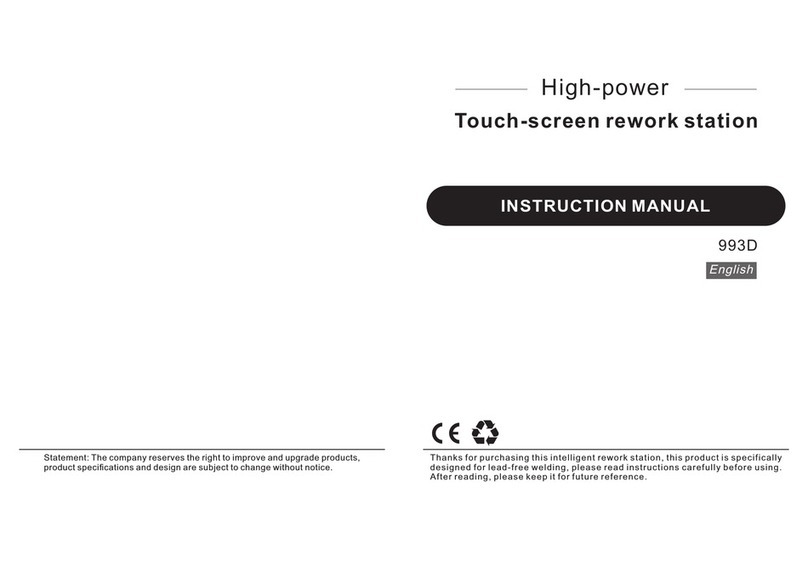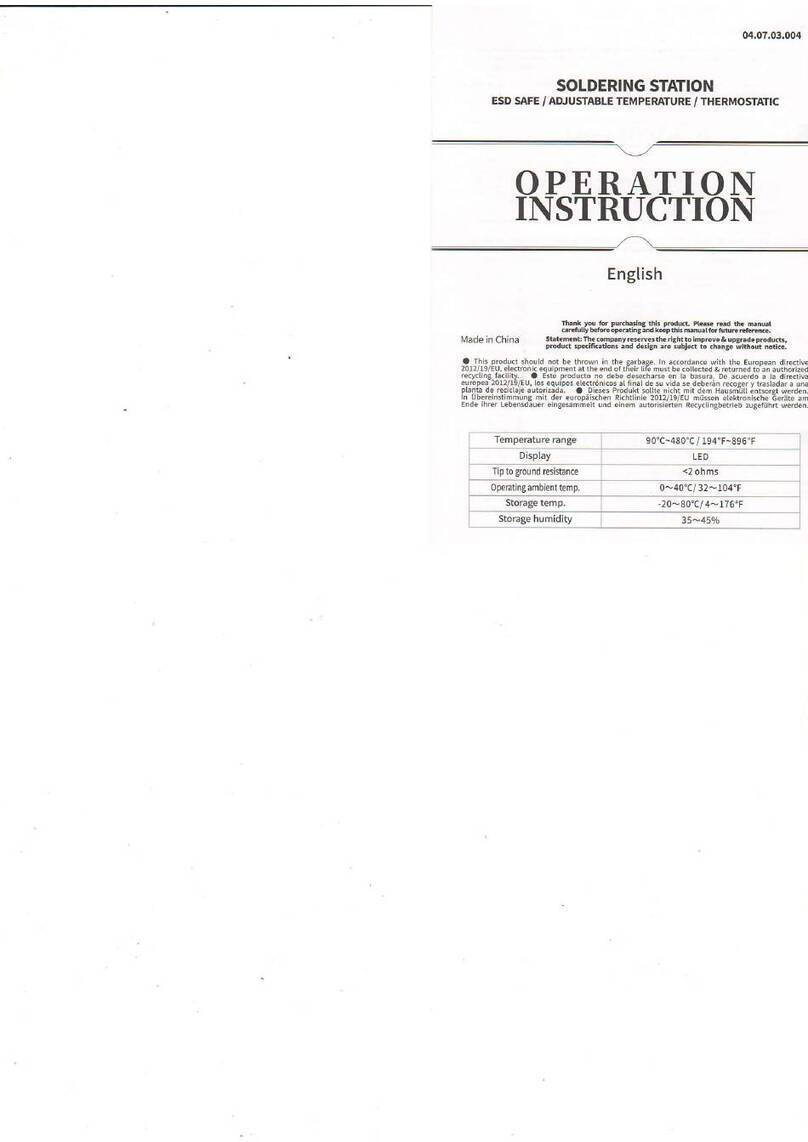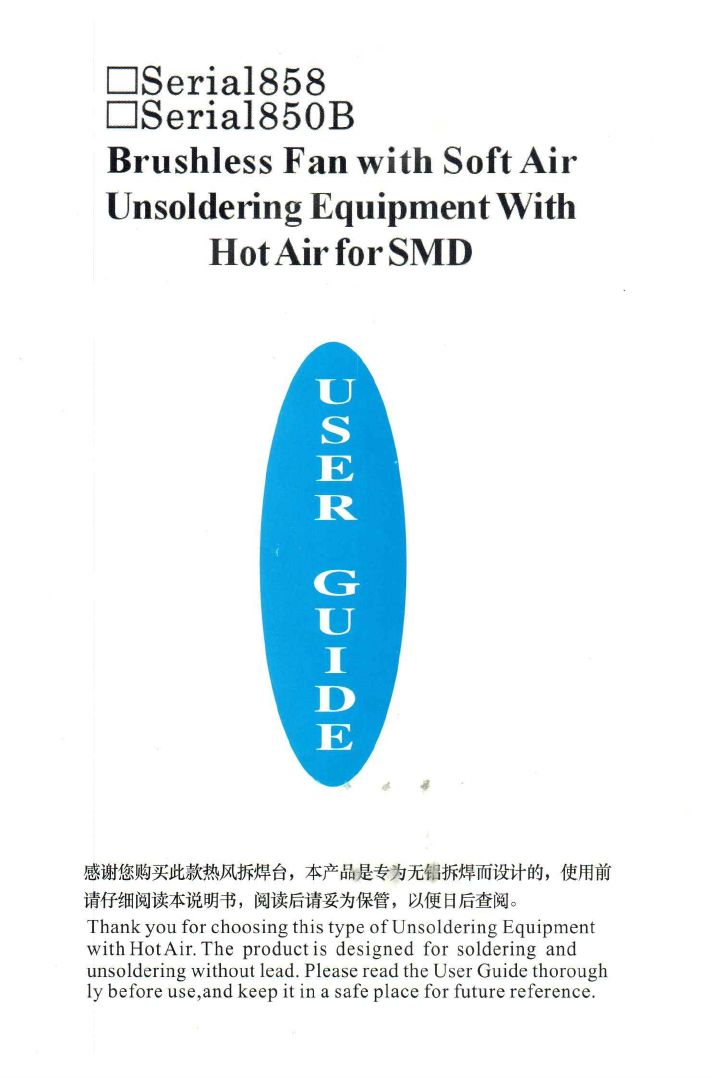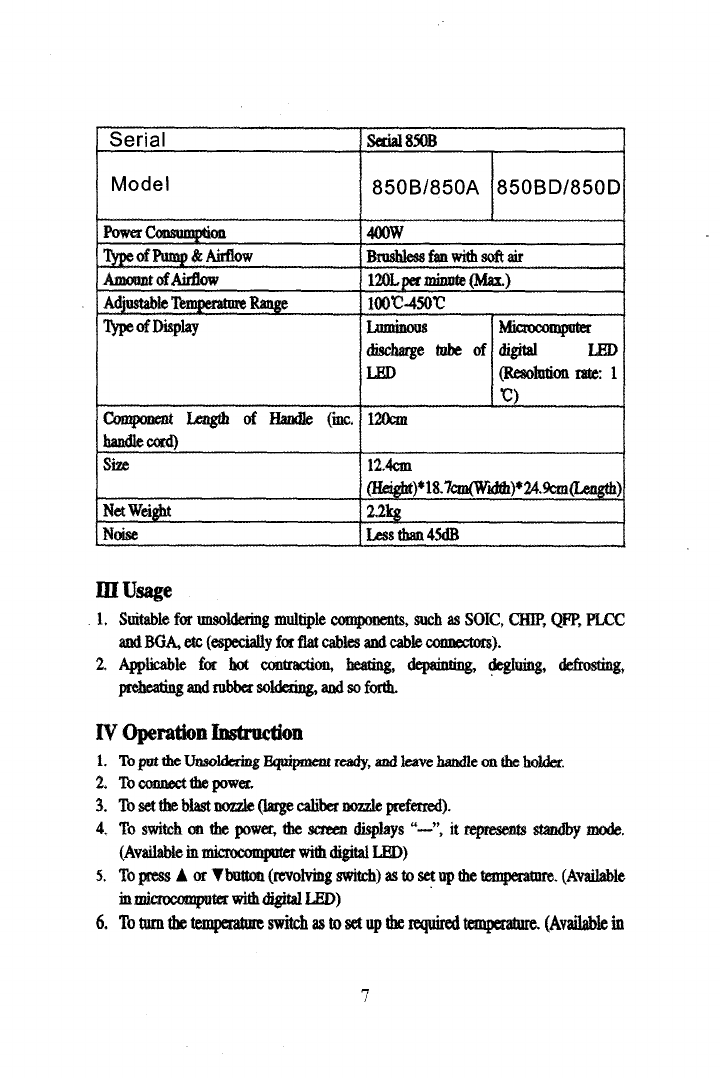Serial
Serial
850B
Model
850B/850A
850BD/850D
Power
Cansum~ion
400W
Type
of
Pump
&
Airflow
Bnrsbless
fan
with
soft
air
Amount
of
Airflow
121N
per
minute
(Max.)
100O.450t
AdjastabkT~p..ratt.ieRange
Ty
pe
of
Display
Luminous
discharge
tube
of
LED
Mii
.0
owputct
digital
LED
(Resolution
rate:
1
G)
Component
Length
of
Handle
(mc.
handle
card)
12m
Site
12.4cm
(FIeig)nt)~18.7cm(Width)'249cm(Length)
Net
Weight
2.2kg
Noise
Less
than
45dB
II
I
Usage
1.
Suitable
for
isoldering
multiple
components,
such
as
SOIC,
CHIP,
QFP,
PLCC
and
BGA,
etc
(especially
for
flat
cables
and
cable
connectors).
2.
Applicable
fot
hot
contraction,
heating,
depainting,
degluing,
defrosting,
preheating
and
rubber
soldering,
and
so
forth.
IV
Operation
Instruction
1.
lb
put
the
Unsoldering
Bquiprnent
ready,
and
leave
handle
on
the
holder.
2.
l
connect
the
power.
3.
To
set
the
blast
nozzle
(large
caliber
nozzle
preferred).
4.
To
switch
on
the
power,
the
screen
displays
"—"
it
represents
standby
mode.
(Available
in
microcomputer
with
digital
L®)
5.
To
press
A
or
♦button
(revolving
switch)
as
to
set
up
the
temperature.
(Available
in
microcomputer
with
digital
LED)
6.
To
turn
the
temperature
switch
as
to
set
up
the
required
temperature.
(Available
in