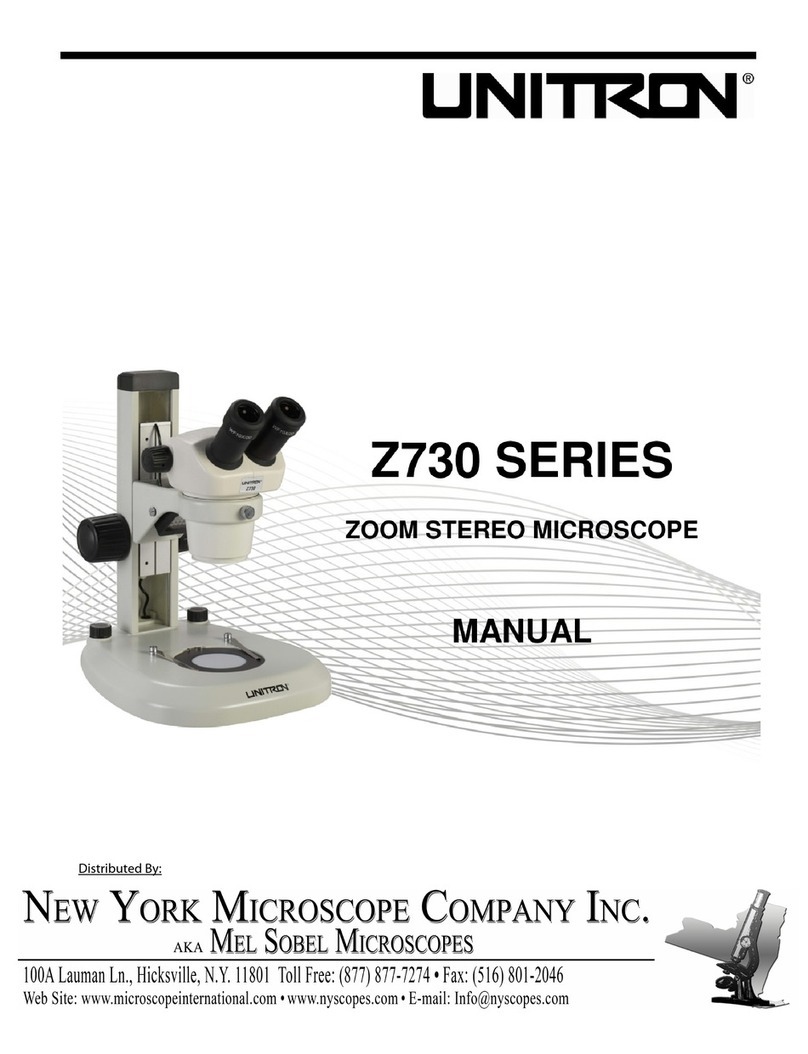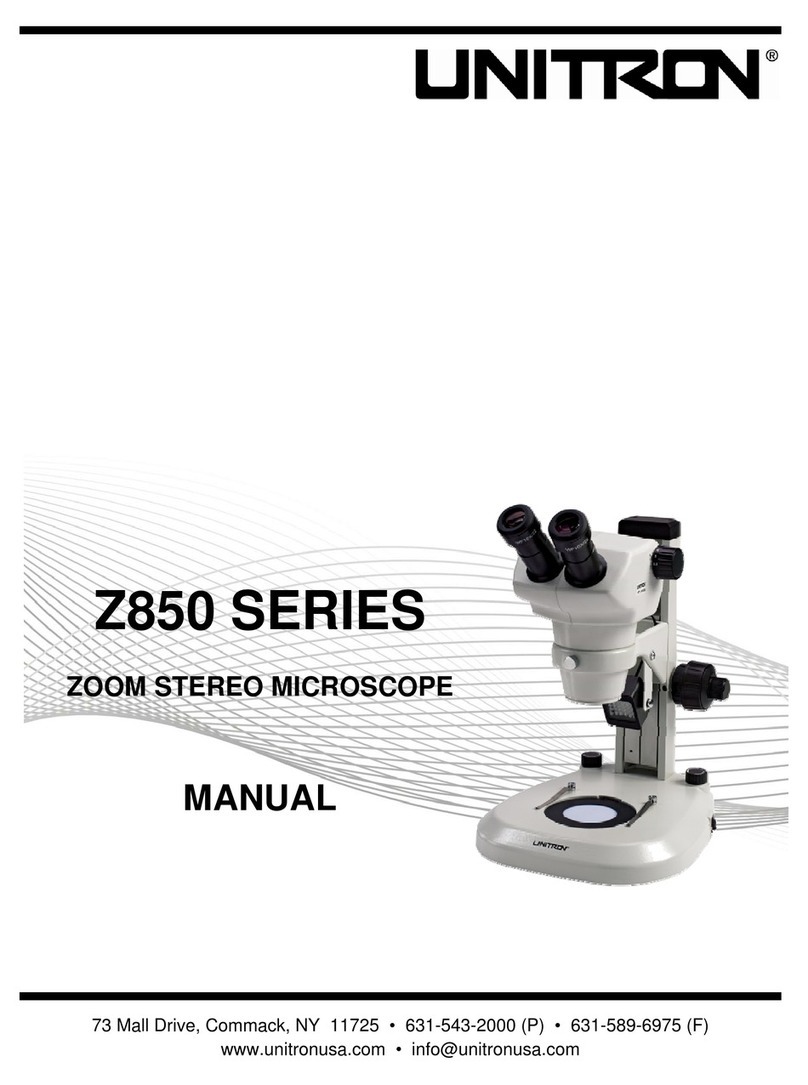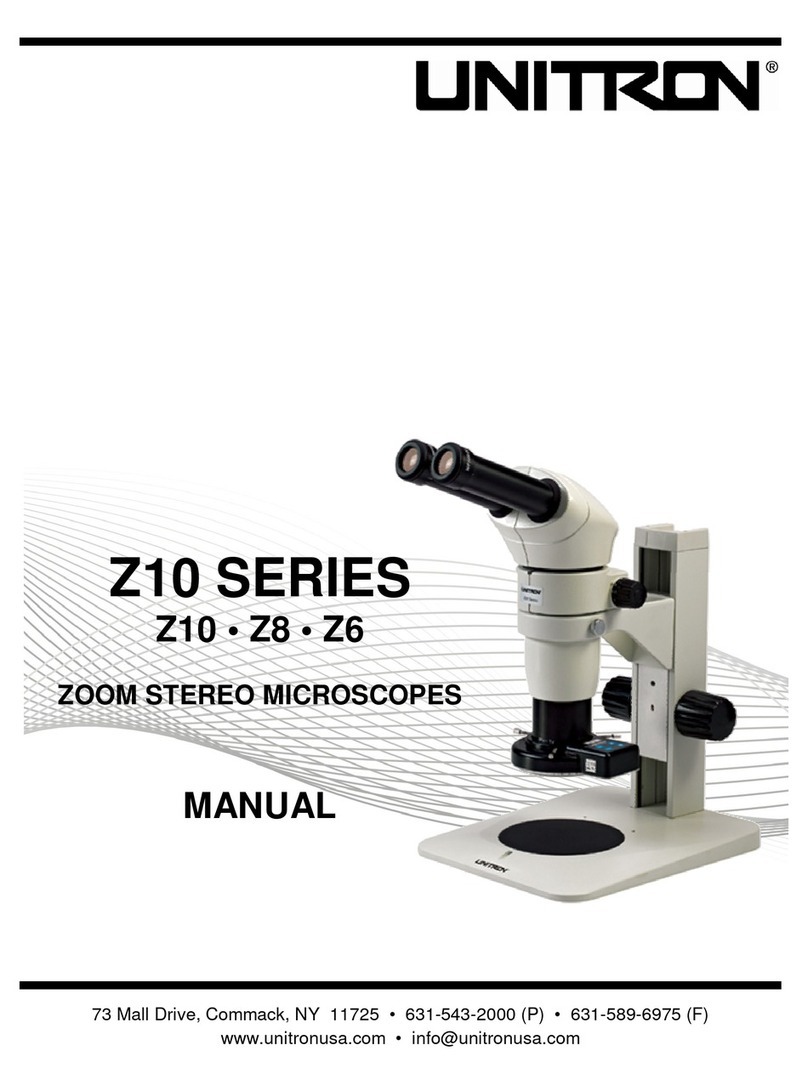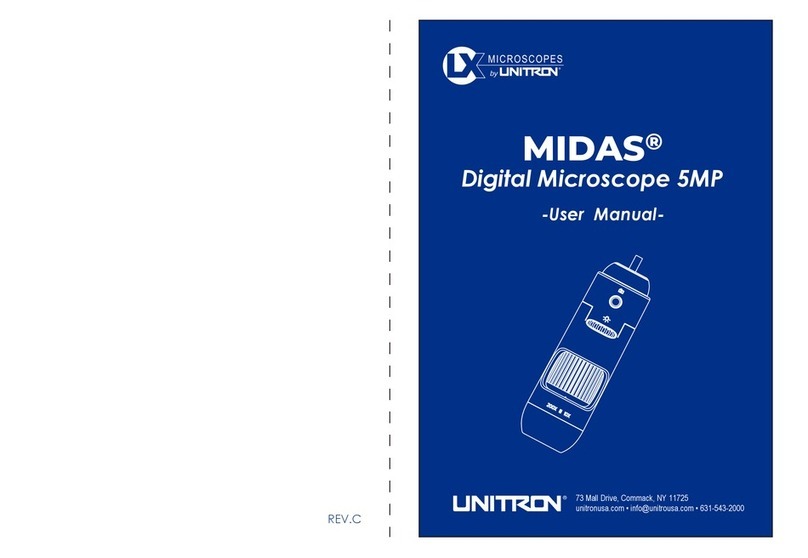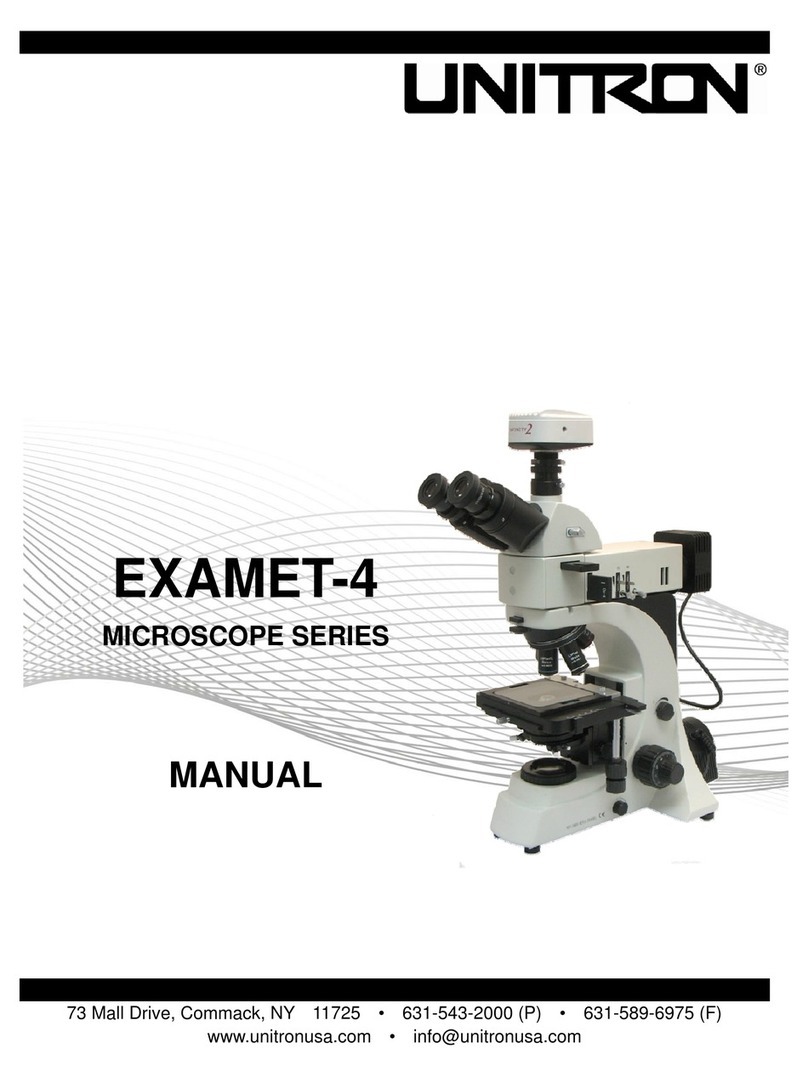EXAMET-5 SERIES MICROSCOPE
UNITRON® 73 Mall Drive, Commack, NY 11725 • 631-543-2000 • www.unitronusa.com 3
SAFETY NOTES
1. Open the shipping carton carefully to prevent any accessory, i.e. objectives or eyepieces, from
dropping and being damaged.
2. Keep the instrument out of direct sunlight, high temperature or humidity, and dusty environments.
3. If any specimen solutions or other liquids splash onto the stage, objective or any other component,
disconnect the power cord immediately and wipe up the spillage. Otherwise, the instrument may be
damaged.
4. LAMP REPLACEMENT -- CAUTION: the glass envelope of the lamp may be extremely
hot. DO NOT attempt to change the lamp before it is completely cooled or without
wearing adequate skin protection.
5. All electrical connectors (power cord) should be inserted into an electrical surge protector to prevent
damage due to voltage fluctuations.
6. FUSE REPLACEMENT -- For safety when replacing the fuse (ONLY replace with the
same size, type and rating of original fuse), be sure the main switch is in the off position,
disconnect the power cord from outlet, and replace the fuse. Reconnect the power cord
and turn unit on.
7. Confirm that the input voltage indicated on your microscope corresponds to your line voltage. The
use of a different input voltage other than indicated will cause severe damage to the microscope.
NOTE: Always plug the stereomicroscope power cord into a suitable grounded electrical outlet. A
grounded 3-wire cord is provided.
CARE AND MAINTENANCE
1. Do not attempt to disassemble any component including eyepieces, objectives or focusing assembly.
2. Keep the instrument clean; remove dirt and debris regularly. Accumulated dirt on metal surfaces
should be cleaned with a damp cloth. More persistent dirt should be removed using a mild soap
solution. Do not use organic solvents for cleansing.
3. The outer surface of the optics should be inspected and cleaned periodically using an air stream from
an air bulb. If dirt remains on the optical surface, use a soft, lint free cloth or cotton swab dampened
with a lens cleaning solution (available at camera stores). All optical lenses should be swabbed using
a circular motion. A small amount of absorbent cotton wound on the end of a tapered stick makes a
useful tool for cleaning recessed optical surfaces. Avoid using an excessive amount of solvents as
this may cause problems with optical coatings or cemented optics or the flowing solvent may pick up
grease making cleaning more difficult.
4. Store the instrument in a cool, dry environment. Cover the microscope with the dust cover when not
in use.
5. UNITRON®microscopes are precision instruments which require periodic servicing to maintain
proper performance and to compensate for normal wear. A regular schedule of preventative
maintenance by qualified personnel is highly recommended. Your authorized UNITRON® distributor
can arrange for this service.