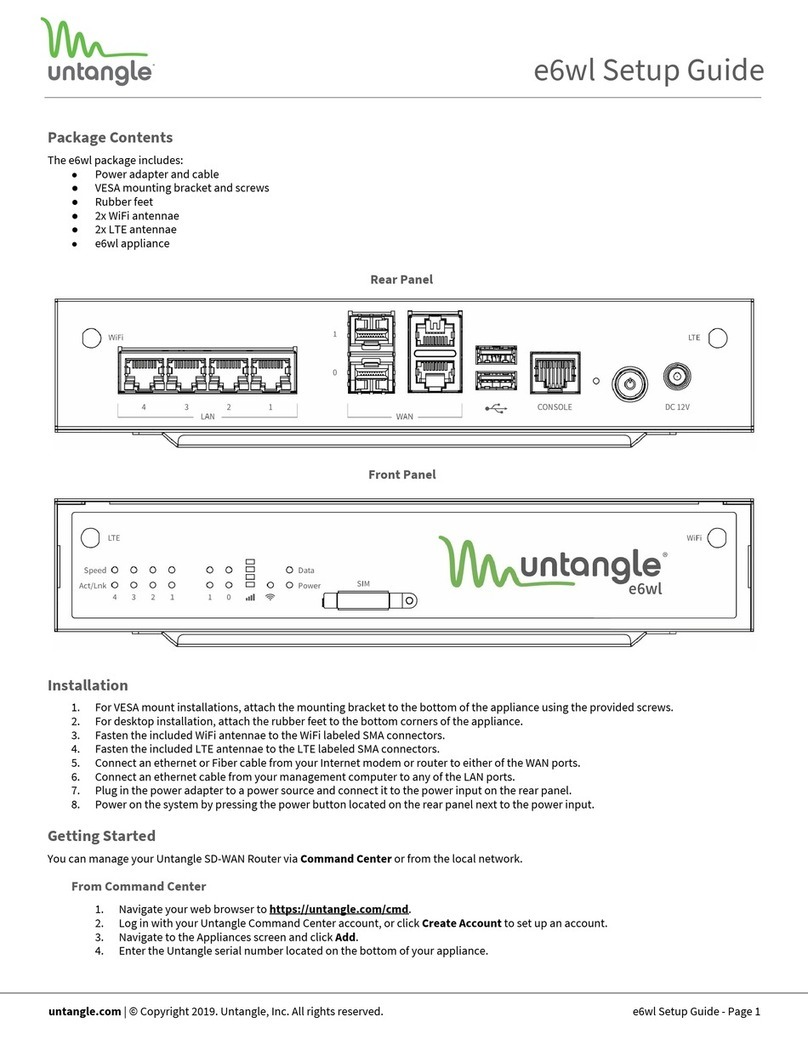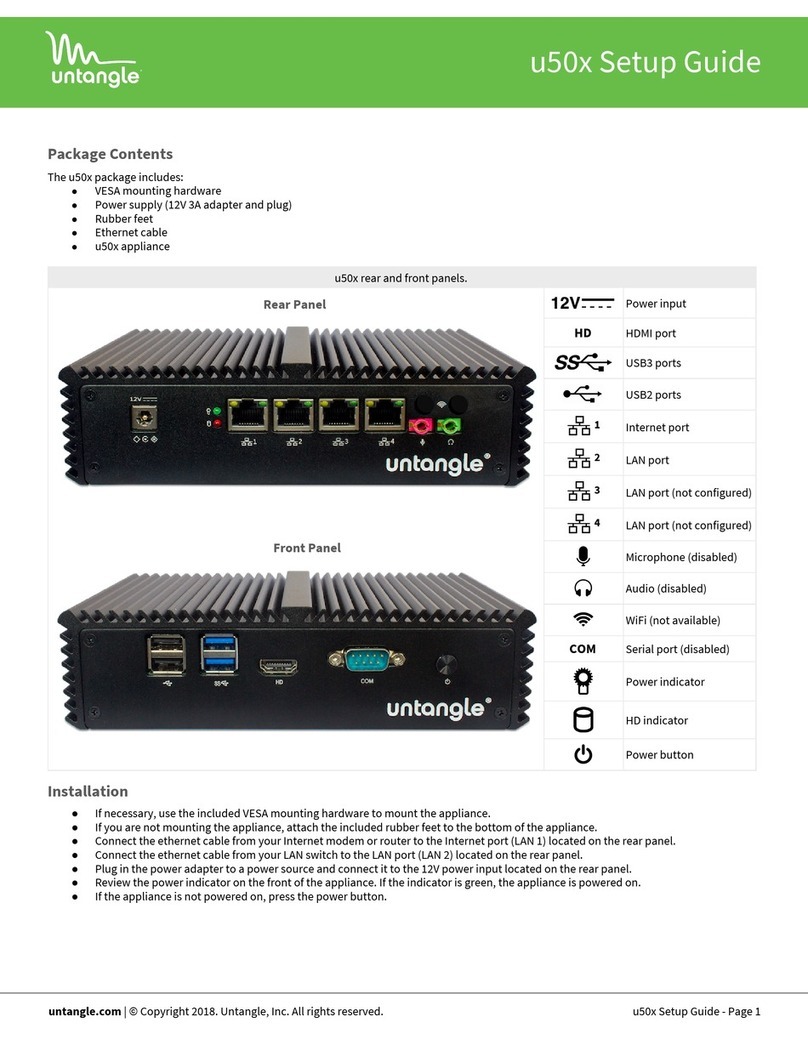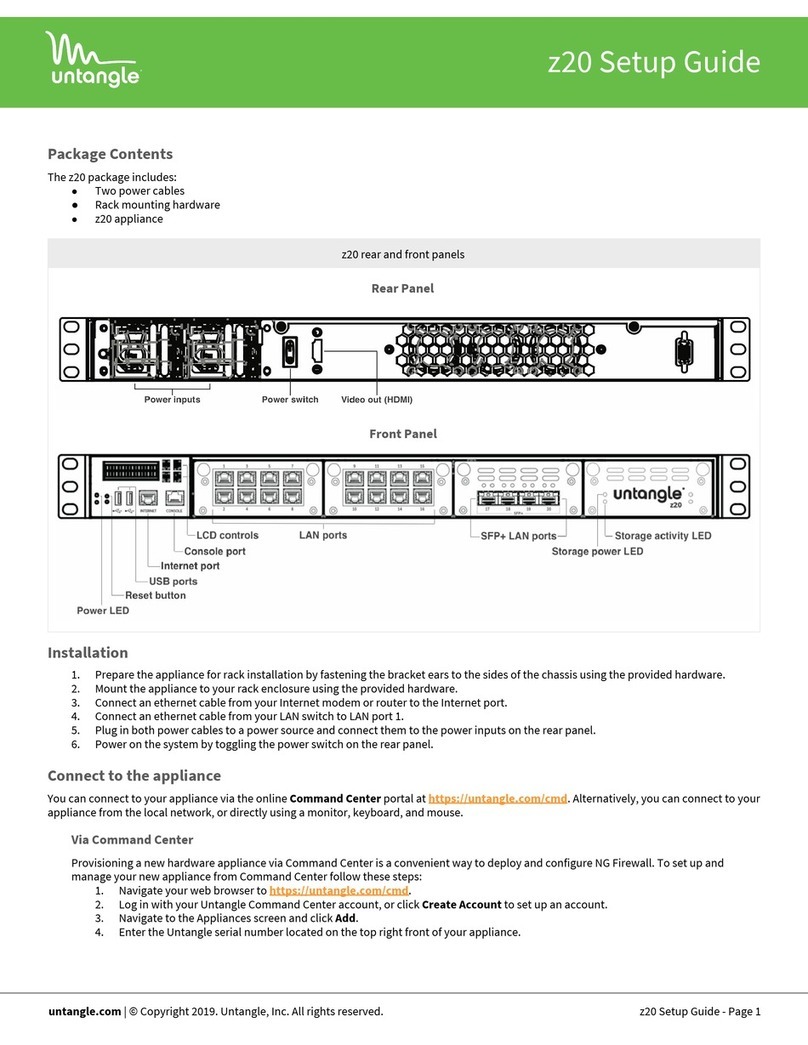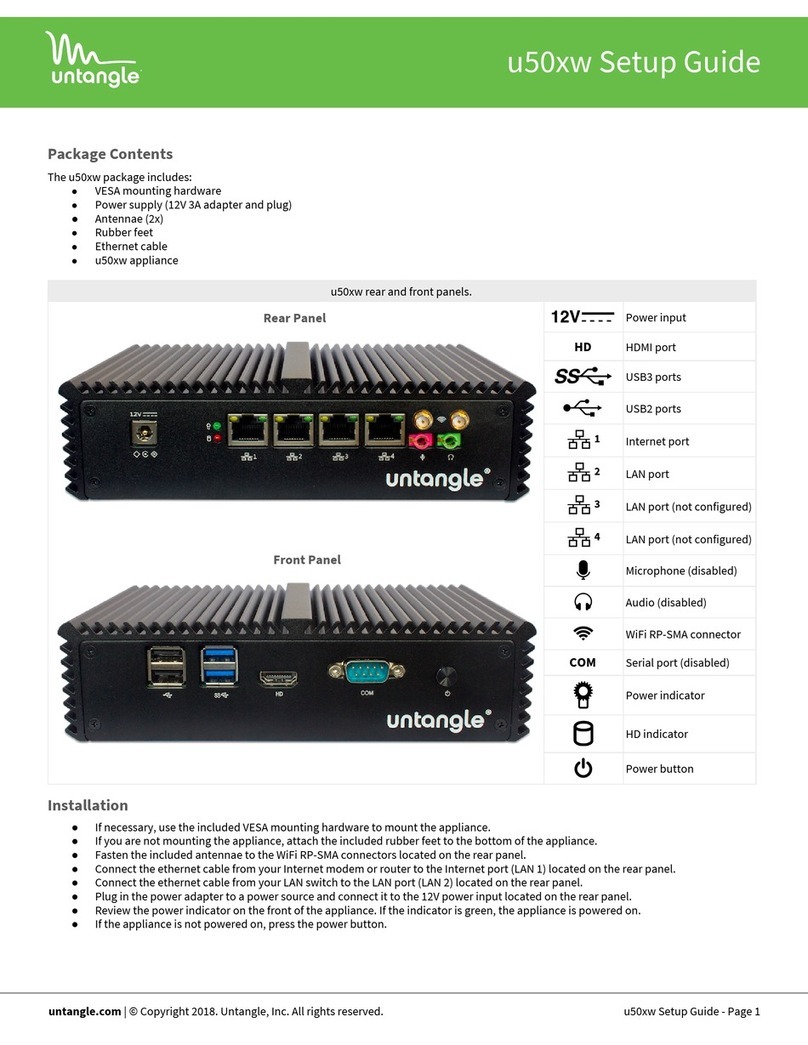Getting Started
You can manage your appliance via Command Center or from the local network.
From Command Center
1. Navigate your web browser to https://untangle.com/cmd.
2. Log in with your Untangle Command Center account, or click Create Account to set up an account.
3. Navigate to the Appliances screen and click Add.
4. Enter the Untangle serial number located on the bottom of your appliance.
5. Click Add to confirm the new appliance.
6. Complete the initial setup to begin managing your appliance.
From the local network
1. Connect an ethernet cable from your management computer or LAN switch to the LAN port.
2. From your management computer, check the network status of your system and confirm that you receive an IPv4 address in the
subnet of 192.168.2.0/24 (e.g. 192.168.2.100).
3. In a browser, navigate to http://192.168.2.1.
4. Follow the steps in your browser to complete the setup.
Warranty
This appliance is covered by a one or three year warranty based on the option chosen at the time of purchase. For a description of the warranty
policy visit http://www.untangle.com/refund-return-policy.
Support & Documentation
For Untangle NG Firewall documentation, technical support availability, contact information, and troubleshooting tips visit
http://support.untangle.com.
untangle.com | © Copyright 2022. Untangle, Inc. All rights reserved.