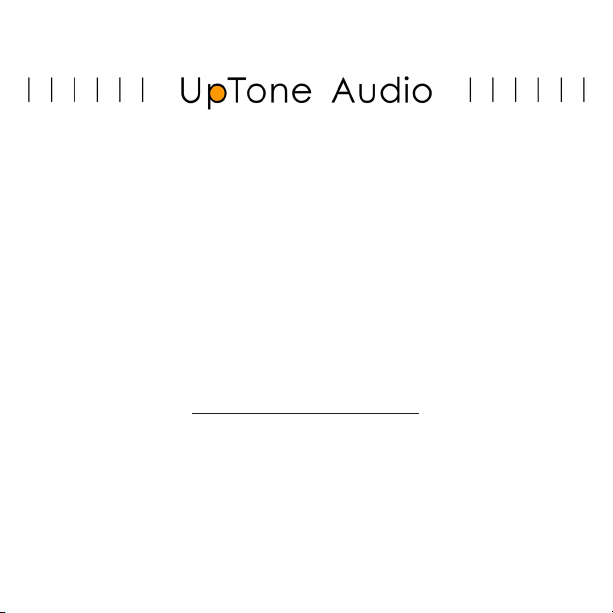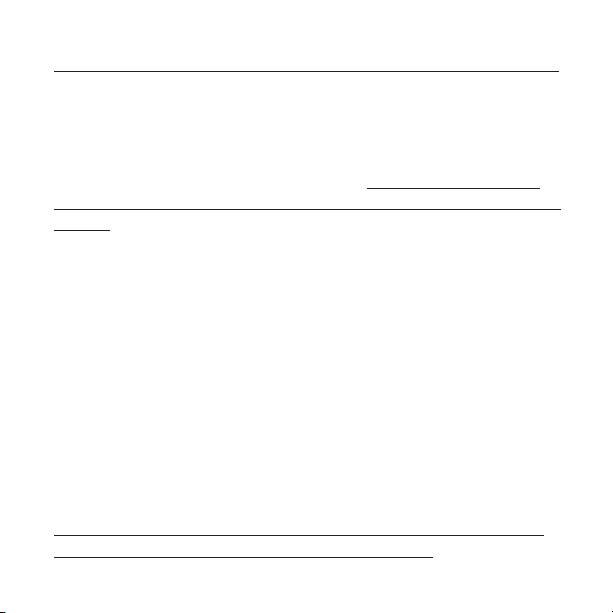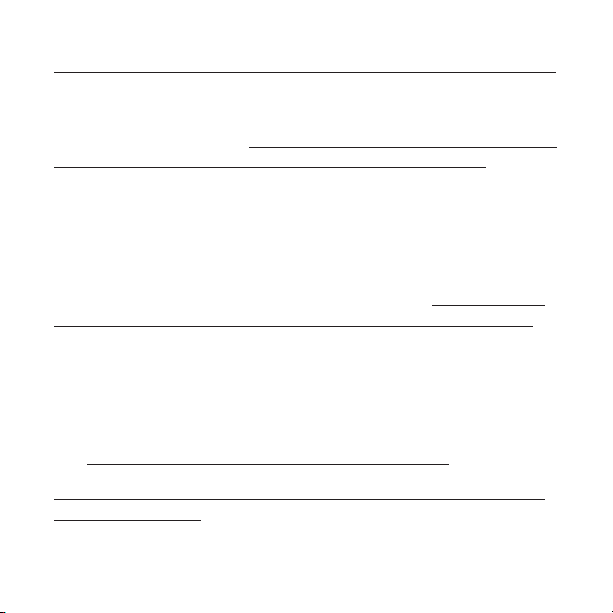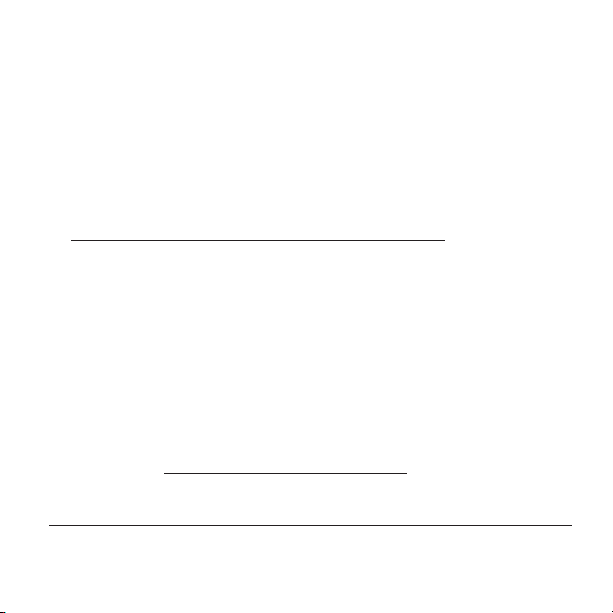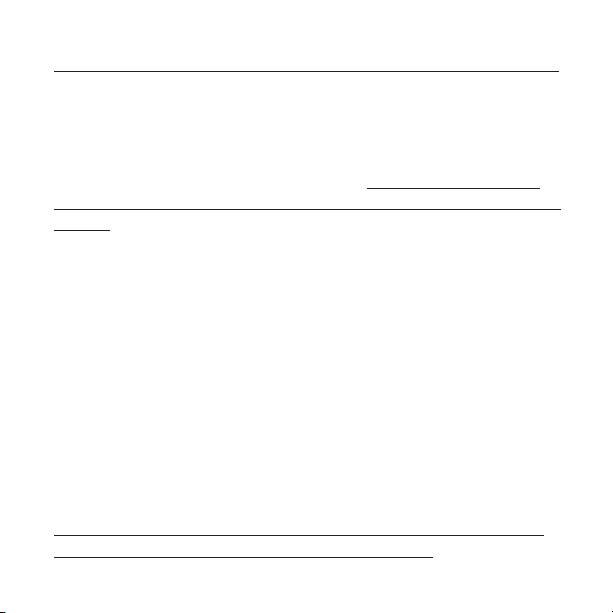
Thank you for purchasing an UpTone Audio UltraCap LPS-1.2.
This revolutionary and sophisticated ultra-low-noise 1.1-amp linear power supply uses
140 Farads of supercapacitors and optical isolators in a bank-switching arrangement,
controlled by software logic in an FPGA. While one bank of supercaps feeds the output
regulators, the other bank charges. At no time is the external AC>DC “energizing”
supply ever connected to the output of the LPS-1.2. 100% isolation from both AC
mains noise and, as importantly, complete blockage of detrimental leakage currents is
achieved.
In a quality music system, the UltraCap LPS-1.2 will, depending upon the components
powered, result in worthwhile sonic improvements. We suggest you prioritize using the
LPS-1.2 on devices which are directly in the analog or digital audio signal path, and/or
in locations where an isolated power supply is likely to be most effective.
The LPS-1.2 can be set by the user to output any one of four DC voltage levels: 5 volts,
7 volts, 9 volts, or 12 volts. The size of both the DC input and output barrel jacks is
5.5mm x 2.1mm, and the center pin is positive. The LPS-1.2 ships with a 70cm long,
16awg coaxial DC cable with 5.5mm x 2.1mm plugs at both ends.
During manufacturing, each unit has been carefully tested under full load to assure
reliable performance within its limits. Your LPS-1.2 is covered by a 3-year warranty.
Do contact us if you ever have difficulty or need advice or service.
Please read this entire instruction booklet to learn important information
about installation and operation of the UltraCap LPS-1.2.