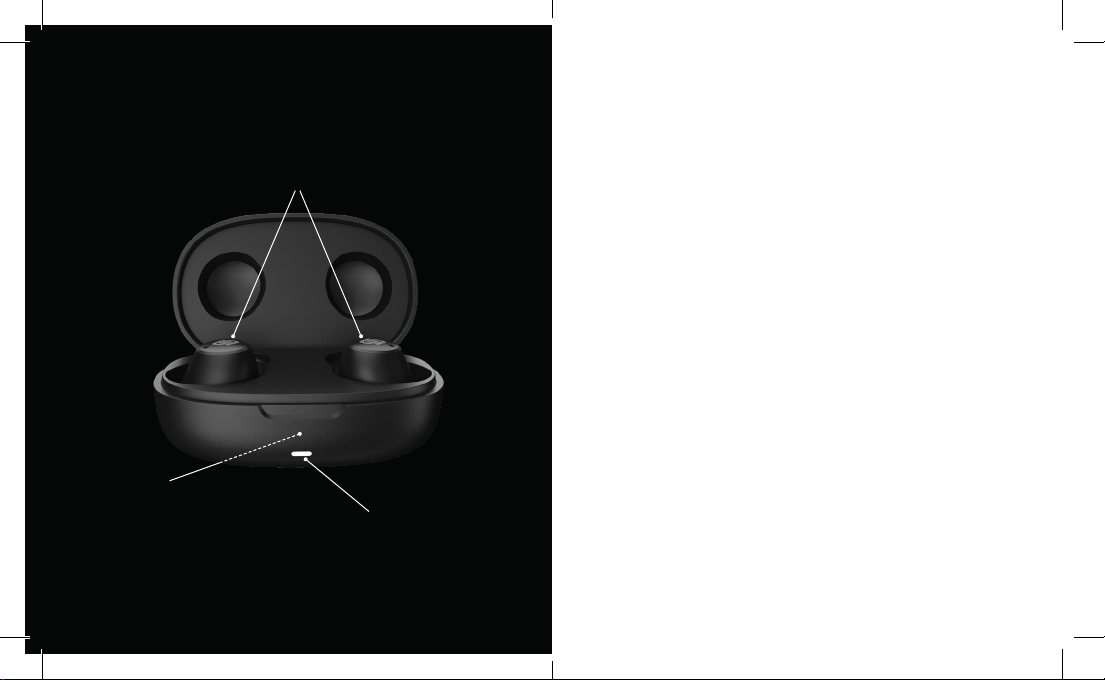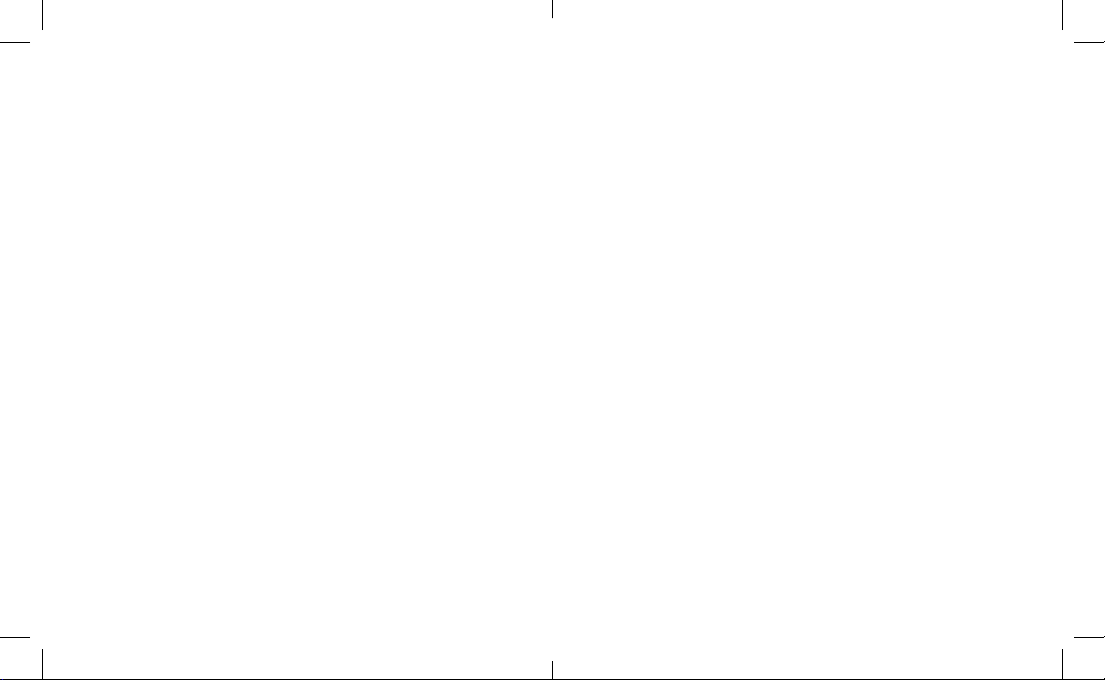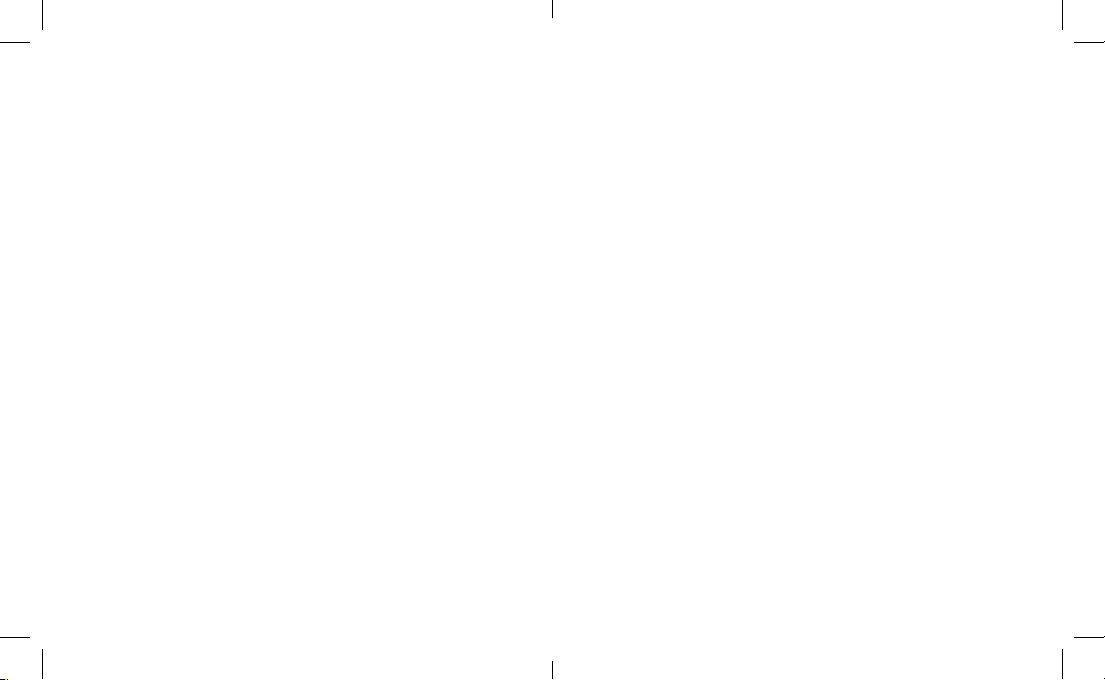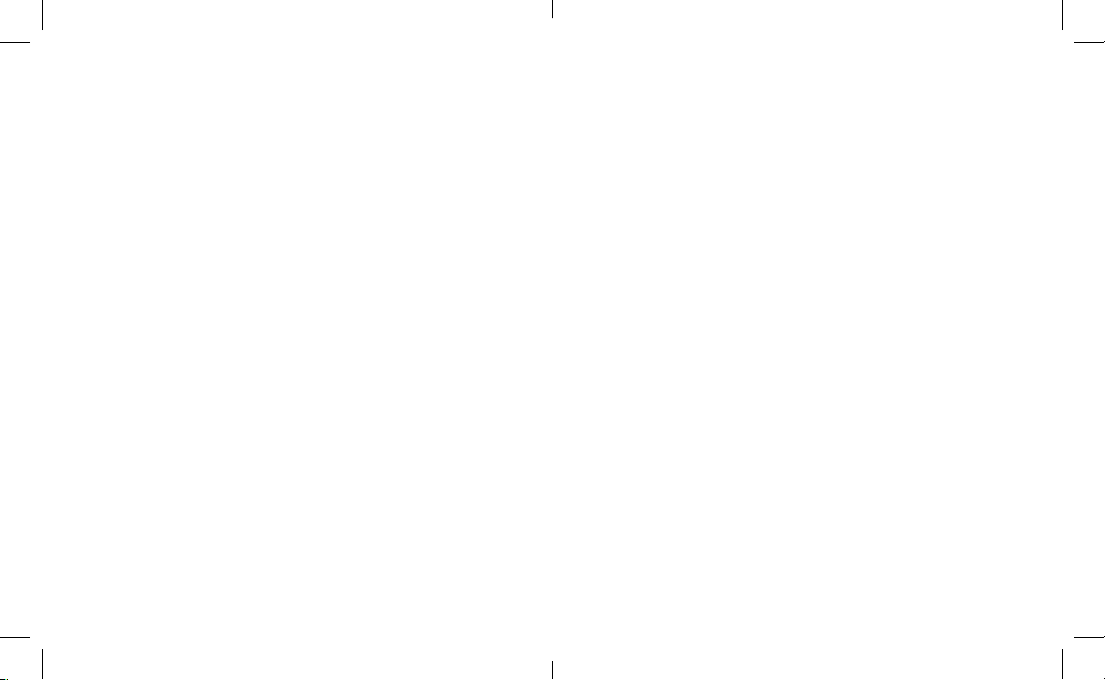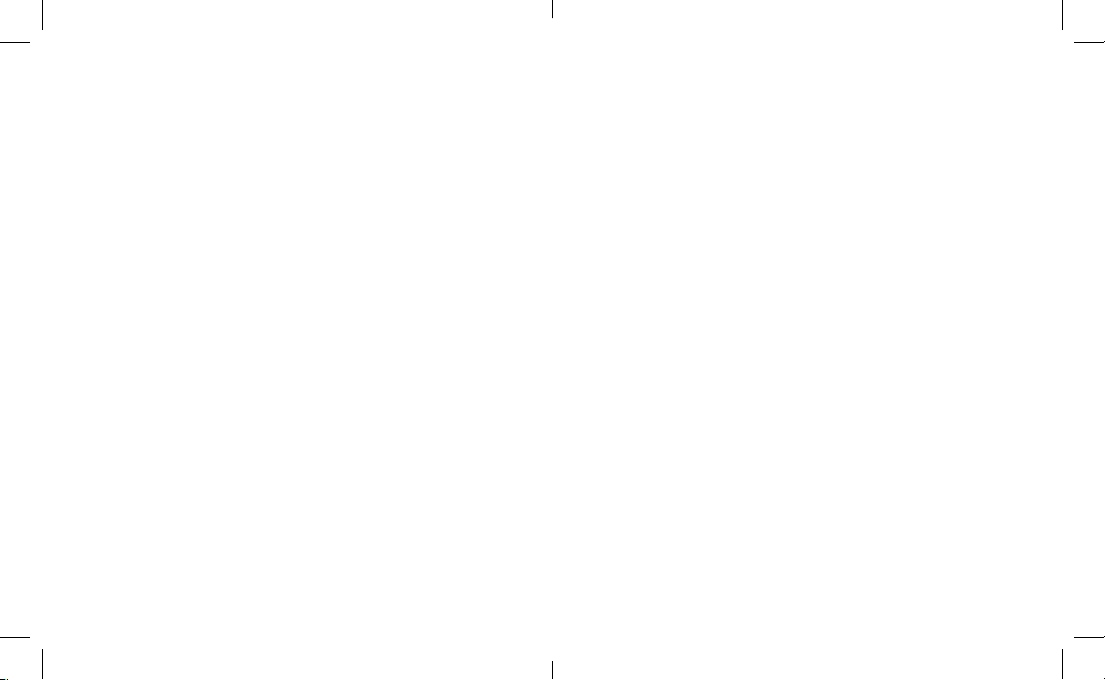Specific Absorption Rate (SAR)
information:
This Urbanista Lisbon meets the
government's requirements for exposure to
radio waves. The guidelines are based on
standards that were developed by
independent scientific organizations
through periodic and thorough evaluation
of scientific studies.
The standards include a substantial safety
margin designed to assure the safety of all
persons regardless of age or health. FCC/IC
RF Exposure Information and Statement
the SAR limit of USA (FCC) /IC(ISED)is
1.6 W/kg averaged over one gram of tissue.
Device types: Urbanista Lisbon has also
been tested against this SAR limit. This
device was tested for typical head operations
with the earphone kept 0mm from the head.
To maintain compliance with FCC/IC RF
exposure requirements, use accessories that
maintain an 0mm separation distance
between the user's head and the earphone.
The use of belt clips, holsters and similar
accessories should not contain metallic
components in its assembly. The use of
accessories that do not satisfy these
requirements may not comply with FCC/IC
RF exposure requirements, and should be
avoided.
ISED Statement
English:This device contains licence-
exempt transmitter(s)/receiver(s) that
comply with Innovation, Science and
Economic Development Canada’s
licence-exempt RSS(s). Operation is
subject to the following two conditions:
(1) This device may not cause
interference.
(2) This device must accept any
interference, including interference that
may cause undesired operation of the
device.
The digital apparatus complies with
Canadian CAN ICES‐3 (B)/NMB‐
3(B).
French: Cet appareil contient des
émetteurs/récepteurs exempts de
licence qui sont conformes aux RSS
exemptés de licence d'Innovation,
Sciences et Développement
économique Canada.
L'exploitation est soumise aux deux
conditions suivantes :
(1) Cet appareil ne doit pas provoquer
d'interférences.
(2) Cet appareil doit accepter toute
interférence, y compris les
interférences susceptibles de
provoquer un fonctionnement
indésirable de l'appareil.
l'appareil numérique du ciem conforme
canadien peut ‐ 3 (b) / nmb ‐ 3 (b).
This device meets the exemption from
the routine evaluation limits in section
2.5 of RSS 102 and compliance with RSS
102 RF exposure, users can obtain
Canadian information on RF exposure
and compliance.
cet appareil est conforme à l'exemption
des limites d'évaluation courante dans
la section 2.5 du cnr - 102 et conformité
avec rss 102 de l'exposition aux rf, les
utilisateurs peuvent obtenir des
données canadiennes sur l'exposition
aux champs rf et la conformité.
This equipment complies with Canada
radiation exposure limits set forth for an
uncontrolled environment.
Cet équipement est conforme aux
limites d'exposition aux rayonnements
du Canada établies pour un
environnement non contrôlé.
RF Exposure Statement
The device has been evaluated to meet
general RF exposure requirement. The
device can be usedin portable
exposurecondition without restriction.
L'appareil a été évalué pour
répondre aux exigences générales
d'exposition aux radiofréquences.
L'appareil peut être utilisé en
condition d'exposition portable sans
restriction.
Informations sur le débit d'absorption
spécifique (DAS):
Cette Urbanista Lisbon répond aux exigences
du gouvernement en matière d'exposition
aux ondes radio. Les lignes directrices sont
basées sur des normes élaborées par des
organisations scientifiques indépendantes à
travers une évaluation périodique et
approfondie des études scientifiques. Les
normes comprennent une marge de sécurité
substantielle conçue pour assurer la sécurité
de toutes les personnes, quel que soit leur ge
ou leur état de santé. Information et
déclaration d'ISDE sur l'exposition aux RF la
limite DAS du Canada (ISDE) est de 1,6 W /
kg en moyenne sur un gramme de tissu. Types
d'appareils: L'urbaniste de Lisbonne a
également été testé en fonction de cette
limite SAR.Cet appareil a été testé pour
des opérations typiques de tête avec
l'oreillette à 0mm de la tête.Pour être
conforme aux exigences d'exposition RF du
FCC/IC, utilisez des accessoires qui
maintiennent une distance de séparation de
0mm entre la tête de l'utilisateur et
l'oreillette.L'utilisation de clips de ceinture,
d'étuis et d'accessoires similaires ne doit pas
contenir de composants métalliques dans son
assemblage. L'utilisation d'accessoires qui ne
satisfont pas à ces exigences peut ne pas être
conforme aux exigences d'exposition aux RF
d'ISDE et doit être évitée.