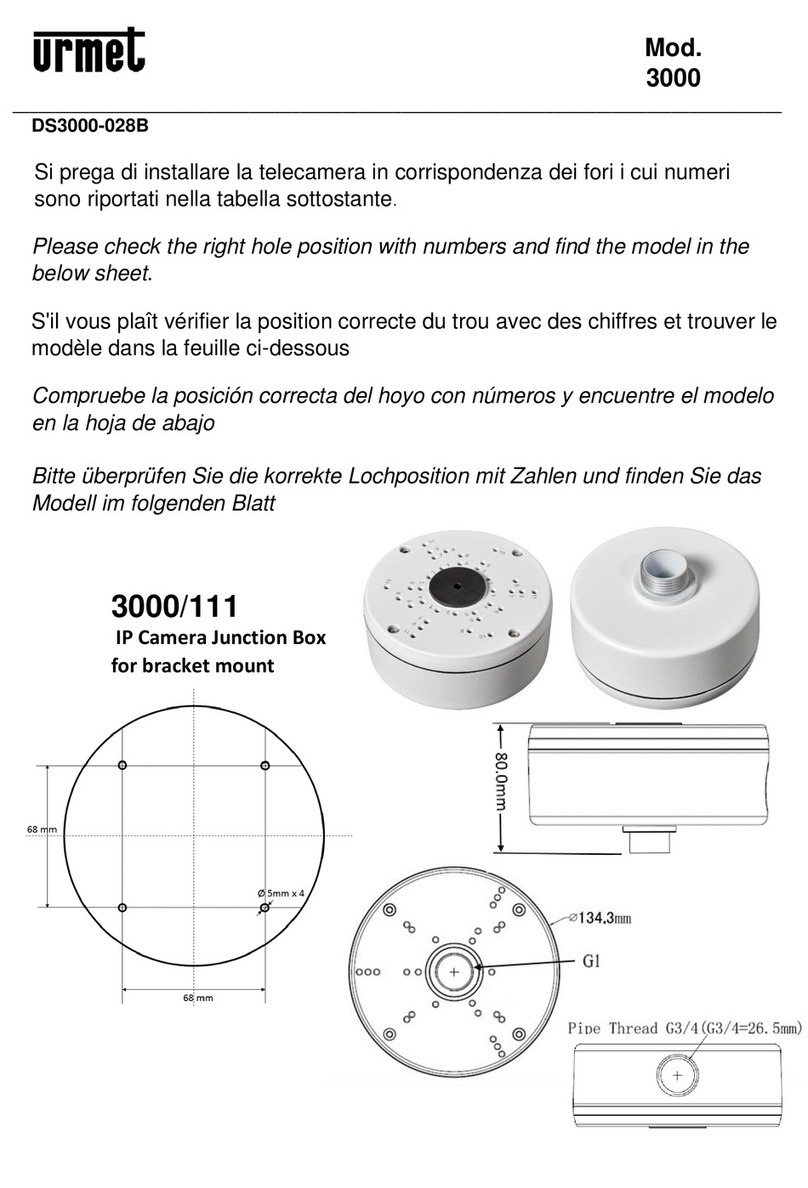1 MANDOS Y REGULACIÓN
El mando a distancia cód. Urmet 1092/310 permite interactuar con las cámaras AHD
equipadas con interfaz UTC.
2 CONEXIÓN DEL MANDO A DISTANCIA
3 CONTROLES UTC
3.1.1 Acceso al menú OSD
Accionamiento del botón CENTRAL del mando a distancia y del menú UTC
3.1.2 Conmutación salida vídeo CVBS/AHD
Pulsando el botón hacia la DERECHA se selecciona la salida vídeo en AHD (1080P), mientras
que pulsando el botón hacia la IZQUIERDA se selecciona la salida vídeo CVBS.
3.1.3 Conmutación salida vídeo en AHD 720P/1080P
Pulsando el botón hacia ABAJO se selecciona la salida vídeo en AHD 720P, mientras que
pulsando el botón hacia la DERECHA se selecciona la salida vídeo en AHD 1080P.
3.1.4 Regulación del zoom
Pulsando los botones hacia ABAJO o hacia ARRIBA, o los botones ZOOM +/-, se puede
modificar el zoom de la cámara.
Para mayores detalles, consulte los manuales de cada producto