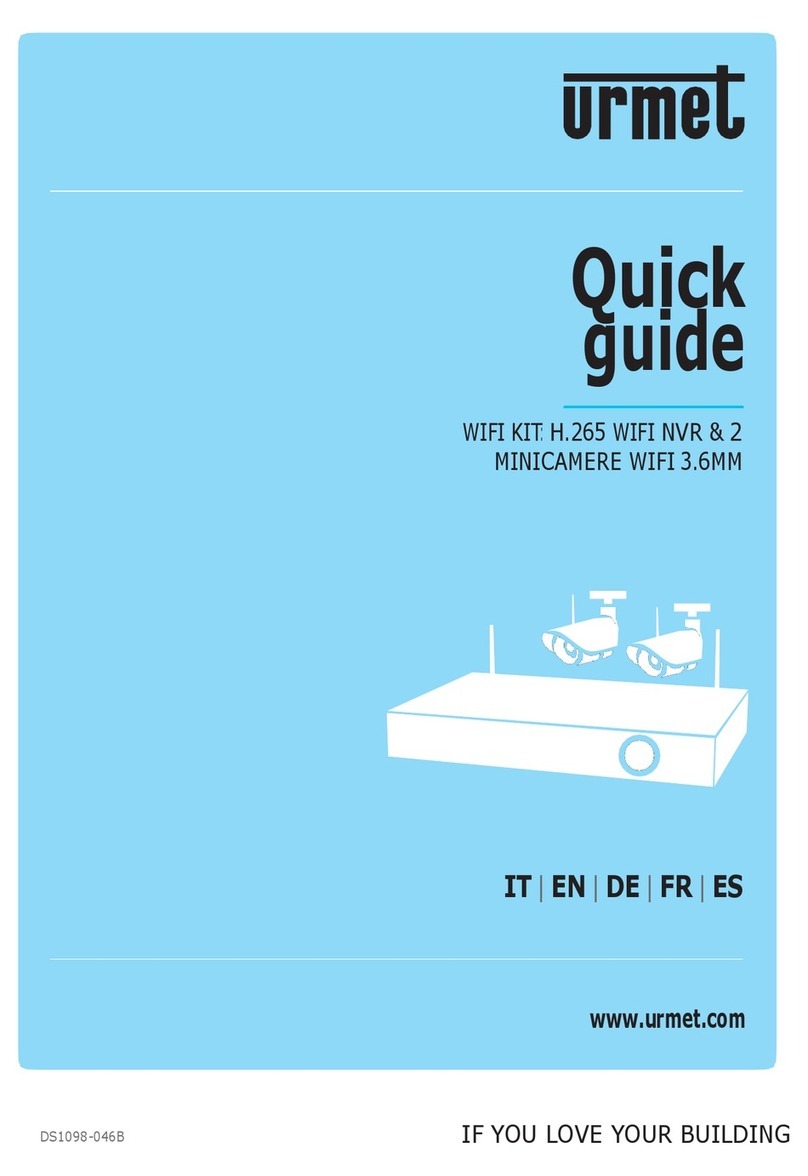2 DS1730-023
Table of Contents
MODULE 1730/67 USE ....................................................................................................................................... 3
CHARACTERISTICS OF THE 1730/67 MODULE .............................................................................................. 3
WIFI MODULE INSTALLATION .......................................................................................................................... 4
3.1 INSERTING THE SD CARD ....................................................................................................................................... 5
3.2 WiFi MODULE RESET ............................................................................................................................................... 5
3.3 Operating characteristics of the WiFi module.............................................................................................................. 6
URMETVIEW APP FOR 1730 DOOR PHONE SYSTEM ................................................................................... 6
INSTALLATION ON ANDROID ........................................................................................................................... 6
5.1 Pairing methods .......................................................................................................................................................... 7
5.1.1 WiFi module used as Access Point (AP Hotspot Connect) ................................................................... 8
5.1.2 Pairing using QR Code ......................................................................................................................... 9
5.1.3 Manual code addition ............................................................................................................................ 9
5.2 Description of the Home screen ................................................................................................................................ 10
5.2.1 Alerts (function under development) ................................................................................................... 10
5.2.2 Recordings .......................................................................................................................................... 11
5.2.3 Removing a system ............................................................................................................................ 11
5.3 Inbound video door phone call .................................................................................................................................. 12
5.3.1 Smartphone with screen on ................................................................................................................ 12
5.3.2 Smartphone with screen off and possibly locked ................................................................................ 12
5.3.3 Accepting or rejecting the call ............................................................................................................. 12
5.4 Door outdoor station camera .................................................................................................................................... 13
5.4.1 Second outdoor station camera function............................................................................................. 13
5.5 Actions available following a call or camera function ................................................................................................ 14
SETTING ........................................................................................................................................................... 14
6.1 Subscribe setting ...................................................................................................................................................... 15
6.1.1 Time planning ..................................................................................................................................... 15
6.2 Wireless setting ......................................................................................................................................................... 16
6.3 Date/Time ................................................................................................................................................................. 16
6.4 System setting .......................................................................................................................................................... 17
INSTALLATION ON IOS ................................................................................................................................... 18
7.1 Pairing methods ........................................................................................................................................................ 19
7.1.1 WIFi module used as Access Point (AP Hotspot Connect) ................................................................. 19
7.1.2 Pairing using QR Code ....................................................................................................................... 20
7.1.3 Manual code addition .......................................................................................................................... 21
7.2 Description of the HOME screen ............................................................................................................................... 22
7.2.1 Alerts (function under development) ................................................................................................... 22
7.2.2 Recordings .......................................................................................................................................... 23
7.2.3 Removing a system ............................................................................................................................ 23
INBOUND VIDEO DOOR PHONE CALL .......................................................................................................... 24
8.1.1 Smartphone with screen on ................................................................................................................ 24
8.1.2 Smartphone with screen off and possibly locked ................................................................................ 24
DOOR OUTDOOR STATION CAMERA ........................................................................................................... 25
9.1 Second door outdoor station camera ........................................................................................................................ 26
9.2 Actions available following a call or camera function ................................................................................................ 26
SETTINGS ......................................................................................................................................................... 27
10.1 Subscription settings ............................................................................................................................................... 27
10.1.1 Time planning ..................................................................................................................................... 28
10.2 Wireless setting ....................................................................................................................................................... 28
10.3 Date/Time ............................................................................................................................................................... 29
10.4 System settings ....................................................................................................................................................... 29
TROUBLESHOOTING ...................................................................................................................................... 30