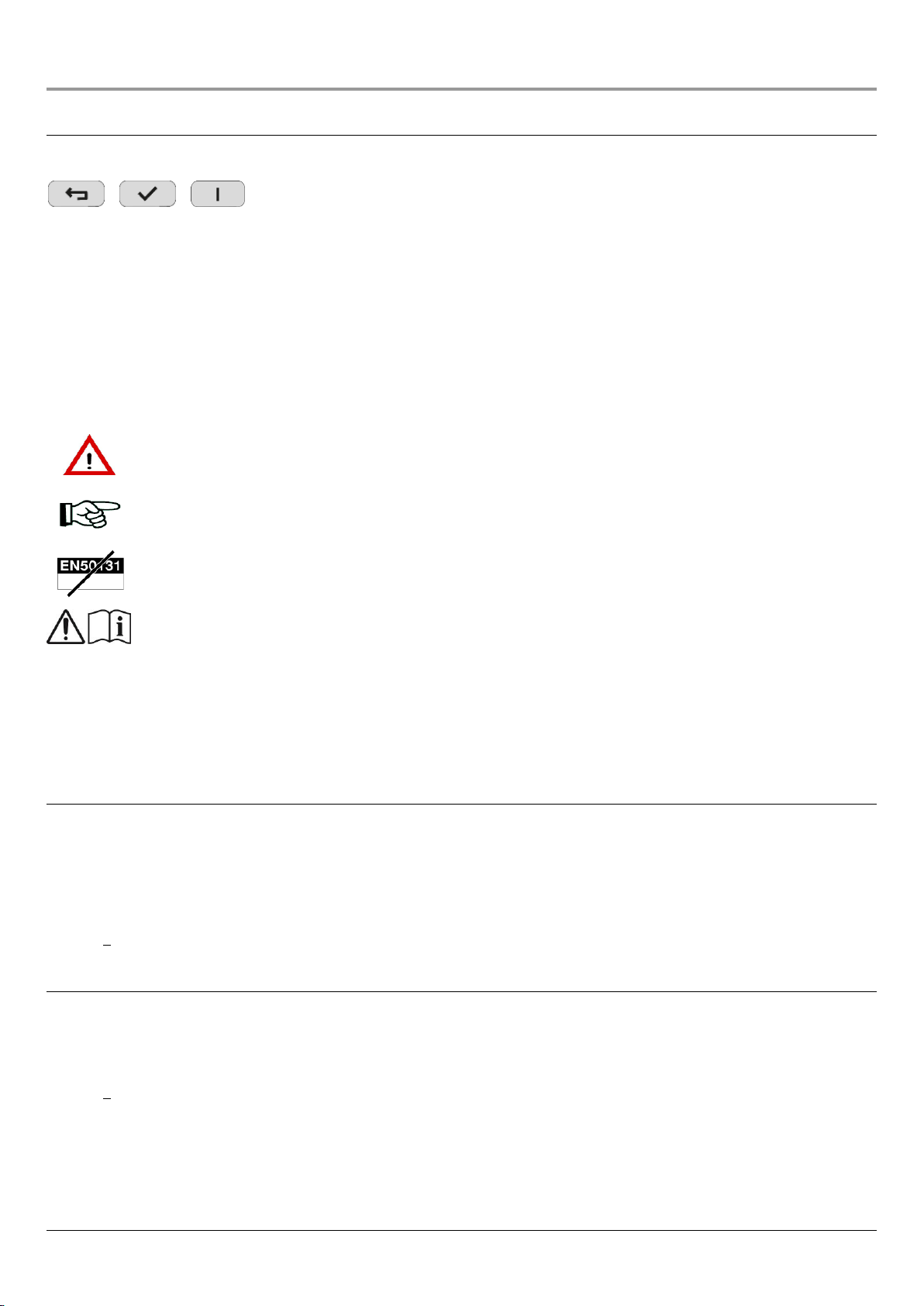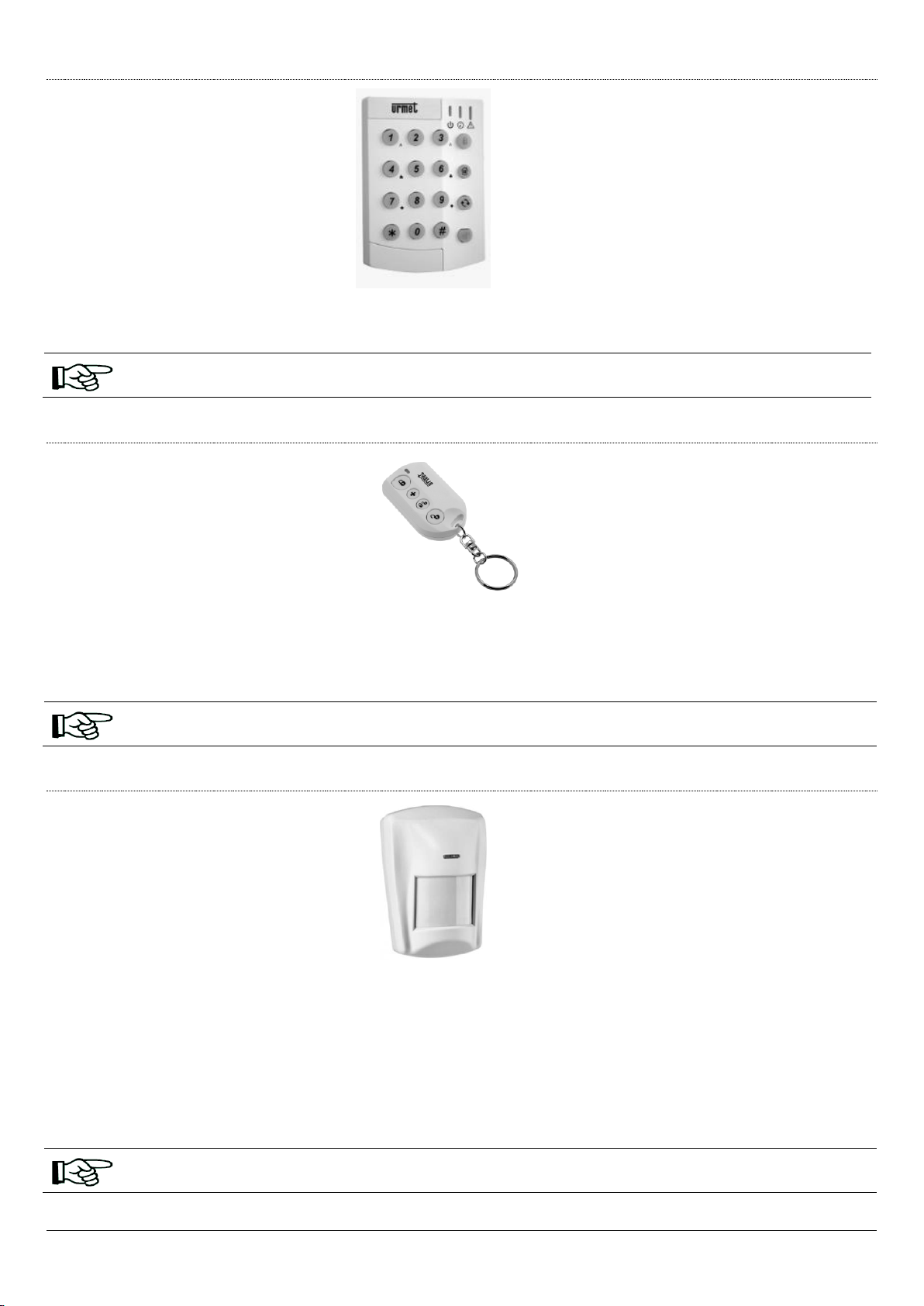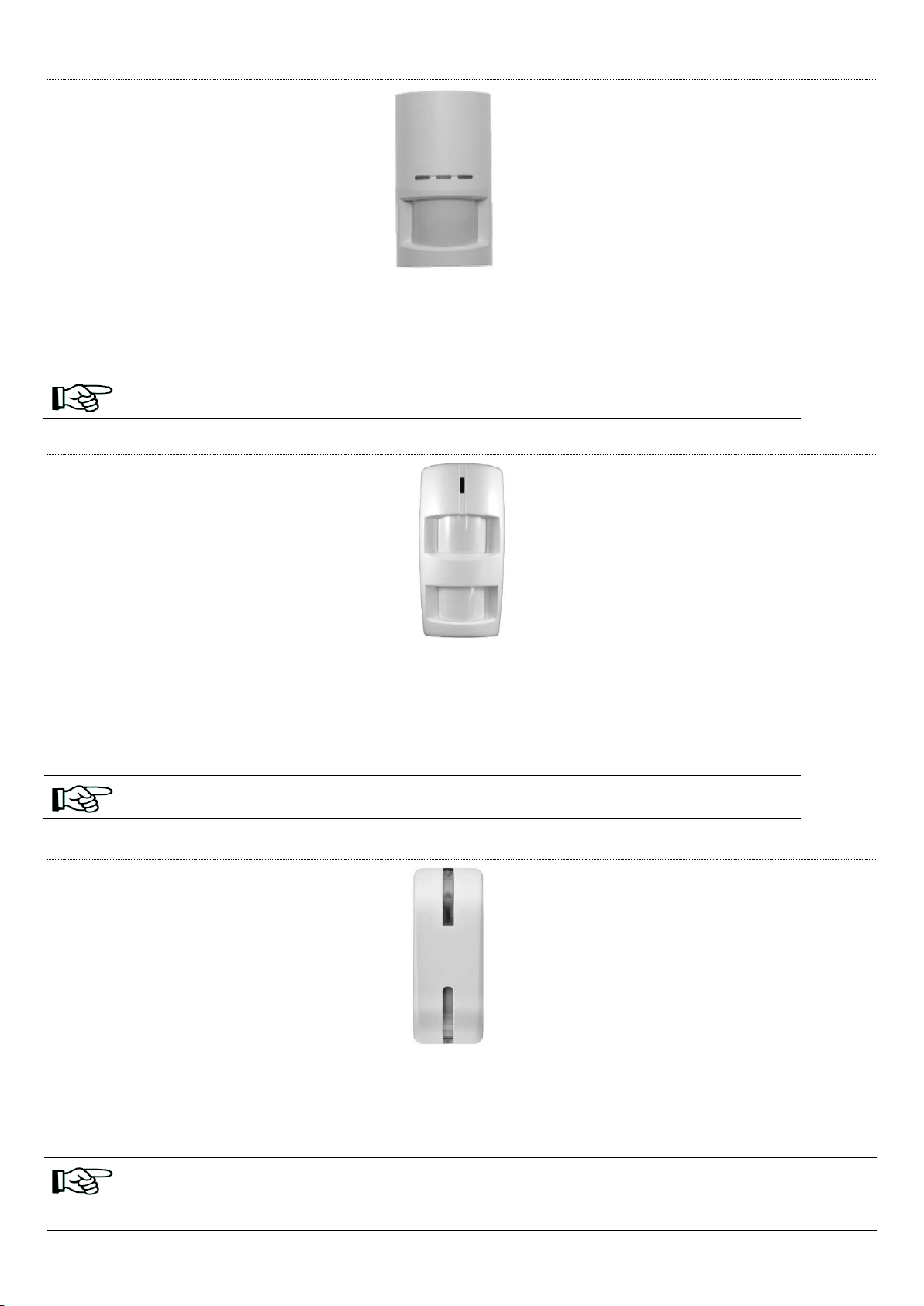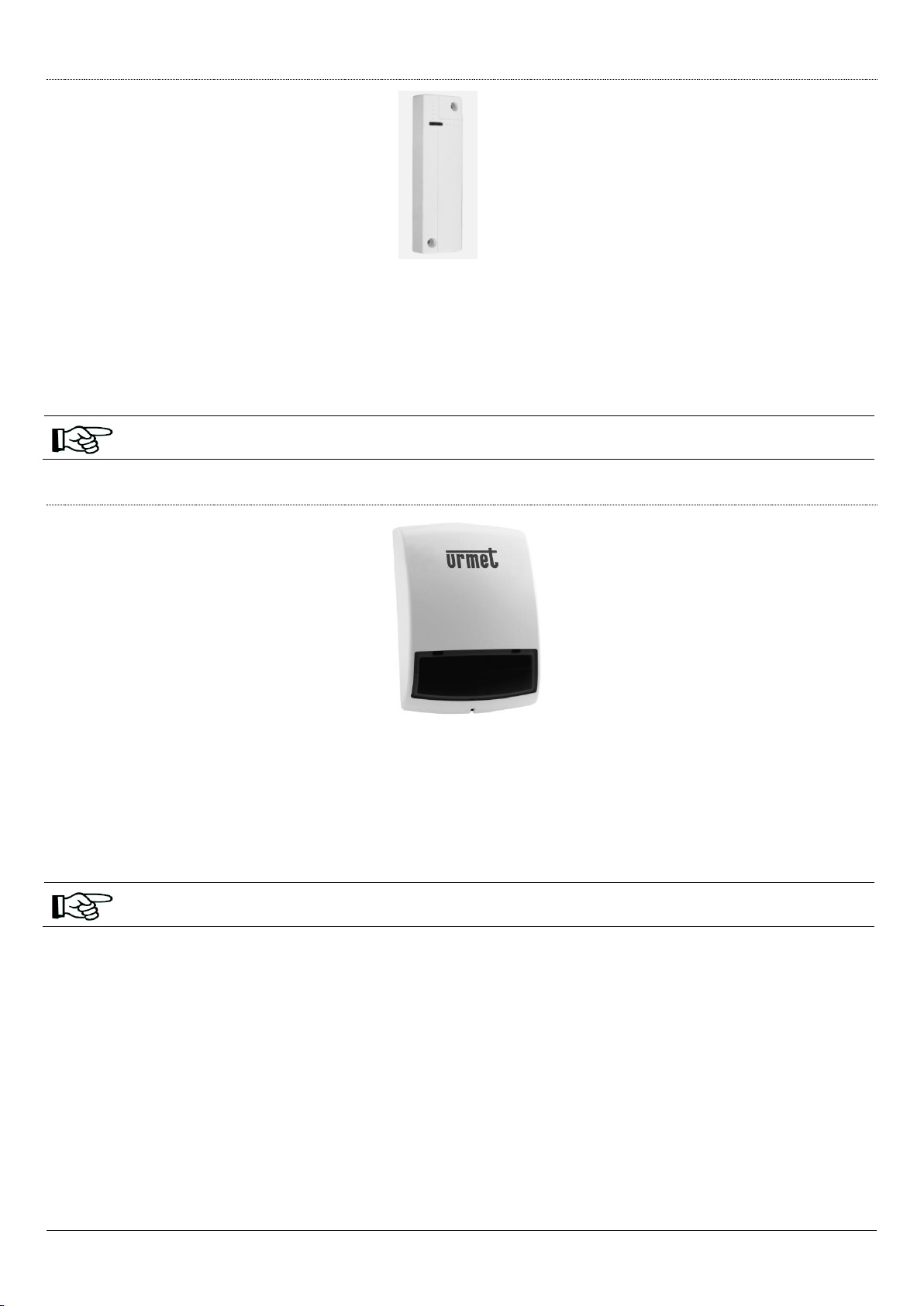DS1068-025A 3 LBT20788
7.10 Reset factory settings....................................................................................................................................24
7.10.1 Total reset ..............................................................................................................................................................24
8SYSTEM COMMISSIONING.....................................................................................................................................25
8.1 Radio input programmig................................................................................................................................25
8.1.1 Radio input encoding..............................................................................................................................................25
8.1.2 Radio input types....................................................................................................................................................25
8.1.3 Radio input customisation ......................................................................................................................................25
8.1.4 Isolable...................................................................................................................................................................25
8.1.5 Complementary functions (Gong, Courtesy Light, Door Opener)...........................................................................25
8.1.6 Zone assignment type (AND / OR).........................................................................................................................26
8.1.7 AND inputs.............................................................................................................................................................26
8.1.8 Programming procedure.........................................................................................................................................26
8.2 Radio output programming............................................................................................................................27
8.2.1 Radio output encoding ...........................................................................................................................................28
8.2.2 Radio output customisation....................................................................................................................................28
8.2.3 Status report...........................................................................................................................................................28
8.2.4 Programming procedure.........................................................................................................................................28
8.3 1051/035 Remote control programming .......................................................................................................29
8.3.1 Programming setting key........................................................................................................................................29
8.3.2 Programming unsetting key....................................................................................................................................29
8.3.3 Programming partialization key..............................................................................................................................30
8.3.4 Programming function key......................................................................................................................................30
8.3.5 Change Name........................................................................................................................................................30
8.4 1051/025 Keypad programming....................................................................................................................31
8.4.1 Programming setting key........................................................................................................................................31
8.4.2 Programming unsetting key....................................................................................................................................31
8.4.3 Programming partialization key..............................................................................................................................31
8.4.4 Programming function key......................................................................................................................................32
8.4.5 Change Name........................................................................................................................................................32
9SYSTEM COMMISSIONING.....................................................................................................................................33
9.1 Setting using 1051/035 remote control .........................................................................................................33
9.1.1 Total setting............................................................................................................................................................33
9.1.2 Partial setting..........................................................................................................................................................33
9.2 Unsetting using 1051/035 remote control .....................................................................................................33
9.2.1 Unsetting................................................................................................................................................................33
9.3 Direct access function keys...........................................................................................................................33
9.3.1 1051/035 remote control programming key............................................................................................................33
9.4 Setting using 1051/025 keypad.....................................................................................................................33
9.4.1 Total setting............................................................................................................................................................33
9.4.2 Partial setting..........................................................................................................................................................33
9.5 Unsetting using 1051/025 keypad.................................................................................................................34
9.5.1 Unsetting................................................................................................................................................................34
9.6 Direct access function keys...........................................................................................................................34
9.6.1 1051/025 keypad programming key.......................................................................................................................34
9.7 System status information.............................................................................................................................34
9.7.1 Viewing the system status on 1051/025 keypad.....................................................................................................34
9.8 Factory settings.............................................................................................................................................34
9.8.1 1068/011 Radio module inputs...............................................................................................................................34
9.8.2 1068/017 Radio interface inputs.............................................................................................................................35
9.8.3 Radio expansions outputs (sirens).........................................................................................................................35
10 TECHNICAL SPECIFICATIONS ...............................................................................................................................36
10.1 1068/011 Radio module................................................................................................................................36
10.2 1068/017 Radio interface on bus..................................................................................................................36
10.3 1051/025 Led keypad....................................................................................................................................36
10.4 1051/035 Remote control..............................................................................................................................36