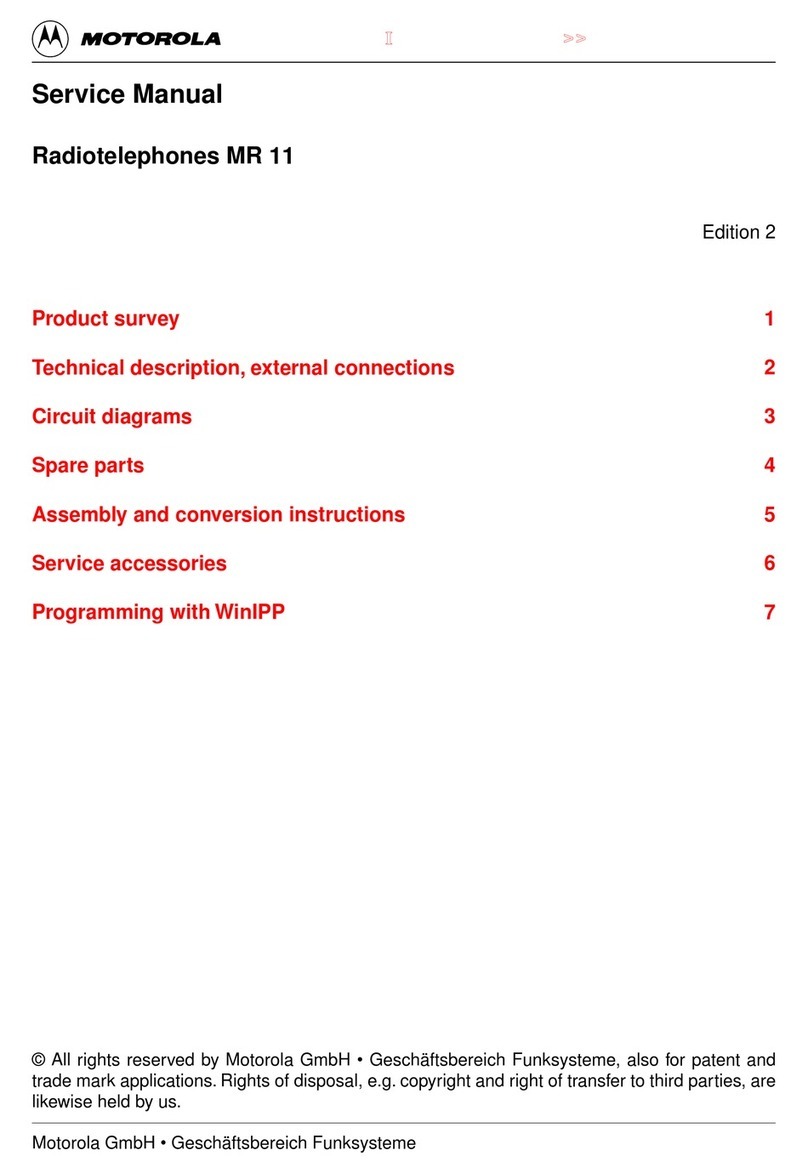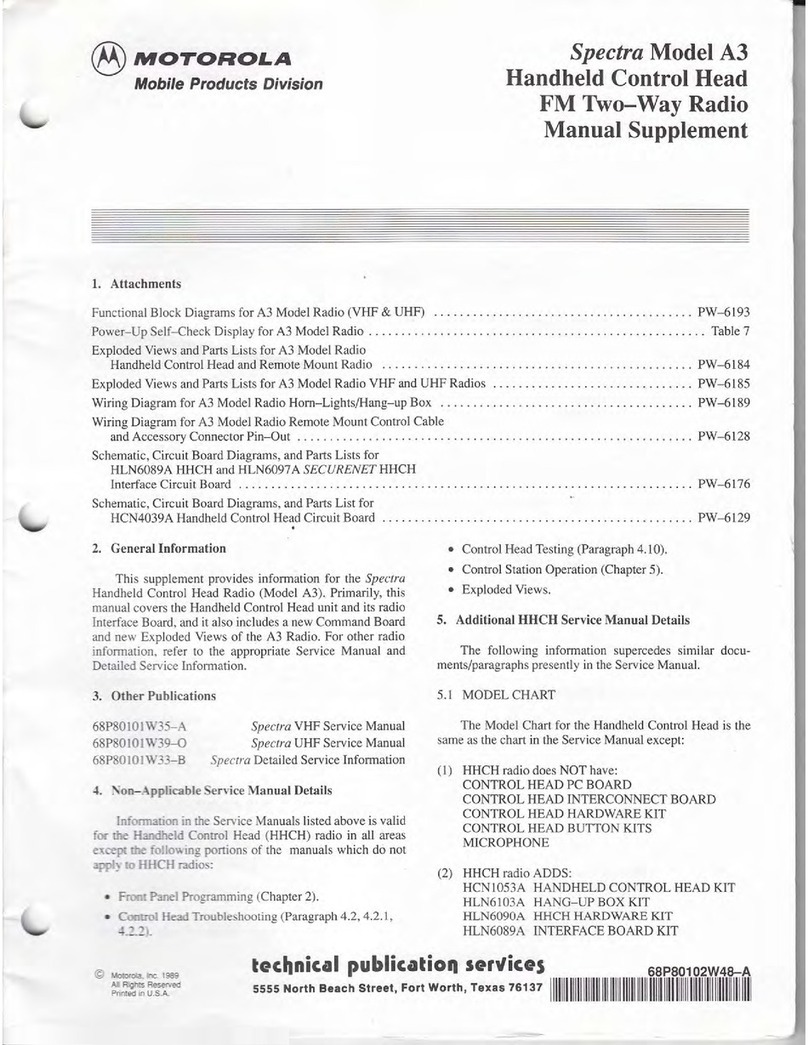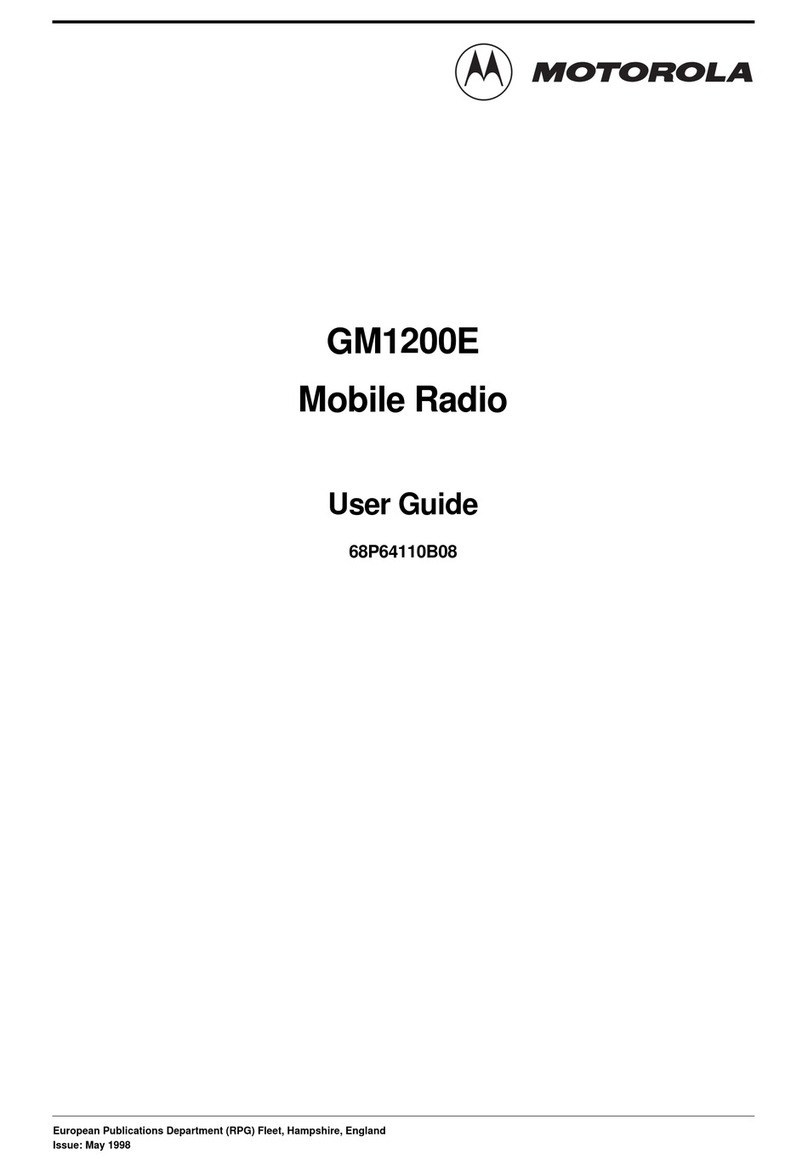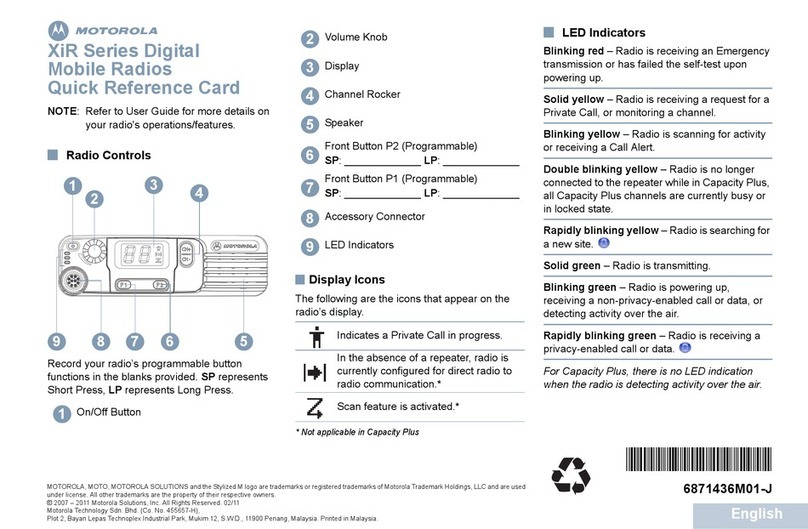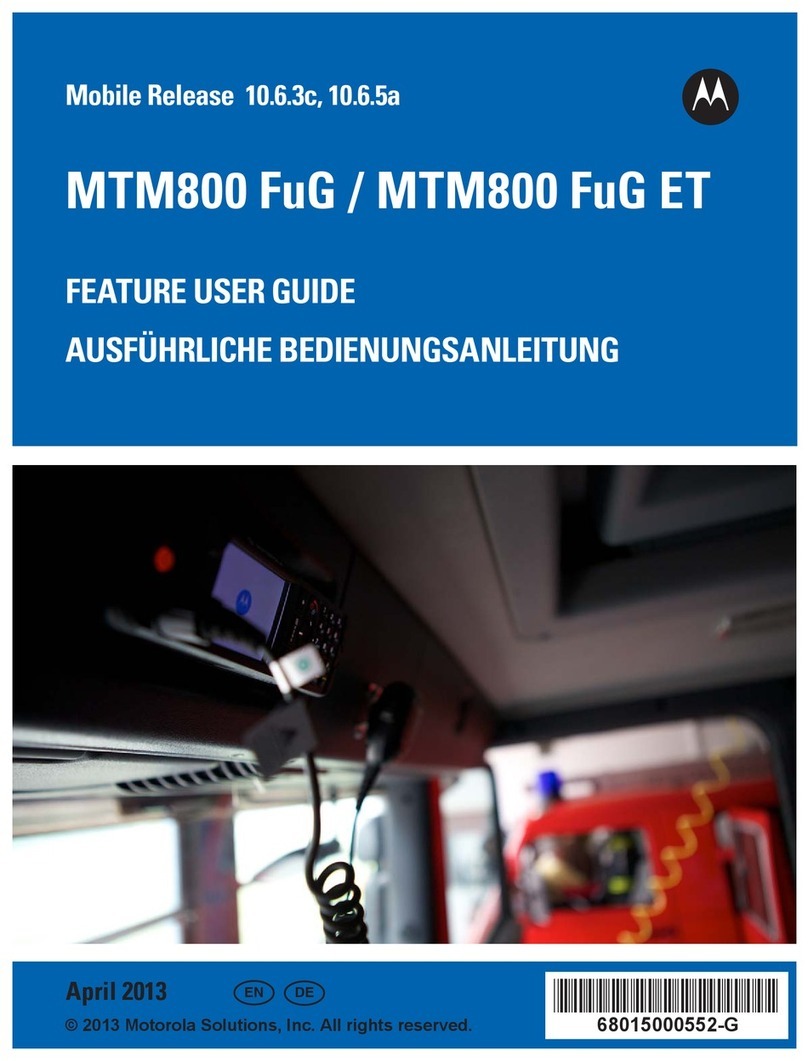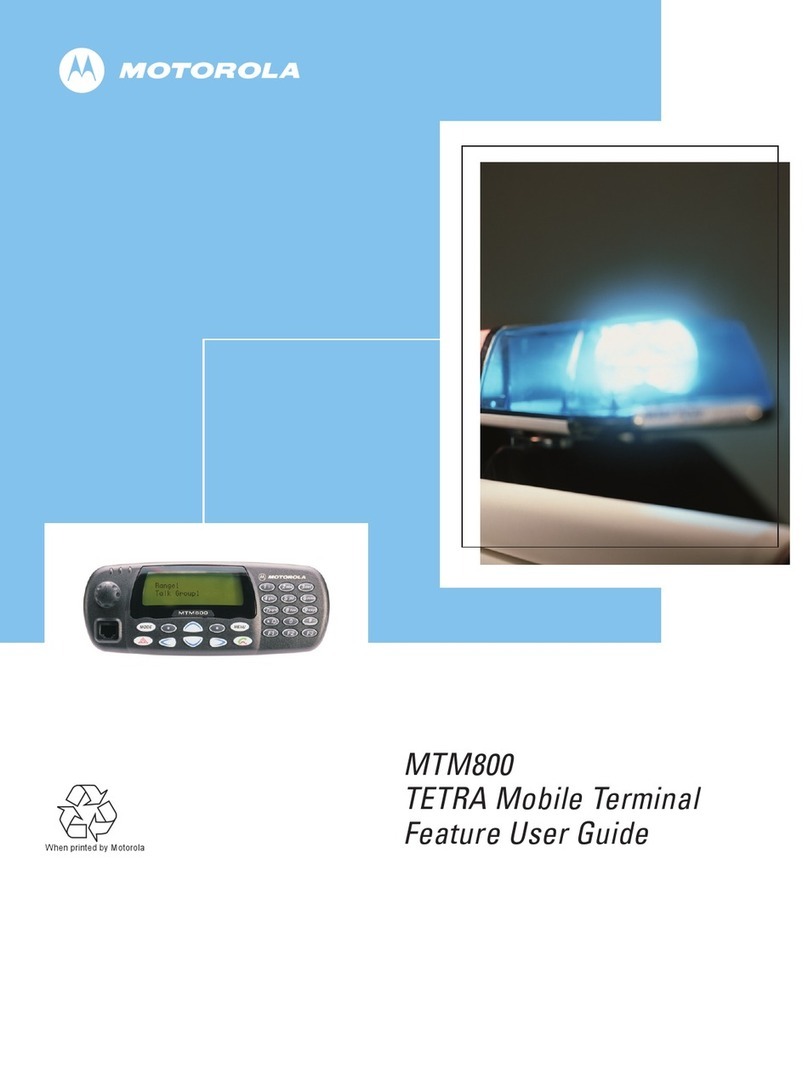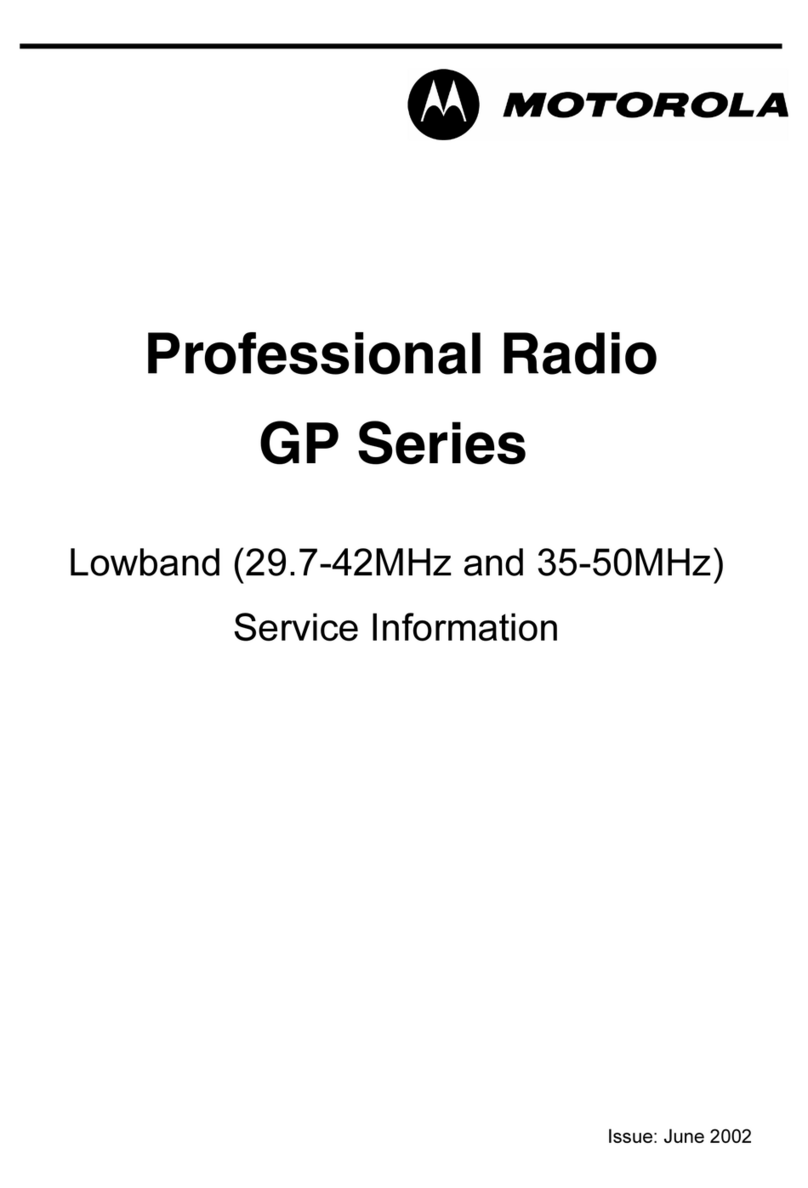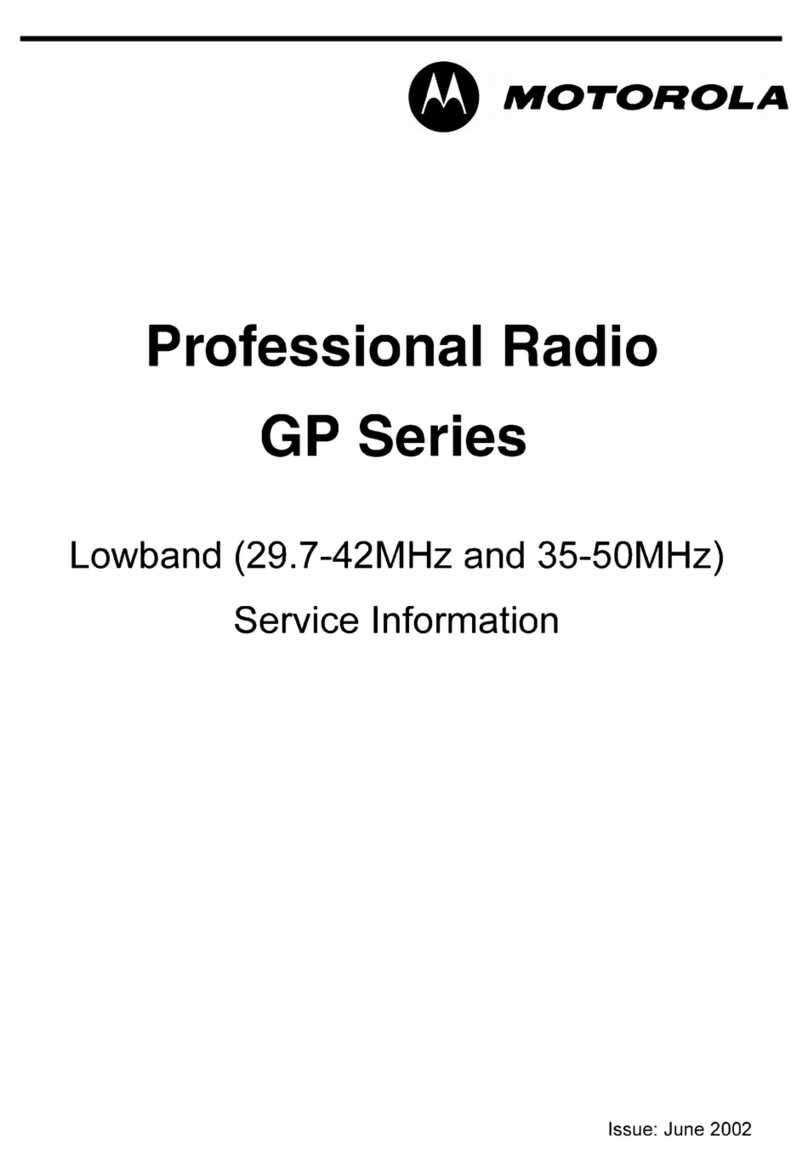English
m
XiR Series Digital
Mobile Radios
Quick Reference Card
NOTE: Refer to User Guide for more details on
your radio's operations/features.
For Models that are available in Thailand:
This telecommunication equipment conforms to the requirements
of the National Telecommunications Commission.
Powering the Radio On or Off
Press the On/Off Button briefly to turn on the
radio, and press and hold the On/Off Button to
turn it off.
Adjusting the Volume
Turn the Volume Knob clockwise to increase
volume or counterclockwise to decrease volume.
Radio Controls
Record your radio’s programmable button
functions in the blanks provided. SP represents
Short Press, LP represents Long Press.
LED Indicators
Blinking red – Radio is receiving an Emergency
transmission or has failed the self-test upon
powering up.
Solid yellow – Radio is receiving a request for a
Private Call, or monitoring a channel.
Blinking yellow – Radio is scanning for activity
or receiving a Call Alert, or all local Linked
Capacity Plus channels are busy
Double blinking yellow – Radio is no longer
connected to the repeater while in Capacity Plus
or Linked Capacity Plus, all Capacity Plus
channels or Linked Capacity Plus channels are
currently busy.
Rapidly blinking yellow – Radio is searching for
a new site.
Solid green – Radio is transmitting.
Blinking green – Radio is powering up,
receiving a non-privacy-enabled call or data, or
detecting activity over the air.
Rapidly blinking green – Radio is receiving a
privacy-enabled call or data.
For Capacity Plus and Linked Capacity Plus,
there is no LED indication when the radio is
detecting activity over the air.
P 1
O K
P 2
P 3
P 4
CH+
BACK
MENU
CH -
On/Off Button
Volume Knob
Front Button P1 (Programmable)
SP: _____________ LP: _____________
Display
Channel Rocker
Speaker
Front Button P3 (Programmable)‡
SP: _____________ LP: _____________
Front Button P4 (Programmable)‡
SP: _____________ LP: _____________
Menu Navigation Buttons‡
Front Button P2 (Programmable)
SP: _____________ LP: _____________
Accessory Connector
LED Indicators
‡Not for Numeric Display radio models
MOTOROLA, MOTO, MOTOROLA SOLUTIONS and the Stylized M logo are trademarks or registered trademarks of Motorola Trademark Holdings, LLC and are used under license. All
other trademarks are the property of their respective owners. © 2007 – 2012 Motorola Solutions, Inc. All Rights Reserved. 05/12
Motorola Solutions Malaysia Sdn. Bhd. (Co. No. 455657-H),
Plot 2, Bayan Lepas Technoplex Industrial Park, Mukim 12, S.W.D., 11900 Penang, Malaysia. Printed in Malaysia.
*6871426M01*
6871426M01-L