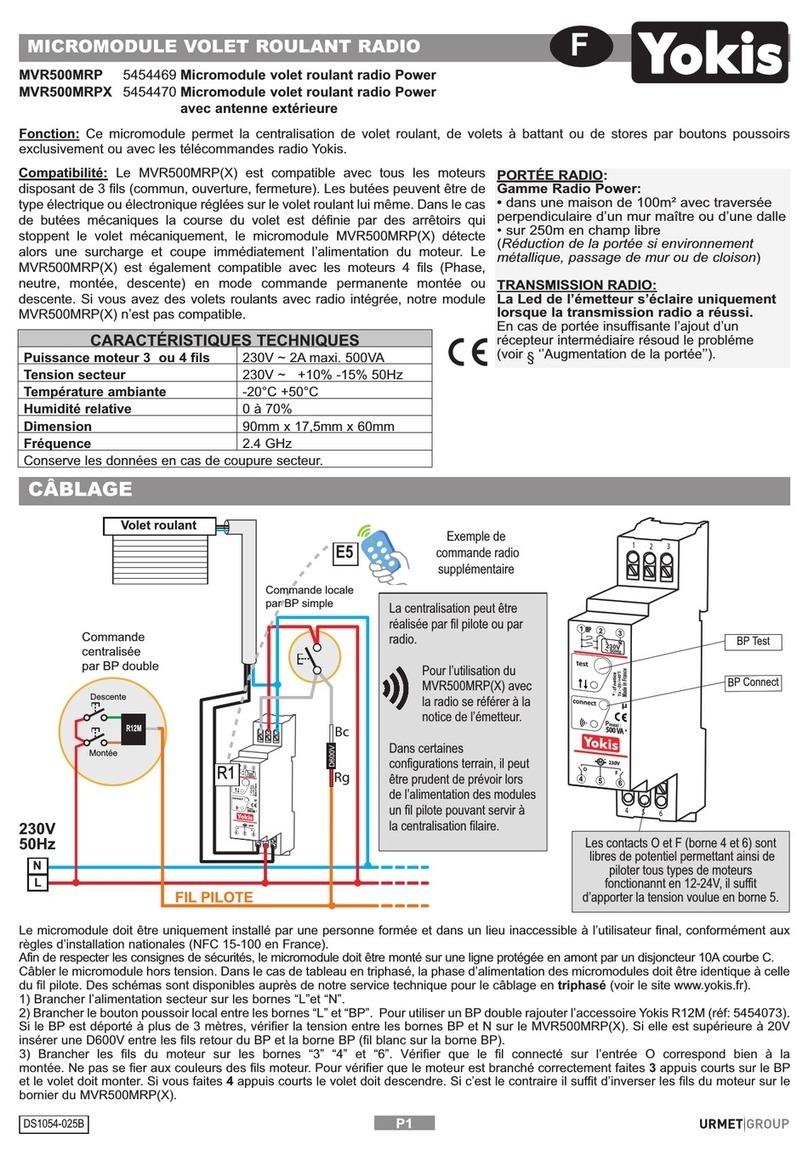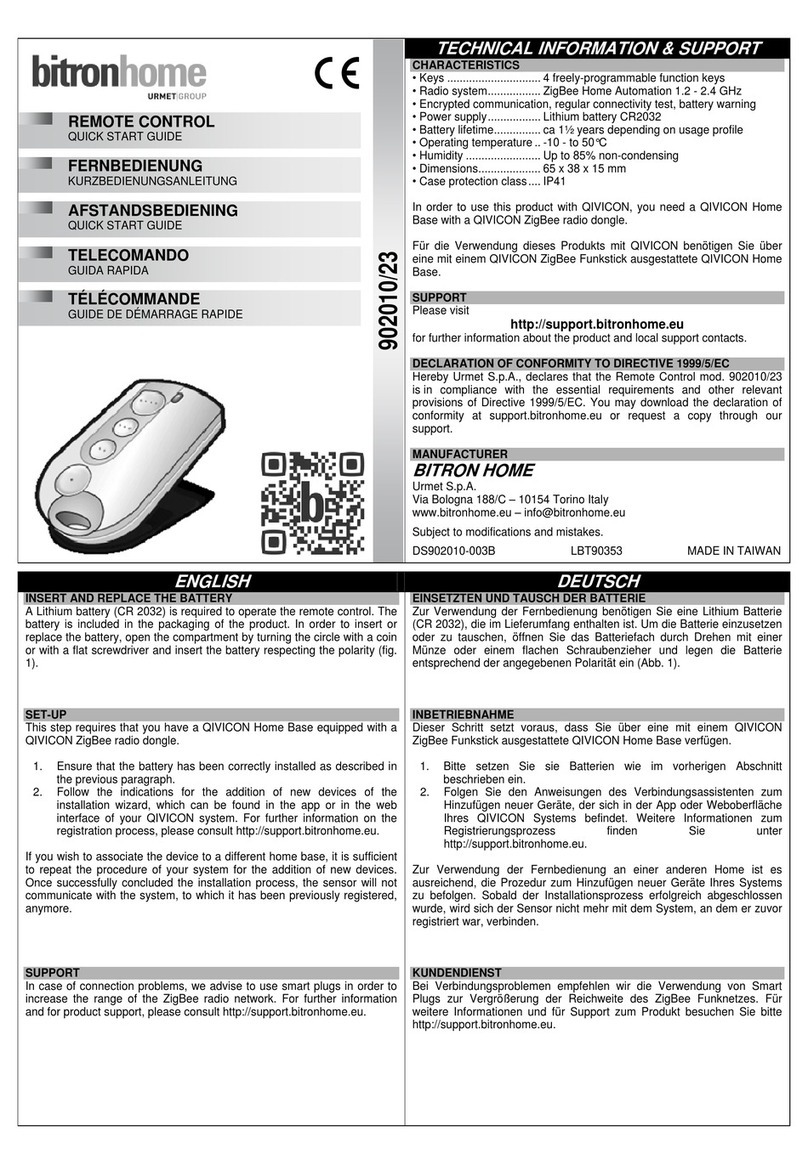DS1068-044 4 LBT21165
5.5 How to select the language...........................................................................................................................86
5.6 LCD Info........................................................................................................................................................86
5.7 Date and time setting ....................................................................................................................................86
5.8 Zones programming......................................................................................................................................87
5.9 Wired input programming..............................................................................................................................87
5.9.1 Wired input encoding..............................................................................................................................................88
5.9.2 Input types..............................................................................................................................................................88
5.9.3 Wired input customisation ......................................................................................................................................89
5.9.4 Isolable...................................................................................................................................................................91
5.9.5 Auxiliary functions of intrusion inputs (Gong, Courtesy light and Door opener)......................................................92
5.9.6 Zone assignment type (AND / OR).........................................................................................................................92
5.9.7 AND inputs.............................................................................................................................................................92
5.9.8 Input programming procedure................................................................................................................................93
5.10 Wired input programming..............................................................................................................................94
5.10.1 Output encoding.....................................................................................................................................................94
5.10.2 Output types...........................................................................................................................................................95
5.10.3 Output assignment.................................................................................................................................................95
5.10.4 Electrical characteristics of the outputs ..................................................................................................................95
5.10.5 Output customisations............................................................................................................................................95
5.10.6 Output behaviour when the system is being serviced ............................................................................................98
5.10.7 Output programming procedure .............................................................................................................................99
5.11 Keypad programming..................................................................................................................................100
5.11.1 Function programming procedure ........................................................................................................................100
5.11.2 Zones assignment................................................................................................................................................101
5.11.3 Gong function.......................................................................................................................................................101
5.11.4 Entry time.............................................................................................................................................................101
5.11.5 Exit time ...............................................................................................................................................................102
5.11.6 Masking................................................................................................................................................................102
5.11.7 Name....................................................................................................................................................................102
5.11.8 Function key.........................................................................................................................................................102
5.12 Reader programming ..................................................................................................................................103
5.12.1 LED management ................................................................................................................................................103
5.12.2 Programming procedure.......................................................................................................................................103
5.13Keys ............................................................................................................................................................103
5.13.1 Key acquisition.....................................................................................................................................................104
5.13.2 Key deletion..........................................................................................................................................................104
5.13.3 Key configuration..................................................................................................................................................104
5.14 Advanced programming..............................................................................................................................105
5.14.1 Remote control system code................................................................................................................................105
5.14.2 Programming procedure.......................................................................................................................................105
5.15 General system parameters (timings).........................................................................................................106
5.15.1 Programming procedure Times and parameters..................................................................................................107
5.16 Phone dialer and IP interface......................................................................................................................107
5.16.1 Alarm and event notifications ...............................................................................................................................107
5.16.2 Phone numbers and IP addresses.......................................................................................................................107
5.16.3 Vocal messages...................................................................................................................................................107
5.16.4 SMS text messages .............................................................................................................................................108
5.16.5 GSM parameters..................................................................................................................................................108
5.16.6 GPRS parameters................................................................................................................................................108
5.16.7 GSM field test.......................................................................................................................................................109
5.16.8 IP parameters.......................................................................................................................................................109
5.16.9 IDP protocol..........................................................................................................................................................111
5.16.10 IDP/IP Protocol.....................................................................................................................................................111
5.16.11 Advanced .............................................................................................................................................................112
5.17 Time scheduler............................................................................................................................................113