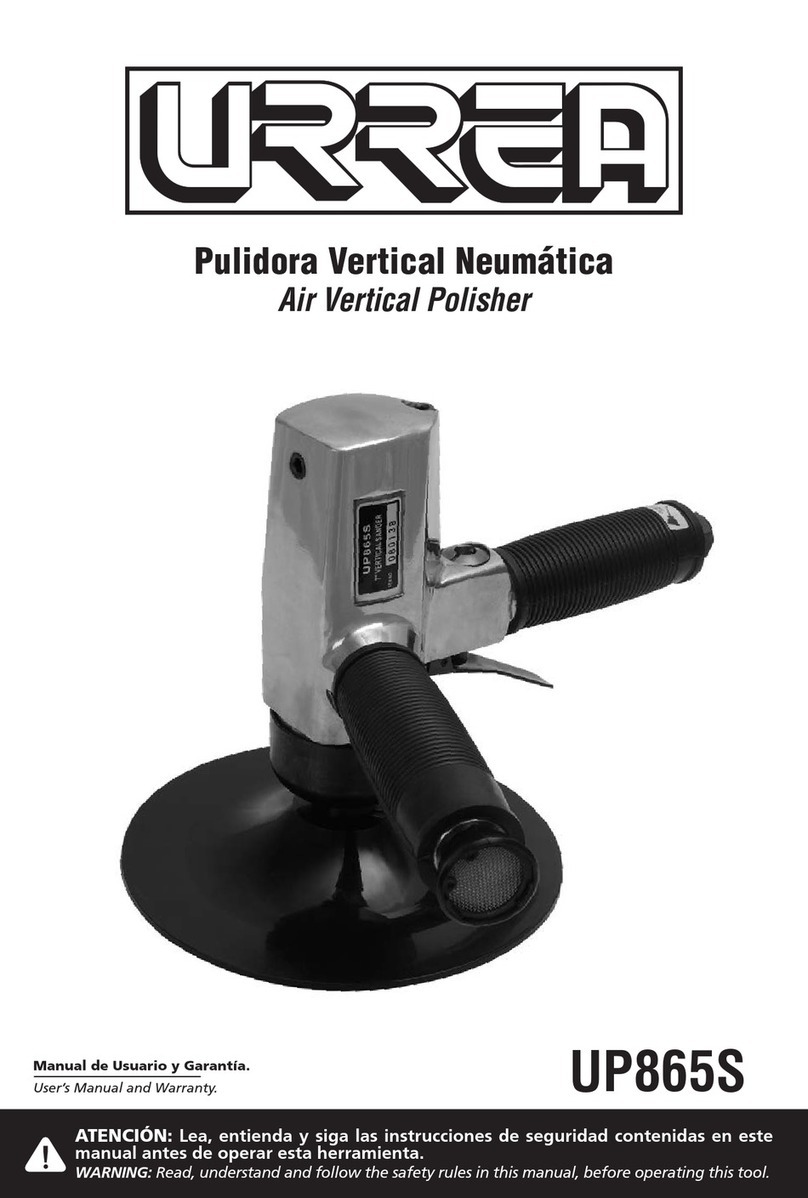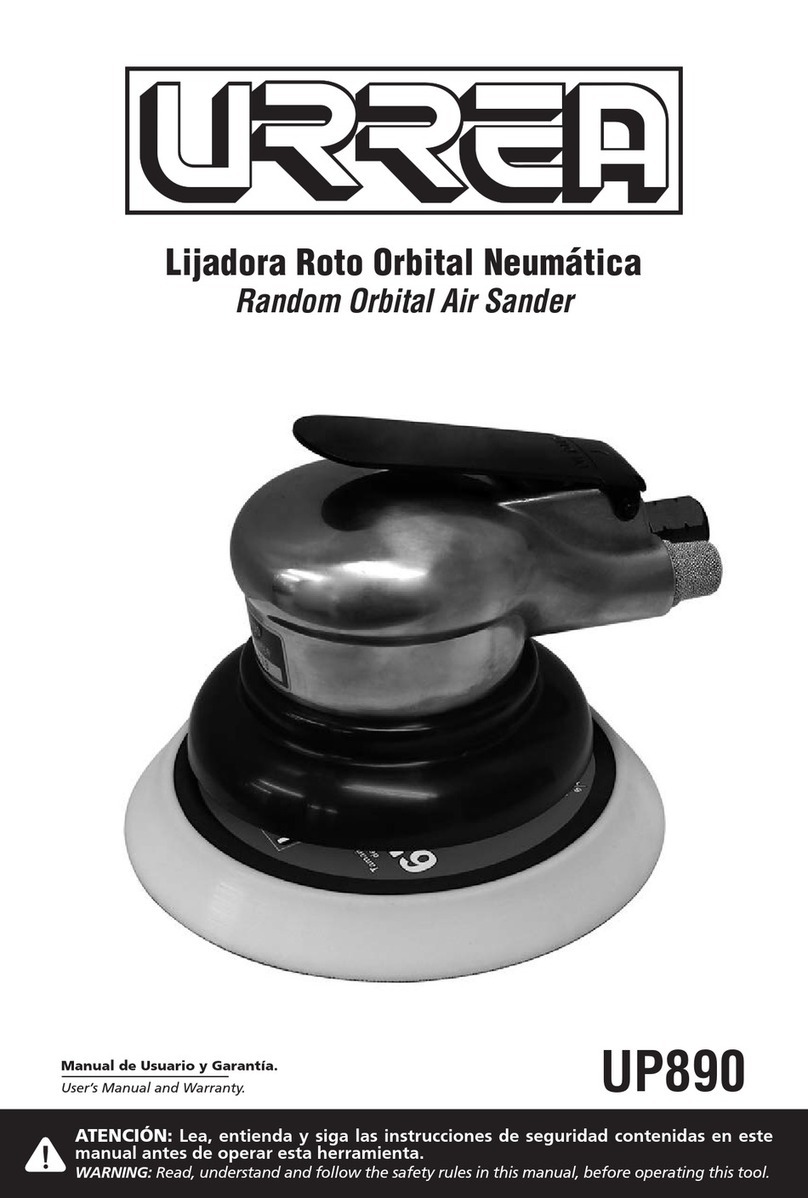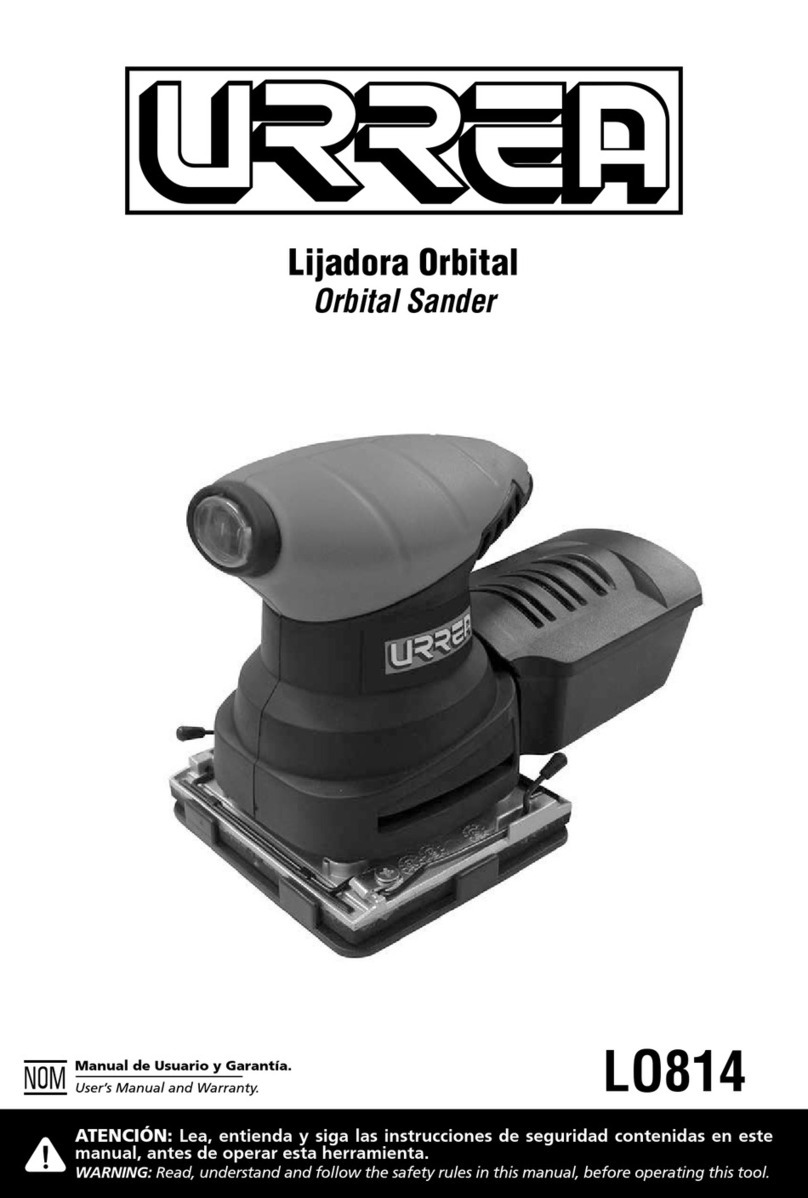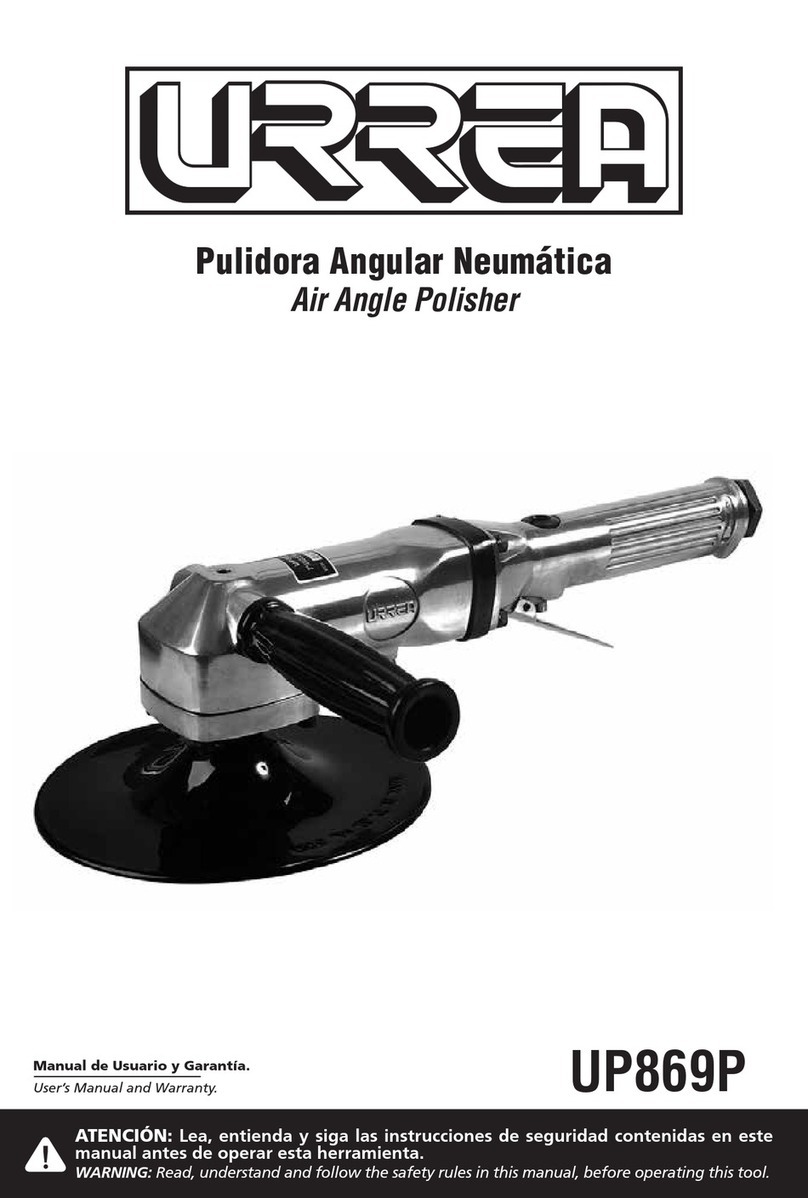4
diciones apropiadas de un equipo de seguridad
tal como mascarilla antipolvo, zapatos no resba-
ladizos, gorro duro, o protección para los oídos
reducirá los daños personales.
Evite un arranque accidental. Asegúrese de que
el interruptor está en posición apagado antes
de conectar a la red y/o a la batería, coger o
transportar la herramienta. Transportar herra-
mientas eléctricas con el dedo sobre el interrup-
tor o enchufar herramientas eléctricas que tie-
nen en interruptor en posición encendido invita
a accidentes.
Retire llaves o herramienta antes de arrancar la
herramienta eléctrica. Una llave o herramienta
dejada unida a una pieza rotativa de una herra-
mienta eléctrica puede causar un daño personal.
No se sobrepase. Mantenga los pies bien asen-
tados sobre el suelo y conserve el equilibrio en
todo momento. Esto permite un mejor control
de la herramienta eléctrica en situaciones ines-
peradas.
Vista adecuadamente. No vista ropa suelta o jo-
yas. Mantenga su pelo, su ropa y guantes aleja-
dos de las piezas en movimiento. La ropa suelta,
las joyas o el pelo largo pueden ser cogidos en
las piezas en movimiento.
Si hay dispositivos para la conexión de medios
de extracción y recolección de polvo, asegúrese
de que éstos estén conectados y se usen correc-
tamente. El uso de estos dispositivos puede re-
ducir los peligros relacionados con el polvo.
IMPORTANTE: Este aparato no se destina
para utilizarse por personas (incluyendo niños)
cuyas capacidades físicas, sensoriales o mentales
sean diferentes o estén reducidas, o carezcan de
experiencia o conocimiento, a menos que dichas
personas reciban una supervisión o capacitación
para el funcionamiento del aparato por una
persona responsable de su seguridad. Los niños
deben supervisarse para asegurar que ellos no
empleen los aparatos como juguete.
UTILIZACIÓN Y CUIDADOS DE LAS
HERRAMIENTAS ELÉCTRICAS
No fuerce la herramienta eléctrica. Use la he-
rramienta eléctrica correcta para su aplicación.
La herramienta eléctrica correcta hará el traba-
jo mejor y más seguro al ritmo para la que fue
concebida.
No use la herramienta eléctrica si el interruptor
no acciona “encendido” y “apagado”. Cualquier
herramienta eléctrica que no pueda controlarse
con el interruptor es peligrosa y debe repararse.
Desconecte la clavija de la fuente de alimenta-
ción y/o de la batería antes de efectuar cual-
quier ajuste, cambio de accesorios, o de alma-
cenar las herramientas eléctricas. Tales medidas
preventivas de seguridad reducen el riesgo de
arrancar la herramienta accidentalmente.
Almacene las herramientas eléctricas inactivas
fuera del alcance de los niños y no permita el
manejo de la herramienta eléctrica a personas
no familiarizadas con las herramientas o con
estas instrucciones. Las herramientas eléctricas
son peligrosas en manos de usuarios no entre-
nados.
Mantenga las herramientas eléctricas. Com-
pruebe que las partes móviles no estén desa-
lineadas o trabadas, que no haya piezas rotas
u otras condiciones que puedan afectar la ope-
ración de las herramientas eléctricas. Las herra-
mientas eléctricas se reparan antes de su uso,
cuando están dañadas. Muchos accidentes son
causados por herramientas eléctricas pobremen-
te mantenidas.
Mantenga las herramientas de corte afiladas y
limpias. Las herramientas de corte mantenidas
correctamente con los bordes de corte afilados
son menos probables de trabarse y más fáciles
de controlar.
Use la herramienta eléctrica, accesorios y pun-
tas de herramienta, etc. de acuerdo con estas
instrucciones y de la manera prevista para el
tipo particular de herramienta eléctrica, tenien-
do en cuenta las condiciones de trabajo y el tra-
bajo a desarrollar. El uso de la herramienta eléc-
trica para aplicaciones diferentes de las previstas
podría causar una situación de peligro.
SERVICIO: Haga revisar su herramienta eléctrica
por un servicio de reparación calificado usando
solamente piezas de reemplazo idénticas. Esto
garantizará que la seguridad de la herramienta
eléctrica se mantiene.
ADVERTENCIAS DE SEGURIDAD
PARA LIJADORAS ORBITALES
• Siempre utilice equipo de seguridad como
lentes y máscara anti-polvo cuando esté lijando,
especialmente si lija sobre su cabeza.
• Esta lijadora no está diseñada para realizar
trabajos de lijado húmedos.
• Asegure bien la lija con las mordazas de la li-
jadora. El no asegurar la lija puede causar daños
al usuario.
• La lijadora cuenta con un cartucho recolector
de polvo. Para conectar el colector de polvo in-
serte el cartucho a la abertura que se encuentra
en la parte posterior de la lijadora.