US Robotics USR9003 User manual
Other US Robotics Network Router manuals

US Robotics
US Robotics USR7908 User manual
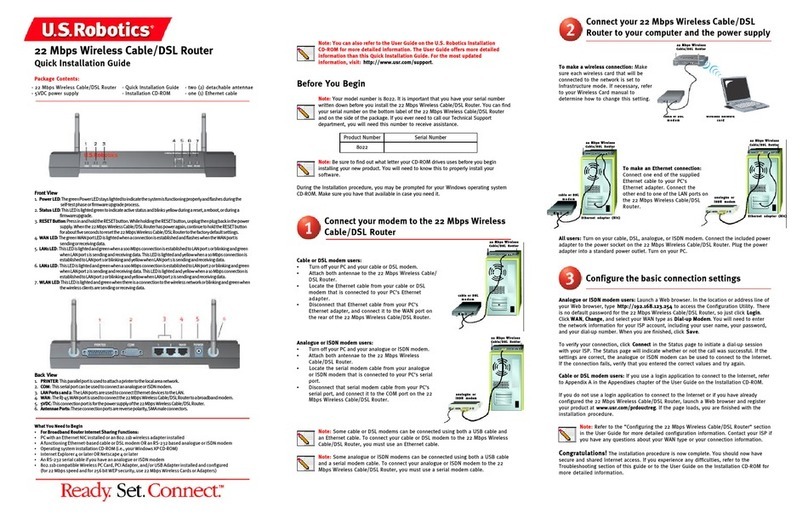
US Robotics
US Robotics USR8022 User manual

US Robotics
US Robotics USR7908A User manual
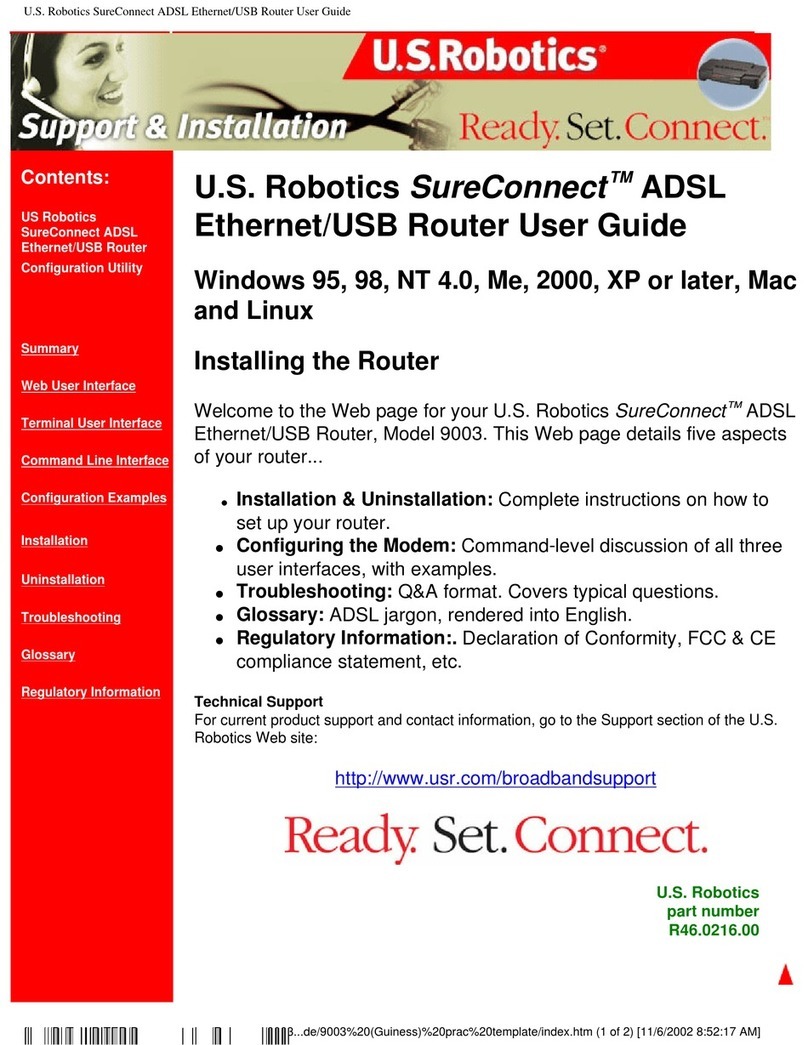
US Robotics
US Robotics SureConnect U.S. Robotics SureConnect ADSL Ethernet/USB... User manual

US Robotics
US Robotics 5430 User manual

US Robotics
US Robotics USR5430 User manual

US Robotics
US Robotics USR5441 User manual

US Robotics
US Robotics USR9107 User manual

US Robotics
US Robotics ADSL 4-Port Router User manual

US Robotics
US Robotics USR5416 User manual

US Robotics
US Robotics USR7908 User manual
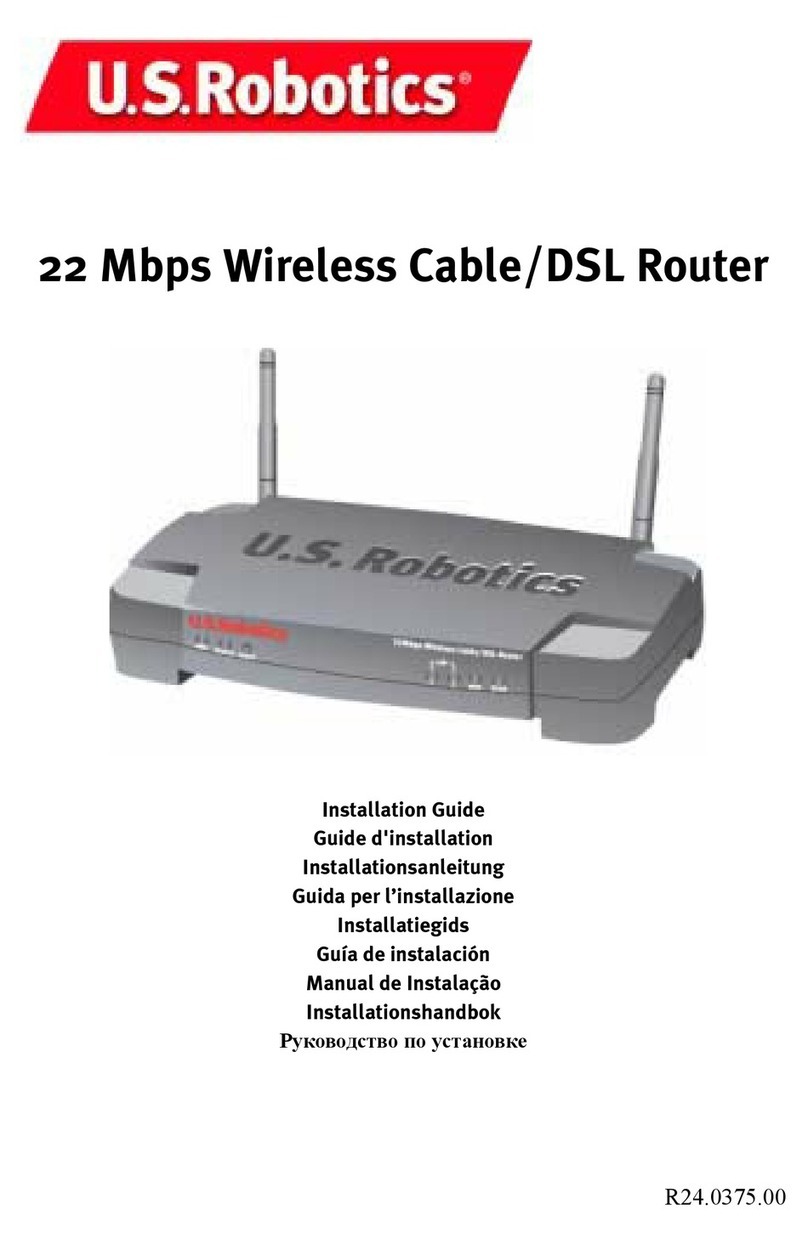
US Robotics
US Robotics USR8022 User manual

US Robotics
US Robotics 9111 User manual

US Robotics
US Robotics USR5454 User manual

US Robotics
US Robotics Wireless MAXg Bridge User manual
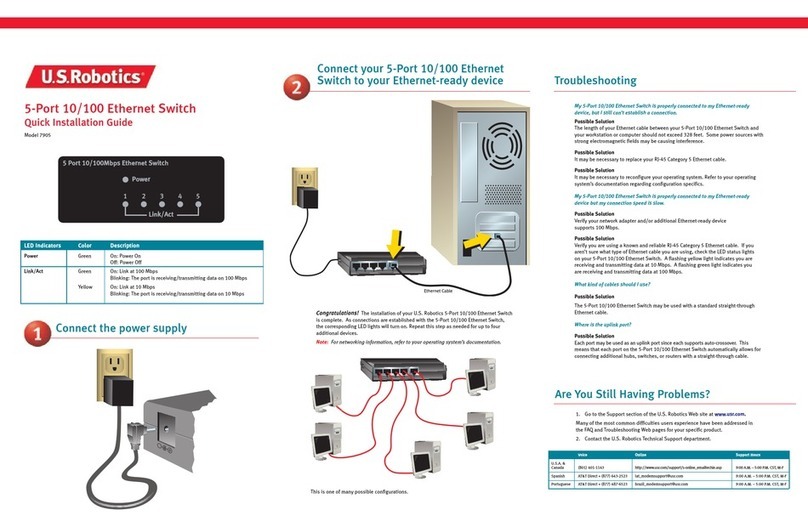
US Robotics
US Robotics USR7905 User manual

US Robotics
US Robotics USR997924 User manual

US Robotics
US Robotics SureConnect 9003 User manual
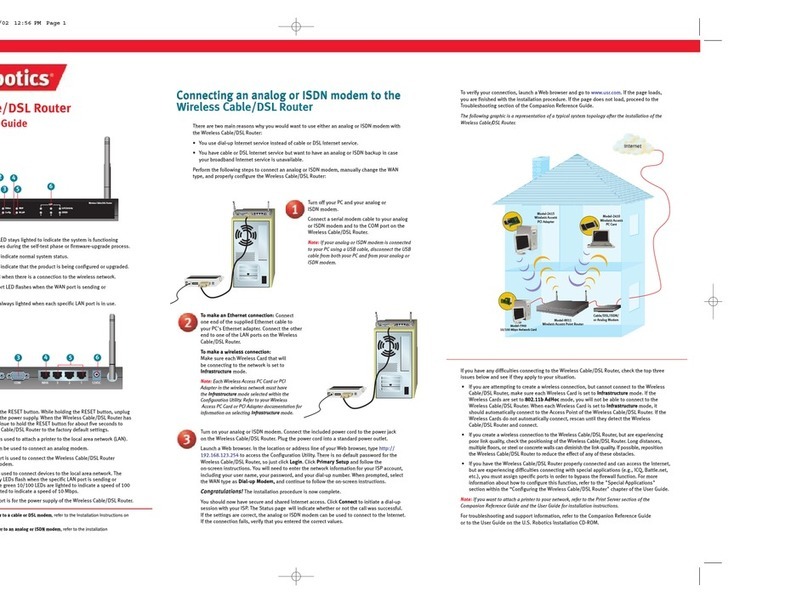
US Robotics
US Robotics USR8011 User manual
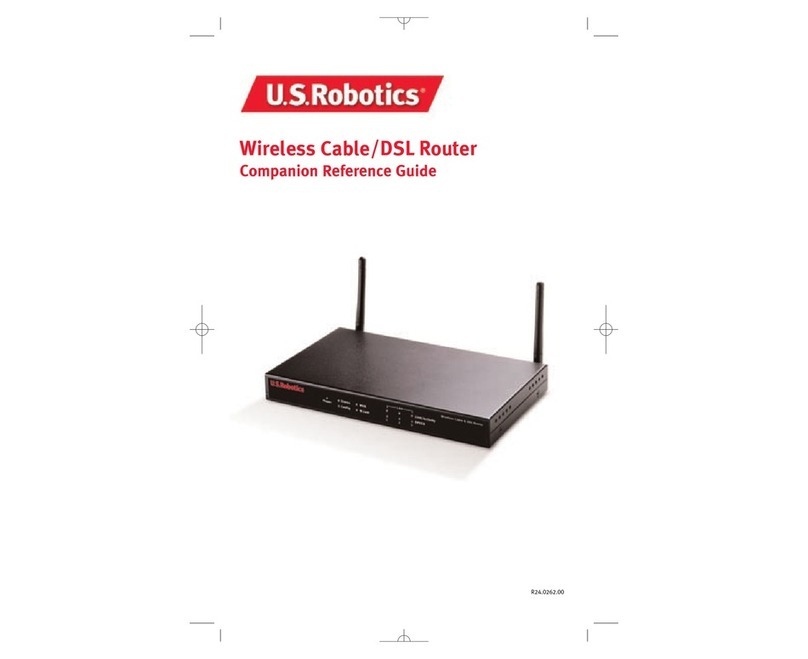
US Robotics
US Robotics Wireless Cable/DSL Router User manual
Popular Network Router manuals by other brands

TRENDnet
TRENDnet TEW-435BRM - 54MBPS 802.11G Adsl Firewall M Quick installation guide

Siemens
Siemens SIMOTICS CONNECT 400 manual

Alfa Network
Alfa Network ADS-R02 Specifications

Barracuda Networks
Barracuda Networks Link Balancer quick start guide

ZyXEL Communications
ZyXEL Communications ES-2024PWR Support notes

HPE
HPE FlexNetwork 5510 HI Series Openflow configuration guide
















