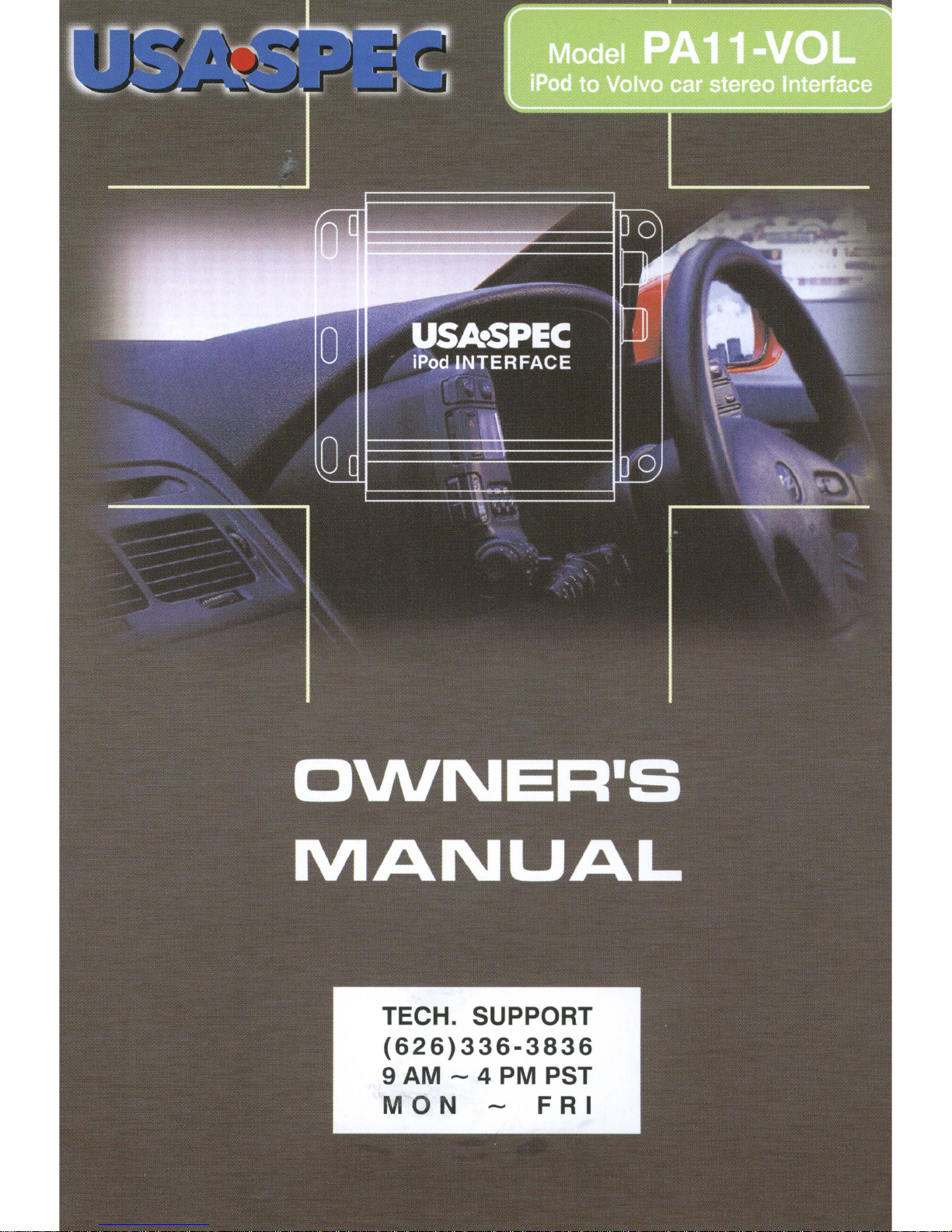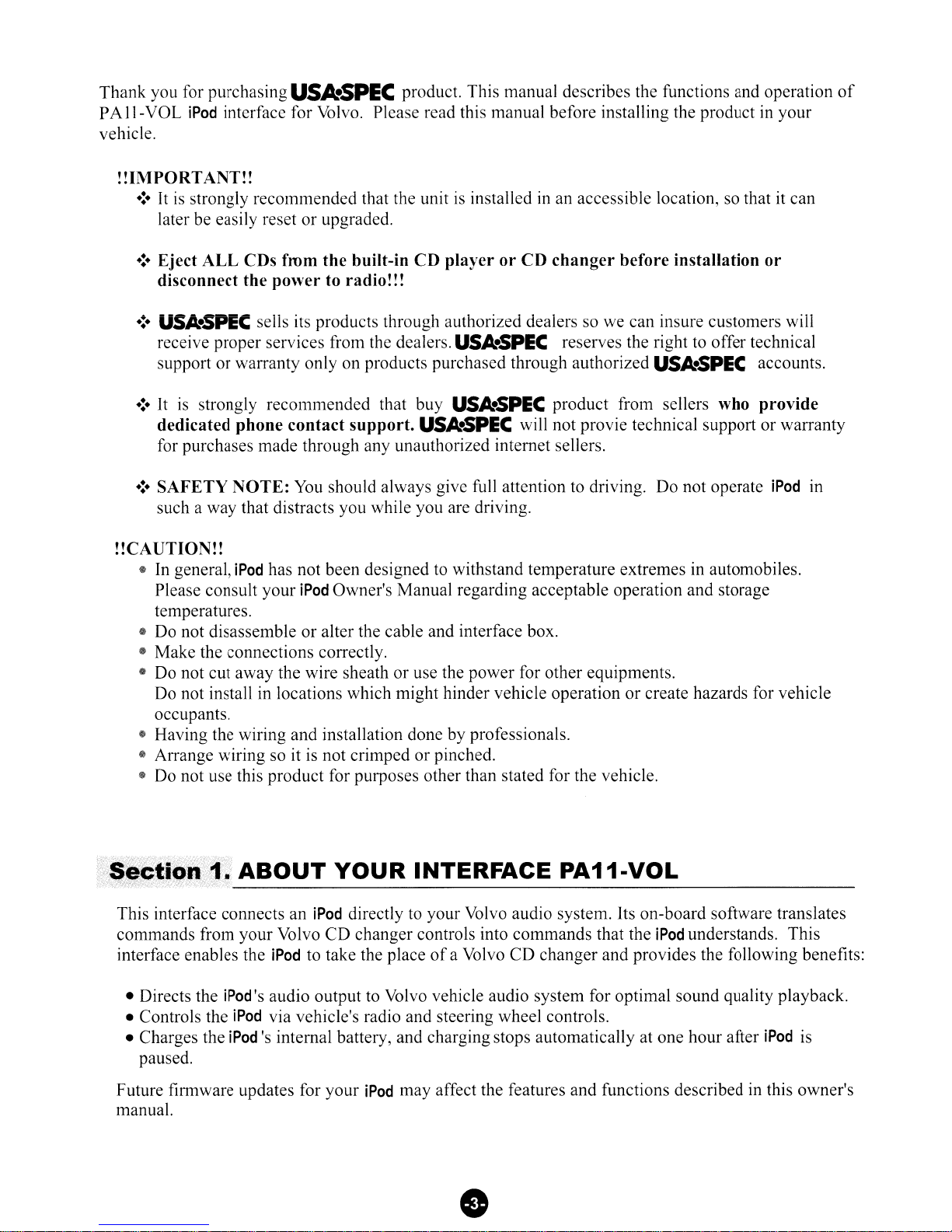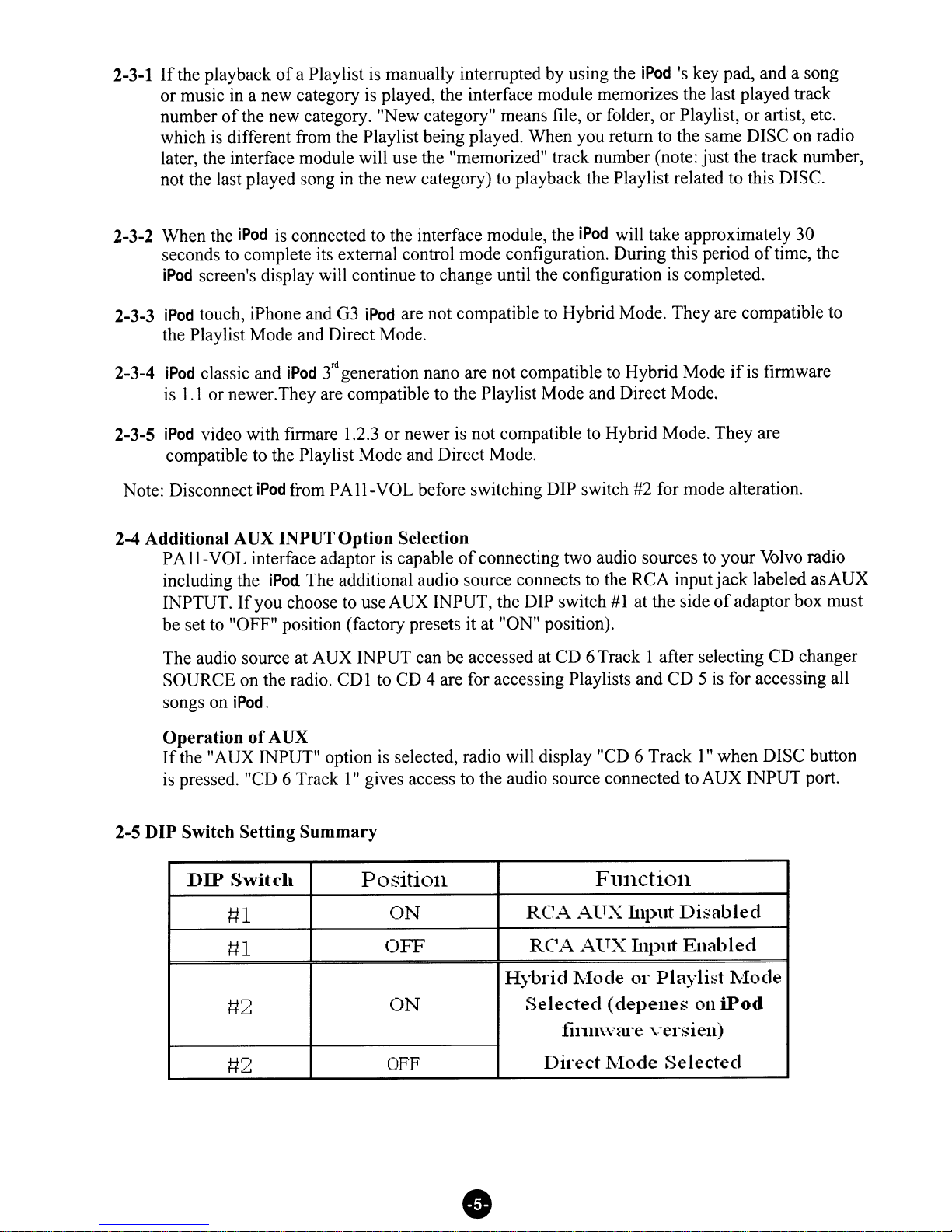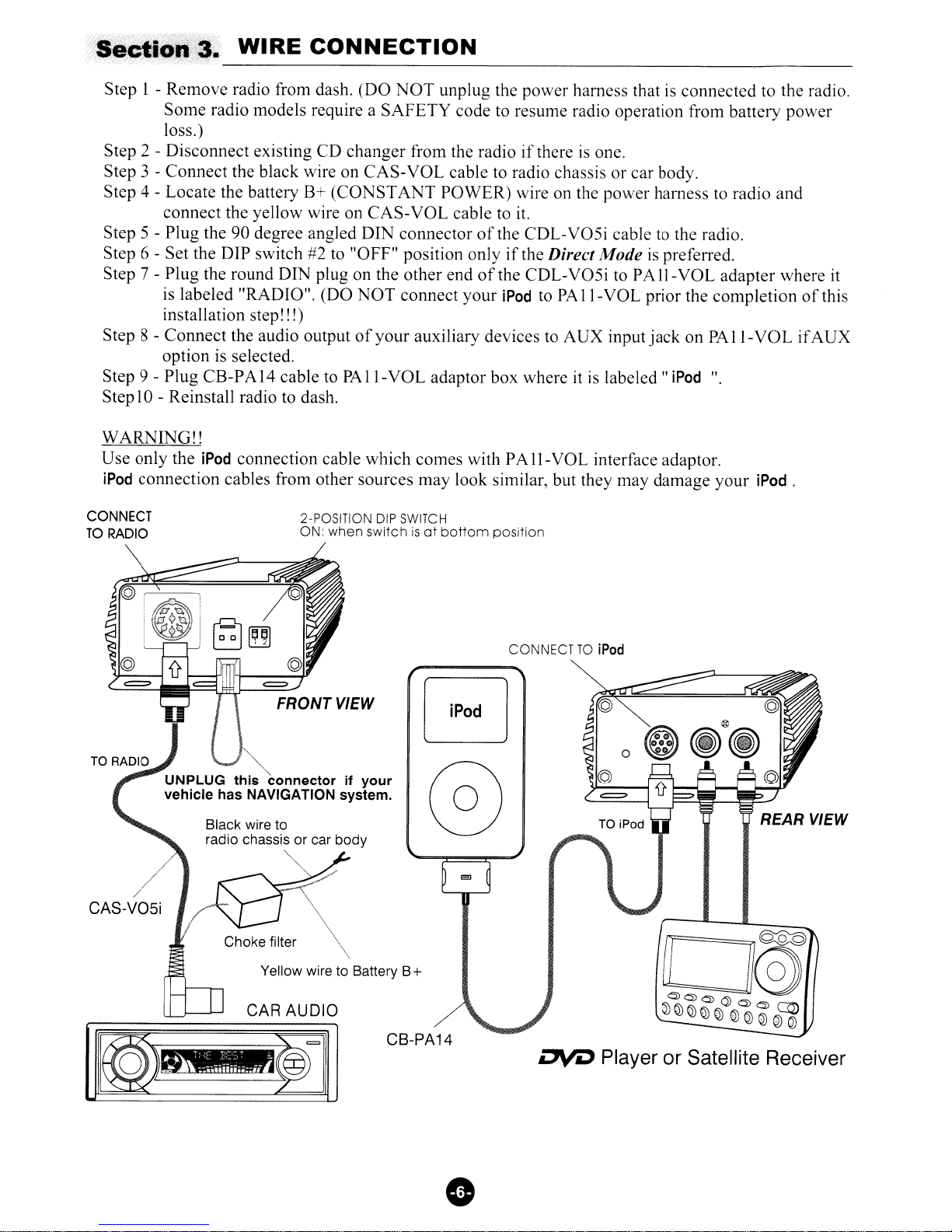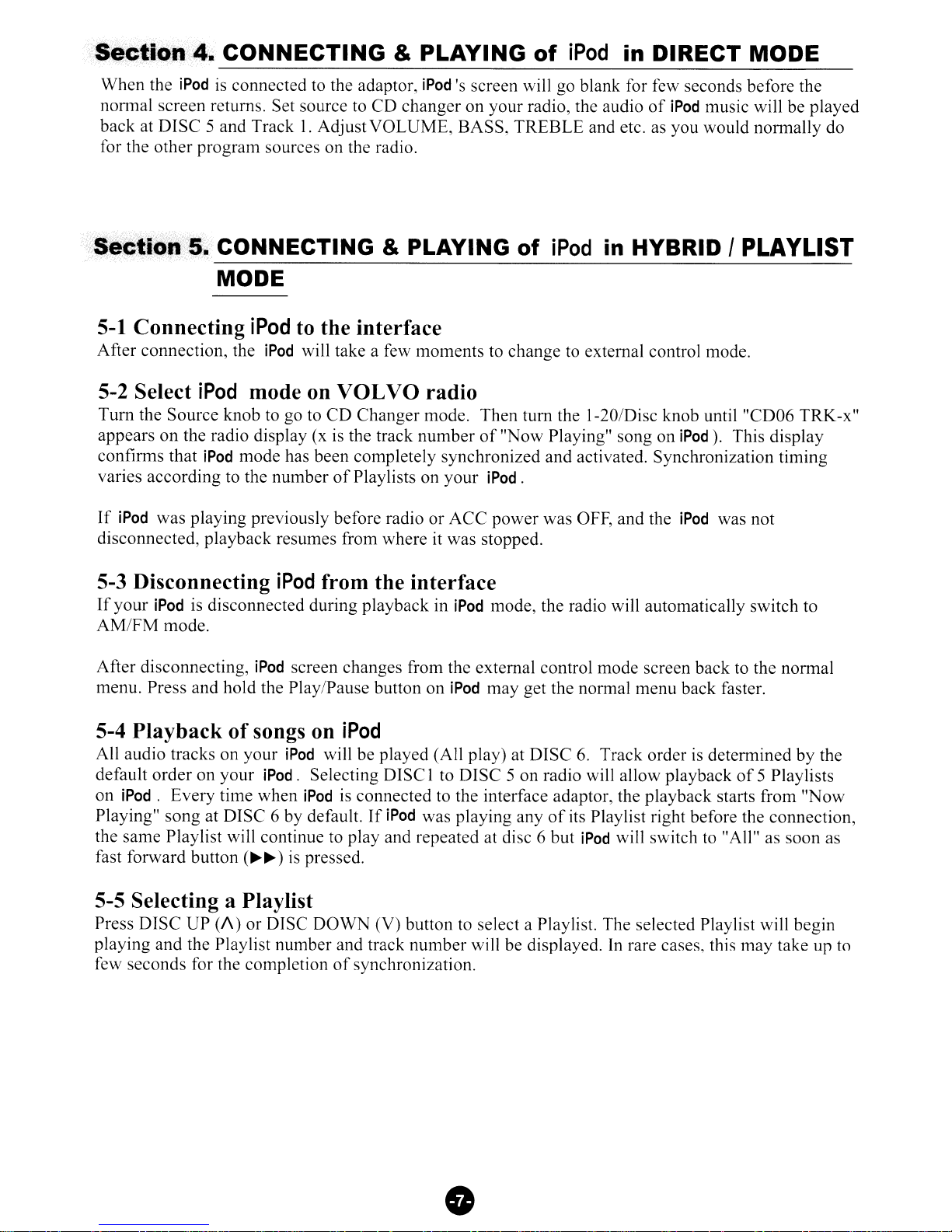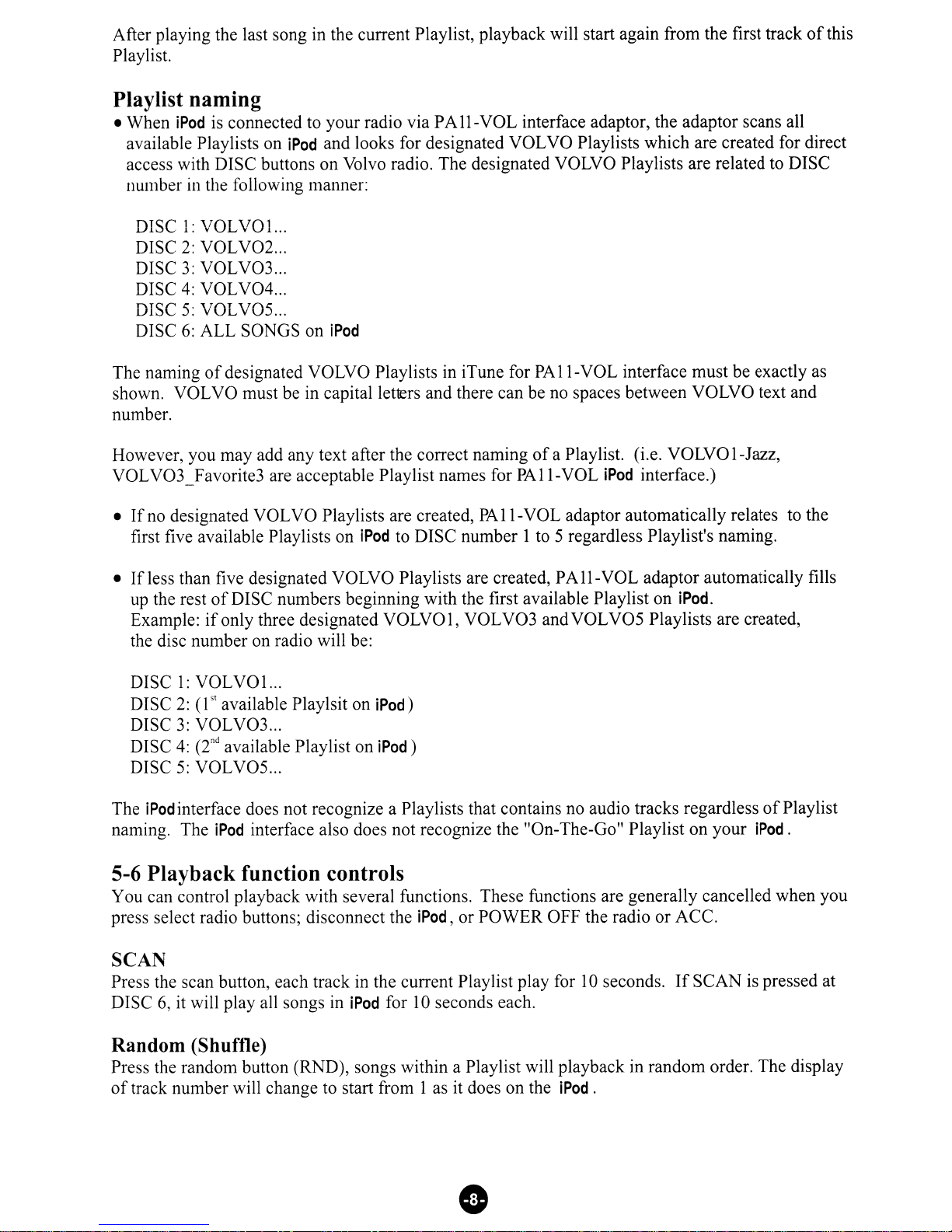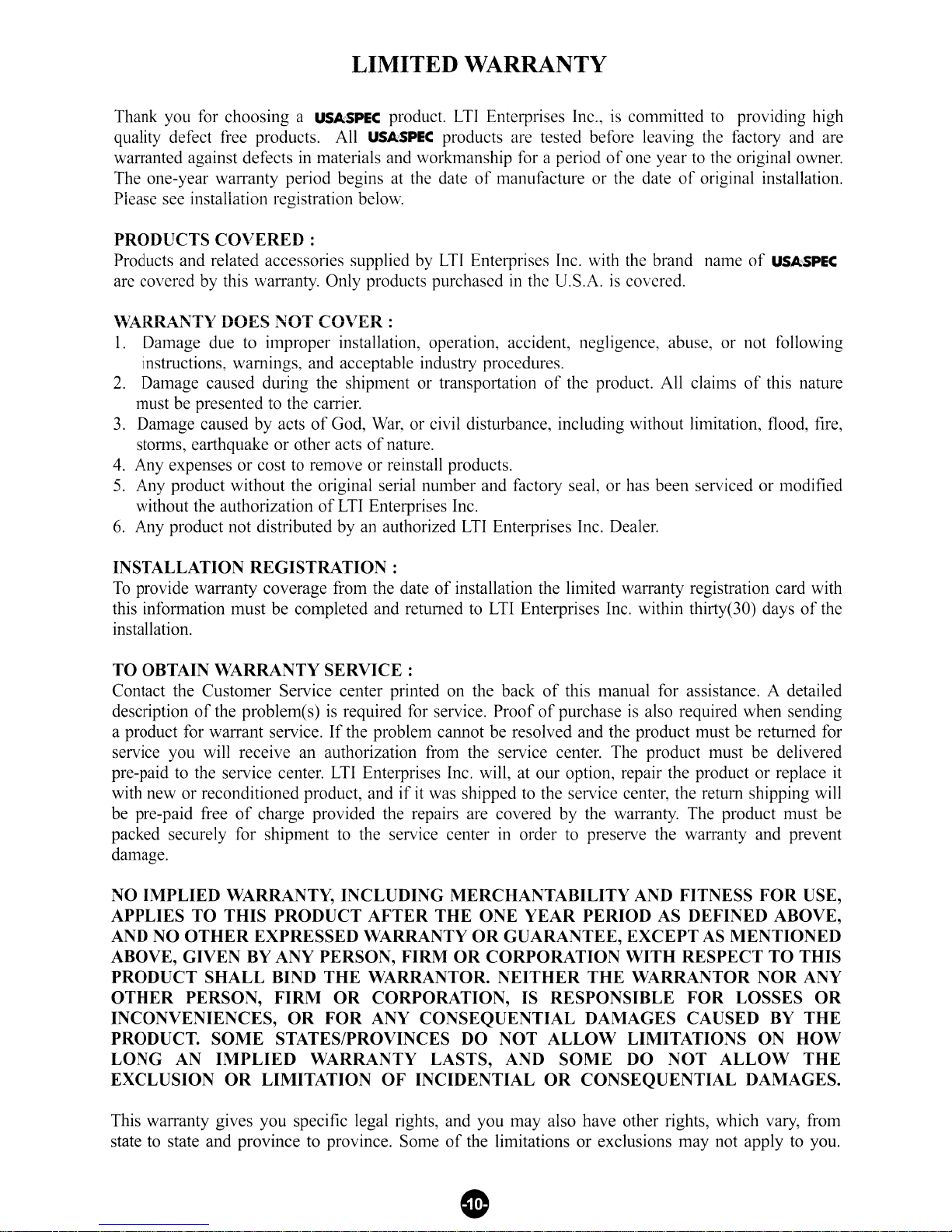LIMITED
WARRANTY
Thank you for choosing aUsASPEC product.
LTI
Enterprises Inc., is committed to providing high
quality defect free products. All USA
>SPEC
products are tested before leaving the factory and are
warranted against defects
in
materials and workmanship for aperiod
of
one year to the original owner.
The one-year warranty period begins at the date
of
manufacture or the date
of
original installation.
Please see installation registration below.
PRODUCTS
COVERED:
Products and related accessories supplied by
LTT
Enterprises Inc. with the brand name
of
UsASPEC
are covered by this warranty. Only products purchased
in
the U.S.A.
is
covered.
WARRANTYDOESNOTCOVER:
1.
Damage due to improper installation, operation, accident, negligence, abuse, or not following
instructions, warnings, and acceptable industry procedures.
2.
Damage caused dUling the shipment or transportation
of
the product. All claims
of
this nature
must be presented to the carrier.
3.
Damage caused by acts
of
God, War, or civil disturbance, including without limitation, flood, fire,
stonns, earthquake or other acts
of
nature.
4.
Any expenses or cost to remove or reinstall products.
5.
Any product without the original serial number and factory seal, or has been serviced
or
modified
without the authorization
of
LTT
Enterprises Inc.
6.
Any product not distributed by an authorized
LTT
Enterprises Inc. Dealer.
INSTALLATION REGISTRATION:
To
provide warranty coverage from the date
of
installation the limited warranty registration card with
this infonnation must be completed and returned to LTI Enterprises Inc. within thirty(30) days
of
the
installation.
TO OBTAIN WARRANTY
SERVICE:
Contact the Customer Service center printed on the back
of
this manual for assistance. Adetailed
description
of
the problem(s) is required for service.
Proof
of
purchase
is
also required when sending
aproduct for warrant service.
If
the problem cannot be resolved and the product must be returned for
service you will receive an authorization from the service center. The product must be delivered
pre-paid to the service center.
LTI
Enterprises Inc. will, at our option, repair the product
or
replace
it
with new
or
reconditioned product, and
if
it was shipped to the service center, the return shipping will
be pre-paid free
of
charge provided the repairs are covered
by
the warranty. The product must be
packed securely for shipment to the service center
in
order to preserve the warranty and prevent
damage.
NO
IMPLIED WARRANTY, INCLUDING MERCHANTABILITY
AND
FITNESS
FOR
USE,
APPLIES TO THIS PRODUCT AFTER THE ONE YEAR PERIOD
AS
DEFINED ABOVE,
AND
NO
OTHER
EXPRESSED WARRANTY
OR
GUARANTEE, EXCEPT
AS
MENTIONED
ABOVE, GIVEN
BY
ANY PERSON, FIRM
OR
CORPORATION
WITH
RESPECT TO THIS
PRODUCT SHALL BIND THE WARRANTOR. NEITHER THE WARRANTOR NOR
ANY
OTHER PERSON, FIRM
OR
CORPORATION,
IS
RESPONSIBLE FOR LOSSES
OR
INCONVENIENCES,
OR
FOR
ANY
CONSEQUENTIAL DAMAGES CAUSED
BY
THE
PRODUCT. SOME STATES/PROVINCES DO NOT ALLOW LIMITATIONS ON
HOW
LONG AN
IMPLIED
WARRANTY LASTS, AND SOME DO NOT
ALLOW
THE
EXCLUSION
OR
LIMITATION OF INCIDENTIAL
OR
CONSEQUENTIAL DAMAGES.
This warranty gives you specific legal rights, and you may also have other rights, which vary, from
state to state and province to province. Some
of
the limitations
or
exclusions may not apply to you.