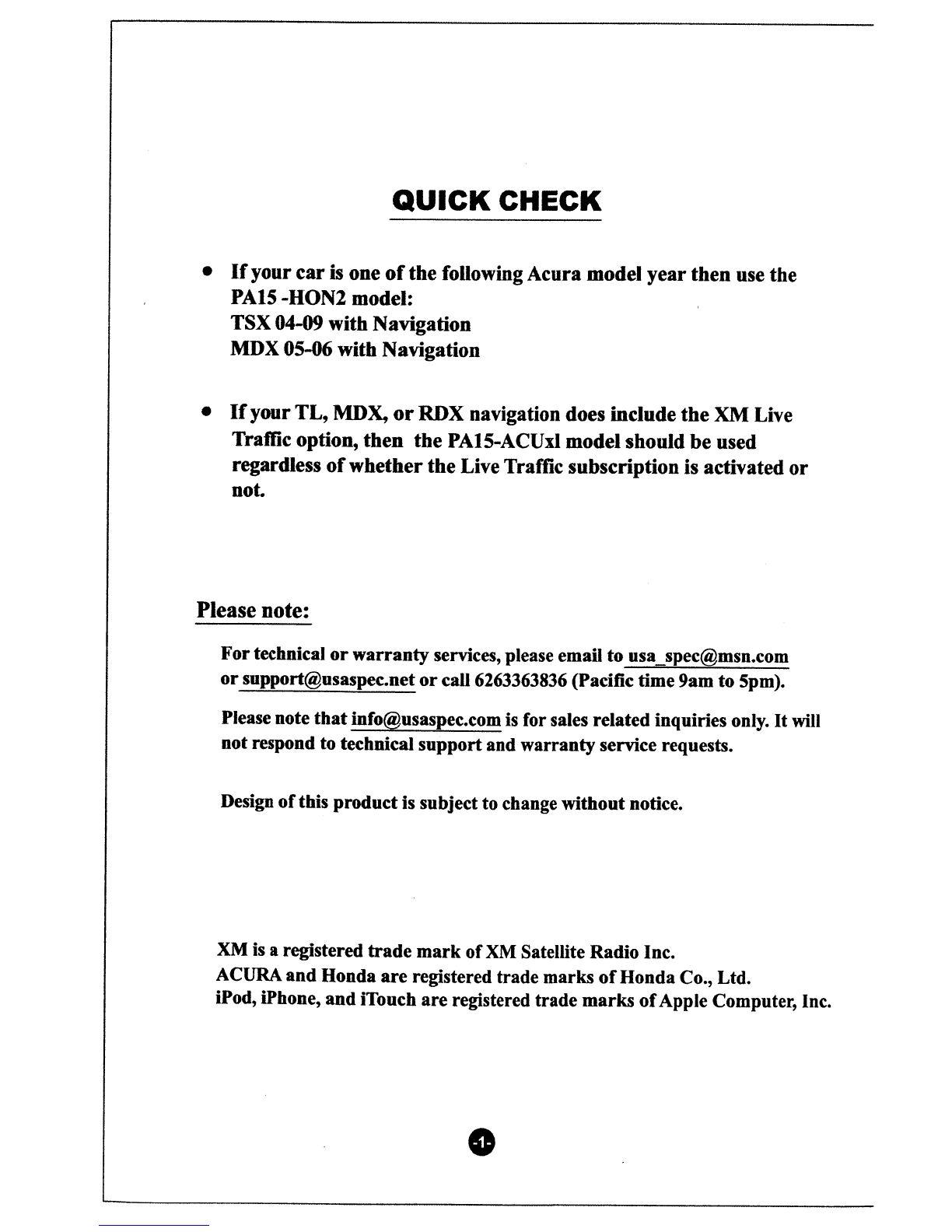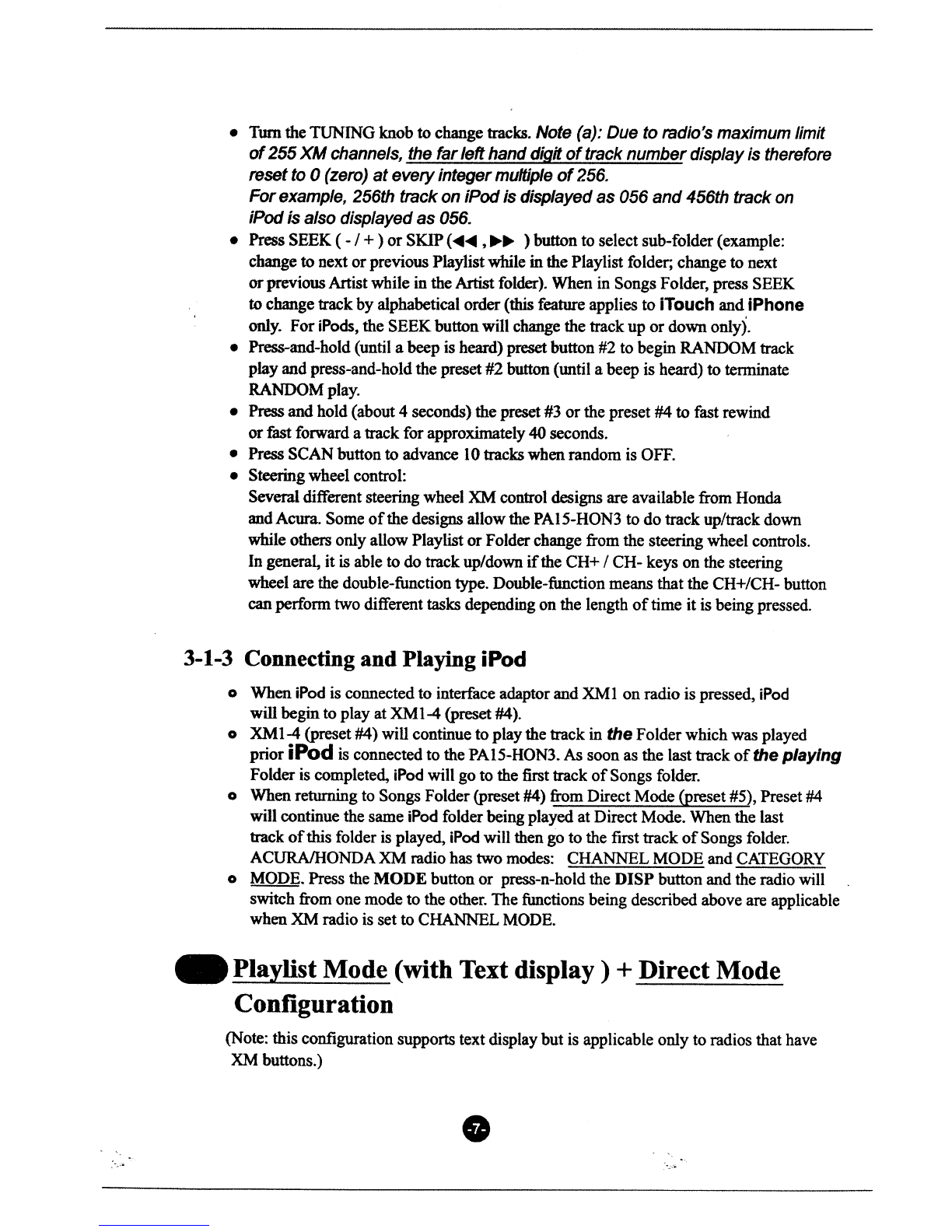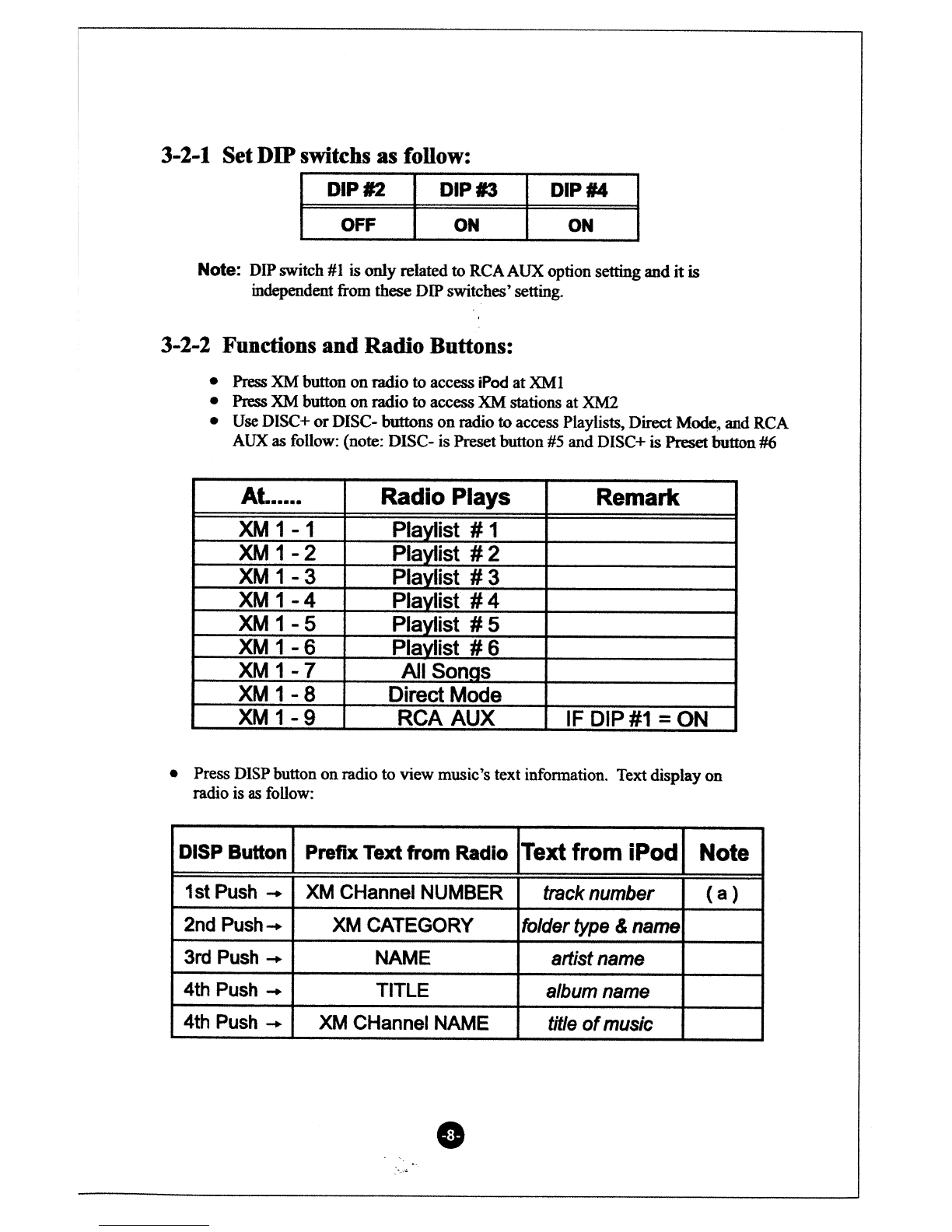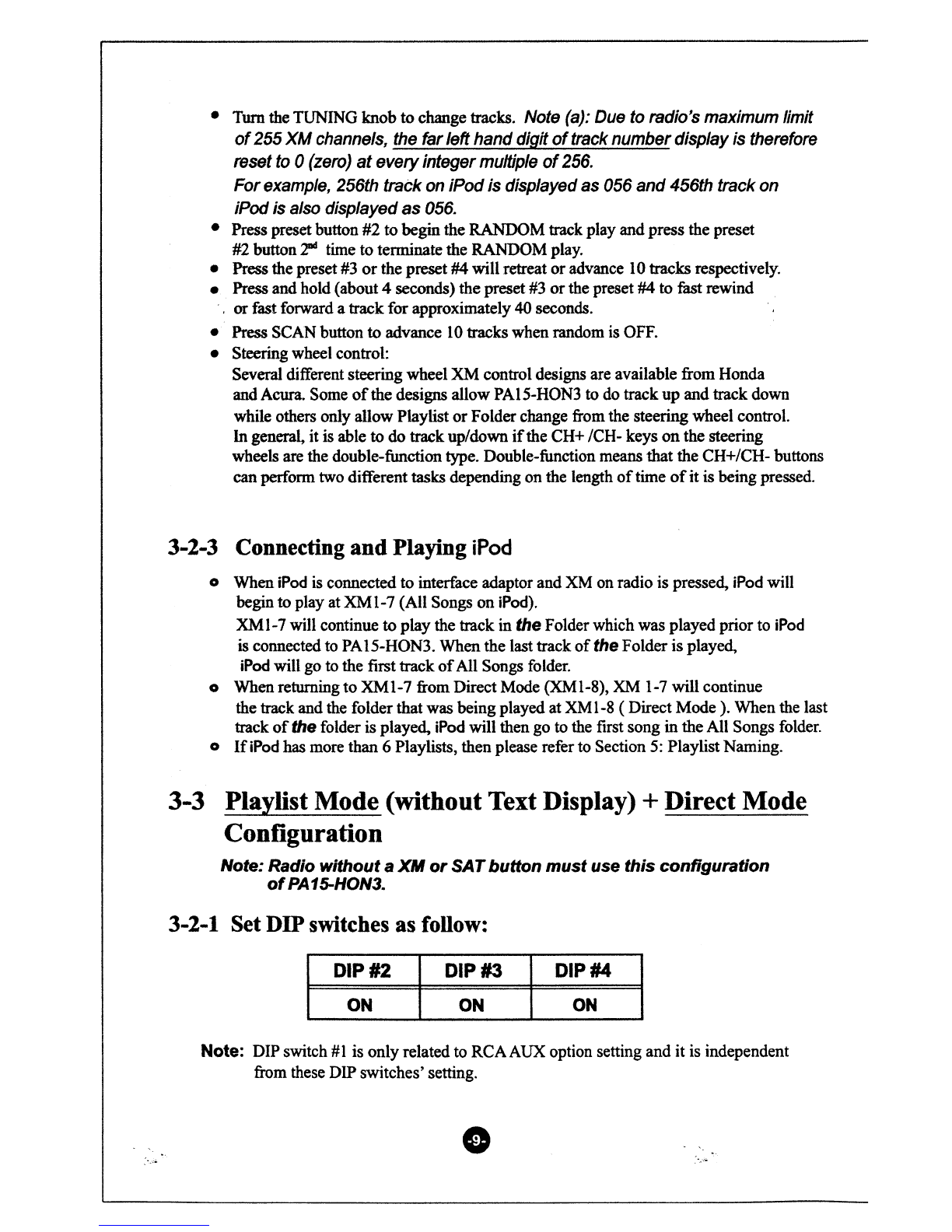•
Tum
the TUNING knob to change tracks. Note (a): Due to radio's maximum limit
of
255
XM
channels, the farlefthanddigit
of
track
number
displayis therefore
resetto 0(zero)
at
evety
integermultiple
of
256.
For
example, 256th trackon iPodis displayed as 056
and
456th trackon
iPodis also displayedas 056.
•
Press
SEEK
(
-/
+ )
or
SKIP(
........
,
~~
)button to select sub-folder (example:
change to next
or
previous Playlistwhile in the Playlist folder; change to next
or
previousArtist while in the Artist folder). When
in
Songs Folder, press SEEK
to change track
by
alphabetical order (this feature applies to iTouch and iPhone
only. For iPods, the
SEEK
buttonwill change the track
up
or
down only).
•Press-and-hold (until abeep is heard) presetbutton#2 to begin RANDOM track
play and press-and-hold the preset
#2
button (until abeep is heard)
to
tenninate
RANDOM play.
•Press and hold (about 4seconds) the preset #3
or
the preset #4 to fast rewind
or
fast forward atrack for approximately
40
seconds.
•Press SCAN button to advance 10 tracks whenrandom is OFF.
•Steeringwheel control:
Several different steering wheel
XM
control designs are available from Honda
andAcura. Some
of
the designs allow the PAIS-HON3 to do track up/track down
while others only allow Playlist
or
Folderchange from the steering wheel controls.
In
genera~
it
is able to
do
track up/down
if
the
CH+
/CH- keys
on
the steering
wheel are the double-function type. Double-function means that the CH+/CH- button
can
perfonn
two different tasks depending on the length
of
time it is being pressed.
3-1-3 Connecting
and
Playing iPod
oWhen iPod is connected
to
interface adaptor and
XMI
on
radio is pressed, iPod
will beginto play at
XMI-4
(preset #4).
o
XM
1-4 (preset #4) will continue to playthe track in the Folder which was played
prior
iPod
is connected
to
the PAIS-HON3. As soon as the last track
of
the
playing
Folder is completed, iPod will
go
to the first track
of
Songs folder.
oWhen returning to Songs Folder (preset #4) from Direct Mode (preset #5), Preset #4
will continue the same iPod folder beingplayed at Direct Mode. When the last
track
of
this folder is played, iPod will then go to the first track
of
Songs folder.
ACURAlHONDA
XM
radio has two modes: CHANNEL MODE and CATEGORY
oMODE. Press the
MODE
button
or
press-n-hold the
DISP
button and the radio will
switch from one mode to the other. The functions being described above are applicable
when
XM
radio is set to CHANNEL MODE.
•
~list
Mode (with Text display) +DirectMode
Configuration
(Note: this configuration supports text display but is applicable only to radios that have
XM buttons.)
,".':"