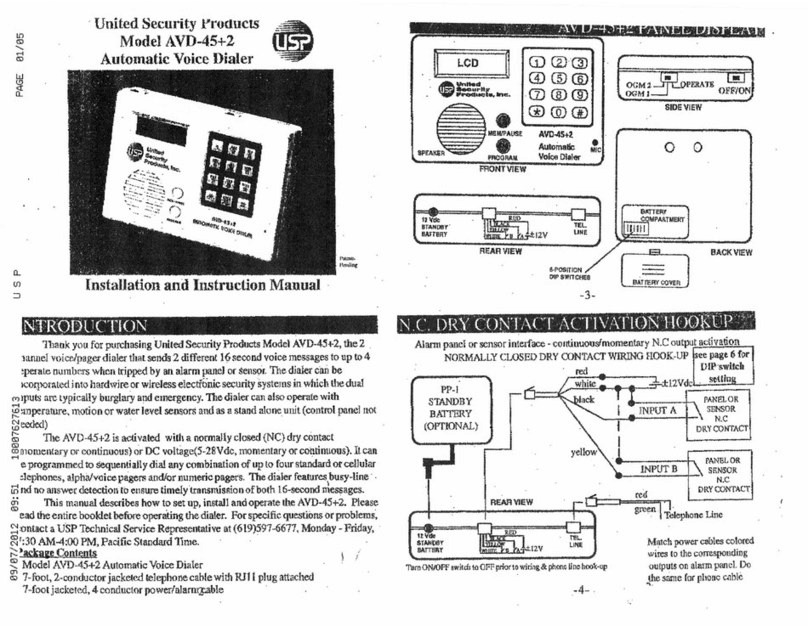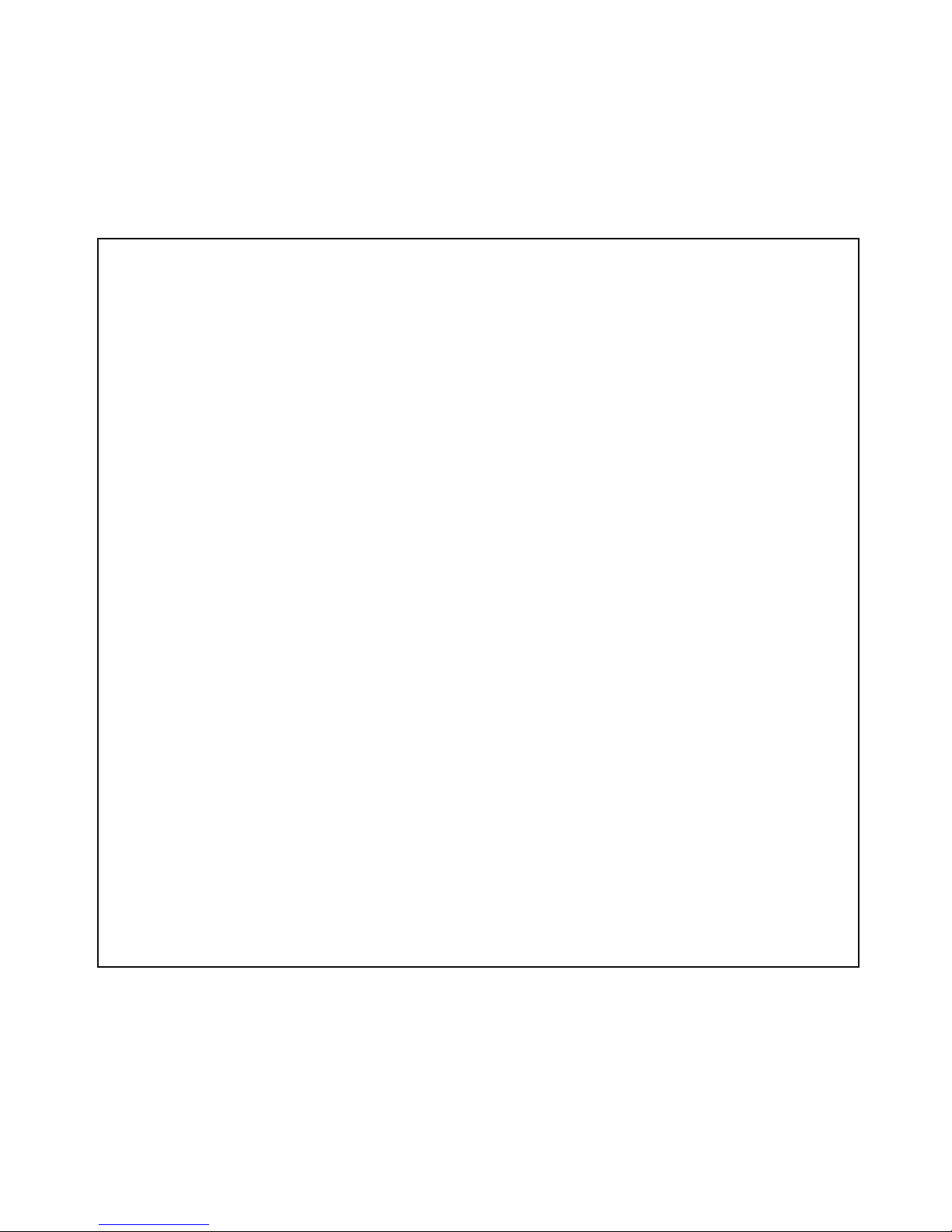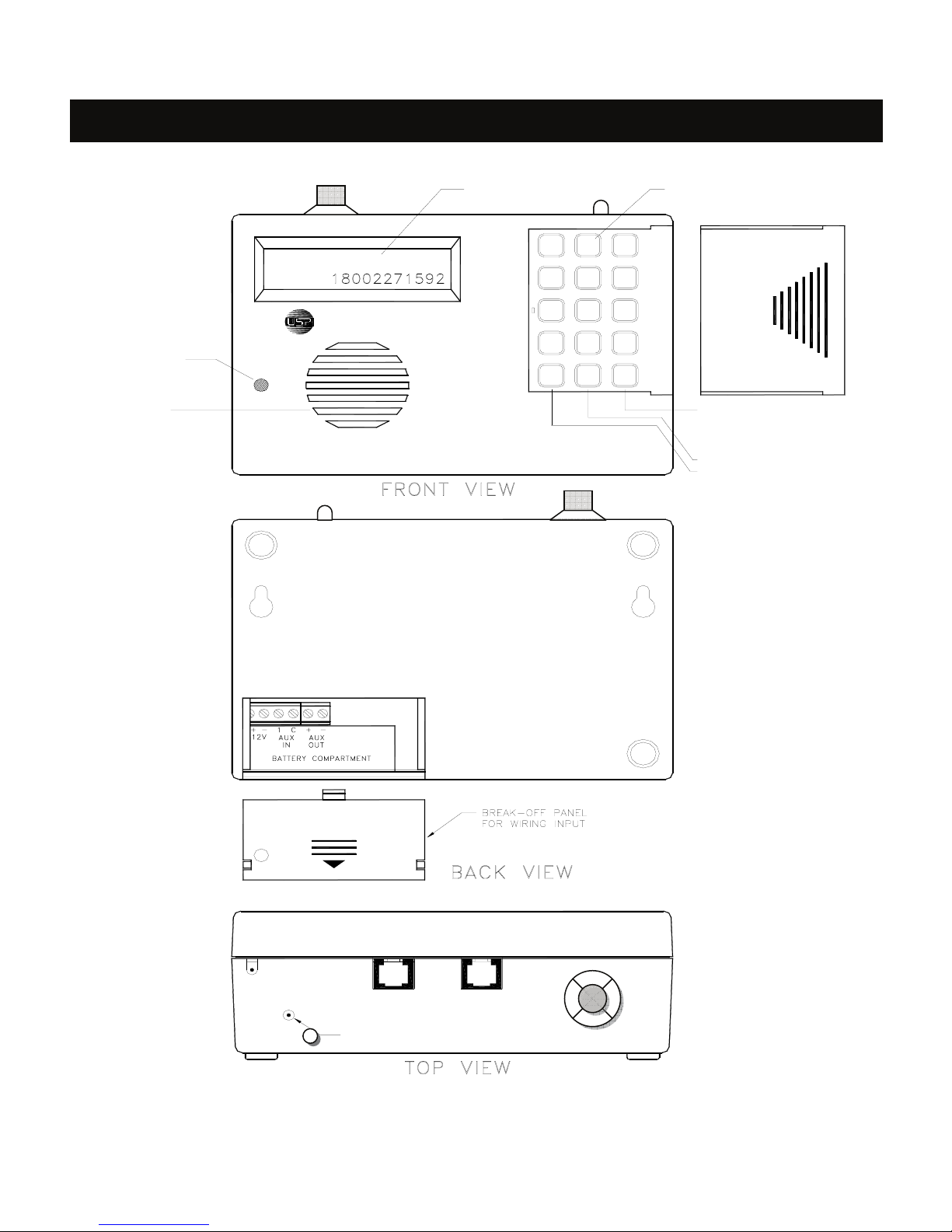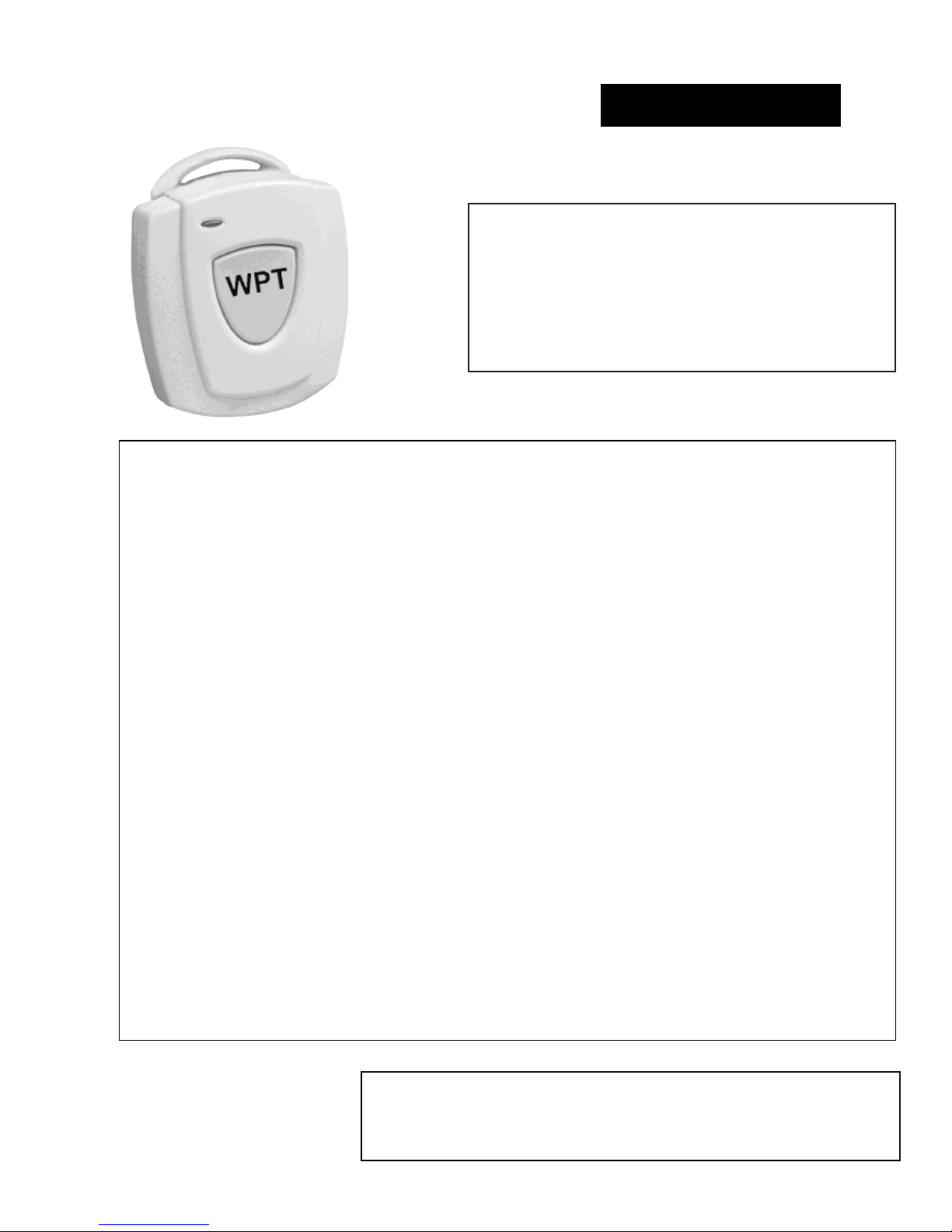Congratulations!
Thank you for purchasing our WA-900 - the “smartest”, most comprehensive automatic voice/pager emergency
dialer available. Representing an exciting new level of achievement, The WA-900 combines technologically
advanced features, ease of programming and reliable operation in a compact, unobtrusive dialer. Installation and
hookup are quick and easy. The unit is a stand-alone wireless device that simply connects to an ordinary
telephone jack. The keypad cover glides on and off for added security.
How It Works:
The WA-900 features busy-line and no-answer detection to ensure prompt transmission of the prerecorded
message to as many as 4 standard telephones, cellular phones, voice and/or numeric pagers. Message to both
local and long-distance calls can be transmitted. When activated, the dialer instantly begins calling the numbers
in sequence, in an attempt to deliver the message or pager code. The WA-900 is extensively programmable,
offering personalized customization to fulfill virtually any residence. Plain-English prompts walk the user
through the process.
Programming options abound, allowing the user to:
•Store up to 4 telephone/pager numbers.
•Store an emergency message (maximum: 20 sec.).
•Select Tone/Pulse dialing, Standard telephone line/PBX system and Momentary/Continuous activation.
Special Features:
•The dialer will “beep” every 30 seconds in the Program and Test mode. This is to warn the user that the
dialer is not in the Operate or Off mode.
•In the Test mode, when testing the input, the dialer will check to make sure that there is a dial tone. If no
dial tone is detected, the dialer will not continue testing the input and will display:
NO DIAL TONE!
(Connect the dialer to the telephone line and re-test the input). Note: Although the dialer checks for a dial
tone it will not actually dial out.
•The dialer will check to make sure that at least one telephone number and OGM (Out Going Message) or
one pager number is programmed before allowing the dialer to be switched to the Operate mode. If
programming is not complete, the dialer will display:
PROGRAMMING IS
NOT COMPLETE!
(After 2 seconds the dialer will automatically switch to the Programming mode).
Please Familiarize Yourself With These Instructions Before Installation/Operation. This guide describes how to
program and operate the dialer. We strongly recommend that you read the entire manual before attempting to
use the unit.
To enhance ease of programming and operation, this guide includes:
•A Programming Sample/Quick Setup review with a corresponding Program Planner.
•A Blank Program Planner. One copy of this Planner should be kept in a safe place by the end user. The
installer should also retain a separate copy.
The WA-900… Gets Help Fast!
3