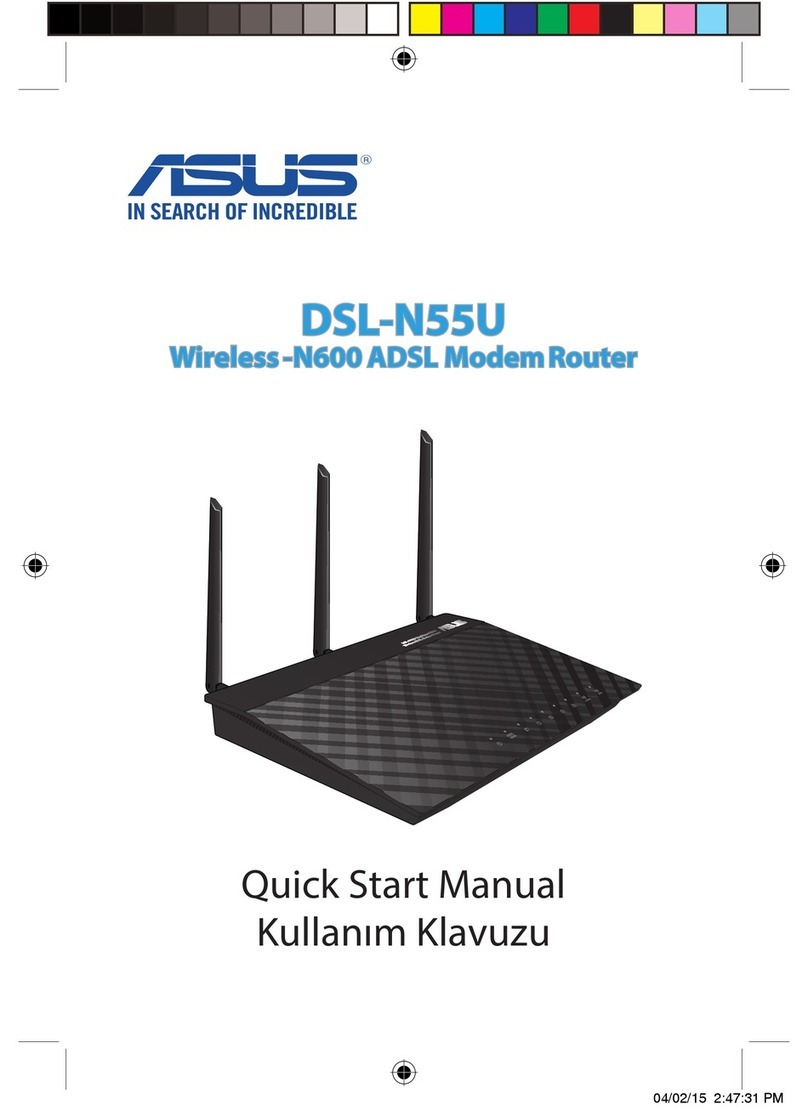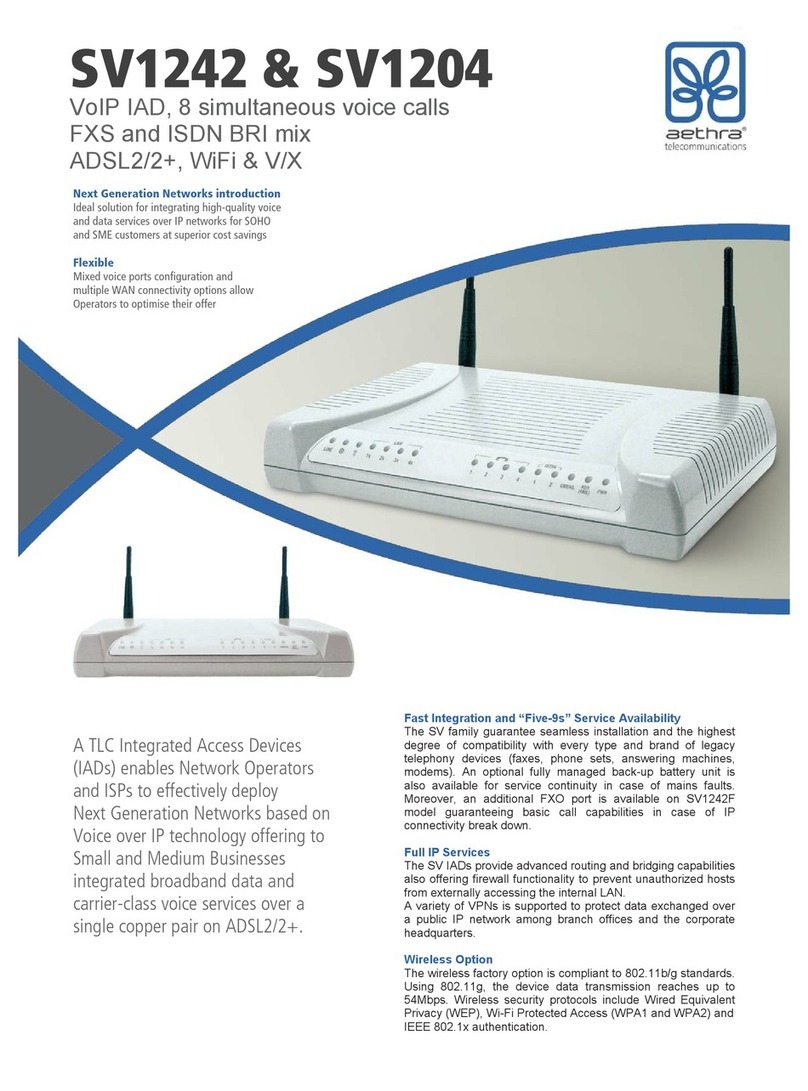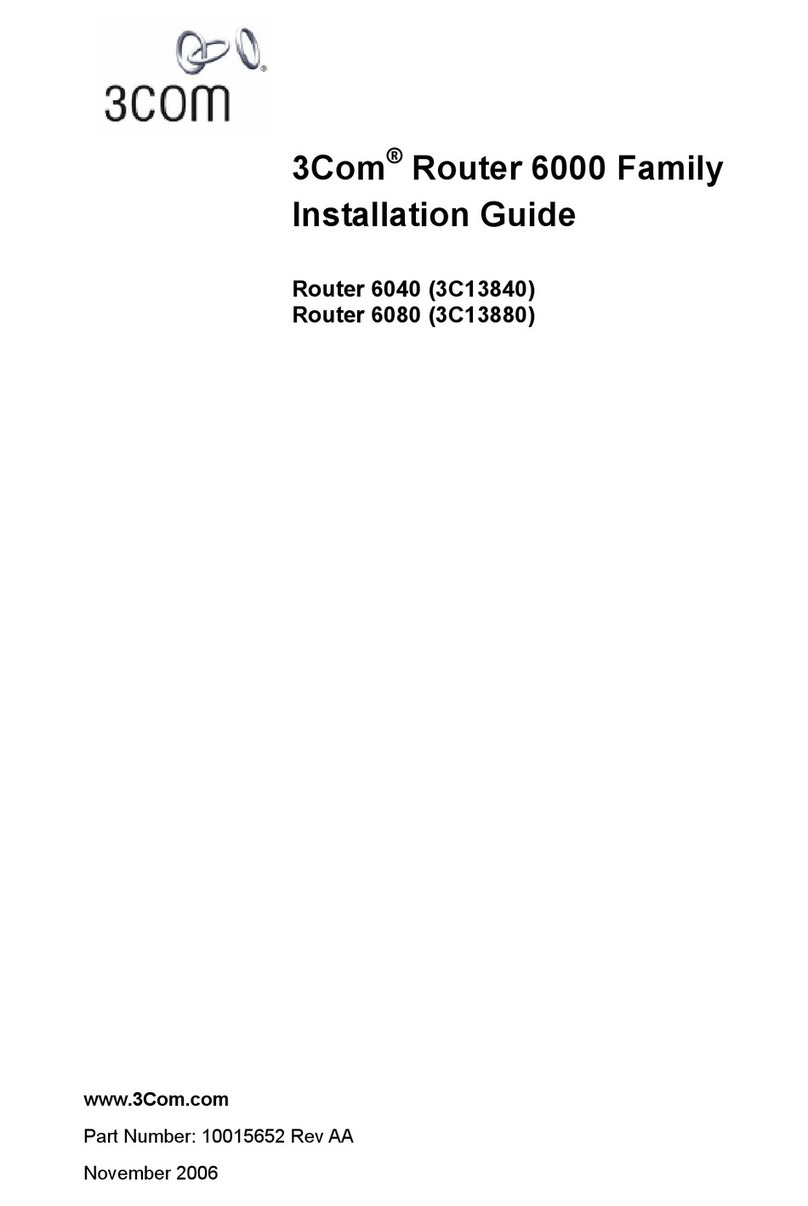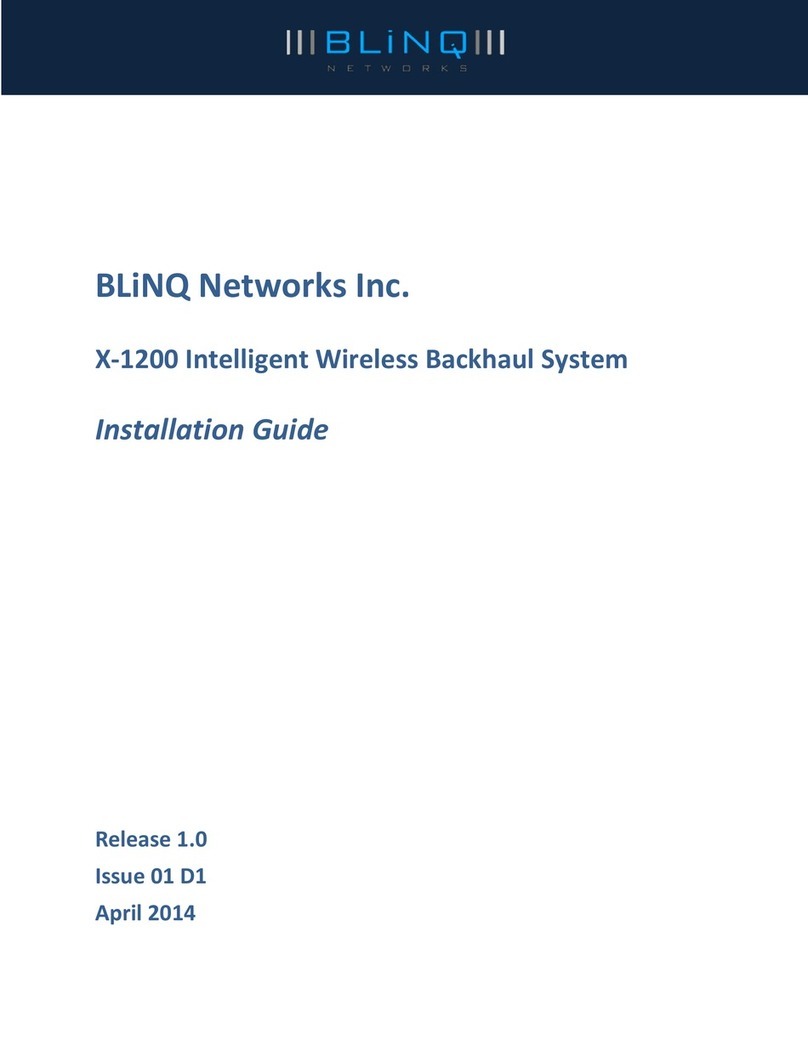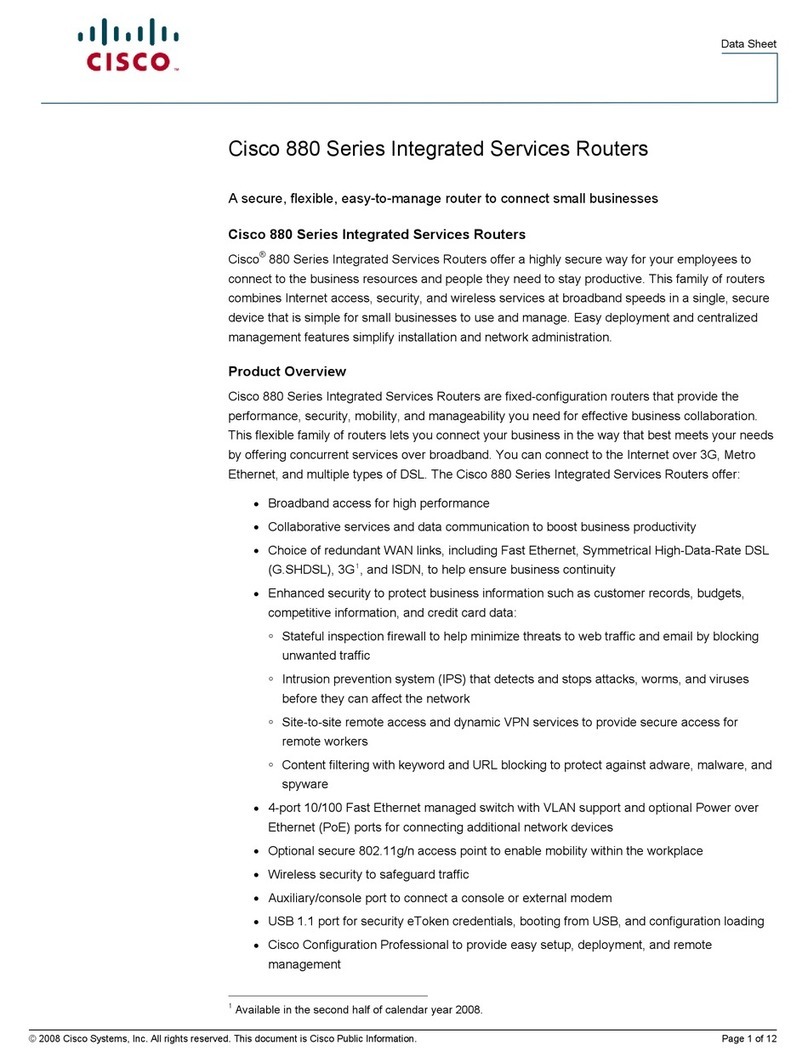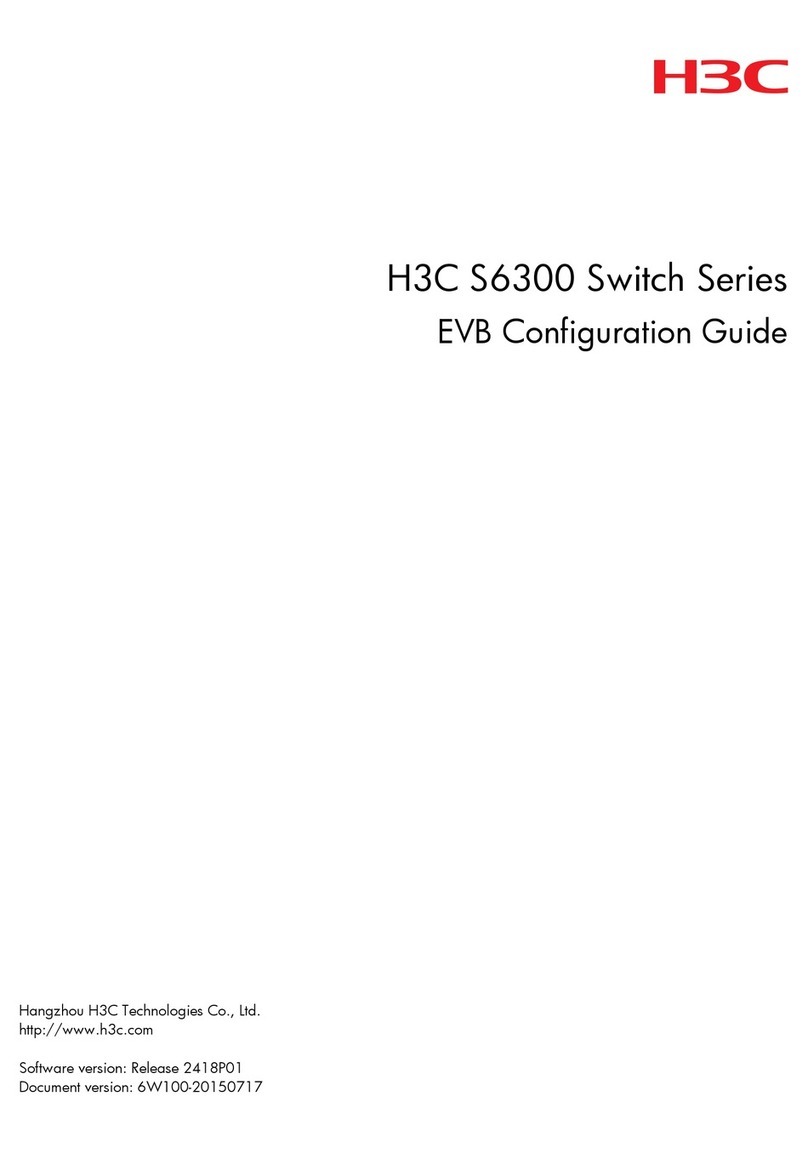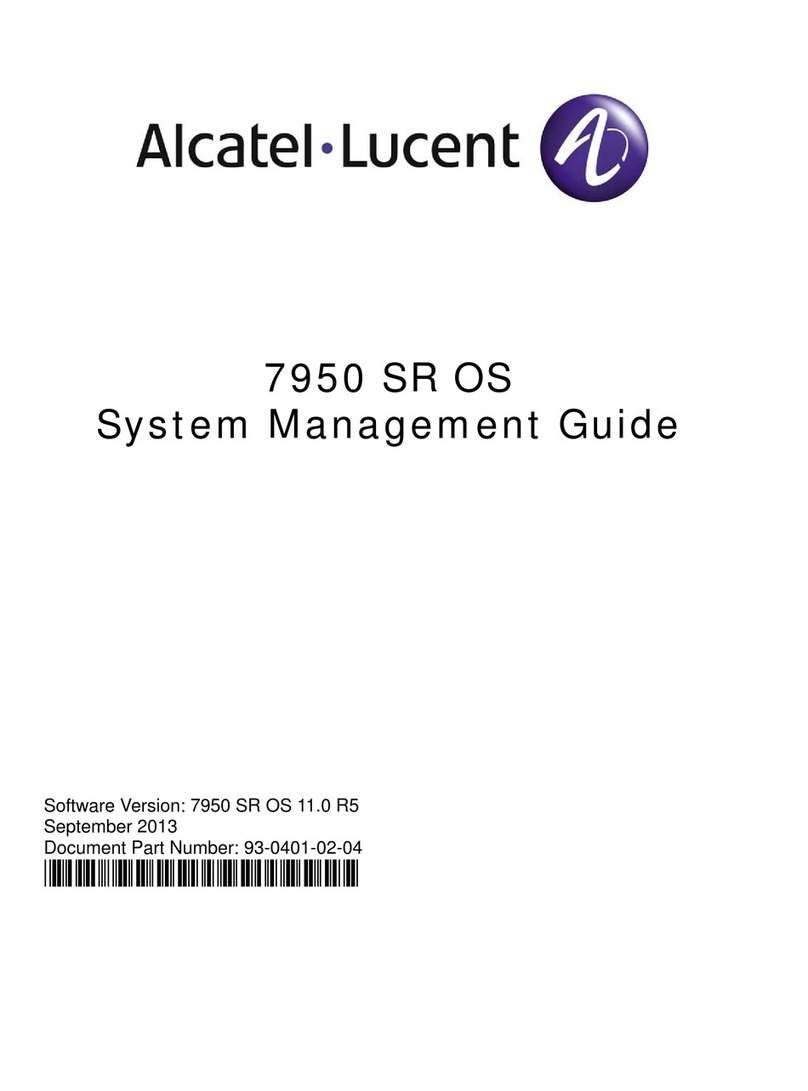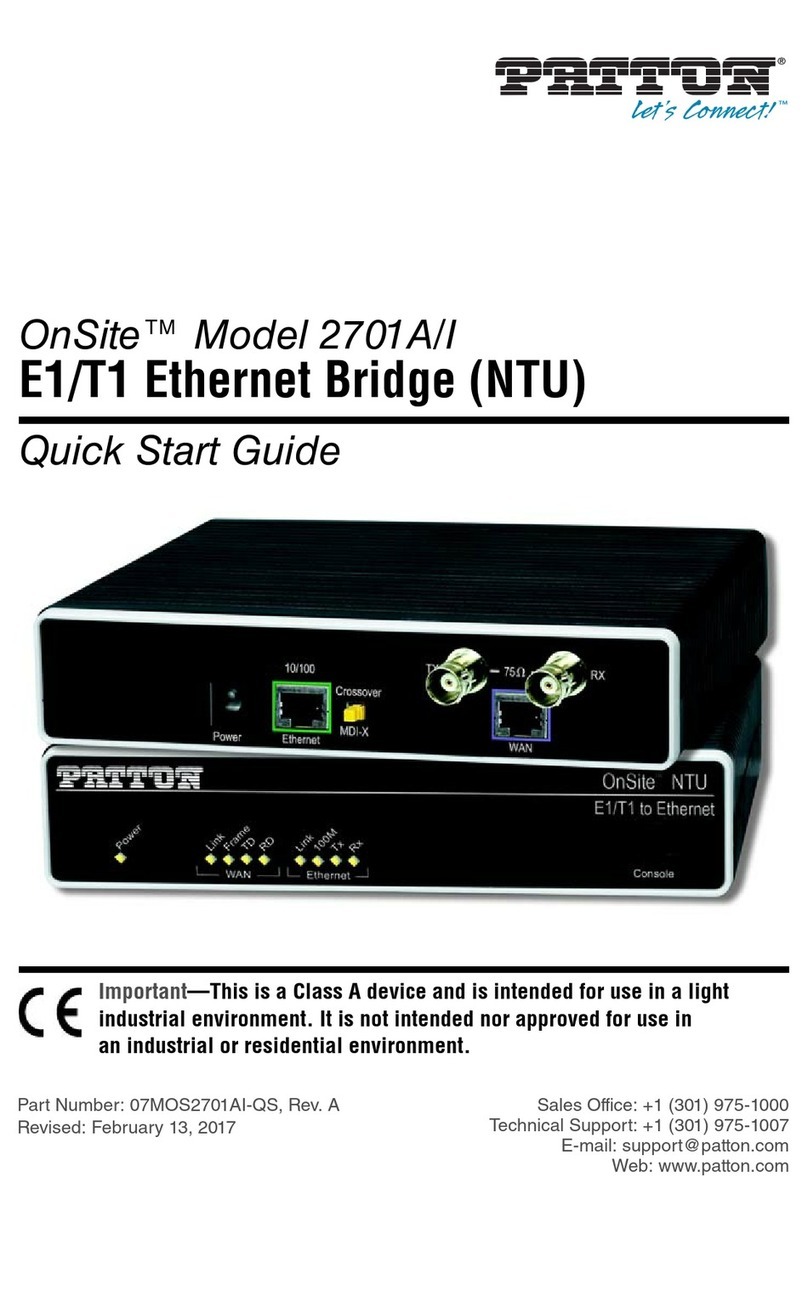USR IOT USR-G806 User manual

USR-G806 User Manual Technical Support: h.usriot.com
Jinan USR IOT Technology Limited www.usriot.com
1
USR-G806 User Manual
File version: V1.0.5

USR-G806 User Manual Technical Support: h.usriot.com
Jinan USR IOT Technology Limited www.usriot.com
2
Content
1. Quick Start...........................................................................................................................................................4
1.1. Communication Test.......................................................................................................................... 4
1.2. Net Connection...................................................................................................................................5
1.3. Router Initial Value.............................................................................................................................5
2. Product Overview...............................................................................................................................................6
2.1. Product feature................................................................................................................................... 6
2.2. Hardware introduction....................................................................................................................... 7
2.3. Band..................................................................................................................................................... 9
3. Product Functions............................................................................................................................................ 11
3.1. Configuration Process.....................................................................................................................11
3.2. Interconnection.................................................................................................................................12
3.2.1 WAN+4G................................................................................................................................... 12
3.2.1 Double LAN+4G.......................................................................................................................13
3.3. Basic Function..................................................................................................................................14
3.3.1 Network Diagnostic Function....................................................................................................... 14
3.3.2 Host Name and Time Zone.......................................................................................................... 14
3.3.3 Password.........................................................................................................................................15
3.3.4 Restore to Factory Setting........................................................................................................... 15
3.3.5 Indicator Light.................................................................................................................................15
3.3.6 Upgrade Firmware Version.......................................................................................................... 16
3.3.7 Reset................................................................................................................................................16
3.4. Advanced Function..........................................................................................................................17
3.4.1 DDNS.........................................................................................................................................17
3.4.2 WIFI-Dog......................................................................................................................................... 18
3.4.3 SMS AT Commands...................................................................................................................... 19
3.4.4 LAN Interface..................................................................................................................................20
3.4.4.1 DHCP Function...................................................................................................................20
3.4.5 WAN Interface................................................................................................................................ 21
3.4.6 WLAN Function.............................................................................................................................. 21
3.4.7 4G Interface.............................................................................................................................. 23
3.4.8 APN............................................................................................................................................... 23
3.4.9 VPN Client....................................................................................................................................24
3.4.9.1 PPTP Client.........................................................................................................................24
3.4.9.2 L2TP Client............................................................................................................... 27
3.4.9.3 IPSEC........................................................................................................................ 31
3.4.9.4 OPENVPN................................................................................................................ 33
3.4.9.5 GRE........................................................................................................................... 37
3.4.9.6 SSTP Client.............................................................................................................. 40
3.4.10 Static Router.............................................................................................................................41
3.4.11 NAT Function............................................................................................................................ 41
3.4.11.1 MASQ........................................................................................................................ 41

USR-G806 User Manual Technical Support: h.usriot.com
Jinan USR IOT Technology Limited www.usriot.com
3
3.4.11.2 SNAT..........................................................................................................................42
3.4.11.3 DNAT......................................................................................................................... 43
3.4.11.2 Access Restrictions......................................................................................................... 44
3.4.11.2.1 Domain Blacklist...................................................................................................... 45
3.4.11.2.2 Whitelist.......................................................................................................................... 45
3.4.11.3 Rate Limiting............................................................................................................................. 45
4. AT Commands.................................................................................................................................................. 46
5. Contact us......................................................................................................................................................... 47
6. Disclaimer..........................................................................................................................................................47
7. Updated History................................................................................................................................................47

USR-G806 User Manual Technical Support: h.usriot.com
Jinan USR IOT Technology Limited www.usriot.com
4
1. Quick Start
Product link:
http://www.usriot.com/p/wifi-4g-lte-router/
Figure 1 Download Page
If user has any question, please submit it back to customer center: http://h.usriot.com
1.1. Communication Test
USR-G806 supports WAN, LAN, WLAN and 4G interface. User can access to 3G/4G network by WLAN
interface or Ethernet interface.

USR-G806 User Manual Technical Support: h.usriot.com
Jinan USR IOT Technology Limited www.usriot.com
5
Figure 2 test
1.2. Net Connection
Insert SIM card
Install WIFI antenna, M2M antenna
Connect PC to the LAN port of G806
Set PC to get dynamic IP
Power on G806
Wait for about a minute, and the 2/3G indicator lights up, indicating that the router's 4G network is
successful and can be connected to the Internet.
1.3. Router Initial Value
Table 1 router initial value
Parameter
Initial value
Account
root
Password
root
IP address
192.168.1.1

USR-G806 User Manual Technical Support: h.usriot.com
Jinan USR IOT Technology Limited www.usriot.com
6
Figure 3 webpage
2. Product Overview
2.1. Product feature
One RJ45 for WAN/LAN port. 1 RJ45 for LAN port only.
Support 1 WLAN
Support Web Server
Support multiple LED communication indicators
Support Reload button to restore default settings by hardware way
The wired net ports support 10/100Mbps rate
Support VPN Client (PPTP/L2TP/IPSEC/GRE/OPENVPN/SSTP) and supports VPN encryption and static
IP functions.
Support APN special network card.
Support for wired wireless multi network simultaneous online and multi network intelligent switching
backup function
Support remote upgrade and remote monitoring
Support Dynamic Domain Name System (DDNS)
Support mandatory portal (WIFIDOG), this function needs to be customized according to customer needs.
Support SMS AT command

USR-G806 User Manual Technical Support: h.usriot.com
Jinan USR IOT Technology Limited www.usriot.com
7
2.2. Hardware introduction
Figure 4 LED
LED
Function
RSSI
The more green LEDs lighten, the signal is stronger.
2G
2G:On 3G:Off
2G network accessing
2G:Off 3G:On
3G network accessing
3G
2G:On 3G:On
4G network accessing
WLAN
On: Wi-Fi enabled
Off: Wi-Fi disabled
LAN
Blink: LAN port working
Off: LAN port not working
WAN
Blink: WAN/LAN port working
Off: WAN/LAN port not working
PWR
On: Power on
Off: Power off
Button
Function
WPS
Reserved
Reload
Restore default settings

USR-G806 User Manual Technical Support: h.usriot.com
Jinan USR IOT Technology Limited www.usriot.com
8
Unit:mm
Figure 5 size

USR-G806 User Manual Technical Support: h.usriot.com
Jinan USR IOT Technology Limited www.usriot.com
9
Figure 6 Interface
2.3. Band
USR-G806 has different band model to support different area. To check whether the USR-G806 works in
specific country, please check which 3G/4G technology and band is used in this country and operator. Then
please contrast our form of different model.
G806
Asia
G806-E
Europe
G806-A
America AT&T
G806-AU
Australia

USR-G806 User Manual Technical Support: h.usriot.com
Jinan USR IOT Technology Limited www.usriot.com
10
G806-43 Operating Band
FDD-LTE
1
3
8
TDD-LTE
38
39
40
41
WCDMA
1
8
CDMA1X
800MHz
CDMA2000-EVDO
GPRS
3
8
G806-E Operating Band
FDD-LTE
1
3
5
7
8
20
TDD-LTE
38
40
41
WCDMA
1
5
8
GPRS
3
8
G806-A Operating Band
FDD-LTE
2
4
12
WCDMA
2
4
5

USR-G806 User Manual Technical Support: h.usriot.com
Jinan USR IOT Technology Limited www.usriot.com
11
G806-AU Operating Band
FDD-LTE
1
2
3
4
5
7
8
28
TDD-LTE
40
WCDMA
1
2
5
8
GPRS
2
3
5
8
3. Product Functions
This chapter introduces the functions of USR-G806, as the following diagram shown, you can get an overall
knowledge of it.
Figure 7 Product function
3.1. Configuration Process
(1)Connect the 4G antenna and Wi-Fi antenna to the router. (Longer one is 3G/4G antenna and Shorter
one is Wi-Fi antenna.)
(2)Plug the SIM card in G806.
(3)Power on the module by power adaptor and check the LED status.
(4)Connect PC or mobile to the G806 router via LAN interface or Wi-Fi interface. Wi-Fi password is
“www.usr.cn”.

USR-G806 User Manual Technical Support: h.usriot.com
Jinan USR IOT Technology Limited www.usriot.com
12
(5)Log in Web Server of router. (Default IP address of router is 192.168.1.1, either the username and
password is “root”.)
(6)Configure APN parameters according to SIM card. Some SIM card APN can be recognized
automatically.(Network->APNSET)
(7)Configure other parameters according to user applications.
3.2. Interconnection
3.2.1 WAN+4G
Figure 8 WAN+4G
This networking mode has two WAN ports (WAN ports of Ethernet port and 4G ports of M2M network) that can
be connected to WAN simultaneously. The two channels form complementary and backup. At the same time, WAN
ports of Ethernet port are preferred to ensure data fluency and save the traffic of 4G. When WAN ports are
abnormal, they can’t be connected to WAN. The router can also connect to the server through the 4G network port.
In this way, the router doesn’t need any settings to connect to the network line, plug in 4G SIM card, and supply
power to the router. The process of setting up customers is reduced to the greatest extent. Under this networking
mode, the WIFI function of router can also work at the same time to maximize the number of LAN access.
This method is mainly used in the stably network, Such as factory buildings, intelligent buildings, smart cities and
other related industries.

USR-G806 User Manual Technical Support: h.usriot.com
Jinan USR IOT Technology Limited www.usriot.com
13
3.2.1 Double LAN+4G
Figure 9 Double LAN+4G
Set the two Ethernet port work as LAN port, the webpage is as follow,
Figure10 Webpage

USR-G806 User Manual Technical Support: h.usriot.com
Jinan USR IOT Technology Limited www.usriot.com
14
3.3. Basic Function
3.3.1 Network Diagnostic Function
User can use network diagnosis function by Web Server as follow:
Figure 11 network diagnosis
Ping is a Ping tool, which can directly test Ping at a specific address on the router side.
Traceroute is the routing parsing tool, which can get the routing path when accessing an address.
Nslookup is a DNS view tool, which can resolve domain names to IP addresses.
3.3.2 Host Name and Time Zone
G806 default module name is USR-G806 and default Time Zone is Beijing time zone.
User can configure module name and Time Zone by Web Server as follow:
Figure 12 hostname and time zone

USR-G806 User Manual Technical Support: h.usriot.com
Jinan USR IOT Technology Limited www.usriot.com
15
3.3.3 Password
Default password is root, this password is used to enter Web Server.
User can change password by Web Server as follow:
Figure 13 change web server password
3.3.4 Restore to Factory Setting
Hardware restore: Press Reload button over 5 seconds and release, G806 will restore default settings and
reset.
User can restore default settings by Web Server as follow:
Figure 14 restore default settings
3.3.5 Indicator Light
Name
Intro
Power
On when power on
WAN
On when use the WAN port, flicker when data

USR-G806 User Manual Technical Support: h.usriot.com
Jinan USR IOT Technology Limited www.usriot.com
16
transmission
LAN
On when use the LAN port, flicker when data transmission
WLAN
On when use WI-FI
2G indicator light
On when work on 2G
3G indicator light
On when work on 3G
Signal intensity(1-4)
The more, the stronger the signal is.
< Description >
The working conditions of WAN and LAN are indicated by WAN and LAN indicators.
The corresponding WAN/LAN indicator flashes when the network line is connected and the network
device working.
The power lamp will always be bright.
When the LTE module works at 4G, the 2G indicator and the 3G indicator light are all on.
3.3.6 Upgrade Firmware Version
Upgrade by Web Server as follow:
Figure 15 upgrade firmware
Note:
The whole upgrade process will last about one minute , user can enter Web Server after about 1 minute.
User can choose saving settings.
User should keep powering up and LAN/WIFI connection during the whole upgrade process.
3.3.7 Reset
Reset time is about 40~60 seconds.
Reset by Web Server as follow:

USR-G806 User Manual Technical Support: h.usriot.com
Jinan USR IOT Technology Limited www.usriot.com
17
Figure 16 reset
3.4. Advanced Function
3.4.1 DDNS

USR-G806 User Manual Technical Support: h.usriot.com
Jinan USR IOT Technology Limited www.usriot.com
18
Figure 17 DDNS
Function
Intro
Note
Enable
Enable/disable DDNS function
Default disable
Event interface
Choose the WAN port
e.g. choose wan_wired
Service/URL
Fill in the service address of DDNS.
e.g.
http://ouclihuibin123:ouclih
uibin1231@ddns.oray.com
/ph/update?hostname=1a5
16r1619.iask.in
Hostname
Fill in the domain name
e.g. 1a516r1619.iask.in
User name
Fill in account name
e.g. ouclihuibin123
Password
Fill in password
e.g. ouclihuibin1231
Source of IP
address
Choose the interface
Interface
Choose the interface name
e.g. choose eth0.2
Check for changed
IP/check-time unit
The interval between detecting IP
address changes, domain name
pointing to the IP may change
frequently, the smaller the value, the
more frequent the detection.
e.g. 1 min
Force update time
/force-time unit
Mandatory update interval
e.g. 72 h
3.4.2 WIFI-Dog
After clicking on open and save, the router needs to be restarted, and the authentication server needs to be
customized.

USR-G806 User Manual Technical Support: h.usriot.com
Jinan USR IOT Technology Limited www.usriot.com
19
Figure 18 wifi-dog
3.4.3 SMS AT Commands
You should send SMS in this format: root#AT+COMMAND
Figure 19 SMS AT commands

USR-G806 User Manual Technical Support: h.usriot.com
Jinan USR IOT Technology Limited www.usriot.com
20
3.4.4 LAN Interface
G806 supports two LAN interface (one is WAN/LAN interface).
Default settings: One LAN interface (WAN/LAN used as WAN interface; IP address: 192.168.1.1; Subnet mask:
255.255.255.0; Open DHCP function).
User can configure LAN interface by webpage as follow:
Figure 20 LAN interface
3.4.4.1 DHCP Function
DHCP default range of distribution is from 192.168.1.100 to 192.168.1.250 and default address lease time is
12 hours. Address range and lease time can be changed.
After you enter Web Server LAN interface, you can find ‘DHCP Server’ on Web Server as follow:
Figure 21 DHCP function
Other manuals for USR-G806
2
Table of contents
Other USR IOT Network Router manuals