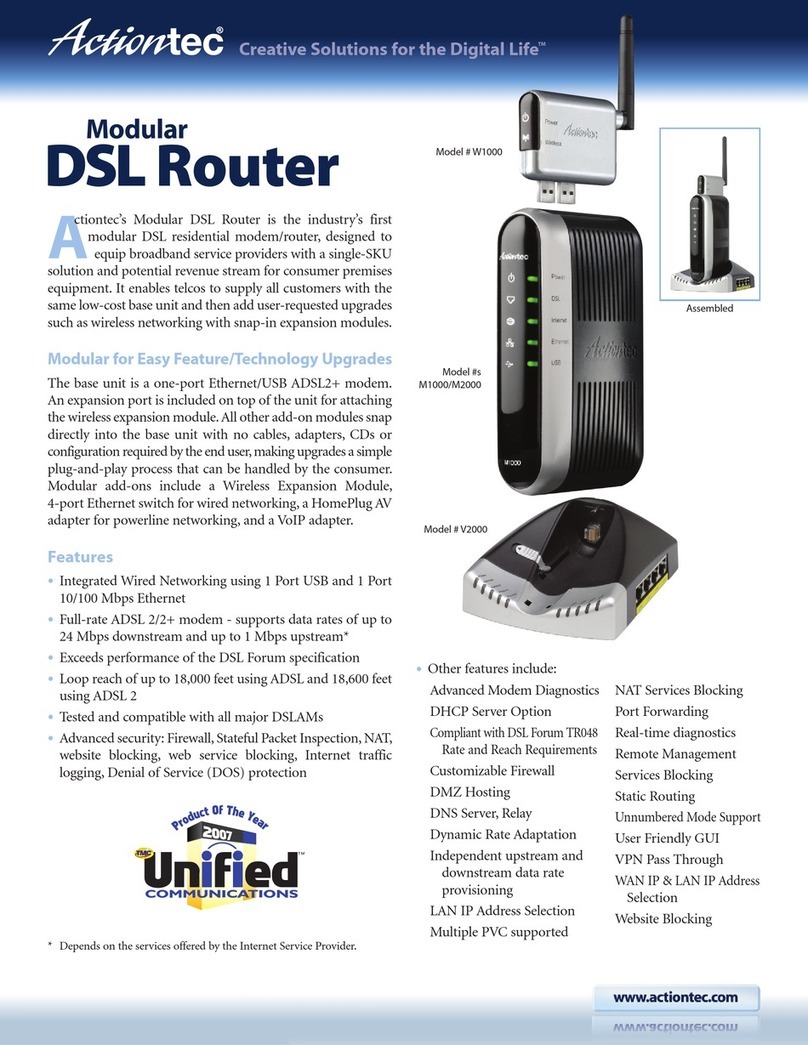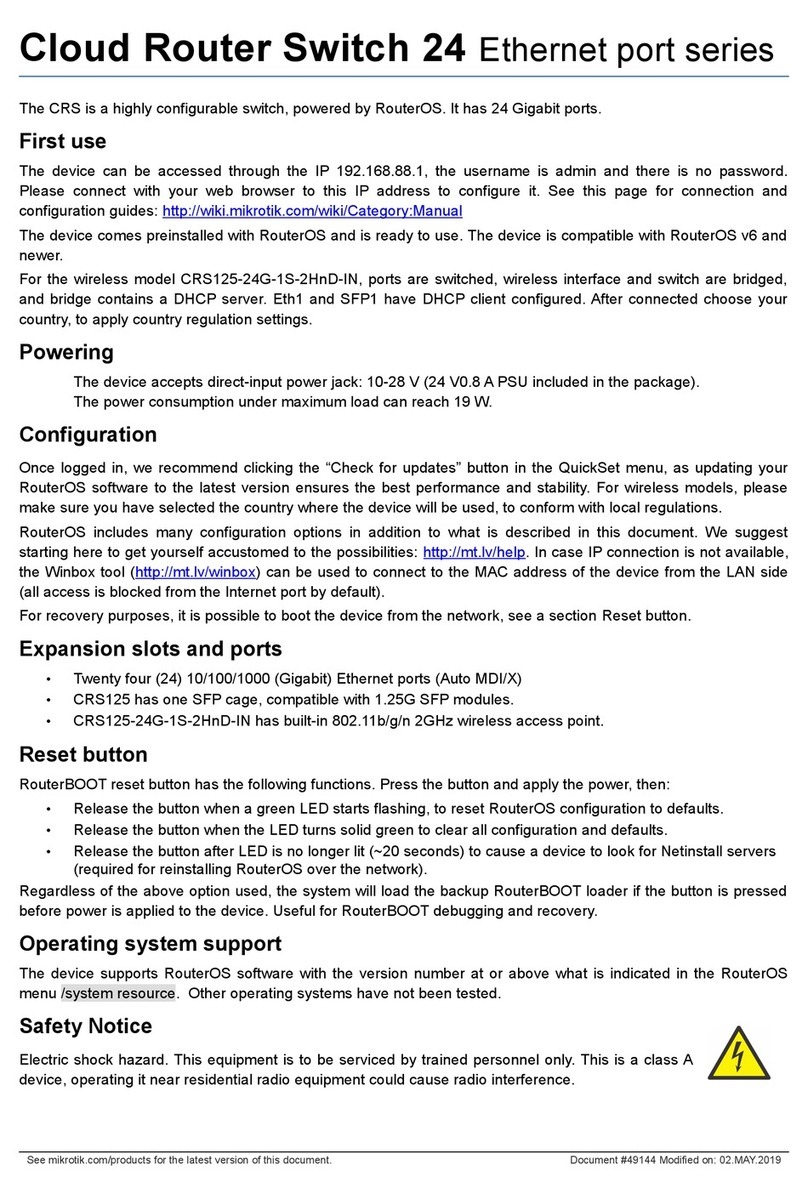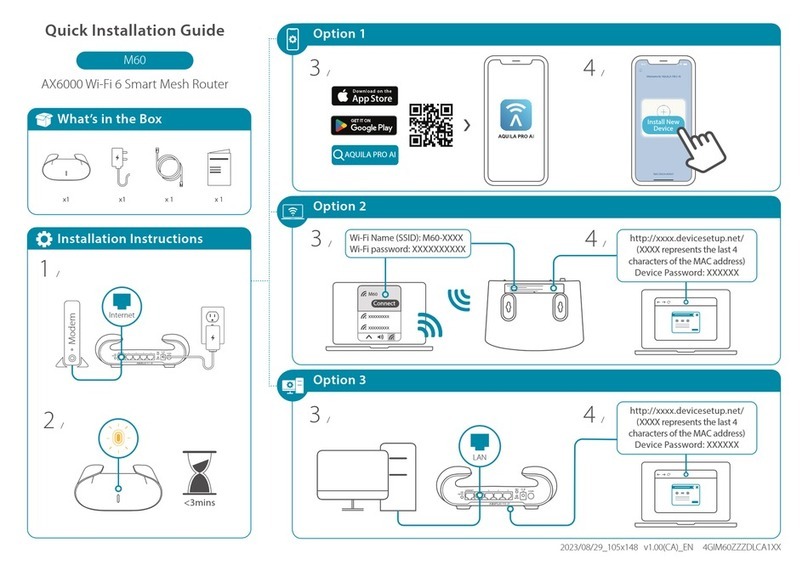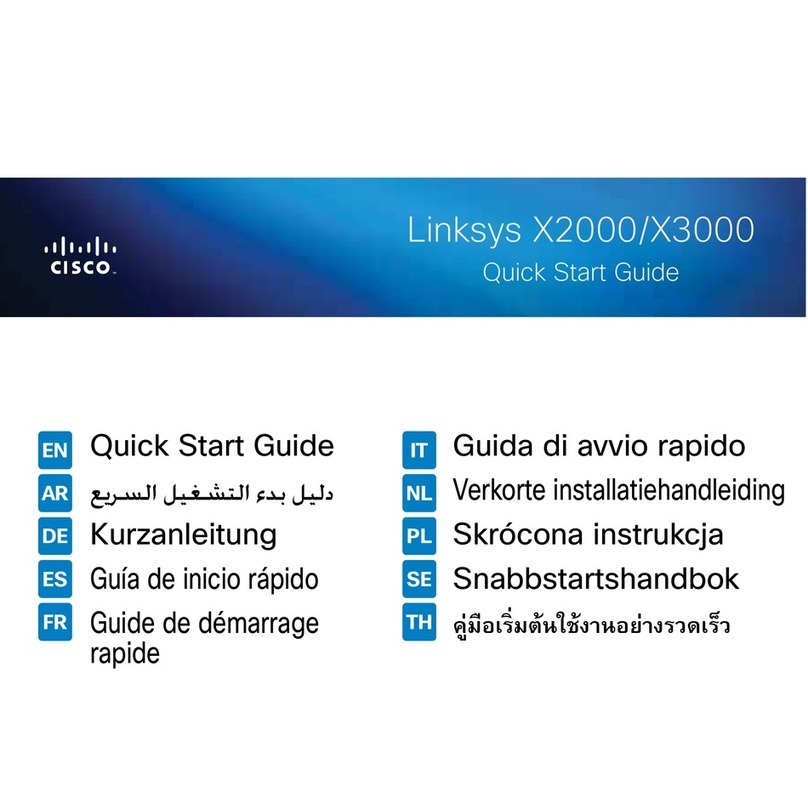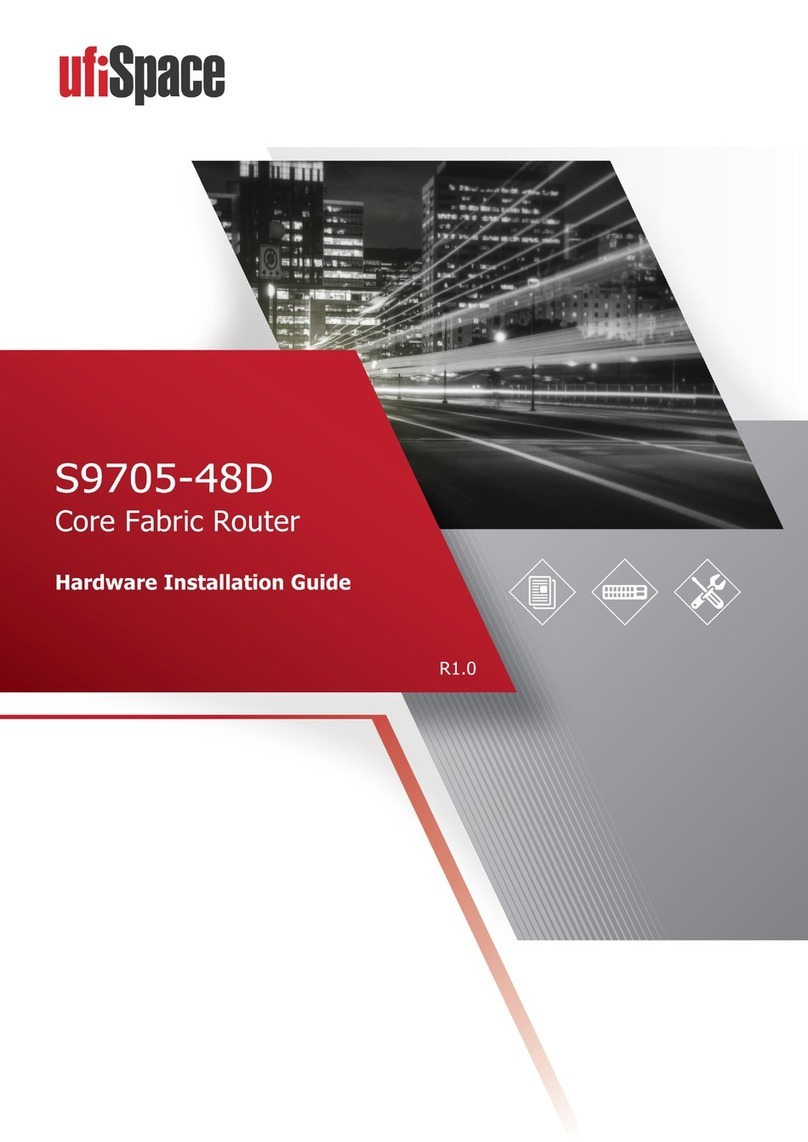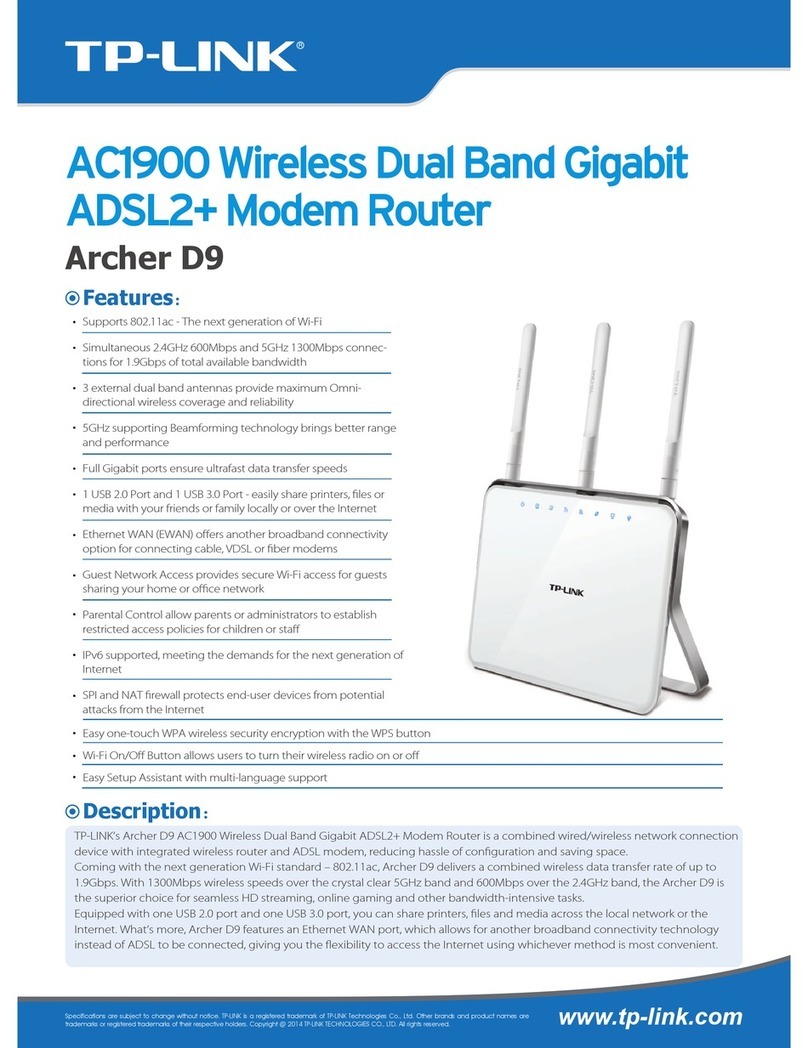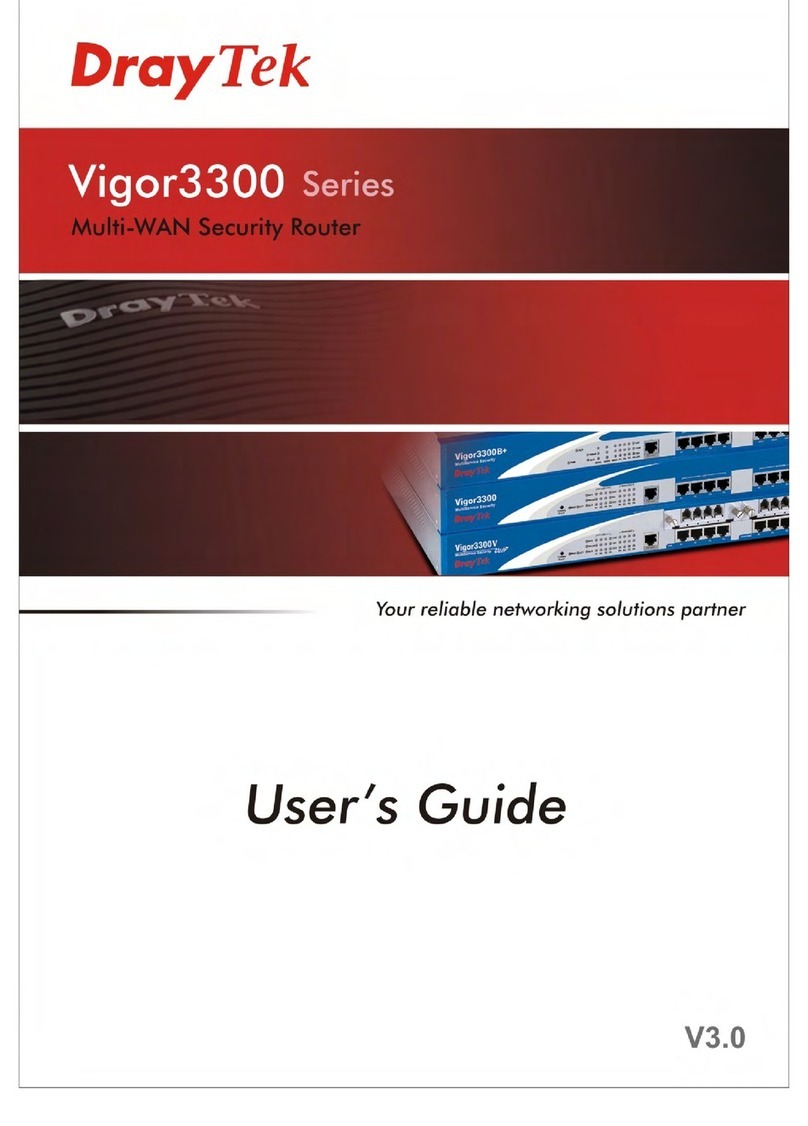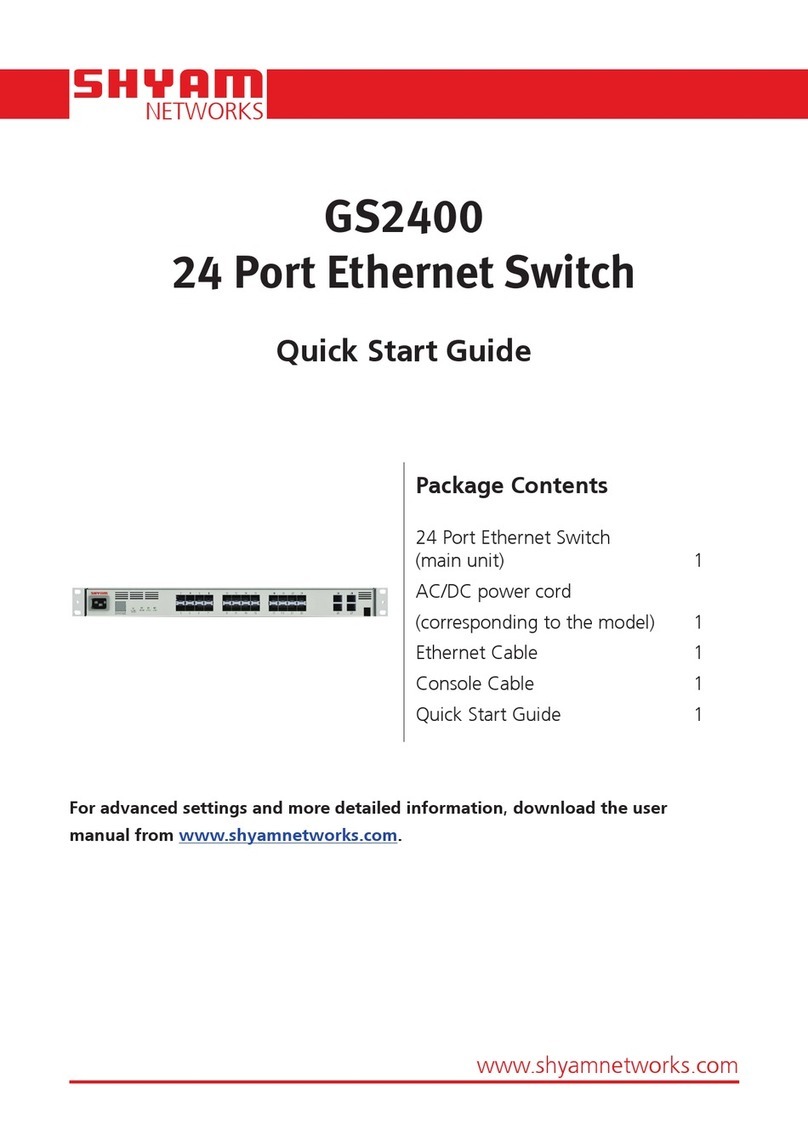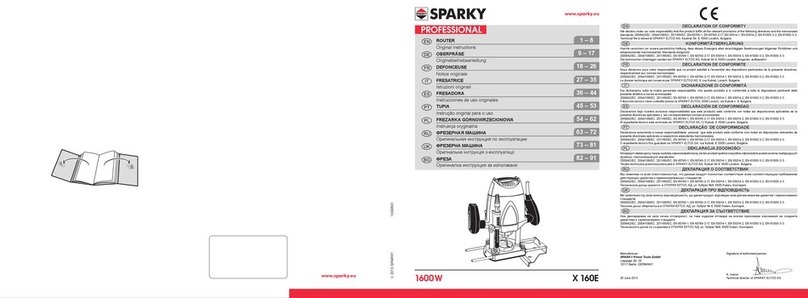USR IOT USR-G806-A User manual

USR-G806-A User Manual Technical Support: h.usriot.com
Jinan USR IOT Technology Limited www.usriot.com
1
USR-G806-A User Manual
File version: V1.0.4.1

USR-G806-A User Manual Technical Support: h.usriot.com
Jinan USR IOT Technology Limited www.usriot.com
2
Content
1. Overview.................................................................................................................................................................3
1.1. Brief introduction..................................................................................................................................... 3
1.2. Product feature......................................................................................................................................... 3
1.3. Hardware introduction............................................................................................................................ 4
1.4. Band............................................................................................................................................................. 5
2. Product Functions...............................................................................................................................................8
2.1. Install procedure.......................................................................................................................................8
2.2. APN...............................................................................................................................................................8
2.2.1. Create a VPN client.......................................................................................................................9
2.3. Networking mode..................................................................................................................................... 9
2.3.1. WAN+LAN+4G................................................................................................................................9
2.3.2. LAN+LAN+4G...............................................................................................................................10
2.4. Common functions................................................................................................................................ 11
2.4.1. 4G interface.................................................................................................................................. 11
2.4.2. LAN interface............................................................................................................................... 11
2.4.2.1. DHCP Function................................................................................................................ 12
2.4.3. WAN interface.............................................................................................................................. 12
2.4.4. WLAN interface........................................................................................................................... 13
2.4.5. Network Diagnosis..................................................................................................................... 15
2.4.6. Module Name and Time Zone..................................................................................................15
2.5. Basic Functions......................................................................................................................................15
2.5.1. Web Server Password............................................................................................................... 15
2.5.2. Restore.......................................................................................................................................... 16
2.5.3. Upgrade Firmware Version...................................................................................................... 16
2.5.4. Reset.............................................................................................................................................. 17
3. Web Server.......................................................................................................................................................... 18
4. Contact us........................................................................................................................................................... 19
5. Disclaimer............................................................................................................................................................19
6. Updated History................................................................................................................................................. 19
Appendix: G806-A certification..........................................................................................................................20
ISEDC WARNING............................................................................................................................................20
FCC WARNING................................................................................................................................................21

USR-G806-A User Manual Technical Support: h.usriot.com
Jinan USR IOT Technology Limited www.usriot.com
3
1. Overview
If user has any question, please submit it back to customer center: http://h.usriot.com
1.1. Brief introduction
USR-G806-A supports WAN, LAN, WLAN and 4G interface. User can access to 3G/4G network by WLAN
interface or Ethernet interface.
1.2. Product feature
One RJ45 for WAN/LAN port. 1 RJ45 for LAN port only. (10/100M)
Support 1 WLAN(802.11b/g/n)
Support Web Server
Support LED to show work status
Support Reload button to restore default settings by hardware way
Support VPN client(PPTP/L2TP)
Support one SIM card socket
Support DDNS and port forwarding
Support QoS and firewall

USR-G806-A User Manual Technical Support: h.usriot.com
Jinan USR IOT Technology Limited www.usriot.com
4
1.3. Hardware introduction
Figure 1 LED
LED
Function
RSSI
The more green LEDs lighten, the signal is stronger.
2G
2G:On 3G:Off
2G network accessing
2G:Off 3G:On
3G network accessing
3G
2G:On 3G:On
4G network accessing
WLAN
On: Wi-Fi enabled
Off: Wi-Fi disabled
LAN
Blink: LAN port working
Off: LAN port not working
WAN
Blink: WAN/LAN port working
Off: WAN/LAN port not working
PWR
On: Power on
Off: Power off
Button
Function
WPS
Reserved
Reload
Restore default settings
Figure 2 LED functions

USR-G806-A User Manual Technical Support: h.usriot.com
Jinan USR IOT Technology Limited www.usriot.com
5
Figure 3 Interface
1.4. Band
USR-G806-A has different band model to support different area. To check if the USR-G806-A works in specific
country, please check which 3G/4G technology and band is used in this country and operator. Then please
contrast our form of different model.
G806
Asia
G806-43
Asia
G806-E
Europe
G806-V
America Verizon
G806-A
America AT&T
G806-AU
Australia
Figure 4 Different G806 type
G806 Operating Band
FDD-LTE
1
3
TDD-LTE
38
39
40
41
WCDMA
1
8
GPRS
3
8
Figure 5 Band of USR-G806

USR-G806-A User Manual Technical Support: h.usriot.com
Jinan USR IOT Technology Limited www.usriot.com
6
G806-43 Operating Band
FDD-LTE
1
3
8
TDD-LTE
38
39
40
41
WCDMA
1
8
CDMA1X
800MHz
CDMA2000-EVDO
GPRS
3
8
Figure 6 Band of G806-43
G806-E Operating Band
FDD-LTE
1
3
5
7
8
20
TDD-LTE
38
40
41
WCDMA
1
5
8
GPRS
3
8
Figure 7 Band of G806-E
G806-V Operating Band
FDD-LTE
4
13
Figure 8 Band of G806-V
G806-A Operating Band
FDD-LTE
2
4
12
WCDMA
2
4
5
Figure 9 Band of G806-A

USR-G806-A User Manual Technical Support: h.usriot.com
Jinan USR IOT Technology Limited www.usriot.com
7
G806-AU Operating Band
FDD-LTE
1
2
3
4
5
7
8
28
TDD-LTE
40
WCDMA
1
2
5
8
GPRS
2
3
5
8
Figure 10 Band of G806-AU

USR-G806-A User Manual Technical Support: h.usriot.com
Jinan USR IOT Technology Limited www.usriot.com
8
2. Product Functions
This chapter introduces the functions of USR-G806-A, as the following diagram shown, you can get an overall
knowledge of it.
Figure 11 Product function
2.1. Install procedure
(1)Connect the 4G antenna and Wi-Fi antenna to the router. (Longer one is 3G/4G antenna and Shorter
one is Wi-Fi antenna.)
(2)Plug the SIM card in socket.
(3)Power on the module by power adaptor and check the LED status.
(4)Connect PC or mobile to the G806-A router via LAN interface or Wi-Fi interface. Wi-Fi password is
“www.usr.cn”.
(5)Log in Web Server of router. (Default IP address of router is 192.168.1.1, either the username and
password is “root”.)
(6)Configure APN parameters according to SIM card. Some SIM card APN can be recognized
automatically.(Network->APNSET)
(7)Configure other parameters according to user applications.
2.2. APN
APN configuration by Web Server as follow:
Figure 12 APN configuration

USR-G806-A User Manual Technical Support: h.usriot.com
Jinan USR IOT Technology Limited www.usriot.com
9
To choose the network type, please configure the LTE configuration.
Figure 13 LTE configuration
2.2.1. Create a VPN client
User can set VPN client configuration by Web Server as follow:
Figure 14 VPN Client
2.3. Networking mode
2.3.1. WAN+LAN+4G
In this networking mode, user can access internet through WAN interface and 4G interface. WAN interface has
higher priority than 4G interface to ensure communication and save 4G flows. When WAN interface occurs
problems, router can change to 4G interface to connect internet. In this mode, user can also connect to router
through WIFI.
To achieve this mode, user don’t need to change the router’s parameters. Just connect the cable to router and
insert SIM card, then power the router.

USR-G806-A User Manual Technical Support: h.usriot.com
Jinan USR IOT Technology Limited www.usriot.com
10
Application diagram as follow:
Figure 15 WAN+LAN+4G networking
2.3.2. LAN+LAN+4G
In this networking mode, two devices can connect to router through LAN and access the Internet by 4G
network. User can achieve this by Web Server as follow:
Figure 16 Switch WAN/LAN interface
Application diagram as follow:
Figure 17 LAN+LAN+4G networking

USR-G806-A User Manual Technical Support: h.usriot.com
Jinan USR IOT Technology Limited www.usriot.com
11
2.4. Common functions
2.4.1. 4G interface
G806-A supports one 4G interface to access internet. Functional diagram as follow:
Figure 18 4G interface
User can configure 4G interface by Web Server as follow:
Figure 19 4G interface
2.4.2. LAN interface
G806-A supports two LAN interface (one is WAN/LAN interface).
Default settings: One LAN interface (WAN/LAN used as WAN interface; IP address: 192.168.1.1; Subnet mask:
255.255.255.0; Open DHCP function).
User can configure LAN interface by Web Server as follow:

USR-G806-A User Manual Technical Support: h.usriot.com
Jinan USR IOT Technology Limited www.usriot.com
12
Figure 20 LAN interface
2.4.2.1. DHCP Function
DHCP default range of distribution is from 192.168.1.100 to 192.168.1.250 and default address lease time is
12 hours. Address range and lease time can be changed.
After you enter Web Server LAN interface, you can find ‘DHCP Server’ on Web Server as follow:
Figure 21 DHCP function
2.4.3. WAN interface
G806-A supports one WAN interface and WAN interface can switch between WAN/LAN interface. WAN
interface supports DHCP and Static IP, and default setting is DHCP.
User can configure WAN interface by Web Server as follow:

USR-G806-A User Manual Technical Support: h.usriot.com
Jinan USR IOT Technology Limited www.usriot.com
13
Figure 22 WAN interface
2.4.4. WLAN interface
G806-A supports at most 24 STA device connection.
Default parameters as follows:
SSID
USR-G806-XXXX(XXXX is MAC)
Password
www.usr.cn
Channel
Auto
Bandwidth
40MHz
Encryption Mode
WPA2-PSK
Figure 23 WALN default parameters
WLAN interface on Web Server as follow:
Figure 24 WLAN interface
After clicking “Edit” and entering WLAN interface configuration web, user can change follow parameters.
User can configure SSID on Web Server as follow:

USR-G806-A User Manual Technical Support: h.usriot.com
Jinan USR IOT Technology Limited www.usriot.com
14
Figure 25 Configure SSID
User can configure password on Web Server as follow:
Figure 26 Configure password
Other settings on Web Server as follow:
Figure 27 Other settings
User can close WLAN interface by changing ‘Radio on/off’ into off.

USR-G806-A User Manual Technical Support: h.usriot.com
Jinan USR IOT Technology Limited www.usriot.com
15
2.4.5. Network Diagnosis
User can use network diagnosis function by Web Server as follow:
Figure 28 Network diagnosis
Ping: User can do PING test to a specific address in G806-A.
Traceroute: Can acquire routing path to visit a specific address.
Nslookup: Can analyse DNS into IP address
2.4.6. Module Name and Time Zone
G806-A default module name is USR-G806-A and default Time Zone is Beijing time zone.
User can configure module name and Time Zone by Web Server as follow:
Figure 29 Module name and Time Zone
2.5. Basic Functions
2.5.1. Web Server Password
Default password is root, this password is used to enter Web Server.

USR-G806-A User Manual Technical Support: h.usriot.com
Jinan USR IOT Technology Limited www.usriot.com
16
User can change password by Web Server as follow:
Figure 30 Change Web Server password
2.5.2. Restore
Hardware restore: Press Reload button over 5 seconds and release, G806-A will restore default settings and
reset.
User can restore default settings by Web Server as follow:
Figure 31 Restore default settings
2.5.3. Upgrade Firmware Version
Upgrade by Web Server as follow:

USR-G806-A User Manual Technical Support: h.usriot.com
Jinan USR IOT Technology Limited www.usriot.com
17
Figure 32 Upgrade firmware version
Note:
The whole upgrade process will last about 1 minute, user can enter Web Server after about 1 minute.
User can choose saving settings.
User should keep powering up and LAN/WIFI connection during the whole upgrade process.
2.5.4. Reset
Reset time is about 40~60 seconds.
Reset by Web Server as follow:
Figure 33 Reset module

USR-G806-A User Manual Technical Support: h.usriot.com
Jinan USR IOT Technology Limited www.usriot.com
18
3. Web Server
When user need to configure the G806-A, user can connect PC to USR-G806-A through LAN interface or
WLAN, then open Web Server.
Default parameters of G806-A as follows:
SSID
USR-G806-XXXX
IP Address
192.168.1.1
User name
root
Password
root
WLAN Password
www.usr.cn
Figure 34 Default parameters
Take default parameters as example: User can connect PC to SSID USR-G806-XXXX. Then open browser
and enter 192.168.1.1, log in with User name and Password(both are root), user can enter Web Server.
Figure 35 Web Server login web
User can change the language between Chinese/English in the top right corner.

USR-G806-A User Manual Technical Support: h.usriot.com
Jinan USR IOT Technology Limited www.usriot.com
19
4. Contact us
Company: Jinan USR IOT Technology Limited
Address: Floor 11, Building 1, No. 1166 Xinluo Street, Gaoxin District, Jinan, Shandong, 250101, China
Web: www.usriot.com
Support: h.usriot.com
Email: sales@usr.cn
Tel: 86-531-88826739
5. Disclaimer
This document provides the information of USR-G806-A products, it hasn’t been granted any intellectual
property license by forbidding speak or other ways either explicitly or implicitly. Except the duty declared in
sales terms and conditions, we don’t take any other responsibilities. We don’t warrant the products sales and
use explicitly or implicitly, including particular purpose merchant-ability and marketability, the tort liability of any
other patent right, copyright, intellectual property right. We may modify specification and description at any
time without prior notice.
6. Updated History
2018-01-05 V1.0.4.1 established based on Chinese version V1.0.4 and G806 English version user manual
V1.0.4.2.

USR-G806-A User Manual Technical Support: h.usriot.com
Jinan USR IOT Technology Limited www.usriot.com
20
Appendix: G806-A certification
ISEDC WARNING
This device complies with Innovation, Science, and Economic Development Canada licence-exempt RSS
standard(s). Operation is subject to the following two conditions:
(1) this device may not cause interference, and
(2) this device must accept any interference, including interference that may cause undesired operation of the
device.
Le présent appareil est conforme aux CNR d' Innovation, Sciences et Développement économique Canada
applicables aux appareils radio exempts de licence. L'exploitation est autorisée aux deux conditions
suivantes :
(1) l'appareil nedoit pas produire de brouillage, et
(2) l'utilisateur de l'appareil doit accepter tout brouillage radioélectrique subi, même si le brouillage est
susceptible d'en compromettre le fonctionnement.
Radio apparatus containing digital circuitry which can function separately from the operation of a transmitter or
an associated transmitter, shall comply with ICES-003. In such cases, the labeling requirements of the
applicable RSS apply, rather than the labelling requirements in ICES-003.
This Class B digital apparatus complies with Canadian ICES-003.
Cet appareil numérique de la classe B est conforme à la norme NMB-003 du Canada.
SAR tests are conducted using standard operating positions accepted by the ISEDC with the phone
transmitting at its highest certified power level in all tested frequency bands, although the SAR is determined at
the highest certified power level, the actual SAR level of the phone while operating can be well below the
maximum value, in general, the closer you are to a wireless base station antenna, the lower the power output.
Before a new model phone is a available for sale to the public, it must be tested and certified to the ISEDC that
it does not exceed the exposure limit established by the ISEDC, Tests for each phone are performed in
positions and locations (e.g. at the ear and worn on the body)as required by the ISEDC.
For body worn operation, this model phone has been tested and meets the ISEDC RF exposure guidelines
when used with an accessory designated for this product or when used with an accessory that Contains no
metal and that positions the handset a minimum of 10 mm from the body.
Non-compliance with the above restrictions may result in violation of RF exposure guidelines.
Le présent appareil est conforme
Après examen de ce matériel aux conformité aux limites DAS et/ou aux limites
d’intensité de champ RF,les utilisateurs peuvent sur l’exposition aux radiofréquences
et la conformité and compliance d’acquérir les informations correspondantes La
distance minimale du corps à utiliser le dispositif est de 10 mm
Table of contents
Other USR IOT Network Router manuals