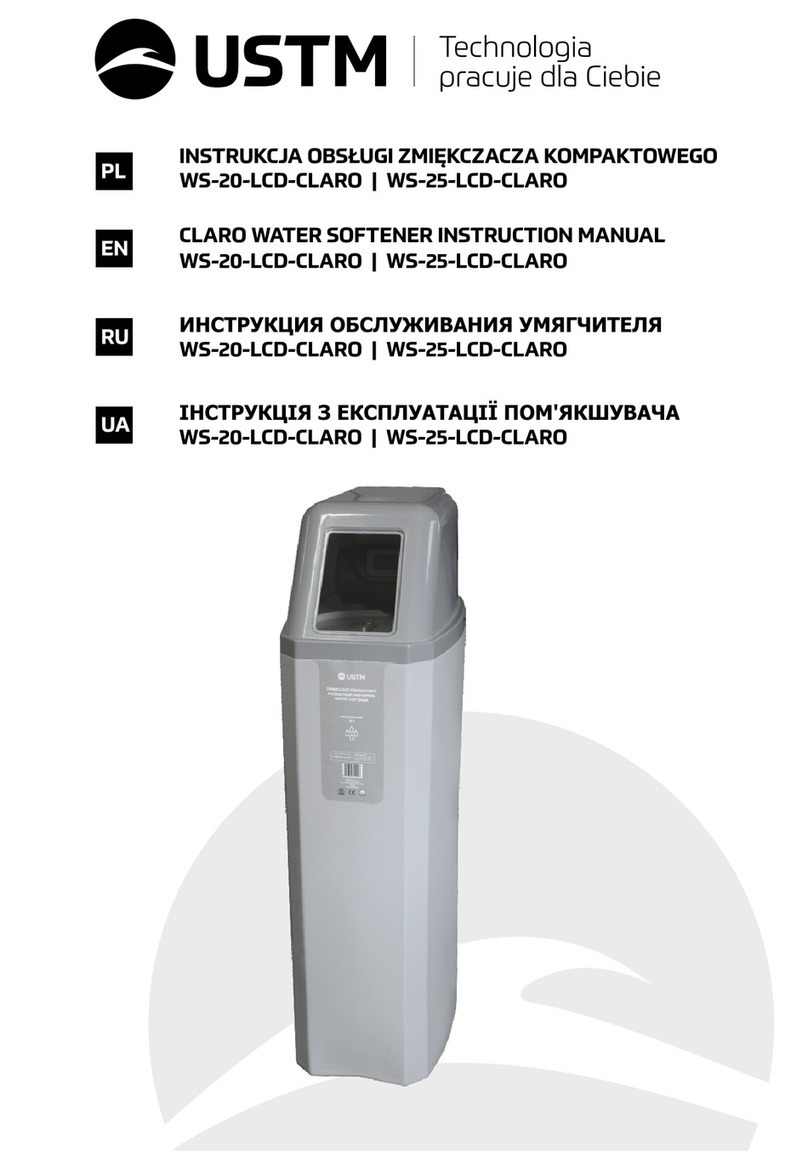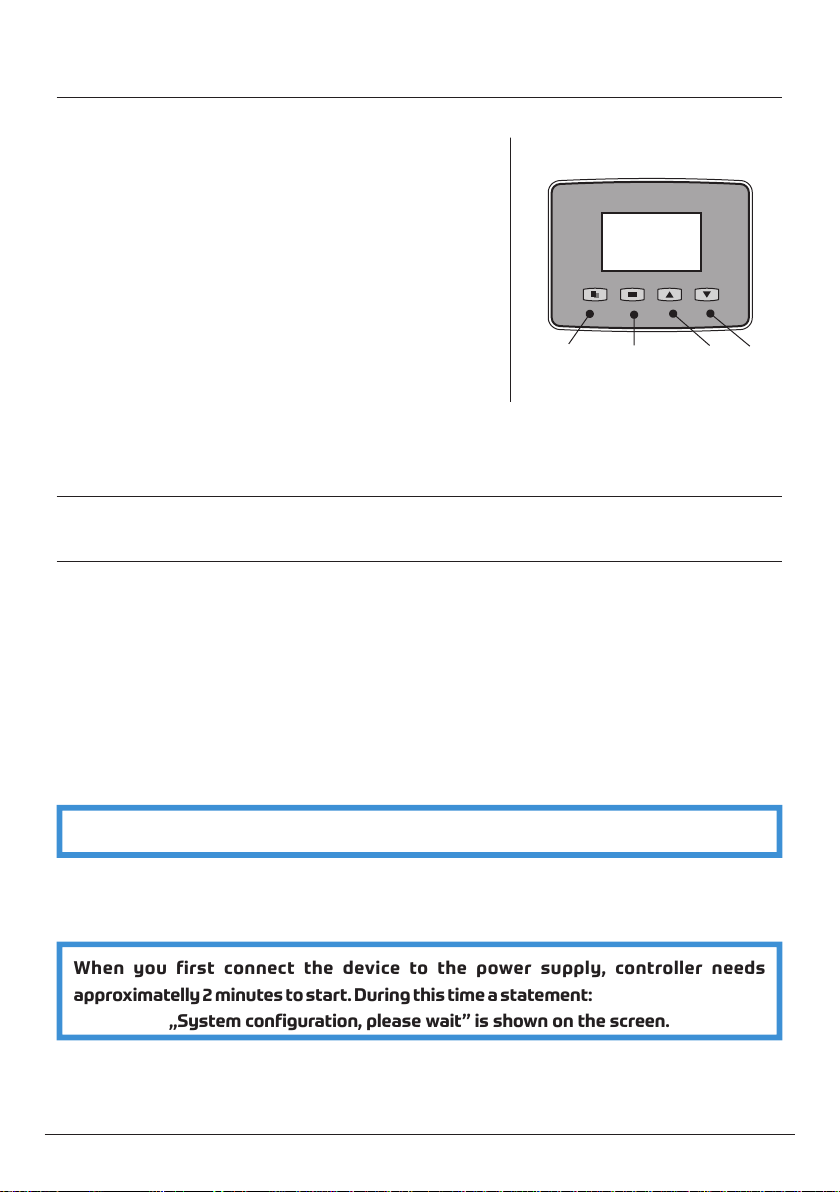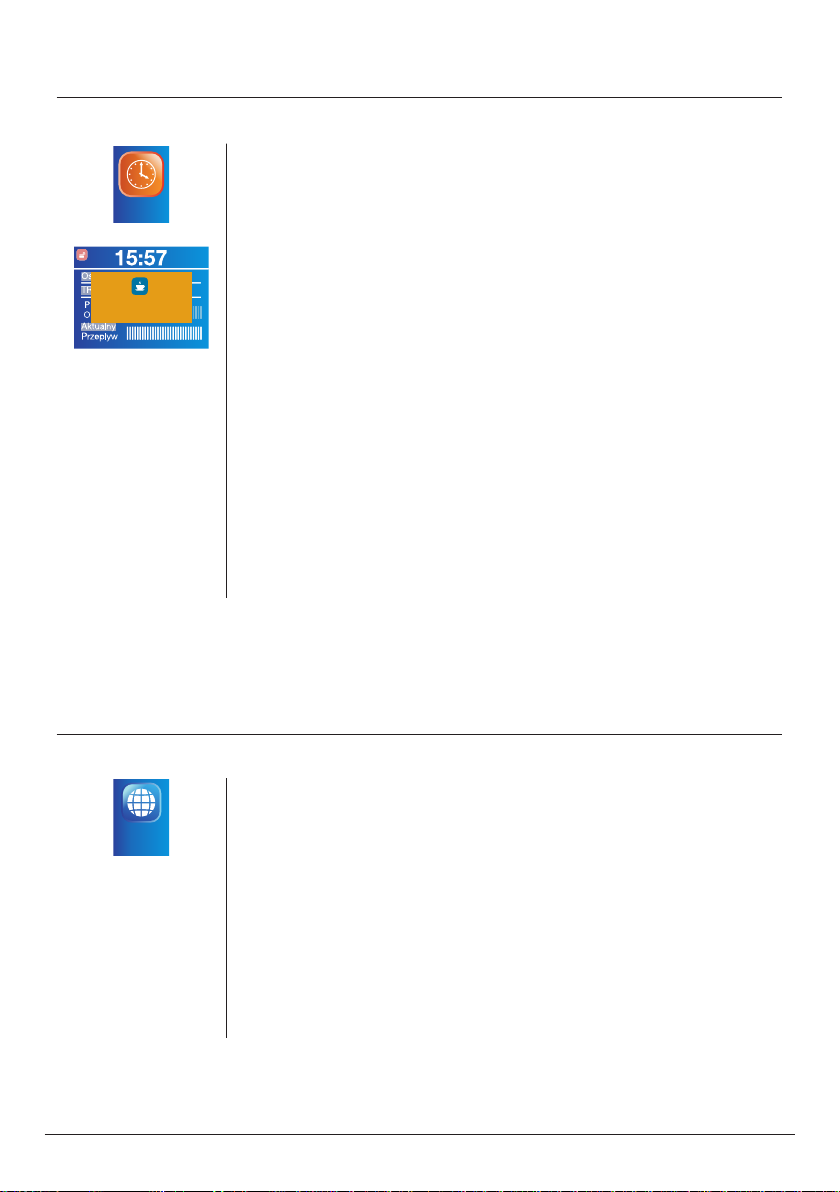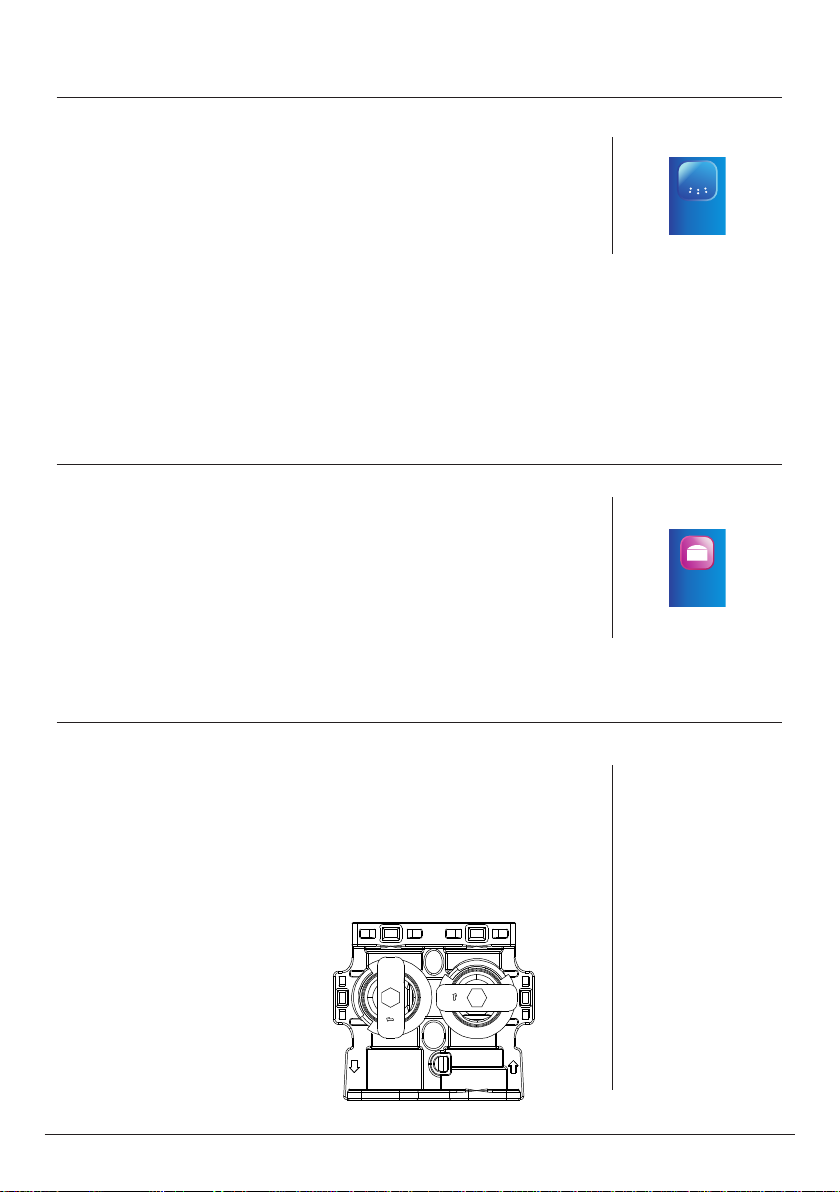6
6.2.4 Setting feedwater hardness and number of people
After checking the water hardness using a droplet tester, convert it from
the German degrees of hardness (dH) into ppm using the following
formula:
dH x 17.8 = PPM
Hardness
People Number
nPress the MENU button
nSelect HARDNESS&PEOPLE using the UP/DOWN buttons
nConfirm by pressing the SET/REGEN button
nSelect WATER HARDNESS using the UP/DOWN buttons
nConfirm by pressing the SET/REGEN button
nSet feedwater hardness by setting every following digit using
the UP/DOWN buttons
nConfirm by pressing the SET/REGEN button
nPress the MENU button
nSelect PEOPLE NUMBER using the UP/DOWN buttons
nConfirm by pressing the SET/REGEN button
nPress the SET/REGEN button, to activate selected digit
nSet number of people using the UP/DOWN buttons
nConfirm by pressing the SET/REGEN button
nPress the MENU button twice
Settings
Regeneration
mode
6.2.5 Setting regeneration mode
Futura can operate in the following regeneration modes:
Calendar clock - controller will start regeneration after a specified number
of days
Meter immediate - controller will start regeneration immediately, treating
specified amount of water
Meter delayed – controller will start regeneration after treating specified
amount of water
Meter override (recommended) - controller will start regeneration at a
specified time, after treating specified amount of water.
nPress the MENU button
nSelect ADVANCED SETTINGS using the UP/DOWN buttons
nConfirm by pressing the SET/REGEN button
nSelect MANUAL SETTINGS using the UP/DOWN buttons
nPress and hold the SET/REGEN button
nSelect REGENERATION MODE using the UP/DOWN buttons
nConfirm by pressing the SET/REGEN button