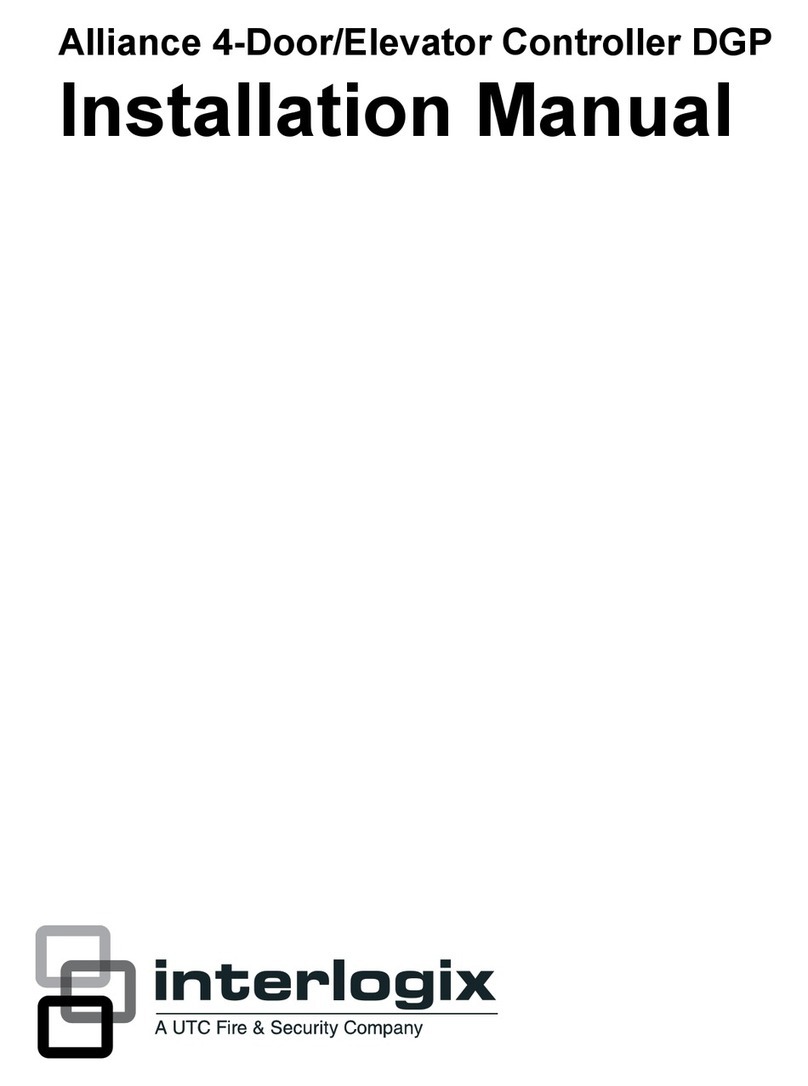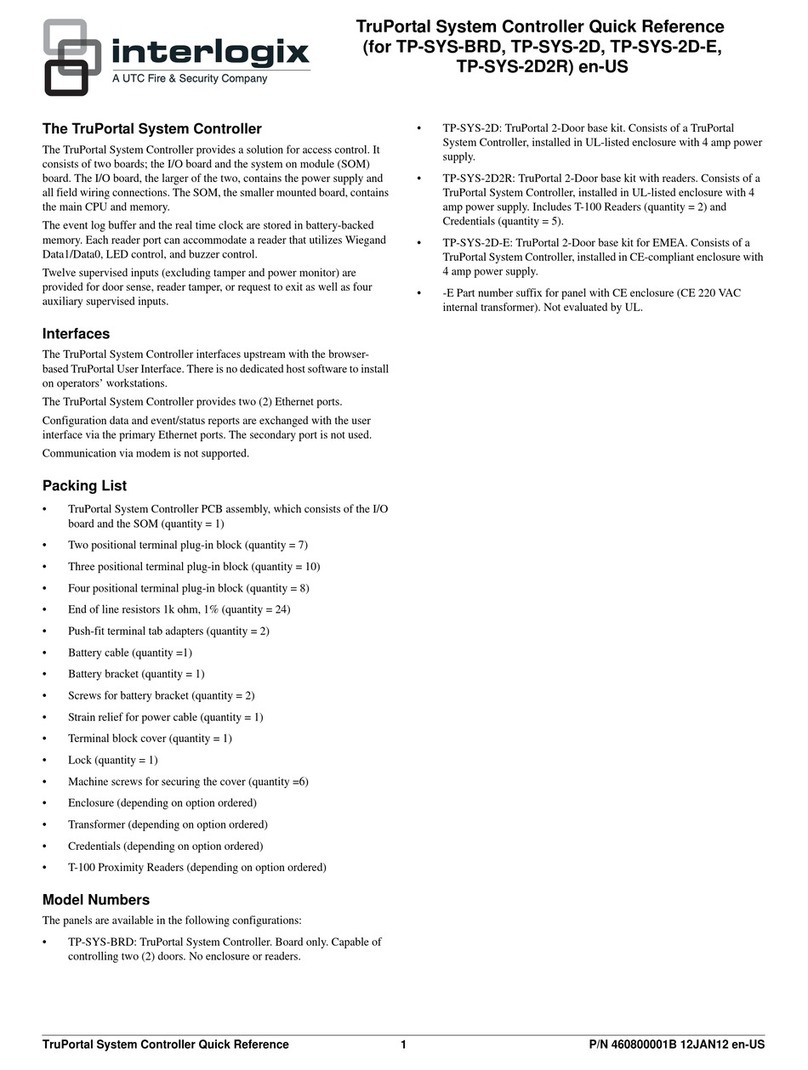2 / 2 P/N 1072697A-EN • REV 1.0 • ISS 10OCT13
Note: Battery power is automatically turned off five
minutes after the battery is used. Push the BATTERY
button again to re-start.
4. Press the ENTER button to bring up the OSD menu for
camera configuration.
5. Use the TELE or WIDE button to move the cursor up or
down to the desired item.
6. Use the NEAR or FAR button to change item settings or
adjust value of settings.
7. Press the ENTER button to bring up the submenu for the
item with the symbol ““ at end.
8. Select RETURN on the OSD and press the ENTER button
to return to the previous page.
9. Select EXIT&SAVE and press the ENTER button to save
settings and exit the OSD menu.
Specifications
Power supply 12 VDC
Current 40 mA
Power consumption 0.5 W max.
Weight (net) 0.22 lb. (98 g)
Dimensions
(D × H × L)
115 × 48 × 20 mm
Regulatory information
Manufacturer UTC Fire & Security Americas Corporation, Inc.
2955 Red Hill Avenue, Costa Mesa, CA 92626 5923,
USA
Authorized EU manufacturing representative:
UTC Fire & Security B.V.
Kelvinstraat 7, 6003 DH Weert, The Netherlands
FCC compliance Class B: This equipment has been tested and found to
comply with the limits for a Class B digital device,
pursuant to part 15 of the FCC Rules. These limits are
designed to provide reasonable protection against
harmful interference in a residential installation. This
equipment generates, uses, and can radiate radio
frequency energy and, if not installed and used in
accordance with the instructions, may cause harmful
interference to radio communications.
There is no guarantee that interference will not occur in
a particular installation. If this equipment does cause
harmful interference to radio or television reception,
which can be determined by turning the equipment off
and on, the user is encouraged to try to correct the
interference by one or more of the following measures:
• Reorient or relocate the receiving antenna.
• Increase the separation between the equipment and
receiver.
• Connect the equipment into an outlet on a circuit
different from that to which the receiver is connected.
• Consult the dealer or an experienced radio/TV
technician for help.
Certification N4131
European Union
directives
12004/108/EC (EMC directive): Hereby, UTC Fire &
Security declares that this device is in compliance with
the essential requirements and other relevant provisions
of Directive 2004/108/EC.
2002/96/EC (WEEE directive): Products marked with this
symbol cannot be disposed of as unsorted municipal
waste in the European Union. For proper recycling,
return this product to your local supplier upon the
purchase of equivalent new equipment, or dispose of it
at designated collection points. For more information
see: www.recyclethis.info.
2006/66/EC (battery directive): This product contains a
battery that cannot be disposed of as unsorted municipal
waste in the European Union. See the product
documentation for specific battery information. The
battery is marked with this symbol, which may include
lettering to indicate cadmium (Cd), lead (Pb), or mercury
(Hg). For proper recycling, return the battery to your
supplier or to a designated collection point. For more
information see: www.recyclethis.info.
Copyright © 2013 UTC Fire & Security Americas Corporation, Inc.
Interlogix is part of UTC Climate Controls & Security, a
unit of United Technologies Corporation. All rights
reserved.
Trademarks and
patents
The TruVision name and logo are trademarks of United
Technologies.
Other trade names used in this document may be
trademarks or registered trademarks of the
manufacturers or vendors of the respective products.
Contact information
For contact information, see www.interlogix.com or
www.utcfssecurityproducts.eu.