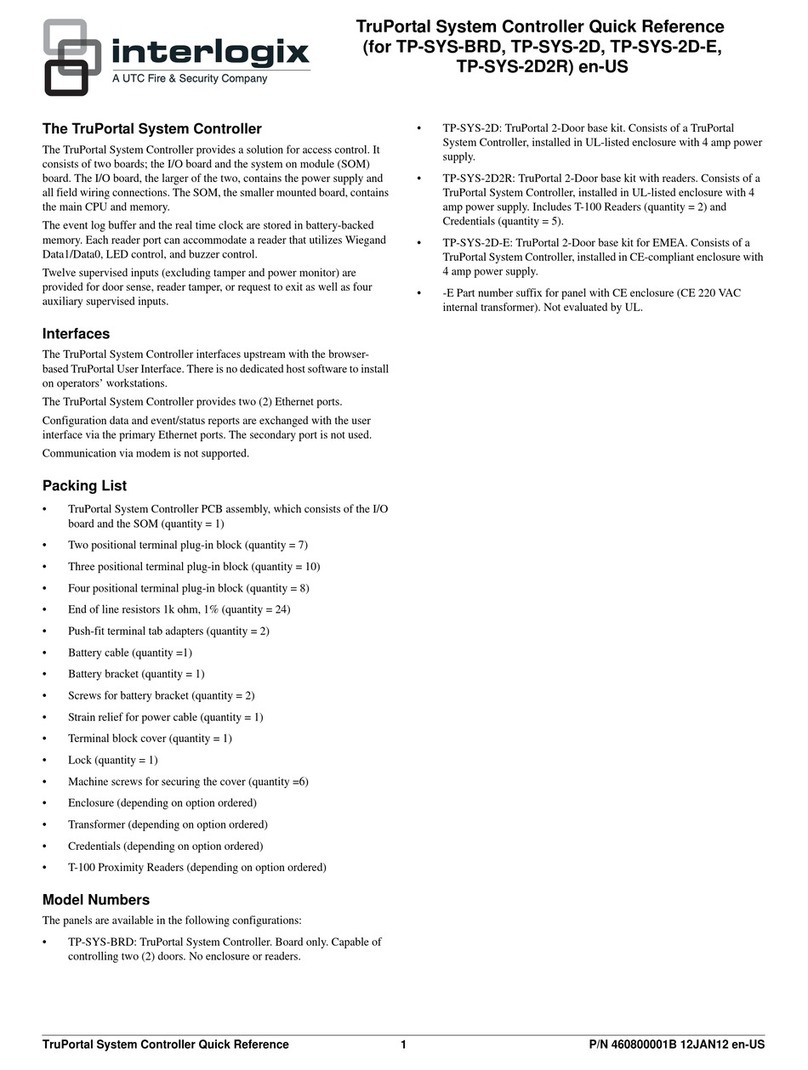Copyright © 2012 UTC Fire & Security Americas Corporation, Inc.
Interlogix is part of UTC Climate Controls & Security,
a unit of United Technologies Corporation. All rights reserved.
This document may not be copied or otherwise reproduced, in whole or in part, except as
specifically permitted under US and international copyright law, without the prior written
consent from UTC Fire & Security.
Document number/revision: 1040733 REV G (October 2012).
Disclaimer THE INFORMATION IN THIS DOCUMENT IS SUBJECT TO CHANGE WITHOUT NOTICE.
UTC FIRE & SECURITY ASSUMES NO RESPONSIBILITY FOR INACCURACIES OR
OMISSIONS AND SPECIFICALLY DISCLAIMS ANY LIABILITIES, LOSSES, OR RISKS,
PERSONAL OR OTHERWISE, INCURRED AS A CONSEQUENCE, DIRECTLY OR
INDIRECTLY, OF THE USE OR APPLICATION OF ANY OF THE CONTENTS OF THIS
DOCUMENT. FOR THE LATEST DOCUMENTATION, CONTACT YOUR LOCAL SUPPLIER
OR VISIT US ONLINE AT WWW.UTCFIREANDSECURITY.COM.
This publication may contain examples of screen captures and reports used in daily operations.
Examples may include fictitious names of individuals and companies. Any similarity to names
and addresses of actual businesses or persons is entirely coincidental.
Trademarks and patents Alliance product and logo are registered trademarks of UTC Fire & Security.
Other trade names used in this document may be trademarks or registered trademarks of the
manufacturers or vendors of the respective products.
Software license agreement IMPORTANT: THIS END-USER LICENSE AGREEMENT (“AGREEMENT”) IS A LEGAL
AGREEMENT BETWEEN UTC FIRE & SECURITY AND YOU. READ THE FOLLOWING
TERMS AND CONDITIONS CAREFULLY BEFORE INSTALLING OR USING THIS SOFTWARE.
THIS AGREEMENT PROVIDES A LICENSE FROM UTC FIRE & SECURITY TO USE THE
SOFTWARE. IT ALSO CONTAINS WARRANTY INFORMATION, DISCLAIMERS, AND
LIABILITY LIMITATIONS. INSTALLING AND/OR USING THE SOFTWARE CONFIRMS
YOUR AGREEMENT TO BE BOUND BY THESE TERMS AND CONDITIONS. IF YOU DO
NOT AGREE WITH THESE TERMS AND CONDITIONS, DO NOT INSTALL OR USE THE
SOFTWARE OR, IF ALREADY INSTALLED, IMMEDIATELY CEASE ALL USE OF THE
SOFTWARE AND PROMPTLY UNINSTALL ALL COMPONENTS OF THE SOFTWARE.
1. License. In this Agreement, you, the purchaser of the rights granted by this Agreement,
are referred to as You or Your, whether an individual or a business entity of any kind. Subject
to the terms and conditions of this Agreement, UTC Fire & Security,
grants You a nonexclusive license to use the accompanying software
(including any upgrades, modified versions, updates, additions and copies of the software
furnished to You during the term of the Agreement) (“Software”), and all associated media,
printed materials, and electronic documentation accompanying the Software
(“Documentation”), but only in the country where acquired from your supplier and/or
authorized reseller (“Supplier”). In this Agreement, the Software and Documentation are
referred to as the Licensed Product.
All rights to and in the Licensed Product, including, but not limited to, copyrights, patents,
trademarks, and trade secrets, belong to UTC FIRE & SECURITY, and UTC FIRE & SECURITY
retains title to each copy of the Software. You may only install and use the Software on a single
computer, workstation, or terminal (“Computing Device”) at one time, unless You have purchased
additional copies of the Software, in which case You may install the software on the number
of Computing Devices for which You have purchased copies of the Software. You may not
use the Software over a computer network. You may not transfer or distribute the Licensed
Product to others, in electronic format or otherwise, and this Agreement shall automatically
terminate in the event of such a transfer or distribution. You may not sell, rent, lease, or
sublicense the Software. You may not copy or modify the Licensed Product for any purpose,
including for backup purposes. You may use the original copy of the Software provided to
You for backup purposes. You agree that UTC FIRE & SECURITY at any time, upon reasonable
notice, may audit Your use of the Software for compliance with the terms and conditions of this
Agreement.