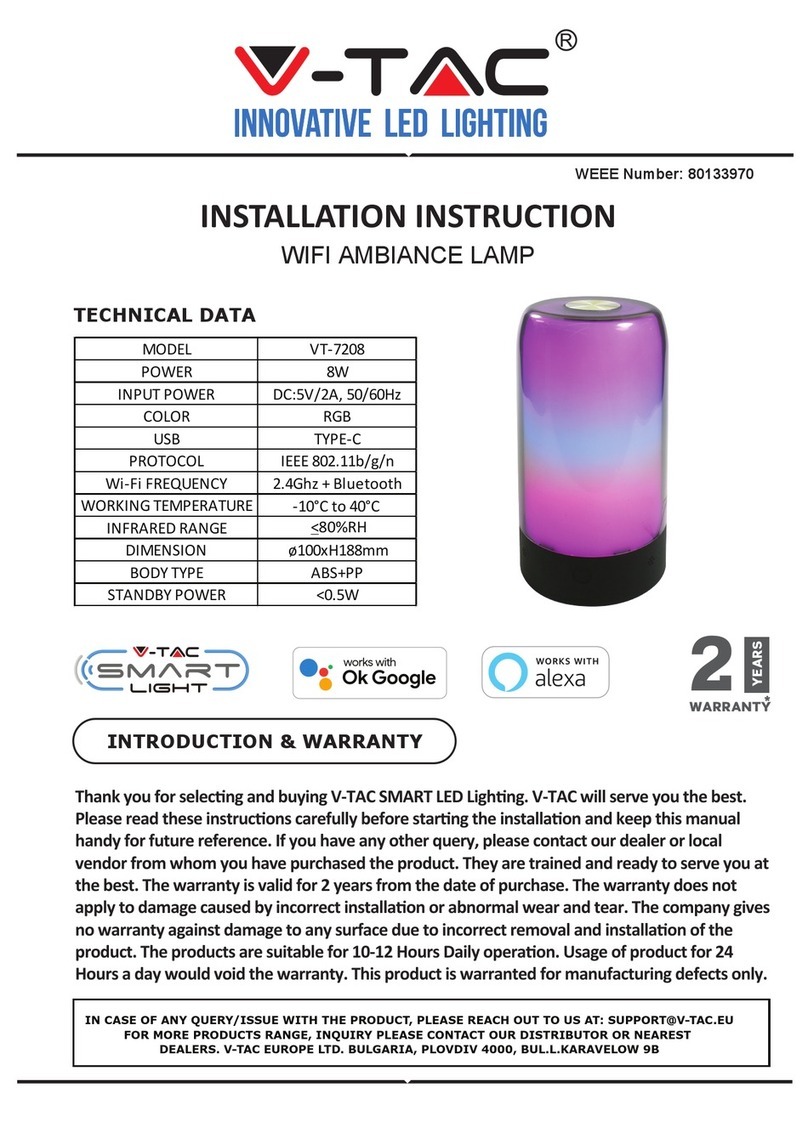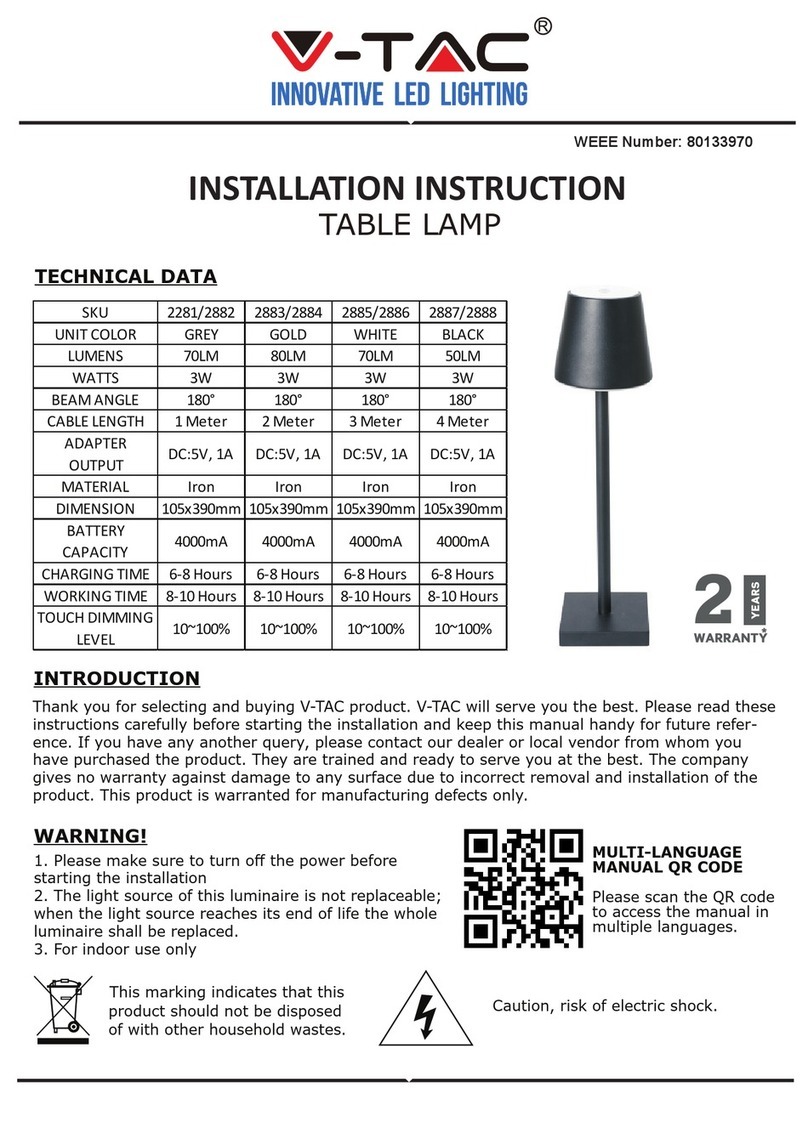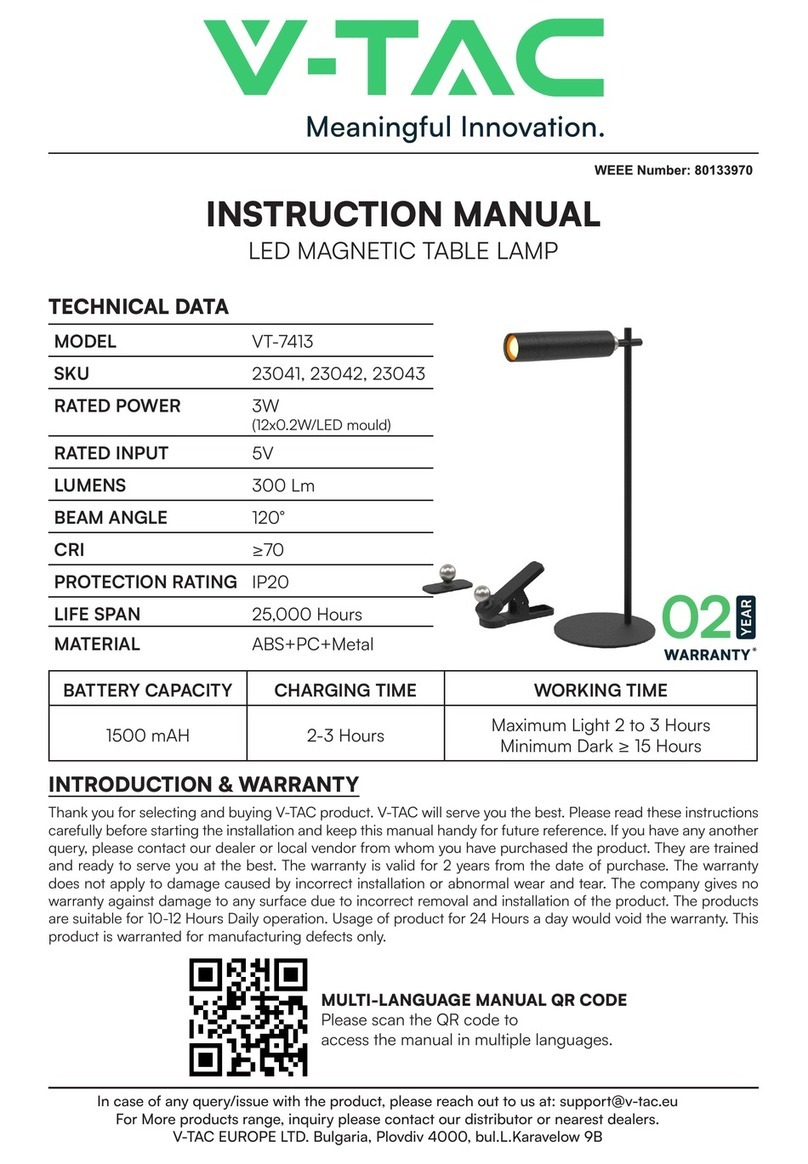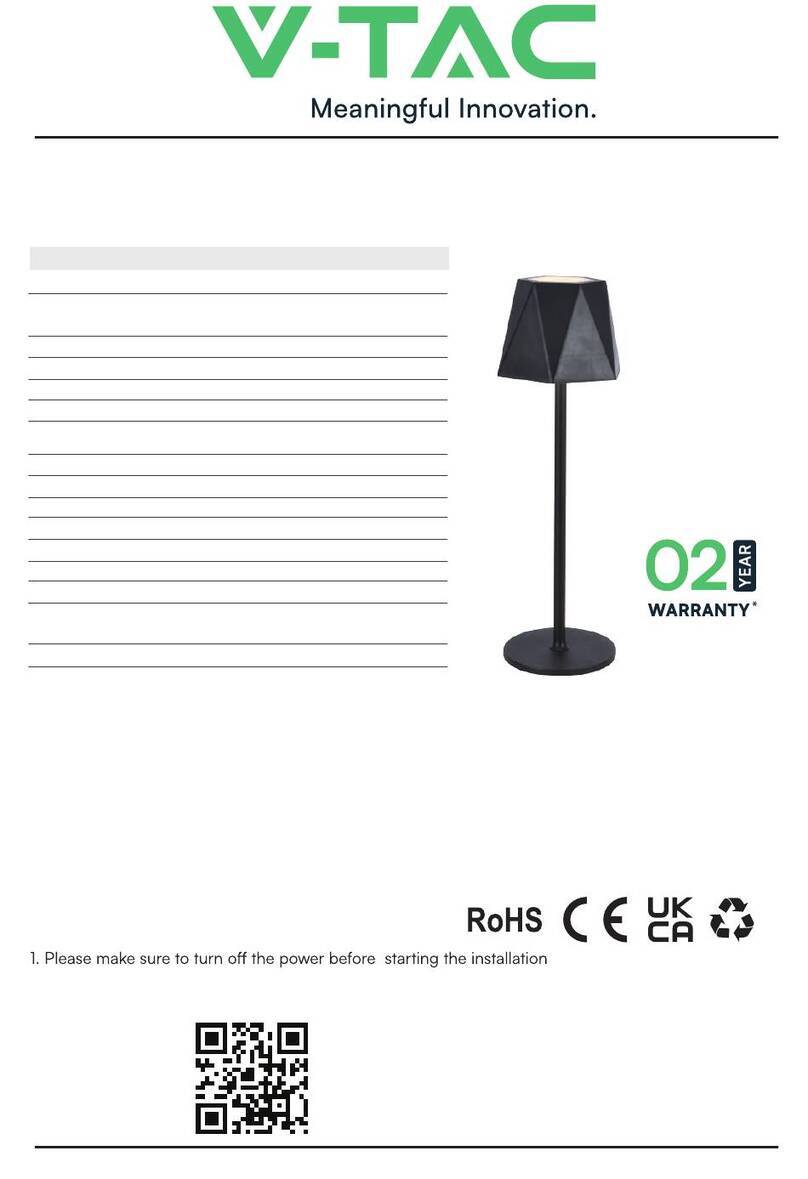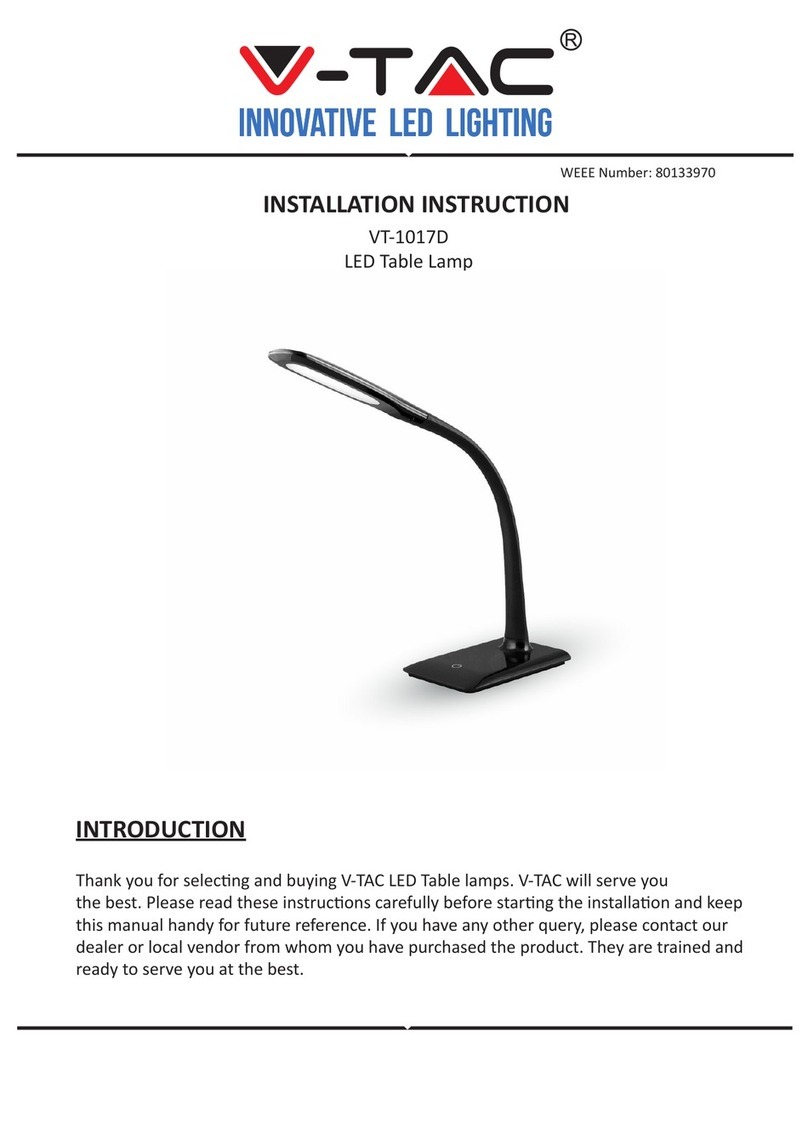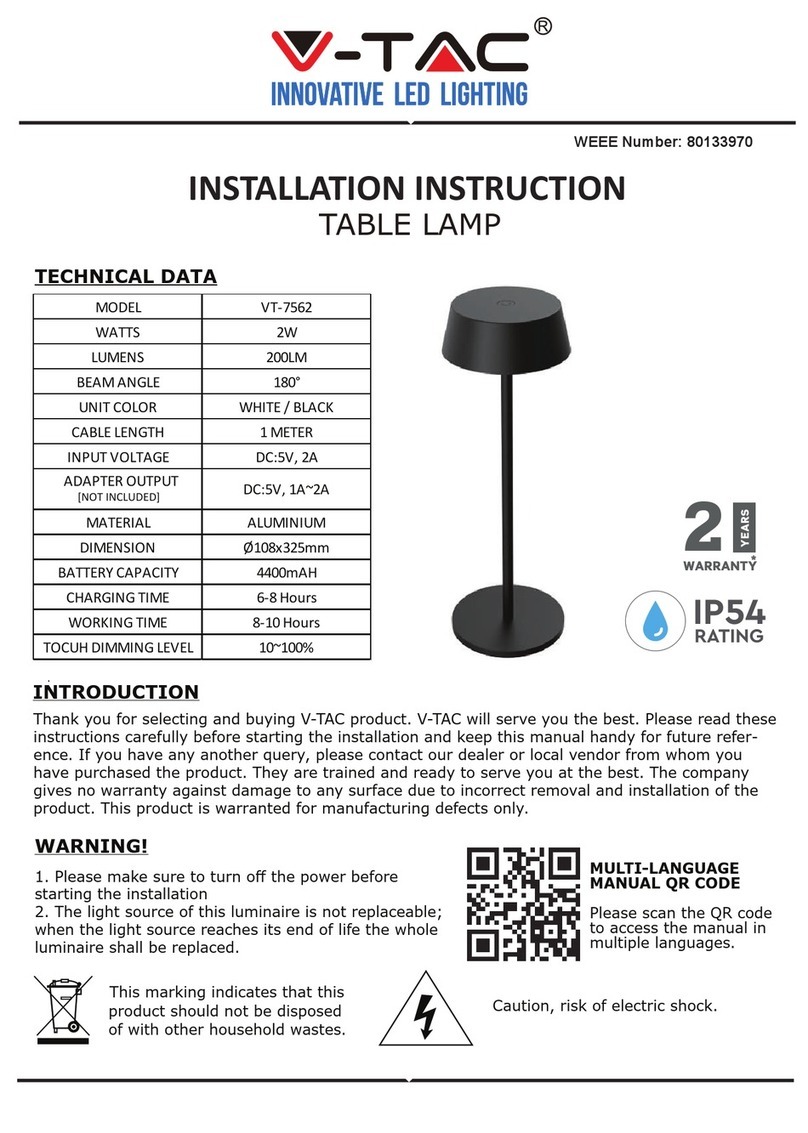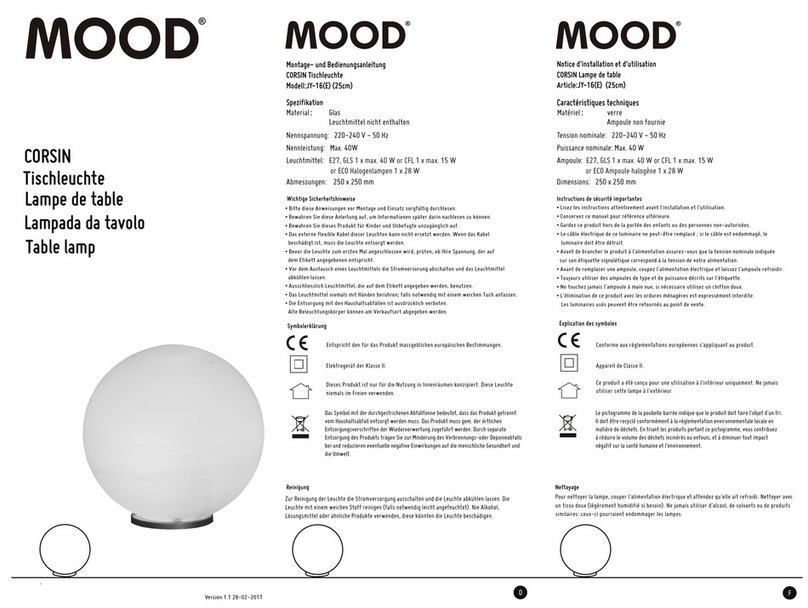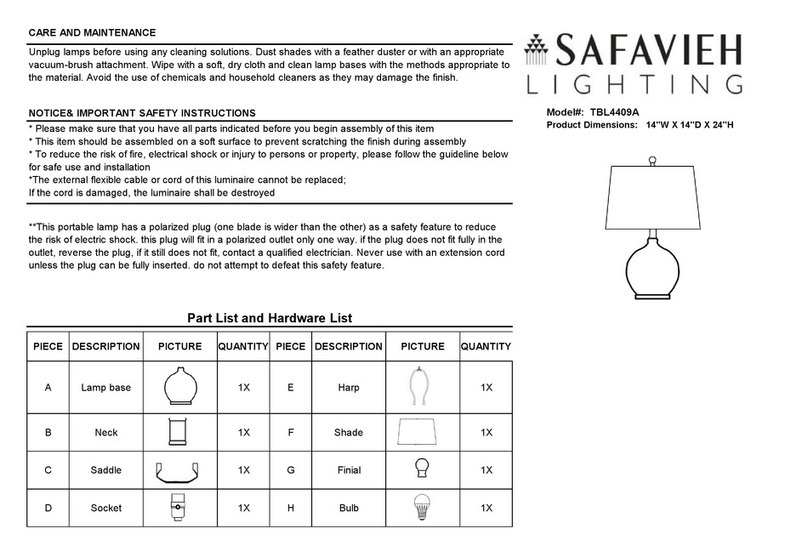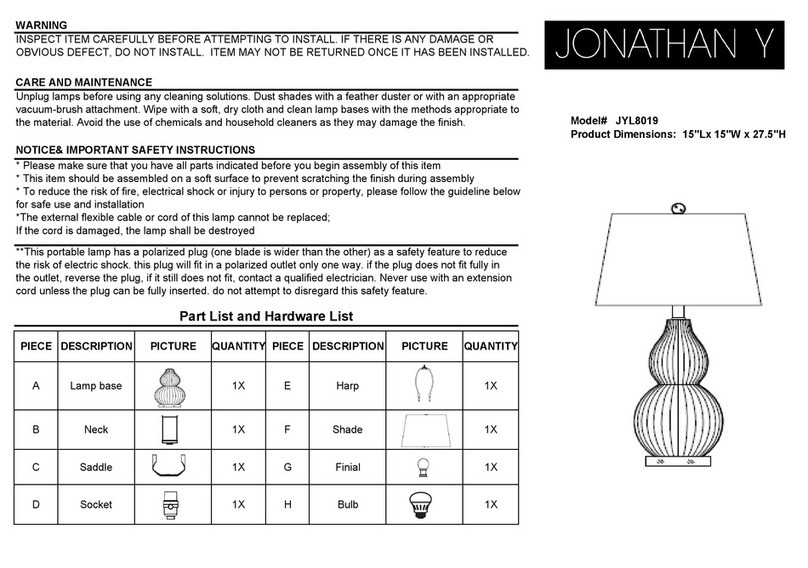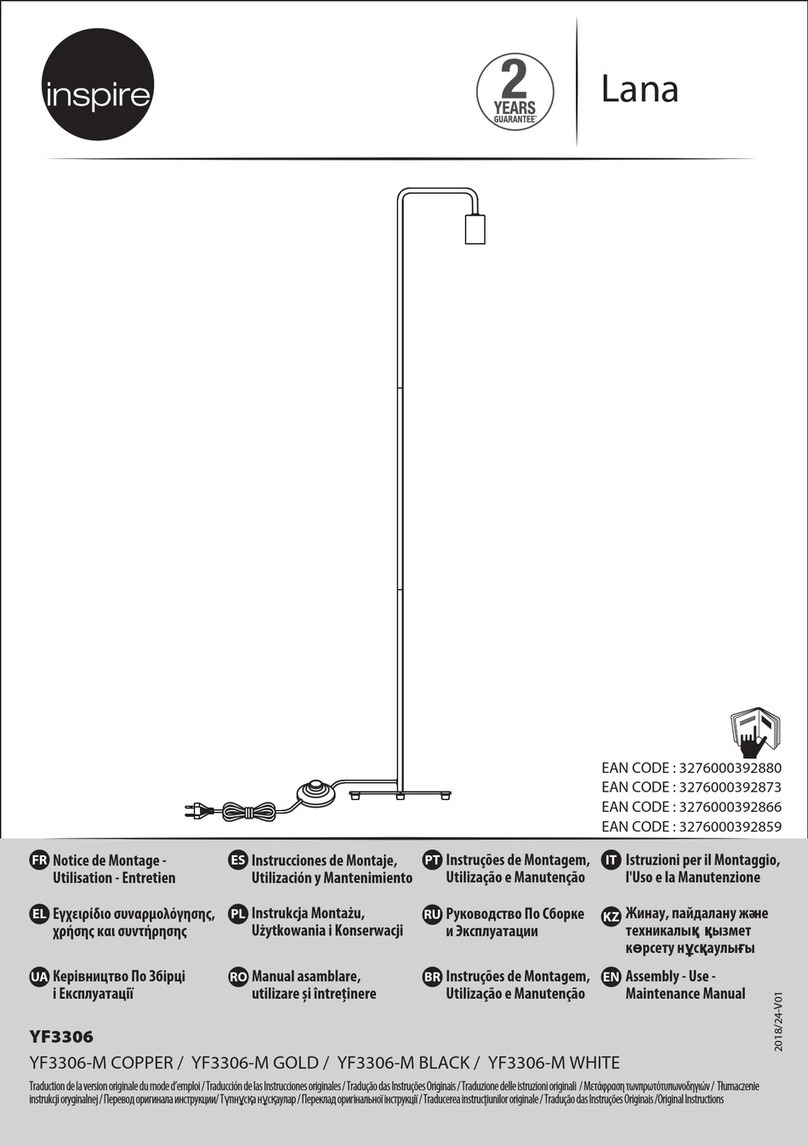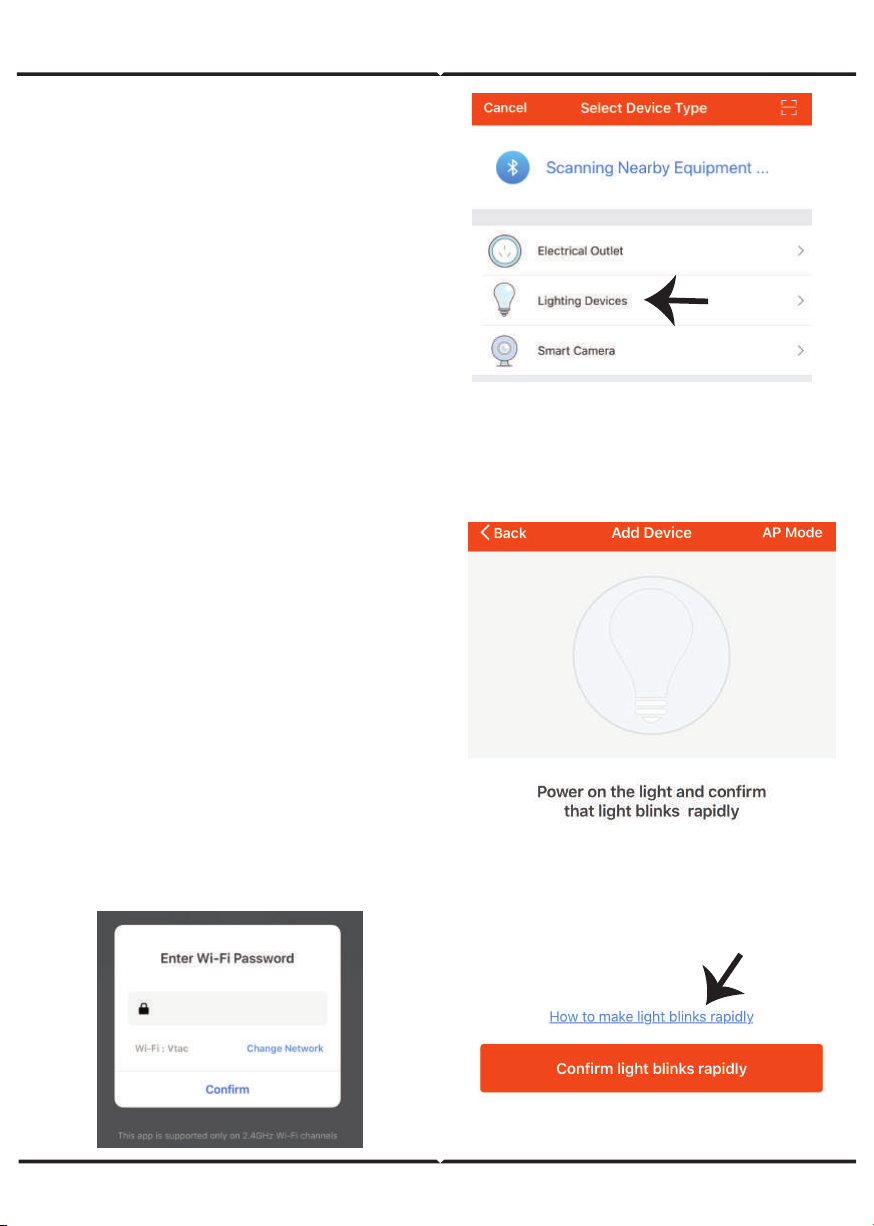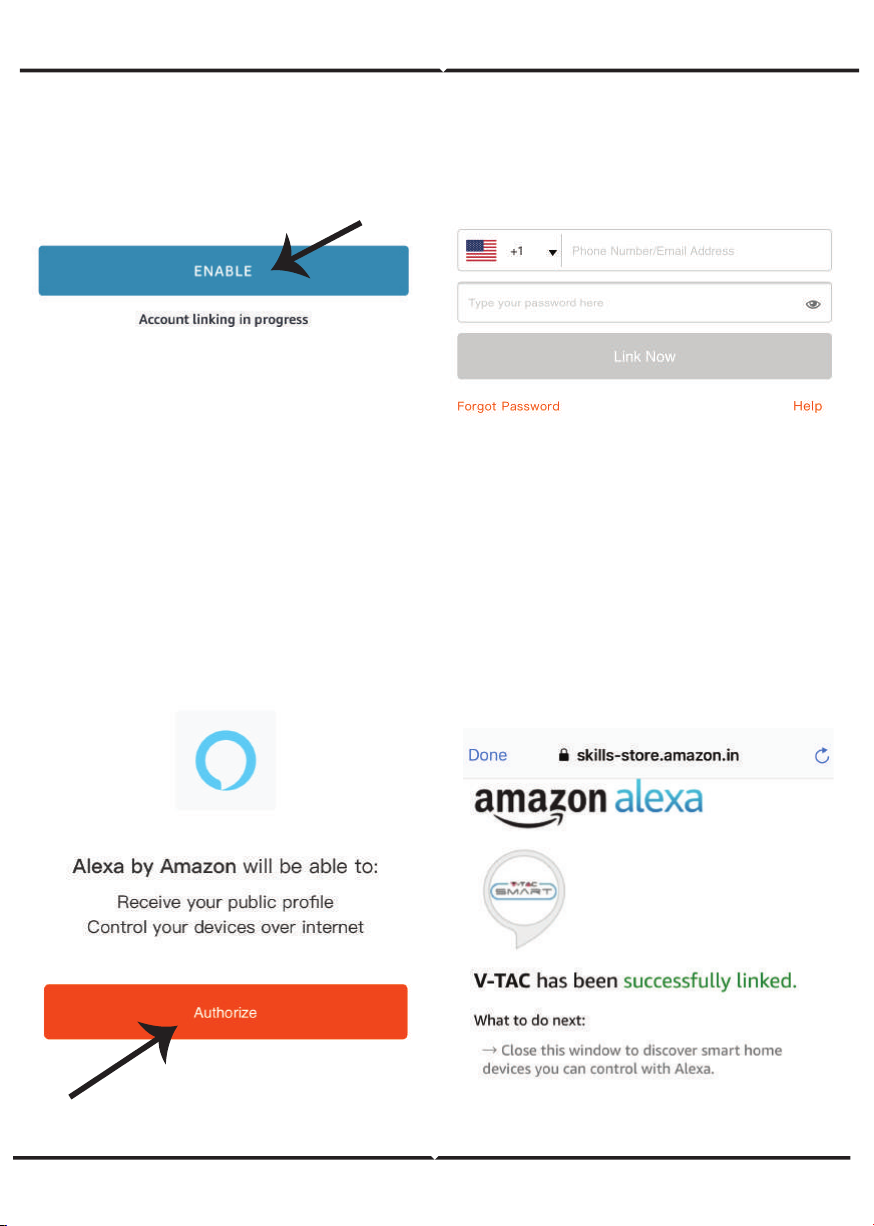SAFETY WARNING
INTRODUCTION & WARRANTY
INSTALLATION
ENGLISHENGLISH
2