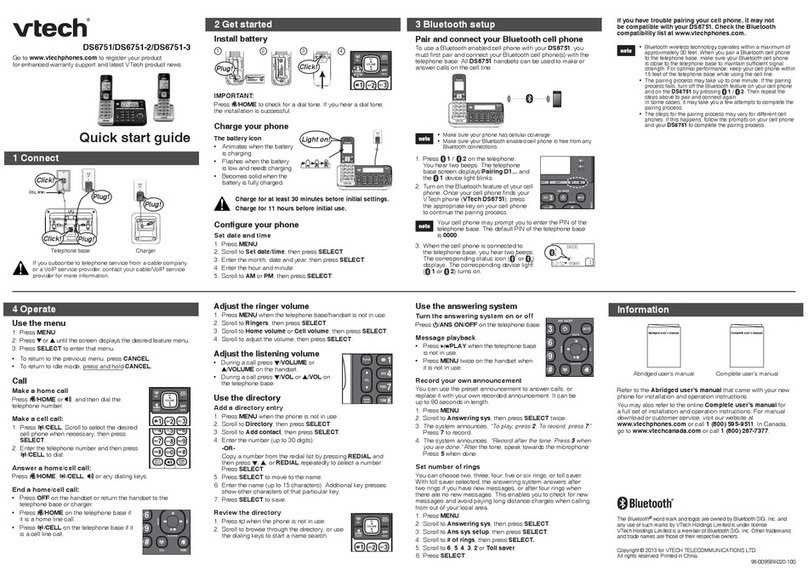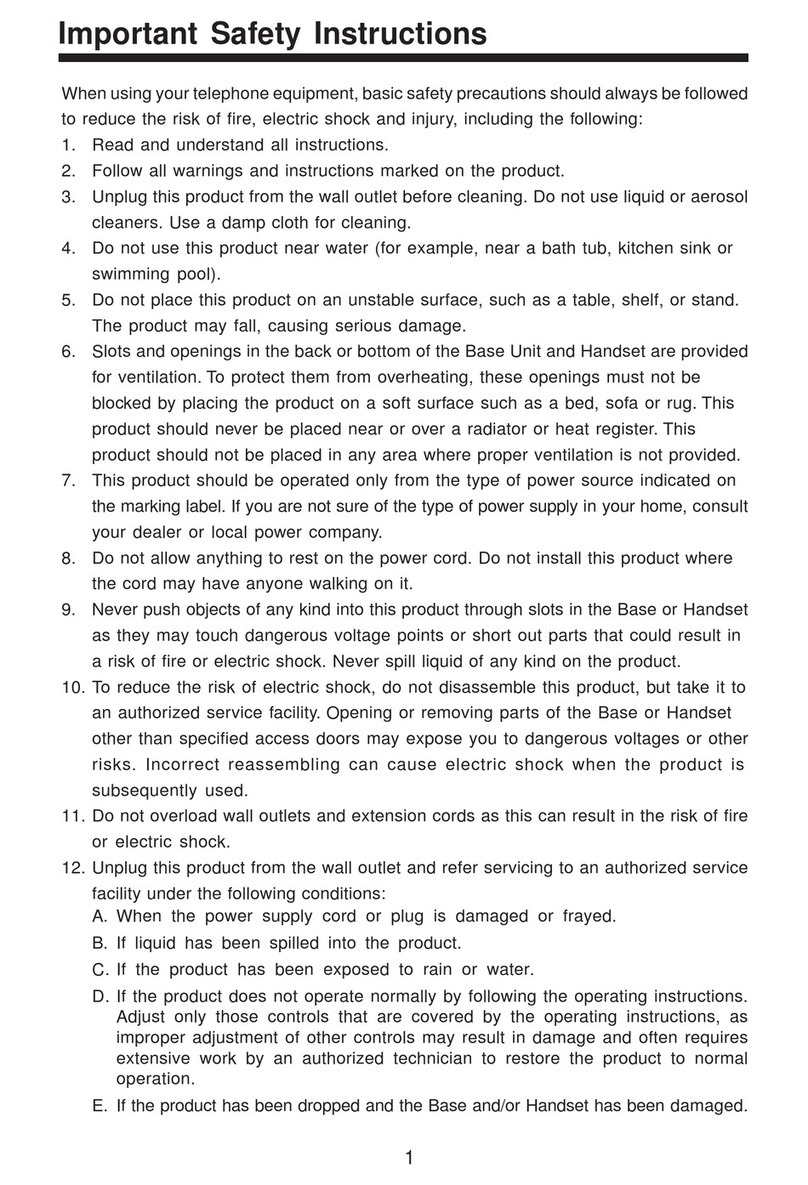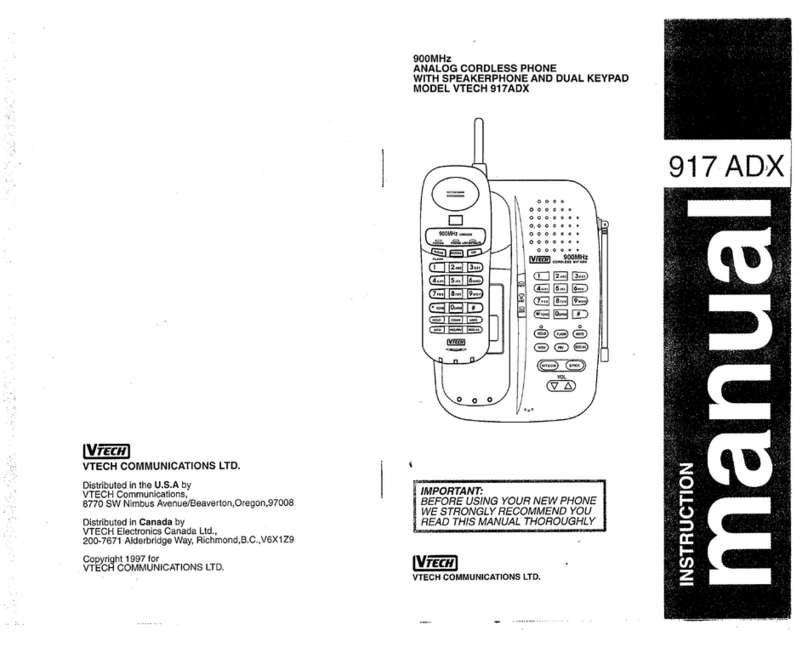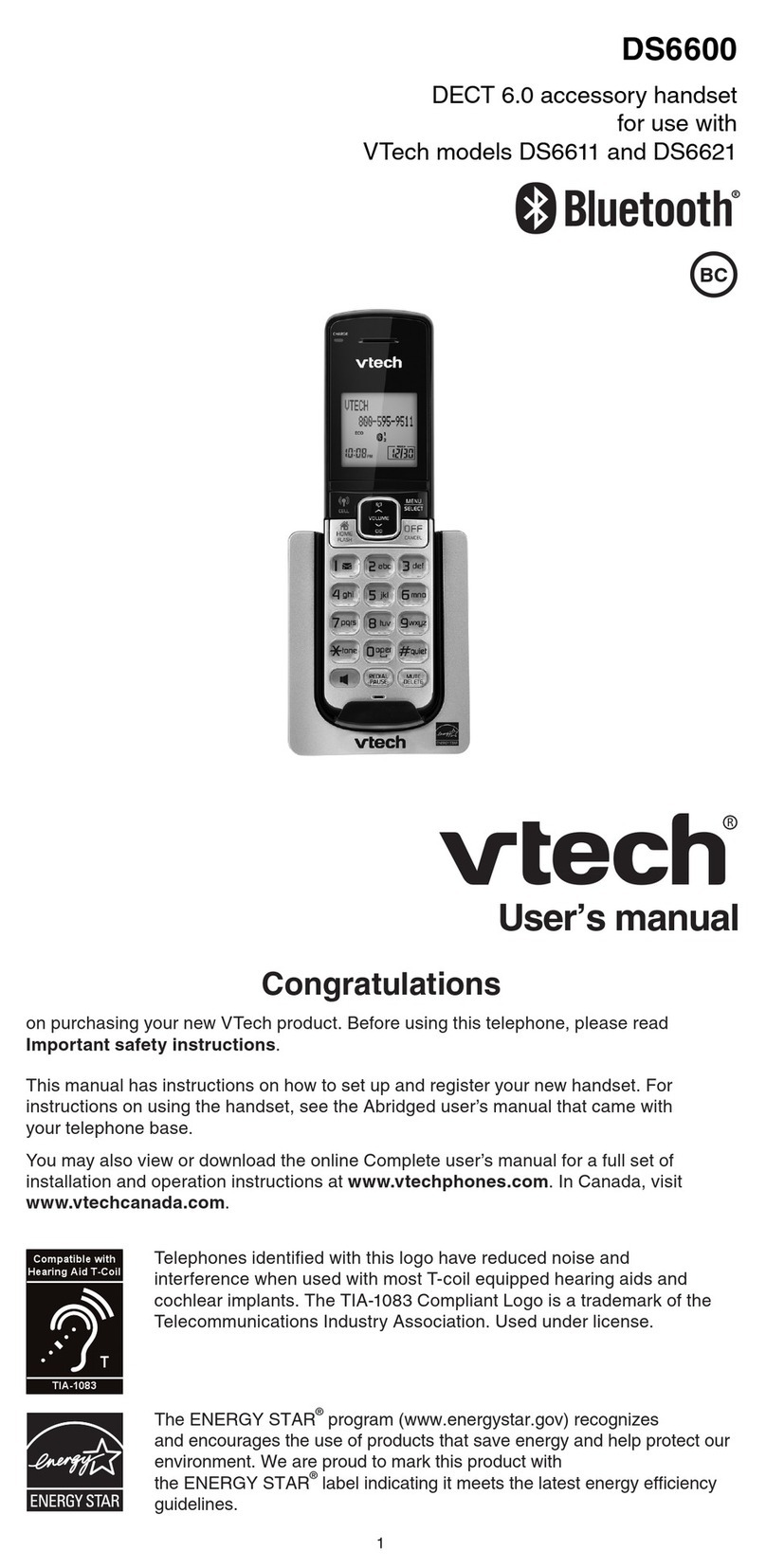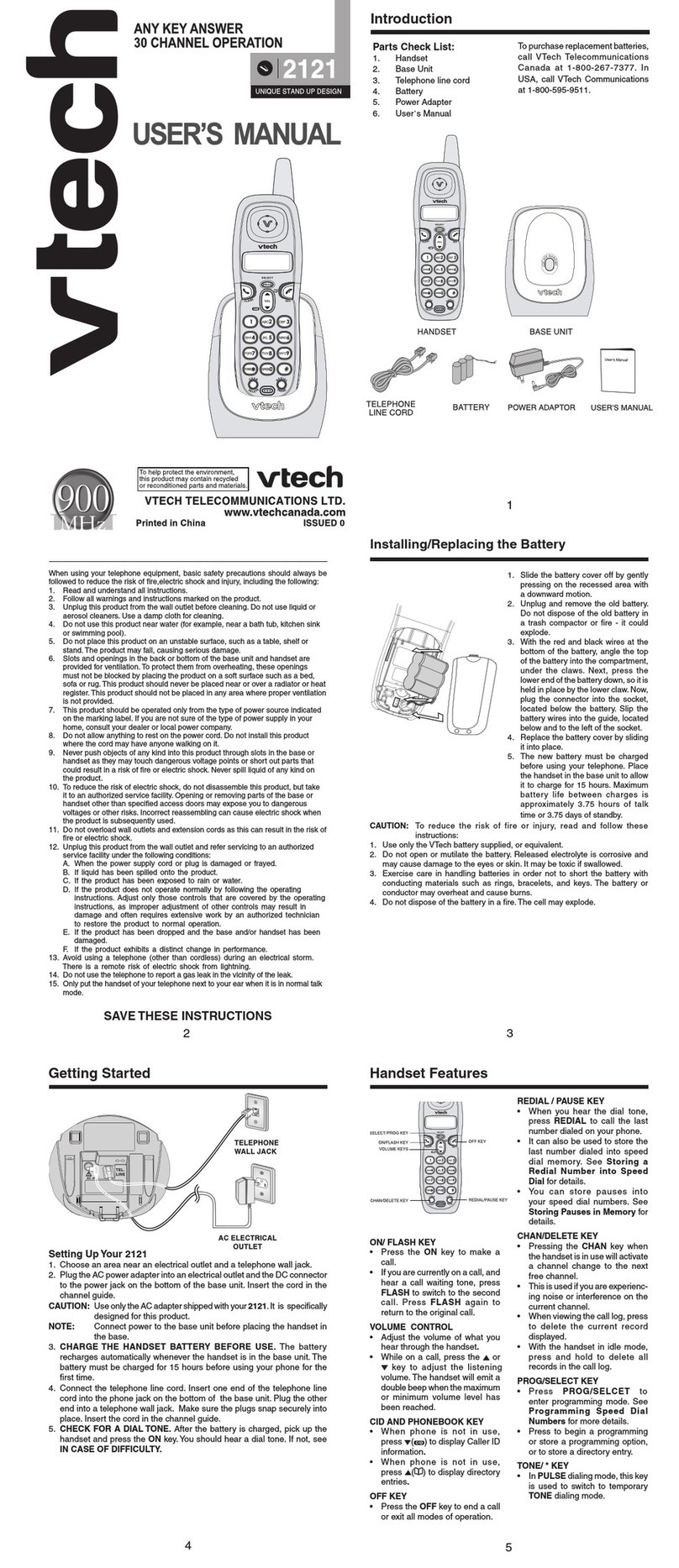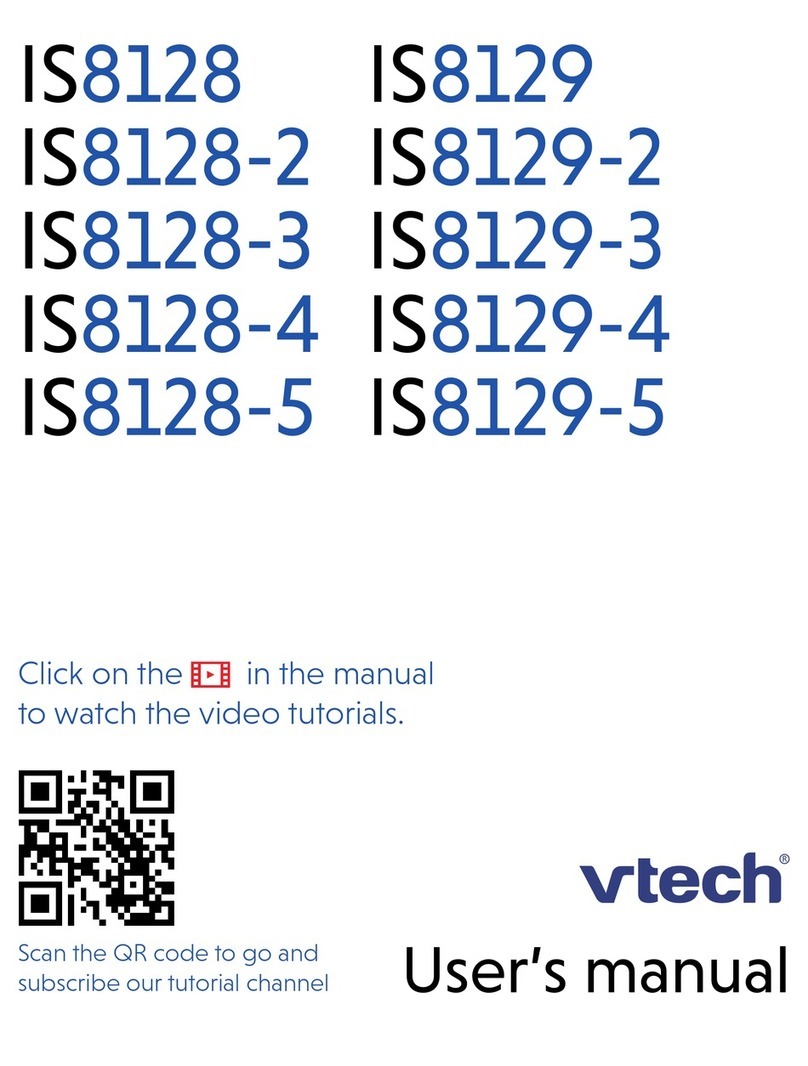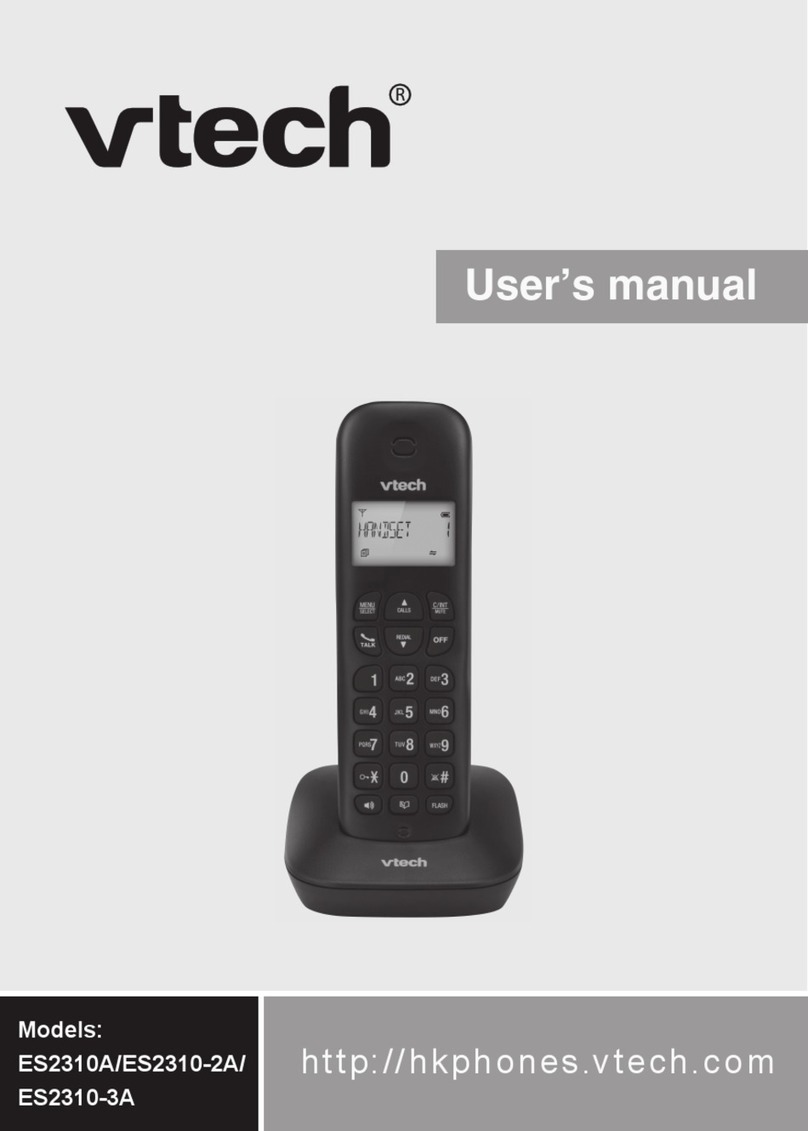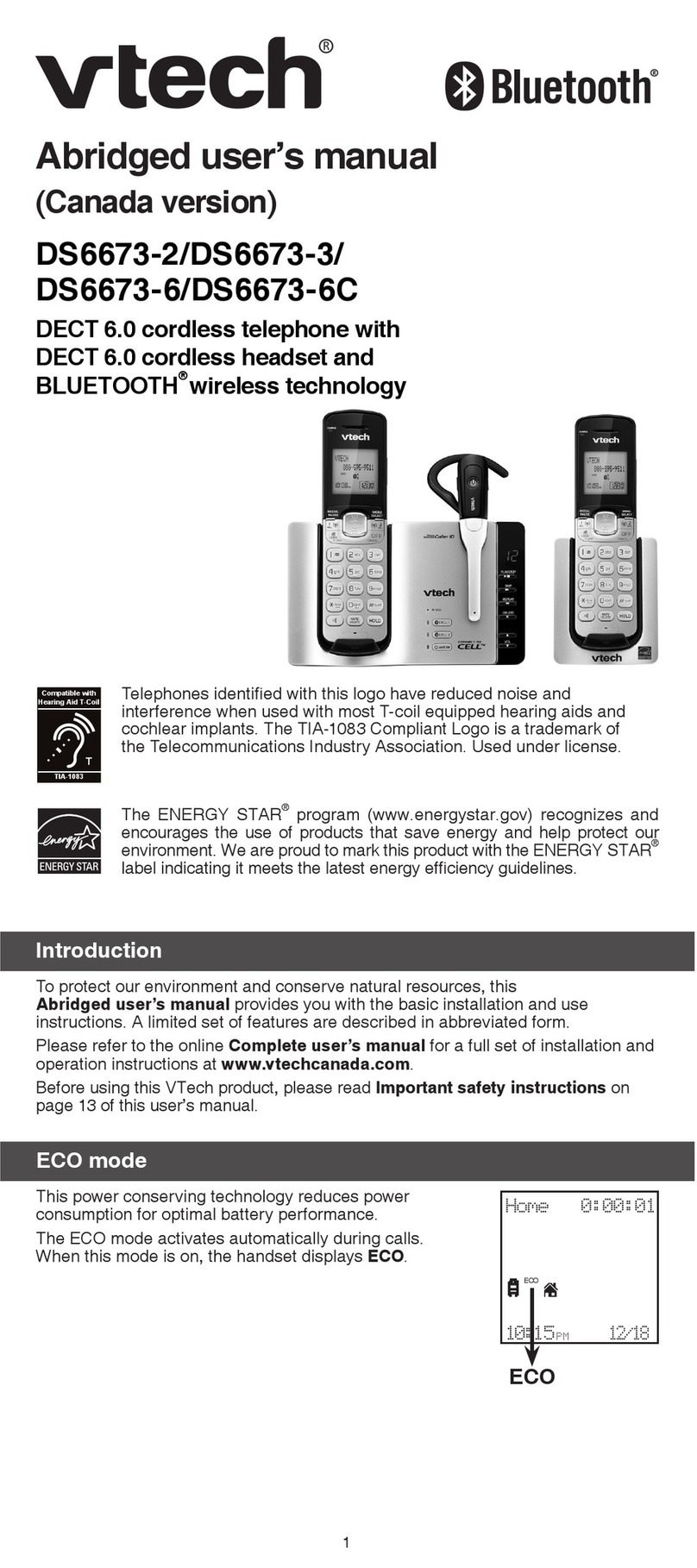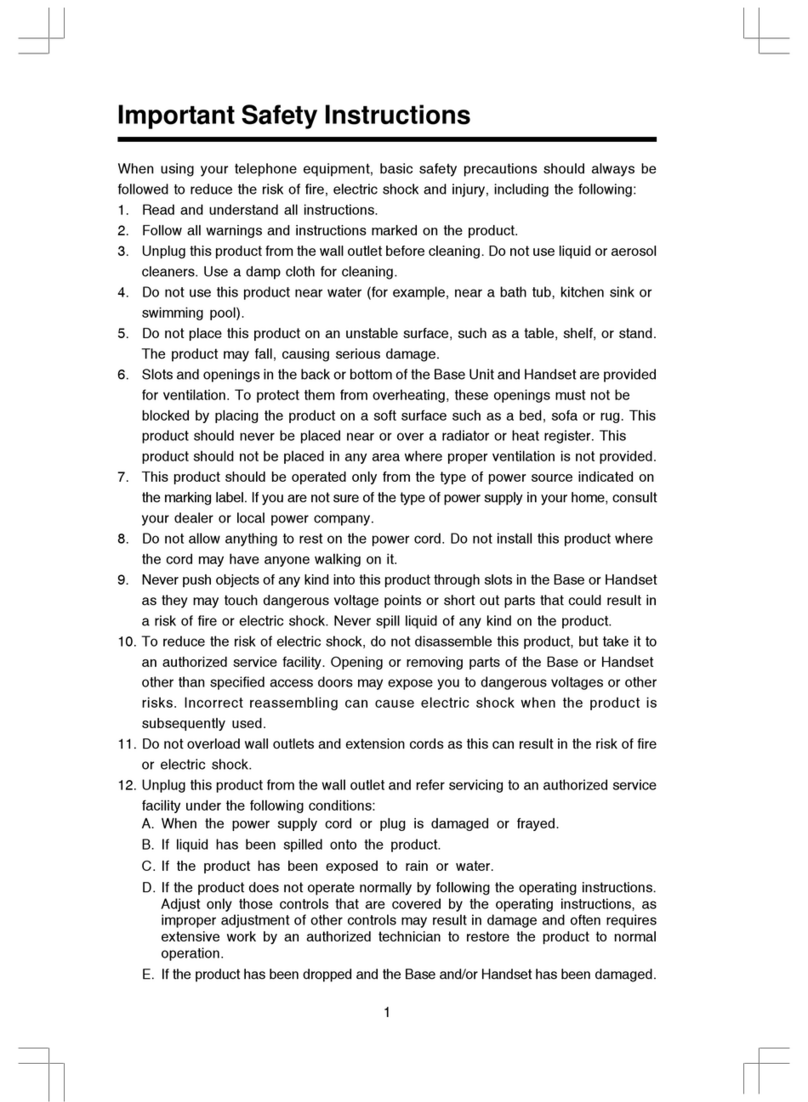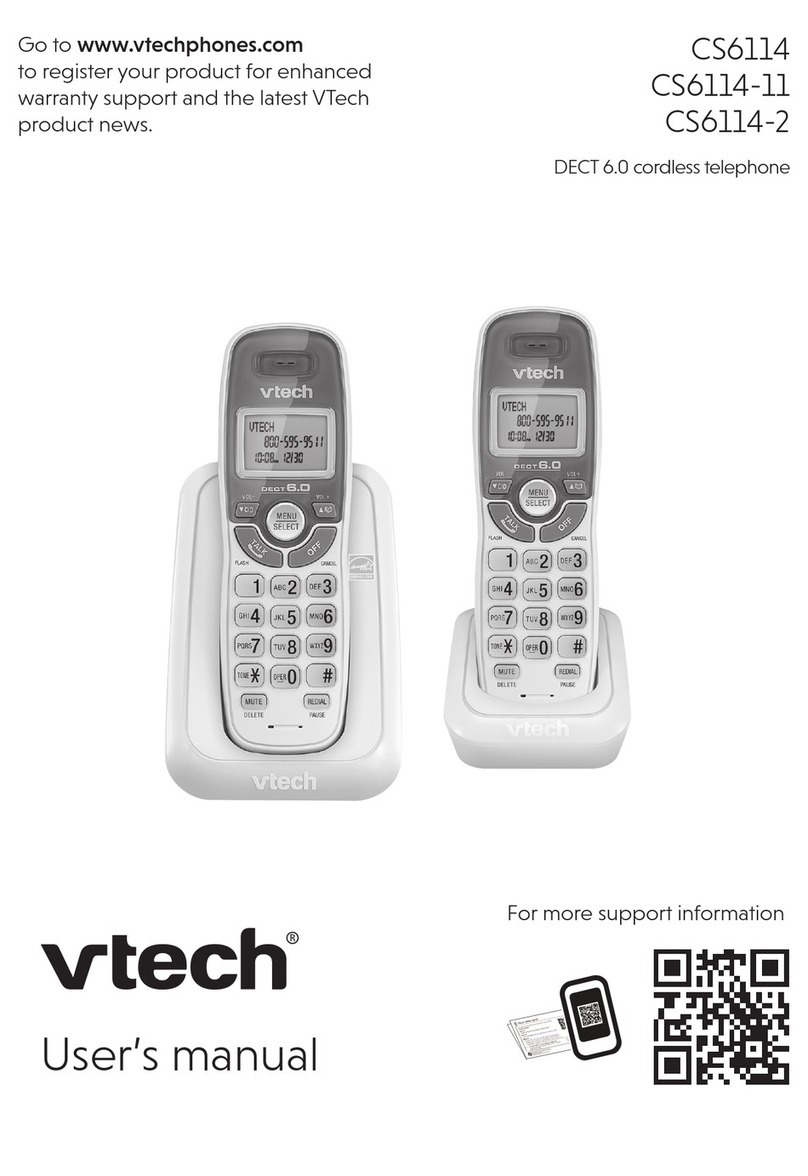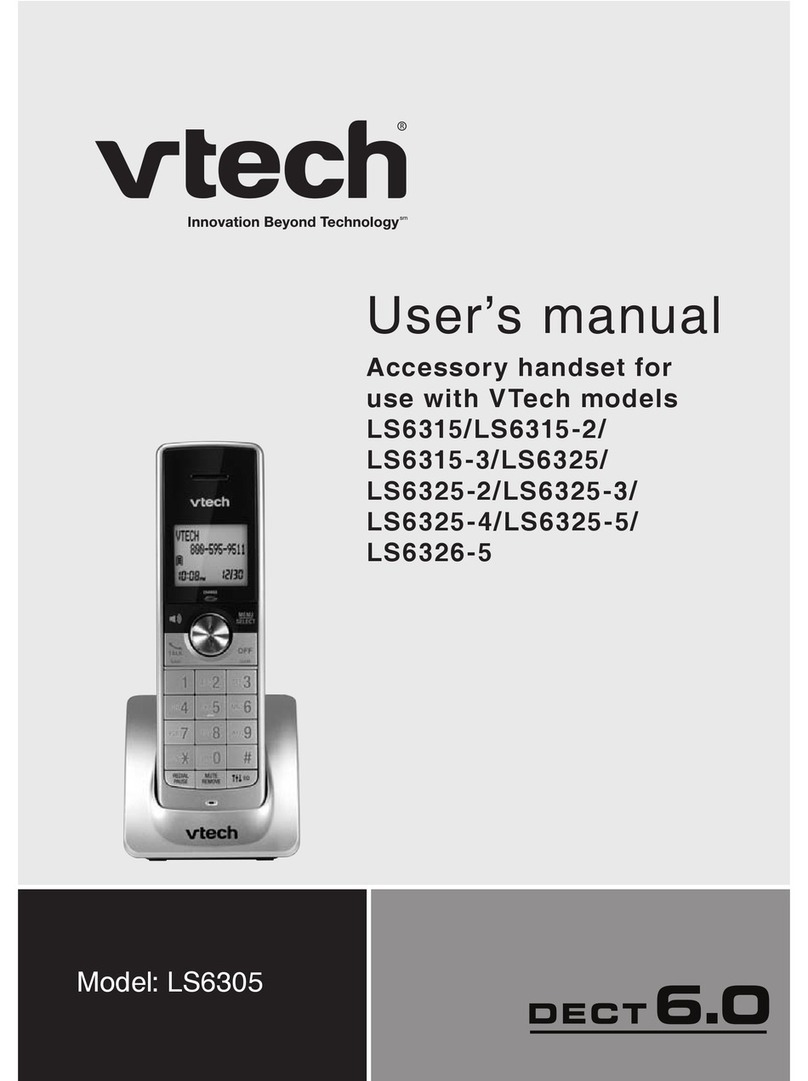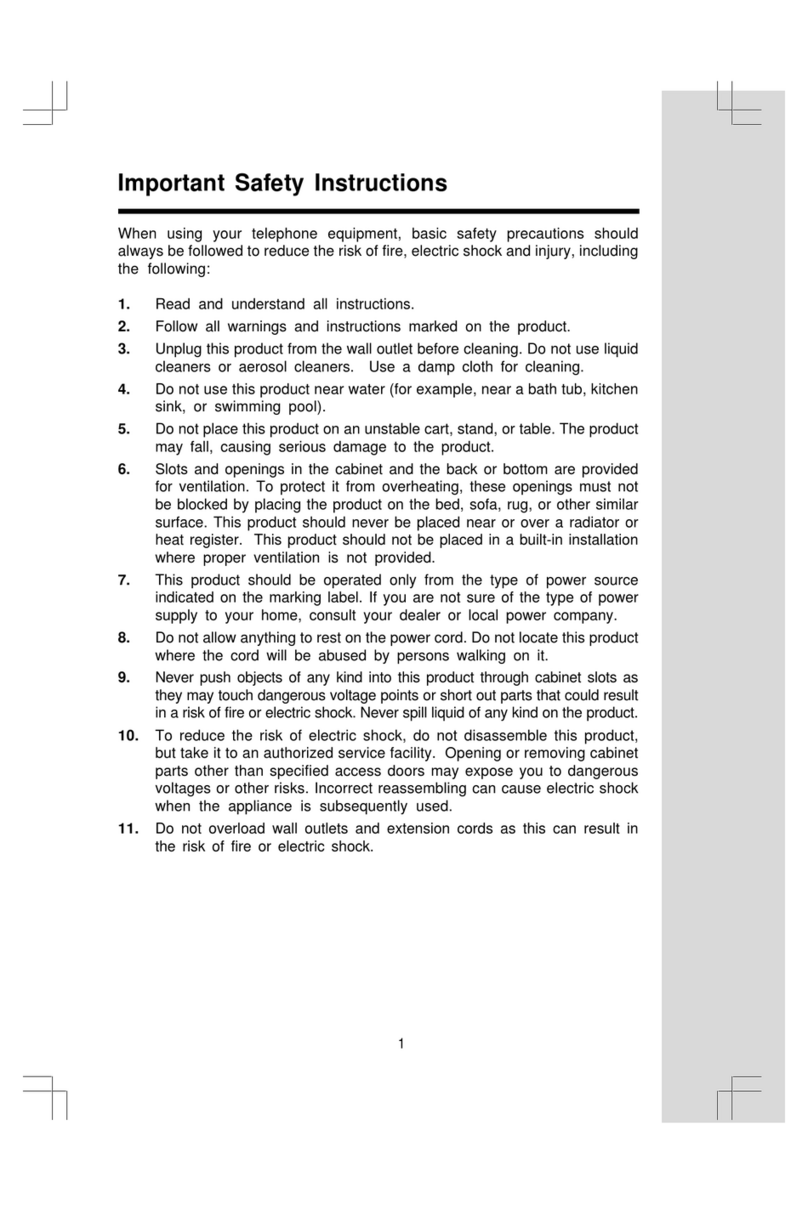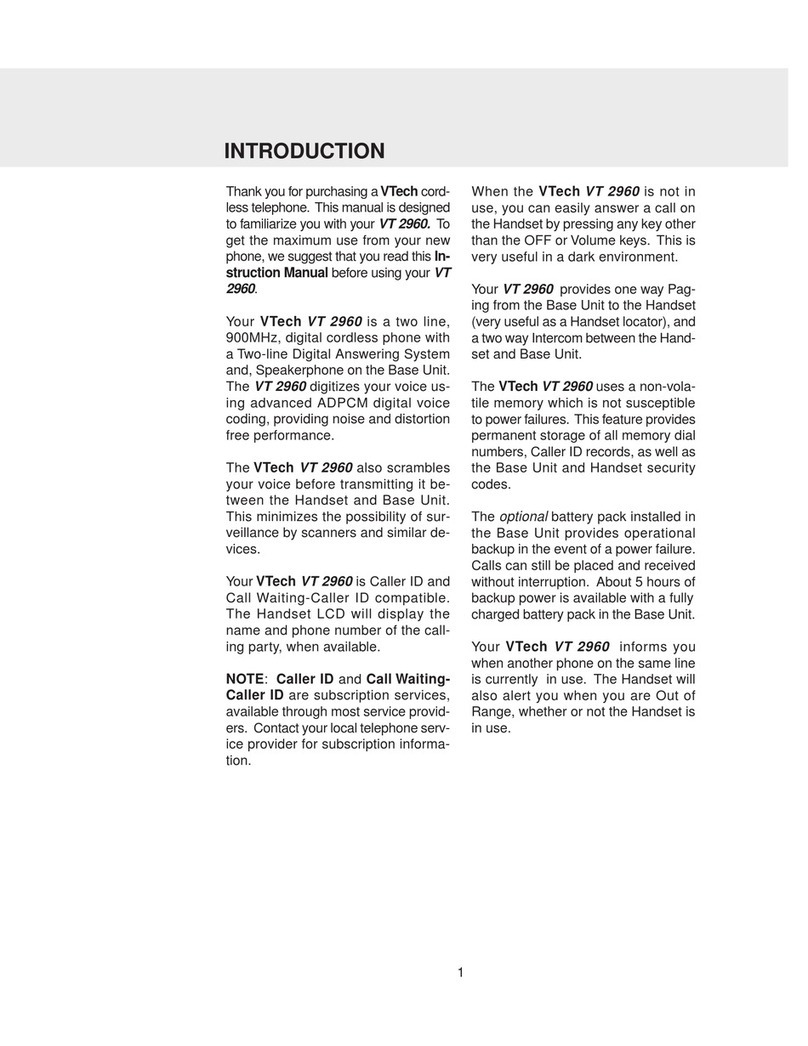2
Telephone line
cord
Telephone base
Handset
(1 for DS6621)
(2 for DS6621-2)
(3 for DS6621-3)
(4 for DS6621-4)
Abridged user’s
manual
Wall mount
bracket
Charger and
charger adapter
(1 for DS6621-2)
(2 for DS6621-3)
(3 for DS6621-4)
Battery
(1 for DS6621)
(2 for DS6621-2)
(3 for DS6621-3)
(4 for DS6621-4)
Telephone base
power adapter
BatteryPack / Bloc-piles :
(2.4VNi-MH)
WARNING/ AVERTISSEMENT:
DONOT BURN OR PUNCTURE BATTERIES.
NEPAS INCINÉRER OU PERCER LES PILES.
Madein China / Fabriqué en chine
THISSIDE UP / CE CÔTÉ VERS LE HAUT
CR1232
Abridged user’s manual
1BSUTDIFDLMJTU
*NQPSUBOU4BGFUZ*OTUSVDUJPOT
When using your telephone equipment, basic safety precautions should always be followed to
reduce the risk of fire, electric shock and injury, including the following:
Read and understand all instructions.
Follow all warnings and instructions marked on the product.
Unplug this product from the wall outlet before cleaning. Do not use liquid or aerosol cleaners.
Use a damp cloth for cleaning.
Do not use this product near water such as near a bath tub, wash bowl, kitchen sink, laundry tub
or swimming pool, or in a wet basement or shower.
Do not place this product on an unstable table, shelf, stand or other unstable surfaces.
Slots and openings in the back or bottom of the telephone base and handset are provided for
ventilation. To protect them from overheating, these openings must not be blocked by placing the
product on a soft surface such as a bed, sofa or rug. This product should never be placed near
or over a radiator or heat register. This product should not be placed in any area where proper
ventilation is not provided.
This product should be operated only from the type of power source indicated on the marking label. If you
are not sure of the type of power supply in your home or office, consult your dealer or local power company.
Do not allow anything to rest on the power cord. Do not install this product where the cord may be walked on.
Never push objects of any kind into this product through the slots in the telephone base or
handset because they may touch dangerous voltage points or create a short circuit. Never spill
liquid of any kind on the product.
To reduce the risk of electric shock, do not disassemble this product, but take it to an
authorized service facility. Opening or removing parts of the telephone base or handset other
than specified access doors may expose you to dangerous voltages or other risks. Incorrect
reassembling can cause electric shock when the product is subsequently used.
Do not overload wall outlets and extension cords.
Unplug this product from the wall outlet and refer servicing to an authorized service facility
under the following conditions:
When the power supply cord or plug is damaged or frayed.
If liquid has been spilled onto the product.
If the product has been exposed to rain or water.
If the product does not operate normally by following the operating instructions. Adjust only those
controls that are covered by the operation instructions. Improper adjustment of other controls may
result in damage and often requires extensive work by an authorized technician to restore the
product to normal operation.
If the product has been dropped and the telephone base and/or handset has been damaged.
If the product exhibits a distinct change in performance.
Avoid using a telephone (other than cordless) during an electrical storm. There is a remote risk
of electric shock from lightning.
Do not use the telephone to report a gas leak in the vicinity of the leak. Under certain
circumstances, a spark may be created when the adapter is plugged into the power outlet,
or when the handset is replaced in its cradle. This is a common event associated with the
closing of any electrical circuit. The user should not plug the phone into a power outlet, and
should not put a charged handset into the cradle, if the phone is located in an environment
containing concentrations of flammable or flame-supporting gases, unless there is adequate
ventilation. A spark in such an environment could create a fire or explosion. Such environments
might include: medical use of oxygen without adequate ventilation; industrial gases (cleaning
solvents; gasoline vapors; etc.); a leak of natural gas; etc.
Only put the handset of your telephone next to your ear when it is in normal talk mode.
The power adapters are intended to be correctly oriented in a vertical or floor mount position. The prongs
are not designed to hold the plug in place if it is plugged into a ceiling, under-the-table or cabinet outlet.
4"7&5)&4&*/4536$5*0/4
1.
2.
3.
4.
5.
6.
7.
8.
9.
10.
11.
12.
•
•
•
•
•
•
13.
14.
15.
16.
Quick S tart Guid e
Quick Start
Guide
1SFDBVUJPOTGPSVTFSTPGJNQMBOUFEDBSEJBDQBDFNBLFST
Cardiac pacemakers (applies only to digital cordless telephones):
Wireless Technology Research, LLC (WTR), an independent research entity, led a multidisciplinary
evaluation of the interference between portable wireless telephones and implanted cardiac pacemakers.
Supported by the U.S. Food and Drug Administration, WTR recommends to physicians that:
1BDFNBLFSQBUJFOUT
Should keep wireless telephones at least six inches from the pacemaker.
Should NOT place wireless telephones directly over the pacemaker, such as in a breast pocket,
when it is turned ON.
Should use the wireless telephone at the ear opposite the pacemaker. WTR’s evaluation did not
identify any risk to bystanders with pacemakers from other persons using wireless telephones.
WTR’s evaluation did not identify any risk to bystanders with pacemakers from other persons using
wireless telephones.
•
•
•