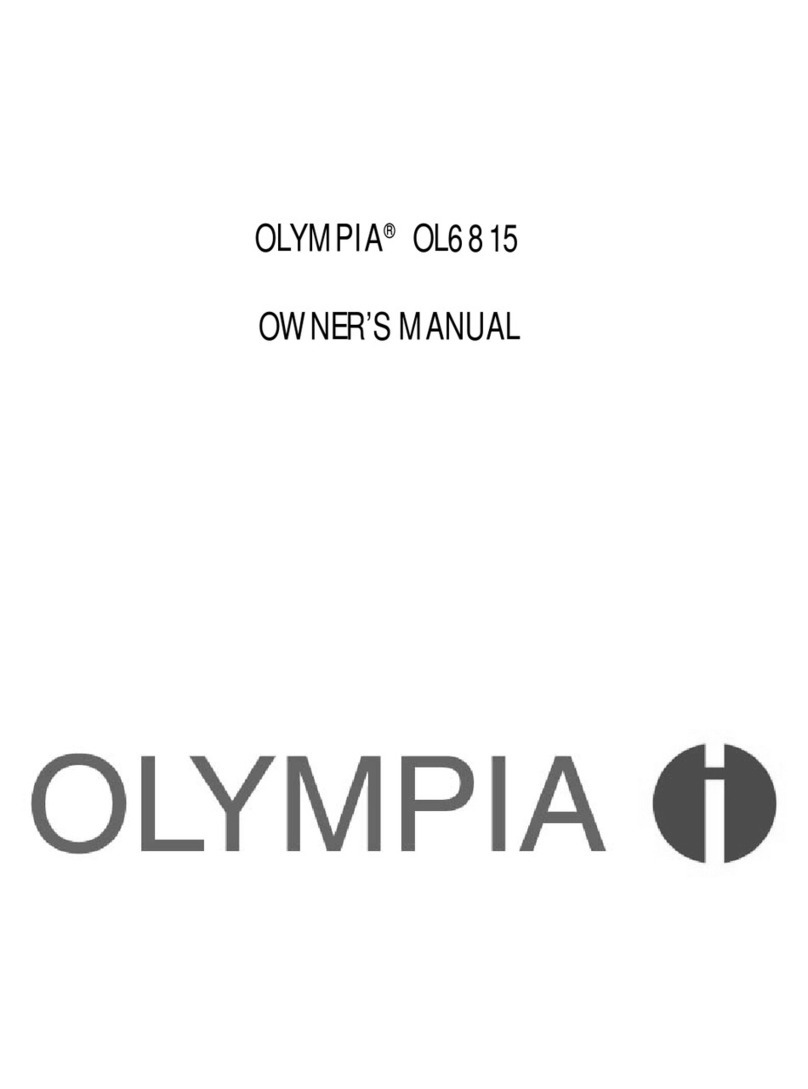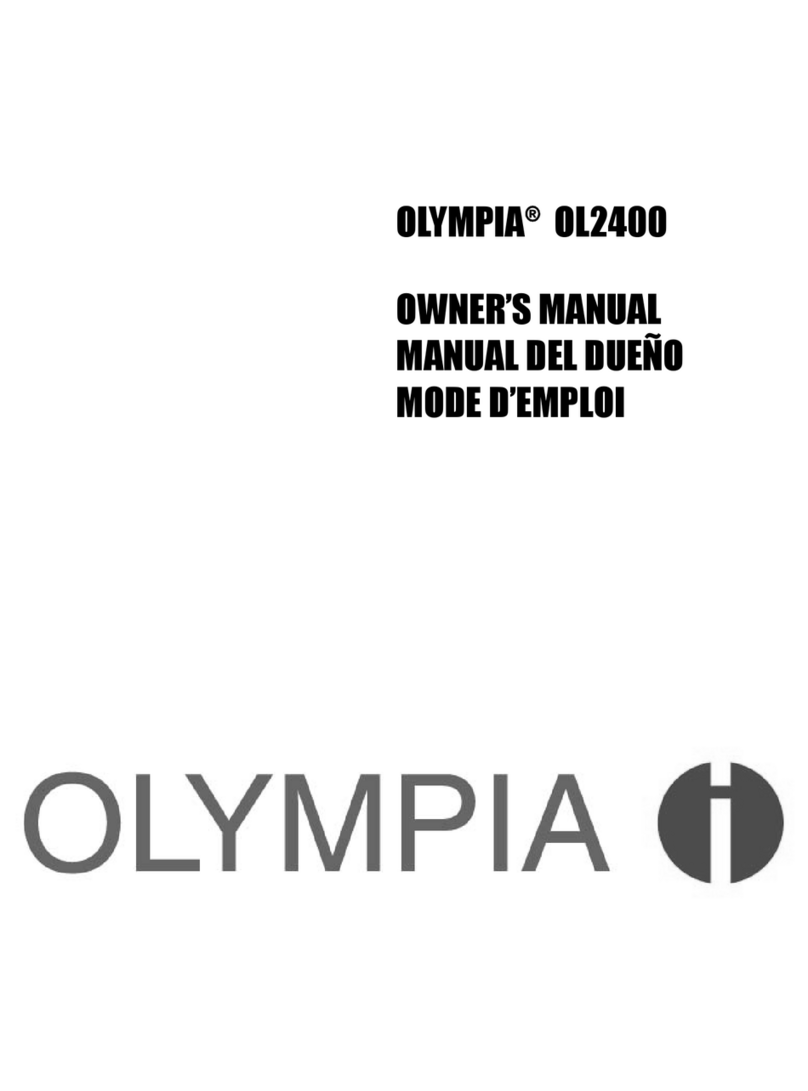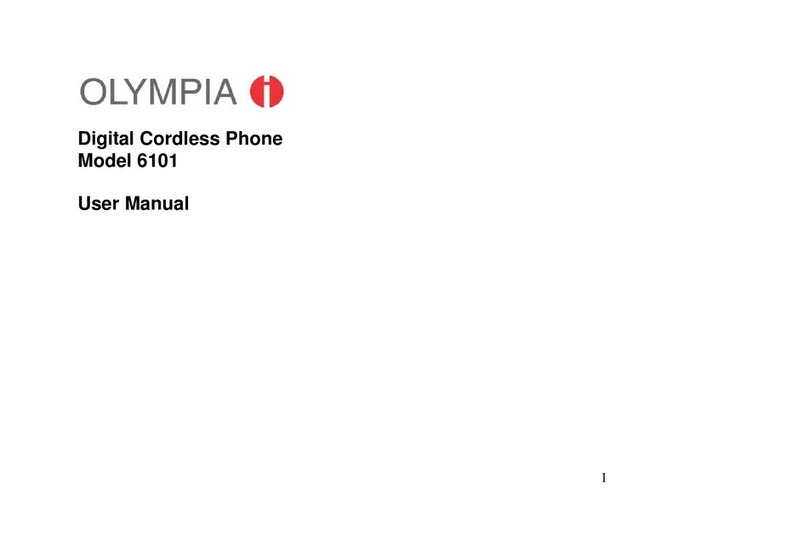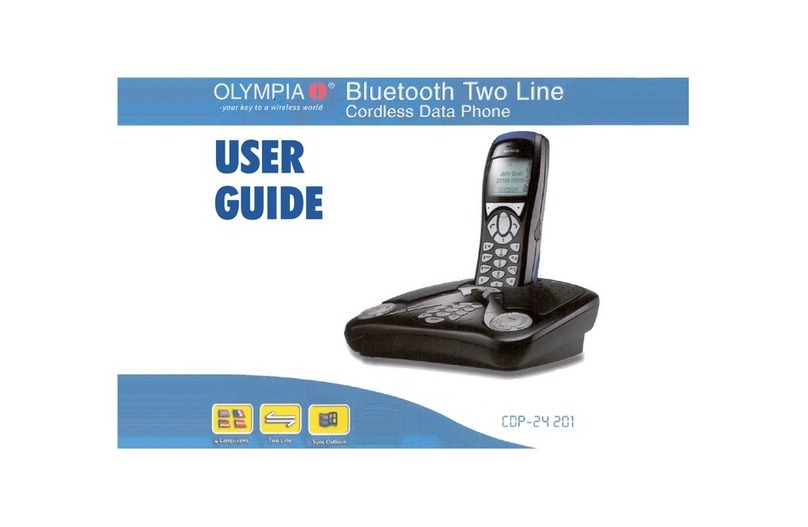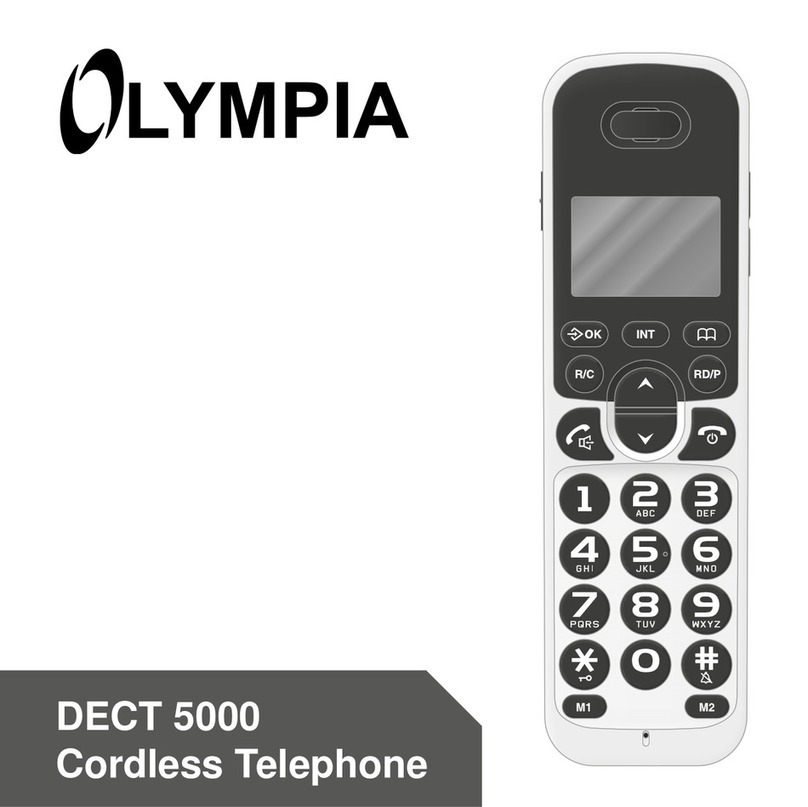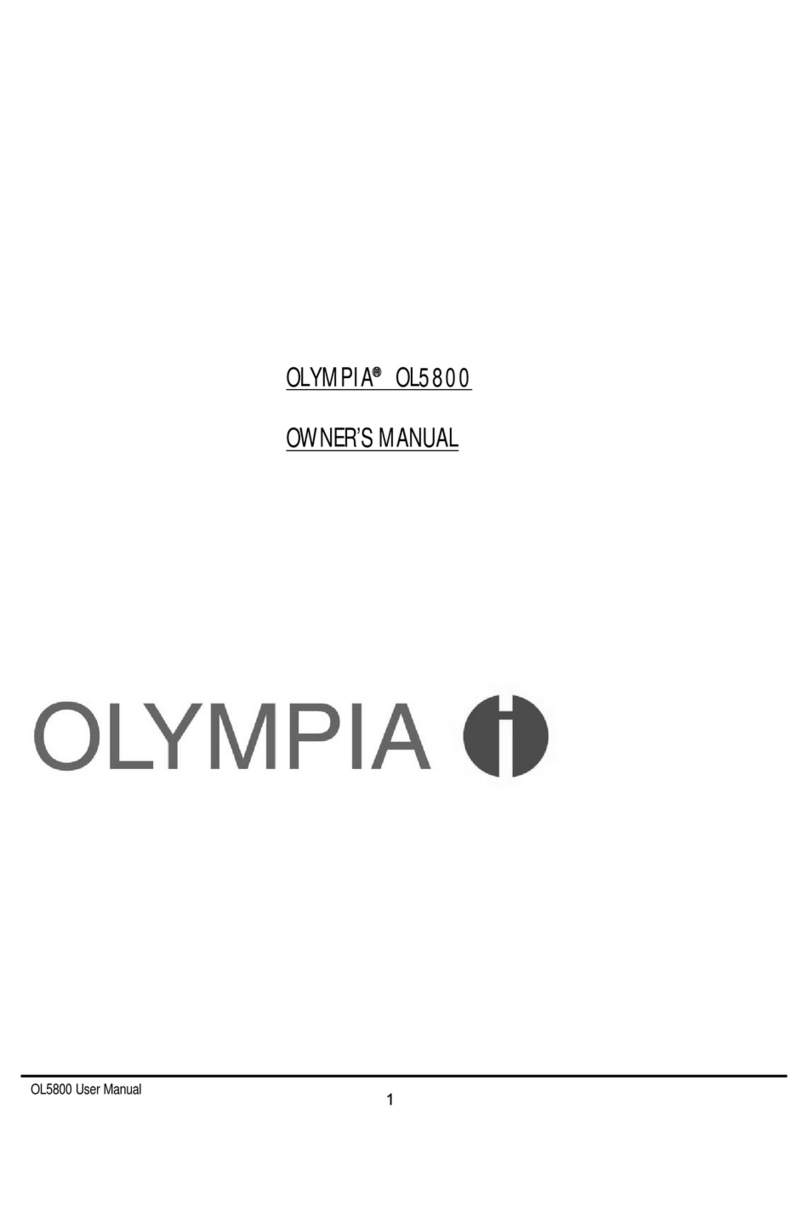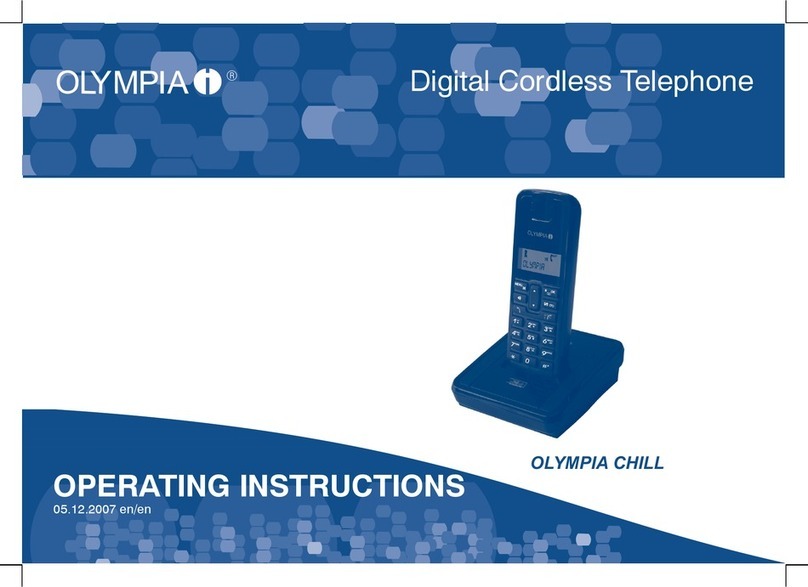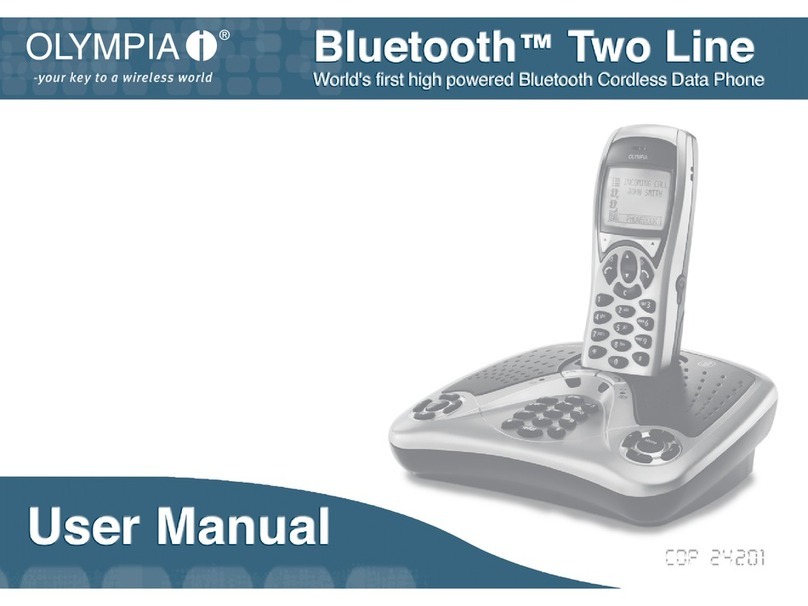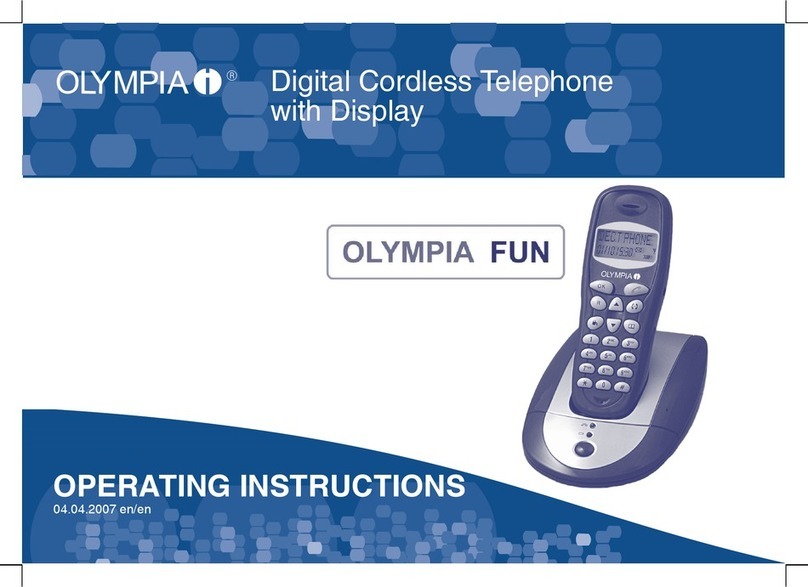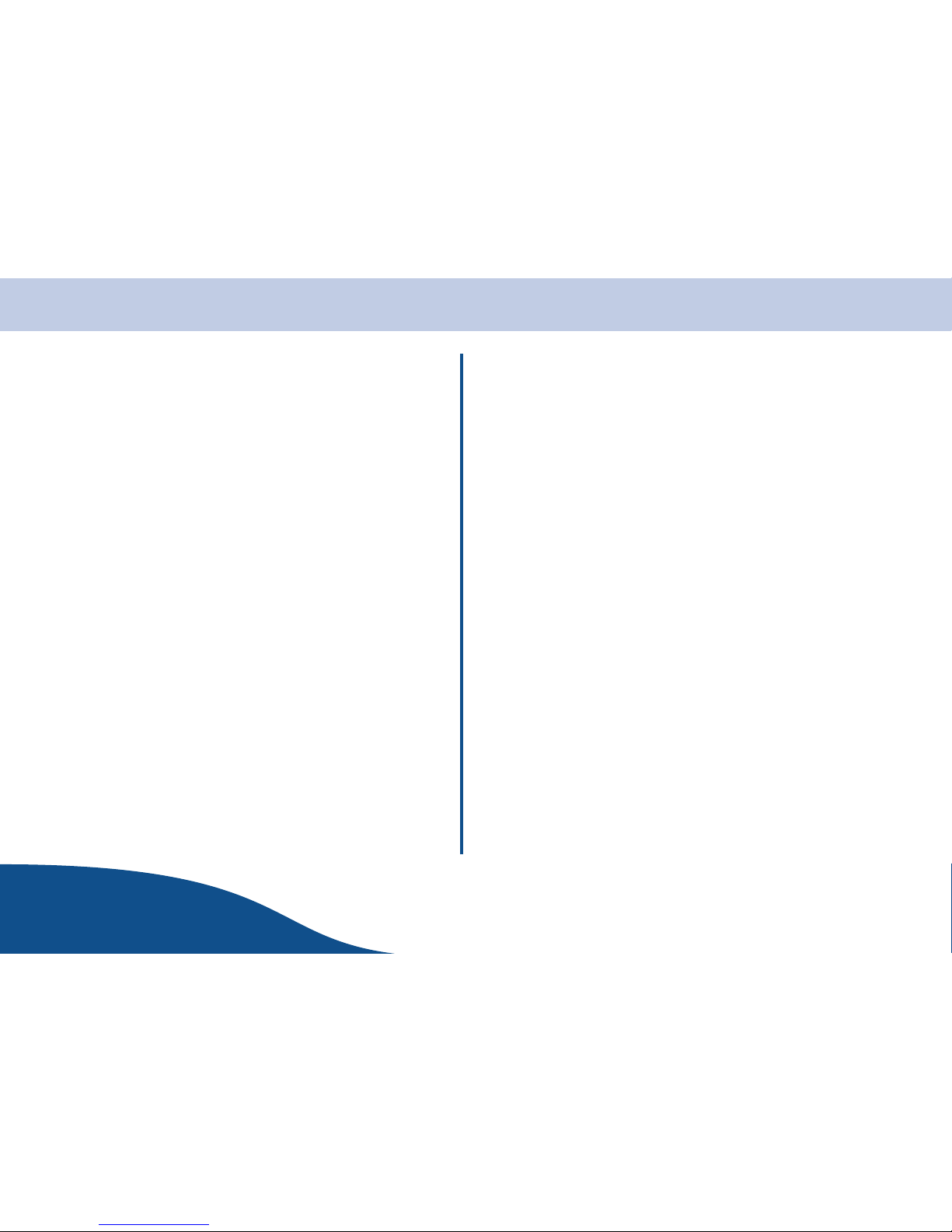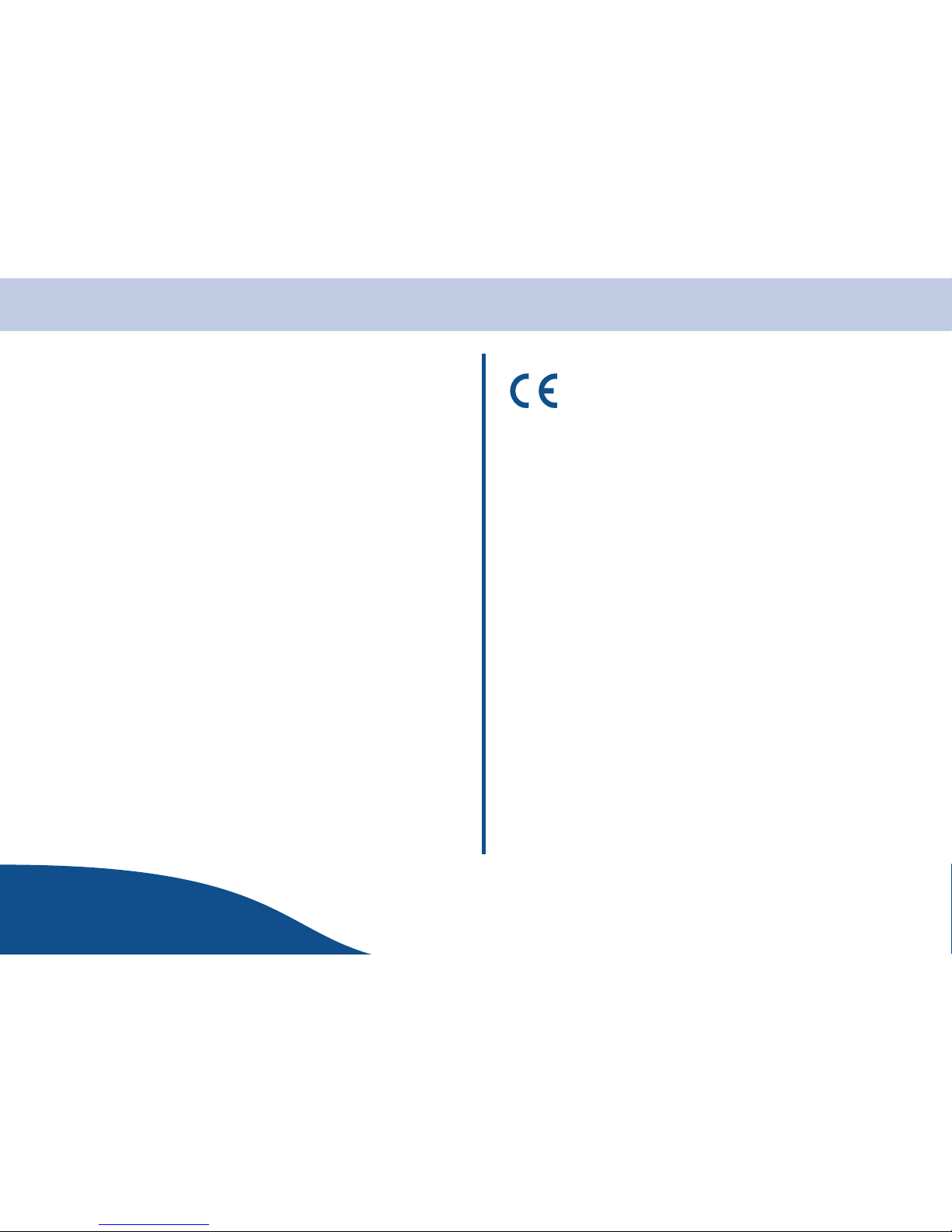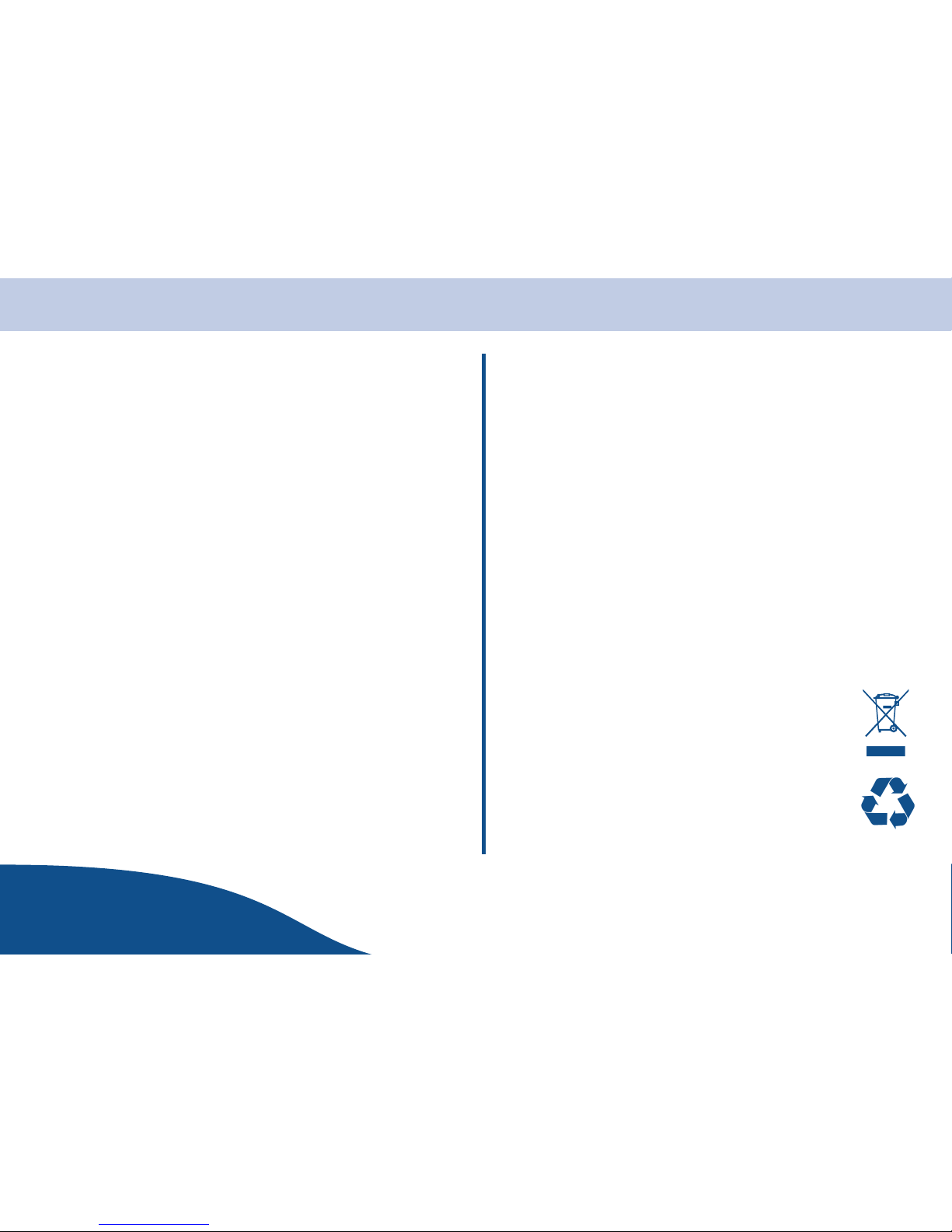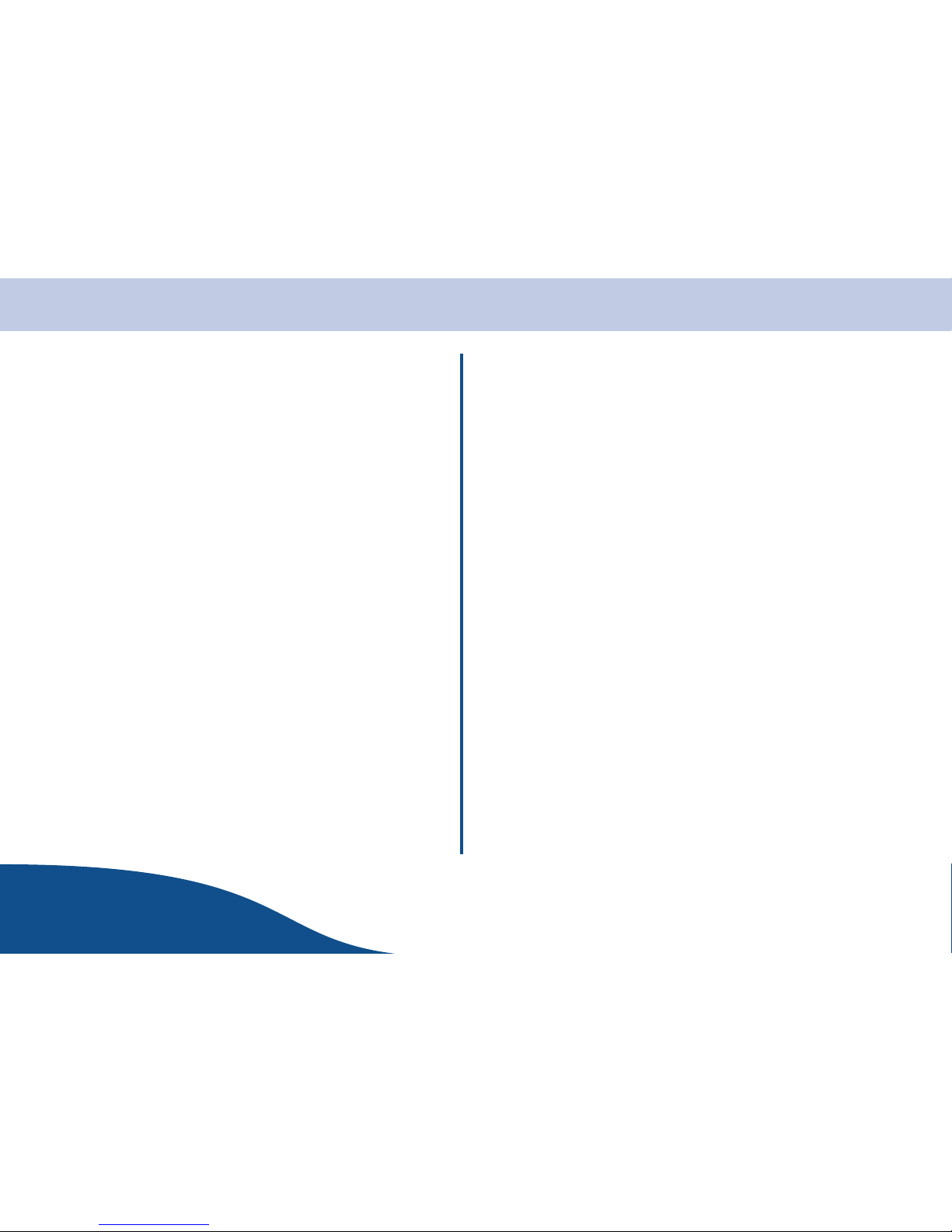Contents
OPERATING
INSTRUCTIONS
www.olympia.ag
iiPage
Using a Headset 16. . . . . . . . . . . . . . . . . . . . . . . . . . . . . . . .
Phone Book 17. . . . . . . . . . . . . . . . . . . . . . . . . . . . . . . . . . . .
Store Entries 17. . . . . . . . . . . . . . . . . . . . . . . . . . . . . . . . . . .
List Entries 17. . . . . . . . . . . . . . . . . . . . . . . . . . . . . . . . . . . . .
Edit Entries 18. . . . . . . . . . . . . . . . . . . . . . . . . . . . . . . . . . . .
Edit Name 18. . . . . . . . . . . . . . . . . . . . . . . . . . . . . . . . . . . . . .
Edit Number 18. . . . . . . . . . . . . . . . . . . . . . . . . . . . . . . . . . . .
Delete Entries 19. . . . . . . . . . . . . . . . . . . . . . . . . . . . . . . . . .
Dialling from the Phone Book 19. . . . . . . . . . . . . . . . . . .
Set VIP Attribute 19. . . . . . . . . . . . . . . . . . . . . . . . . . . . . . . .
Check Status 19. . . . . . . . . . . . . . . . . . . . . . . . . . . . . . . . . . .
Call Logs 20. . . . . . . . . . . . . . . . . . . . . . . . . . . . . . . . . . . . . .
Making calls via the call log 20. . . . . . . . . . . . . . . . . . . . . . . . . . . . . . . . . .
Saving / deleting entries 21. . . . . . . . . . . . . . . . . . . . . . . . . . . . . . . . . . . . .
Clearing call logs 21. . . . . . . . . . . . . . . . . . . . . . . . . . . . . . . . . . . . . . . . . . .
Timer 22. . . . . . . . . . . . . . . . . . . . . . . . . . . . . . . . . . . . . . . . . .
Setting date and time 22. . . . . . . . . . . . . . . . . . . . . . . . . . . . . . . . . . . . . . . .
Alarm on / off 23. . . . . . . . . . . . . . . . . . . . . . . . . . . . . . . . . . . . . . . . . . . . . .
Setting the ring type 23. . . . . . . . . . . . . . . . . . . . . . . . . . . . . . . . . . . . . . . . .
Setting the ring volume 23. . . . . . . . . . . . . . . . . . . . . . . . . . . . . . . . . . . . . .
Handset Settings 24. . . . . . . . . . . . . . . . . . . . . . . . . . . . . . .
Changing the Ringer Melody (External/Internal) 24. . .
Adjusting the Ringer Volume 25. . . . . . . . . . . . . . . . . . . .
Switching the Ring On / Off 25. . . . . . . . . . . . . . . . . . . . .
Prefix Dialling 26. . . . . . . . . . . . . . . . . . . . . . . . . . . . . . . . . .
Enabling / disabling automatic prefixing 26. . . . . . . . . . . . . . . . . . . . . . . . .
Saving / editing a prefix 26. . . . . . . . . . . . . . . . . . . . . . . . . . . . . . . . . . . . . .
Restricted Dialling 27. . . . . . . . . . . . . . . . . . . . . . . . . . . . . .
Outgoing Call Bar Off / External Call / All 27. . . . . . . . . . . . . . . . . . . . . . .
Restricting Prefixed Outgoing Calls 27. . . . . . . . . . . . . . . . . . . . . . . . . . . .
External Answering Machine 28. . . . . . . . . . . . . . . . . . . .
Entering the service number 28. . . . . . . . . . . . . . . . . . . . . . . . . . . . . . . . . .
Playing messages 28. . . . . . . . . . . . . . . . . . . . . . . . . . . . . . . . . . . . . . . . . .
Clearing a message 28. . . . . . . . . . . . . . . . . . . . . . . . . . . . . . . . . . . . . . . . .
Wallpaper 29. . . . . . . . . . . . . . . . . . . . . . . . . . . . . . . . . . . . . .
Selecting the Language 29. . . . . . . . . . . . . . . . . . . . . . . . .
Setting the Contrast 29. . . . . . . . . . . . . . . . . . . . . . . . . . . .
Switching the Key Tone On/Off 29. . . . . . . . . . . . . . . . . .
Activating/Deactivating Automatic Call Answering 30
Entering/Changing a Handset Name 30. . . . . . . . . . . . .
Factory Defaults 31. . . . . . . . . . . . . . . . . . . . . . . . . . . . . . . .
Key Assignment Overview 31. . . . . . . . . . . . . . . . . . . . . .