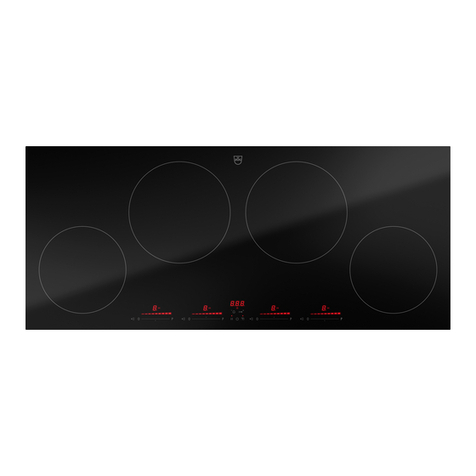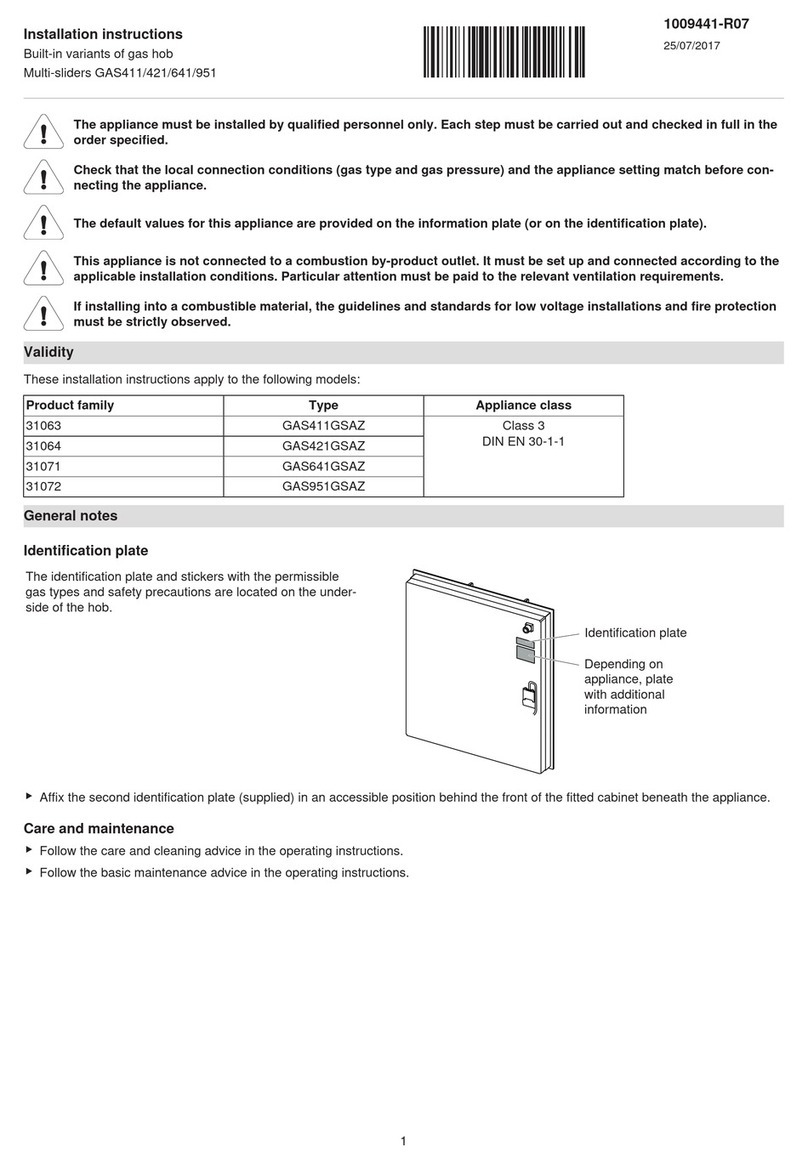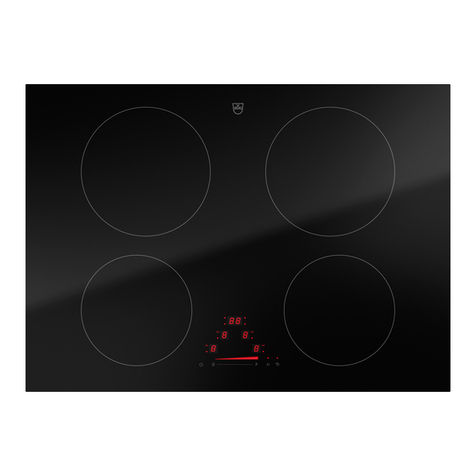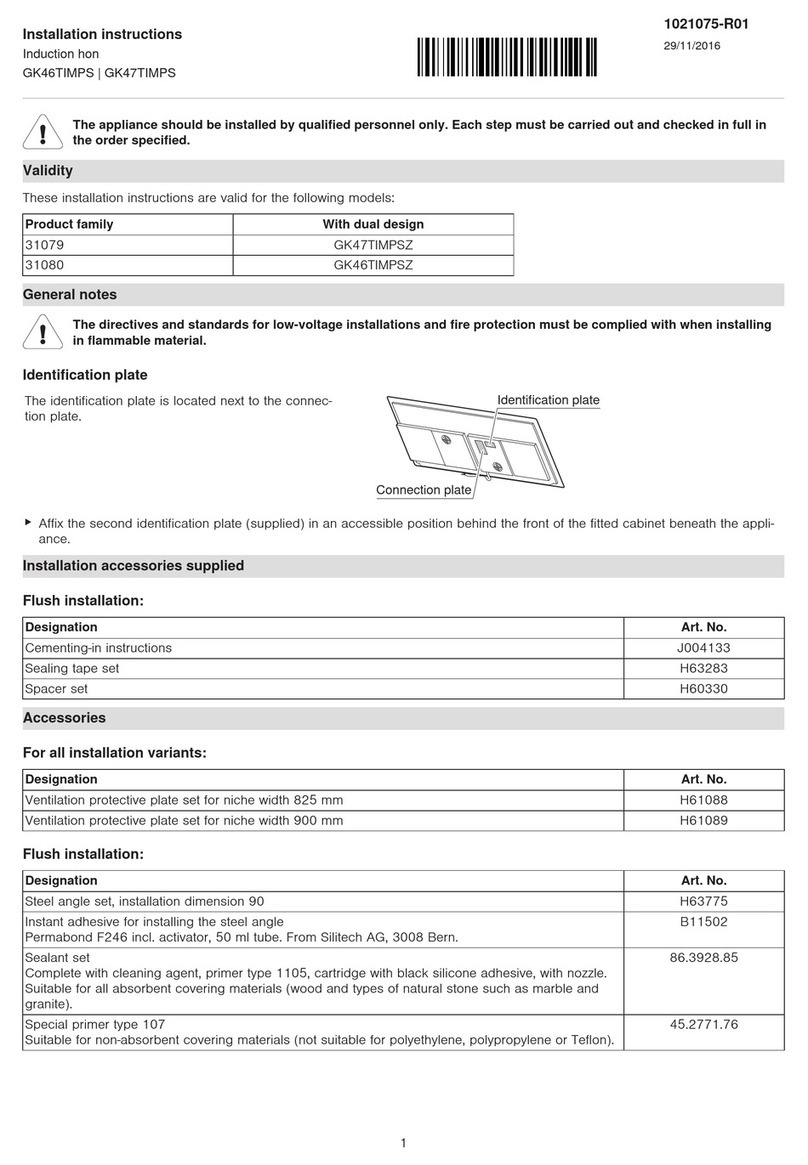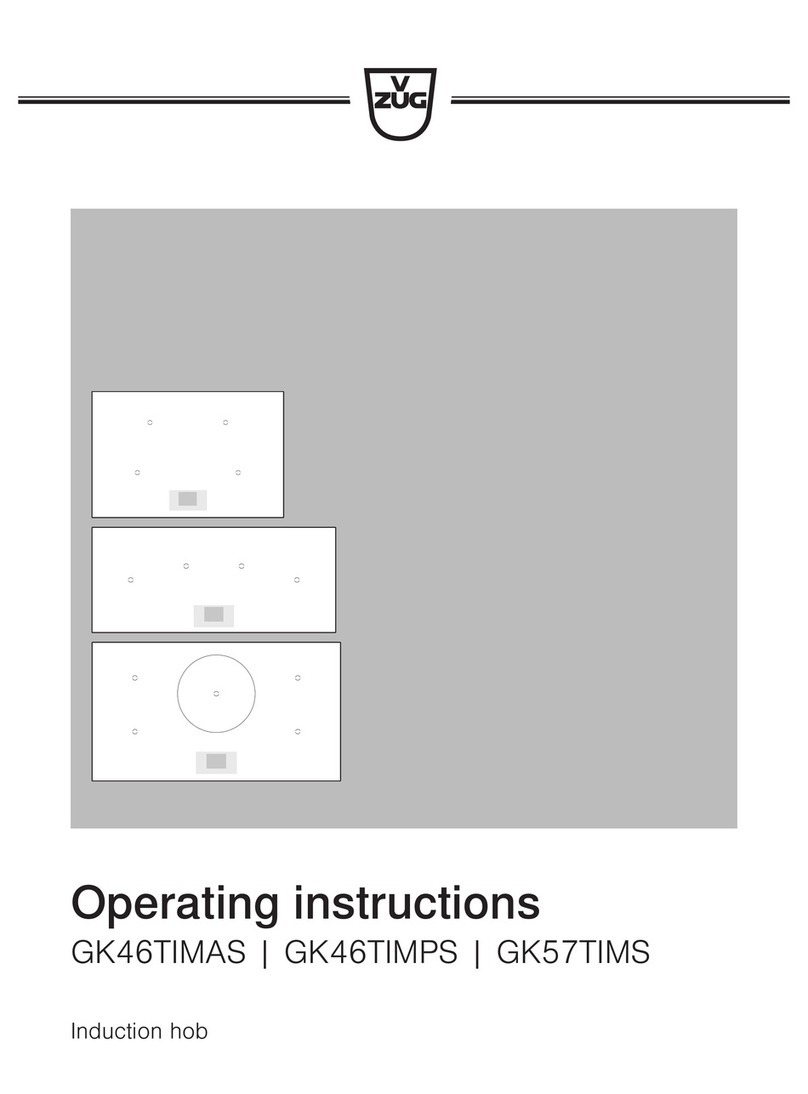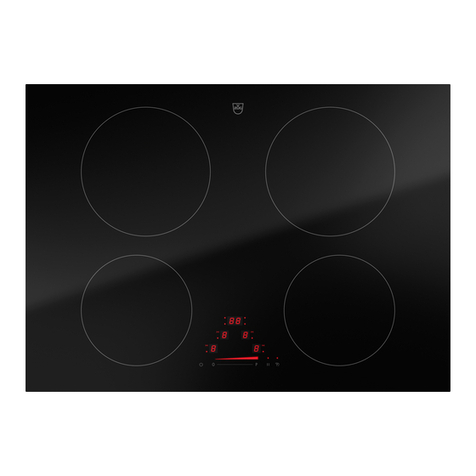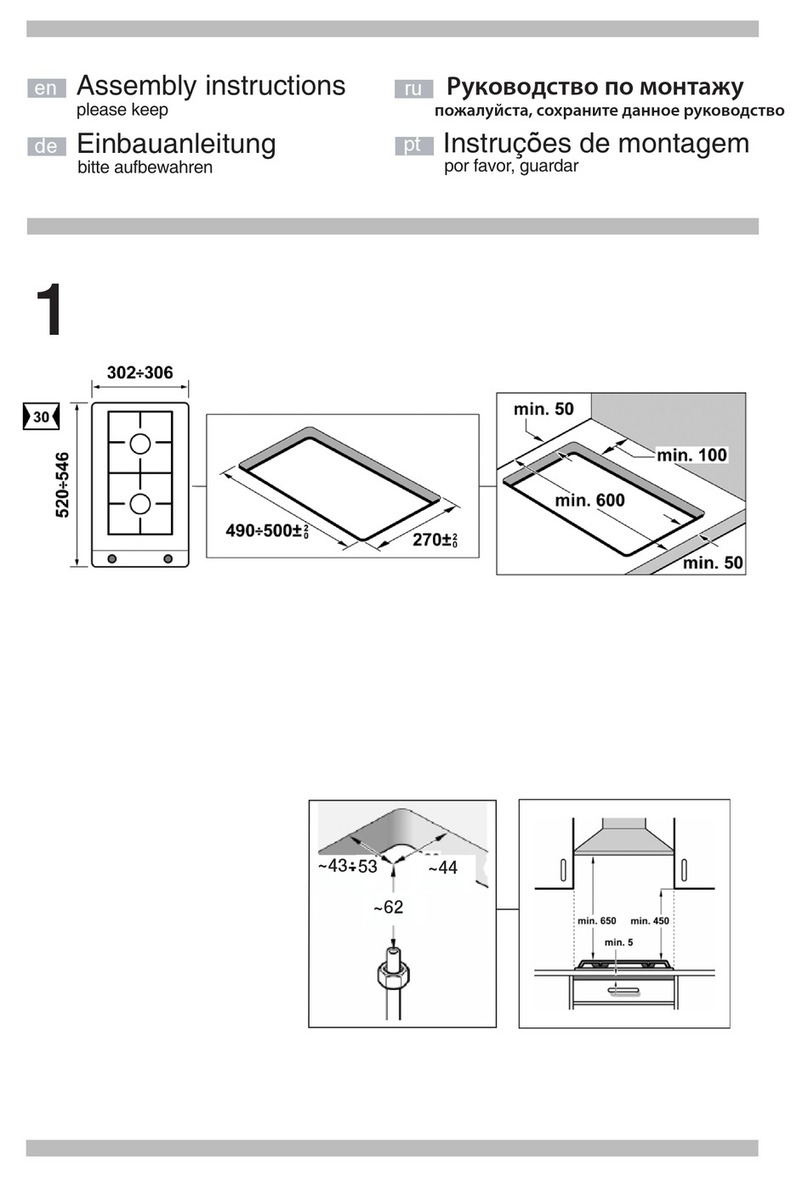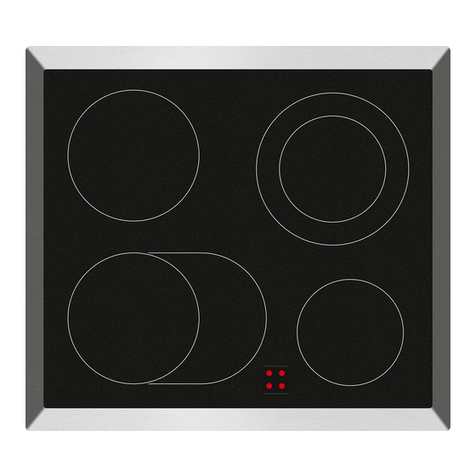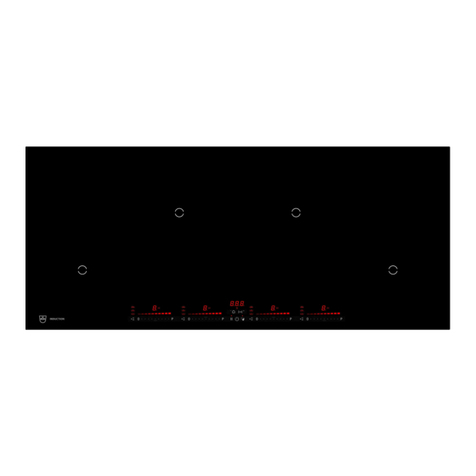3
Contents
1 Safety precautions 4
1.1 Symbols used . . . . . . . . . . . . . . . . . . . . . . . . . . . . . . . . . . . . . . . . . . . . . . 4
1.2 General safety precautions . . . . . . . . . . . . . . . . . . . . . . . . . . . . . . . . . . . . 5
1.3 Appliance-specific safety precautions . . . . . . . . . . . . . . . . . . . . . . . . . . . . 6
1.4 Disclaimer . . . . . . . . . . . . . . . . . . . . . . . . . . . . . . . . . . . . . . . . . . . . . . . . 8
1.5 Instructions for use . . . . . . . . . . . . . . . . . . . . . . . . . . . . . . . . . . . . . . . . . . 8
1.6 Disposal . . . . . . . . . . . . . . . . . . . . . . . . . . . . . . . . . . . . . . . . . . . . . . . . . 10
2 Using for the first time 11
2.1 Where is the identification plate? . . . . . . . . . . . . . . . . . . . . . . . . . . . . . . 11
3 Your appliance 12
3.1 Appliance overview . . . . . . . . . . . . . . . . . . . . . . . . . . . . . . . . . . . . . . . . 12
3.2 Operating and display elements . . . . . . . . . . . . . . . . . . . . . . . . . . . . . . . 13
3.3 Cookware . . . . . . . . . . . . . . . . . . . . . . . . . . . . . . . . . . . . . . . . . . . . . . . . 14
4 Operating the appliance 15
4.1 Switching the appliance on and off . . . . . . . . . . . . . . . . . . . . . . . . . . . . 15
4.2 Selecting a cooking zone . . . . . . . . . . . . . . . . . . . . . . . . . . . . . . . . . . . . 15
4.3 Overview of power levels . . . . . . . . . . . . . . . . . . . . . . . . . . . . . . . . . . . . 16
4.4 Switching a cooking zone off . . . . . . . . . . . . . . . . . . . . . . . . . . . . . . . . . 16
4.5 Switching the dual ring cooking/frying zone on and off . . . . . . . . . . . . . 17
4.6 Automatic boost . . . . . . . . . . . . . . . . . . . . . . . . . . . . . . . . . . . . . . . . . . . 18
4.7 Operating time . . . . . . . . . . . . . . . . . . . . . . . . . . . . . . . . . . . . . . . . . . . . 19
4.8 Timer . . . . . . . . . . . . . . . . . . . . . . . . . . . . . . . . . . . . . . . . . . . . . . . . . . . 21
4.9 Childproof lock . . . . . . . . . . . . . . . . . . . . . . . . . . . . . . . . . . . . . . . . . . . . 22
4.10 Restore function . . . . . . . . . . . . . . . . . . . . . . . . . . . . . . . . . . . . . . . . . . . 23
4.11 Pause cooking . . . . . . . . . . . . . . . . . . . . . . . . . . . . . . . . . . . . . . . . . . . . 23
4.12 Wipe protection . . . . . . . . . . . . . . . . . . . . . . . . . . . . . . . . . . . . . . . . . . . 24
5 User settings 25
5.1 Changing user settings . . . . . . . . . . . . . . . . . . . . . . . . . . . . . . . . . . . . . . 26
5.2 Cancelling user settings . . . . . . . . . . . . . . . . . . . . . . . . . . . . . . . . . . . . . 26
6 Care and maintenance 27
6.1 Cleaning . . . . . . . . . . . . . . . . . . . . . . . . . . . . . . . . . . . . . . . . . . . . . . . . . 27
7 Trouble-shooting and error messages 28
7.1 What to do if … . . . . . . . . . . . . . . . . . . . . . . . . . . . . . . . . . . . . . . . . . . . . 28
8Notes 31
9Index 33
10 Repair service 35