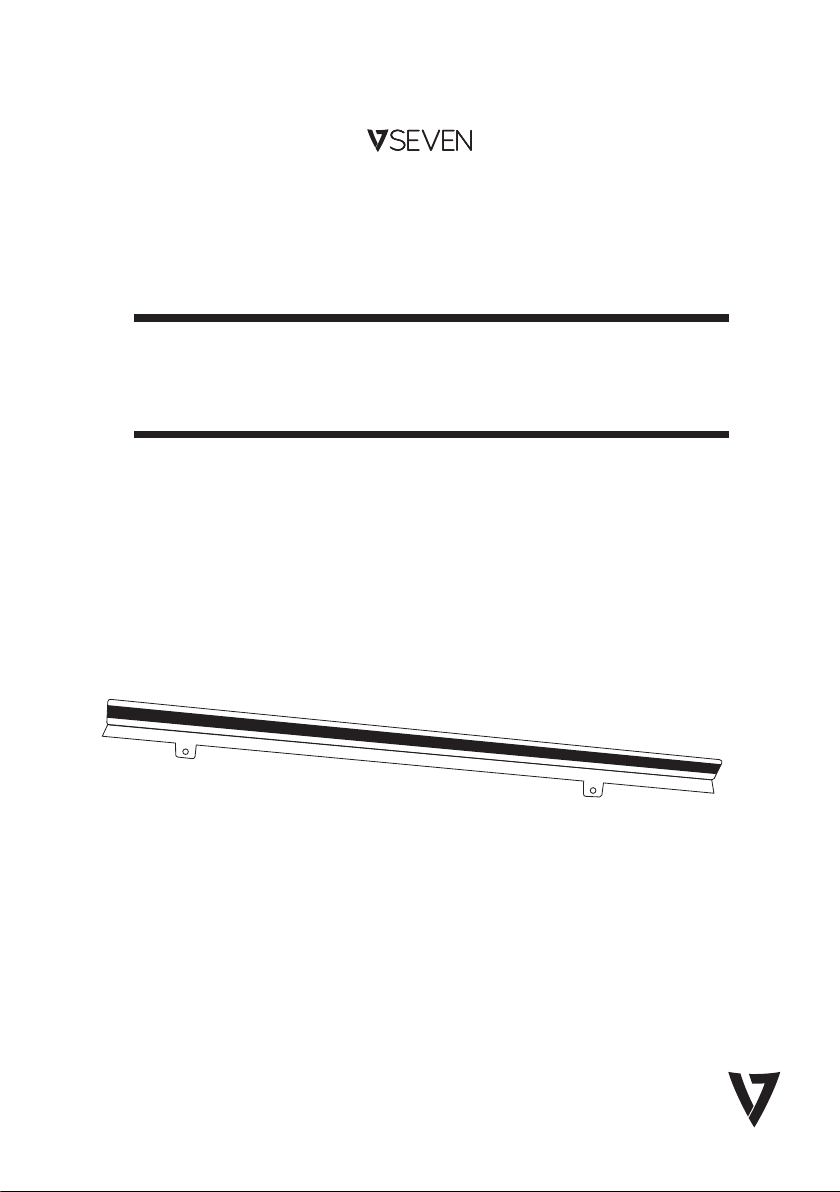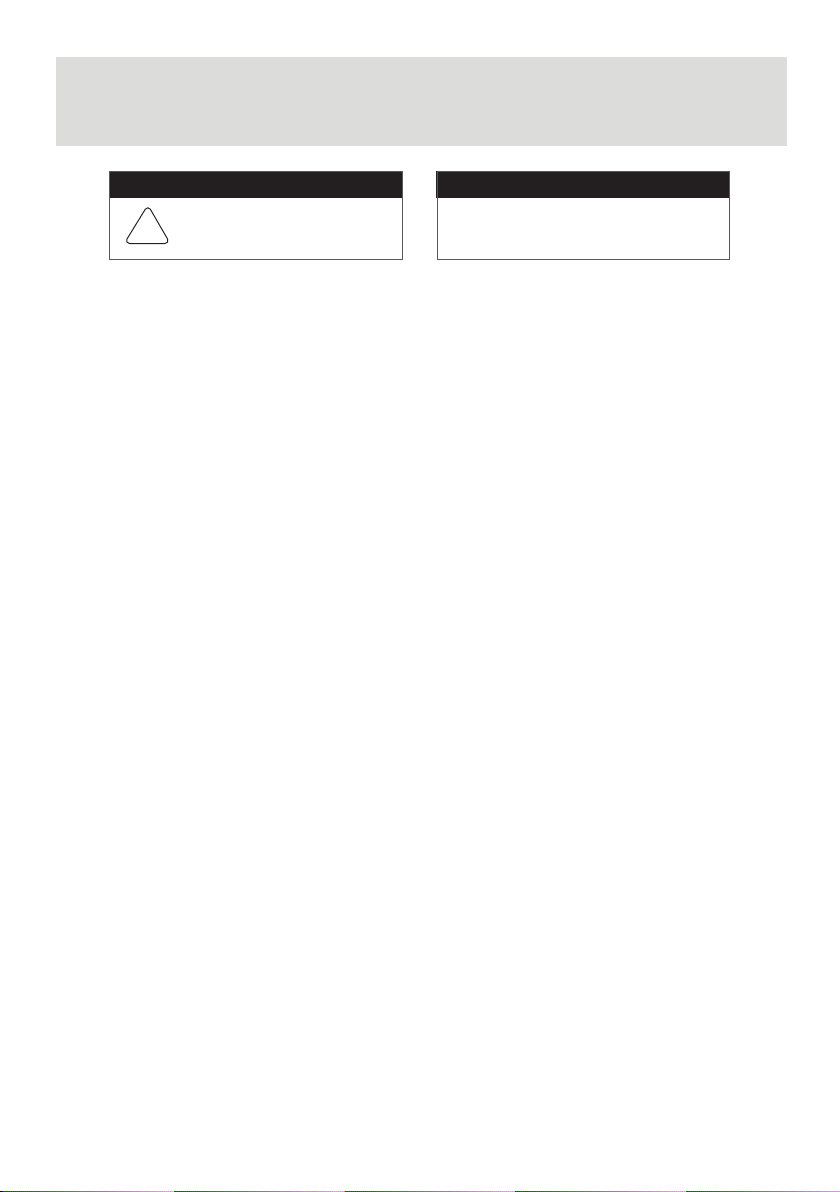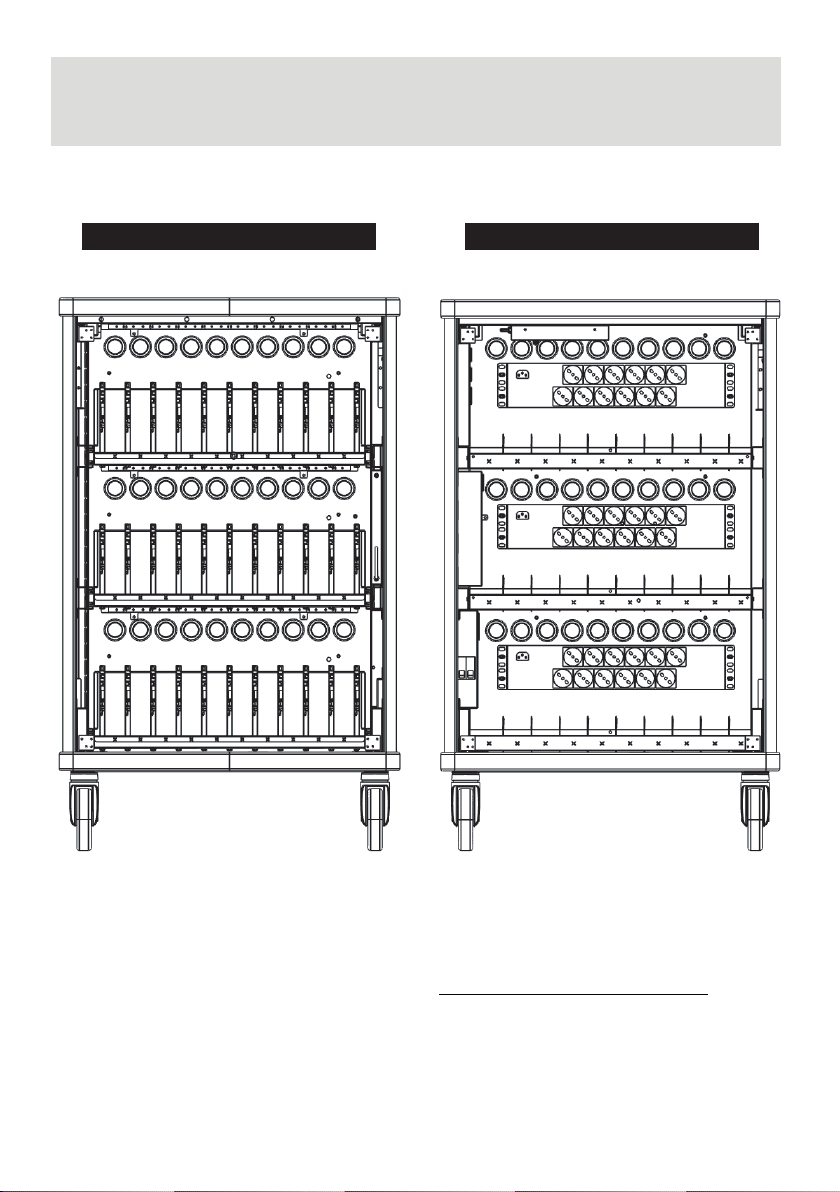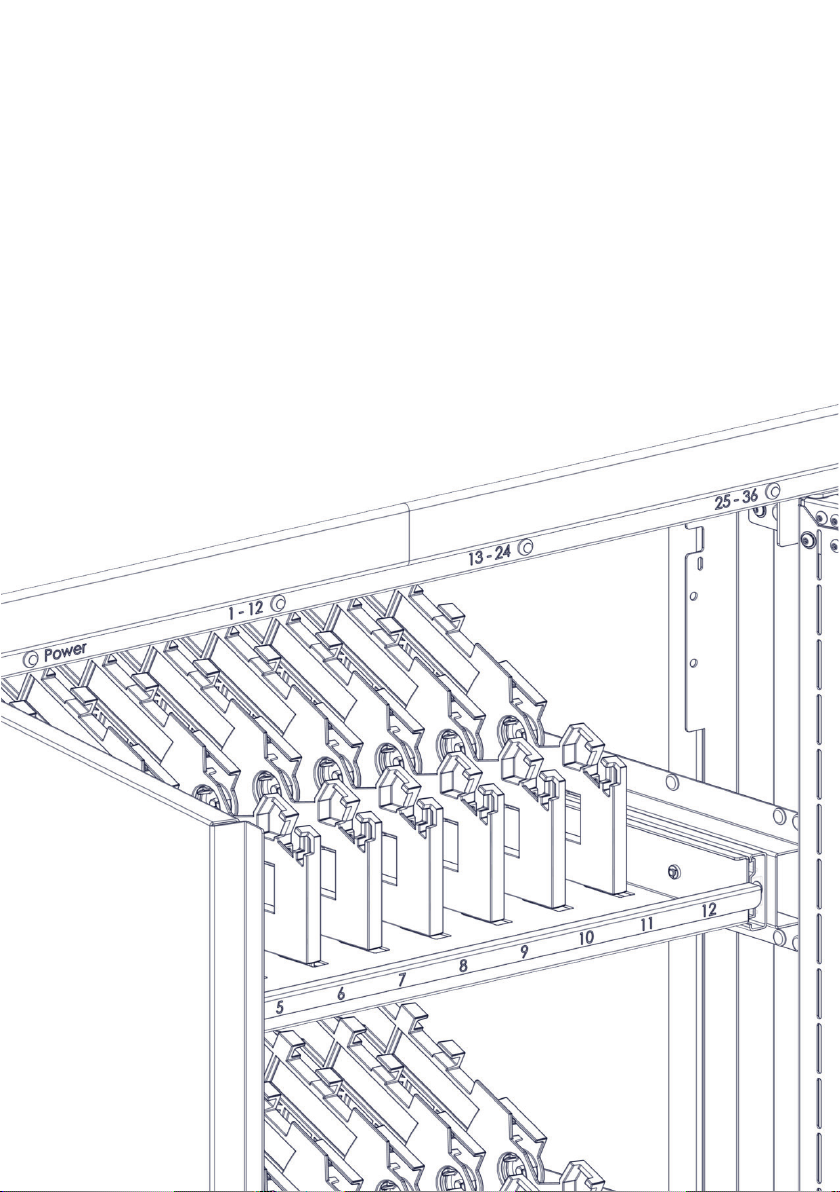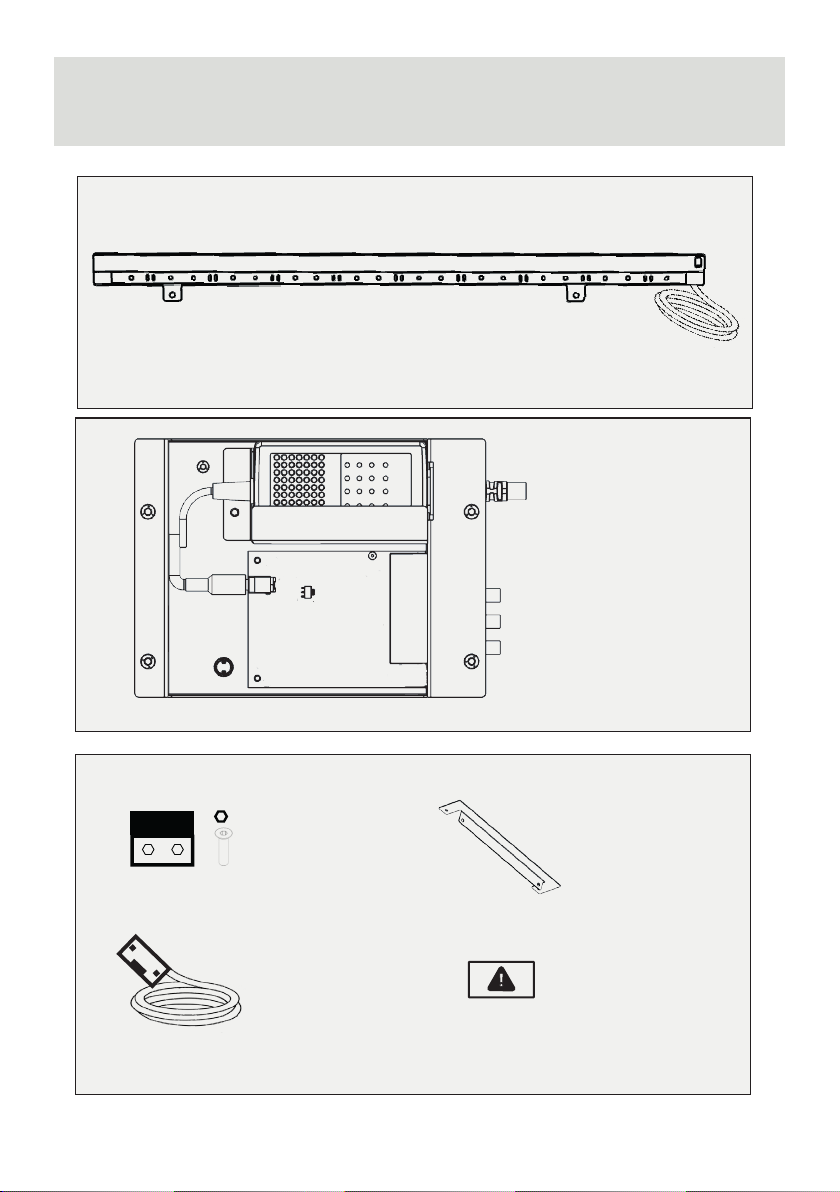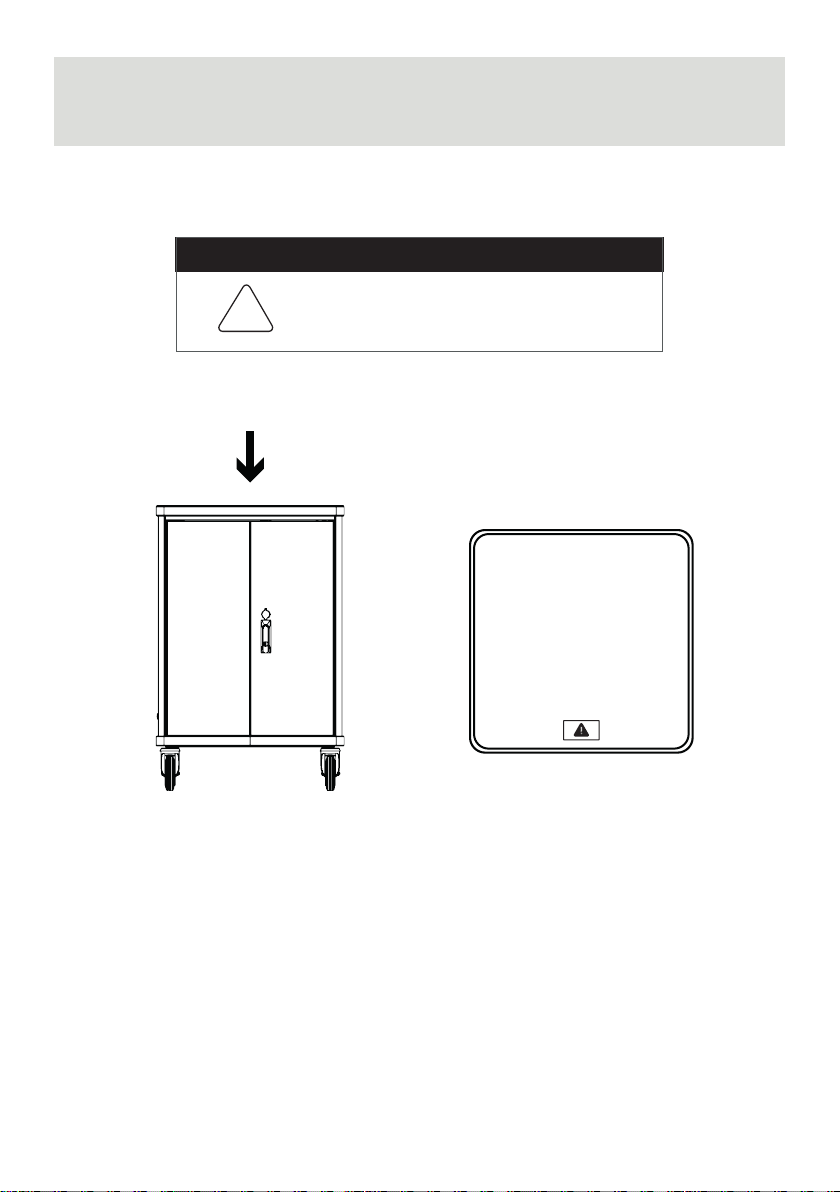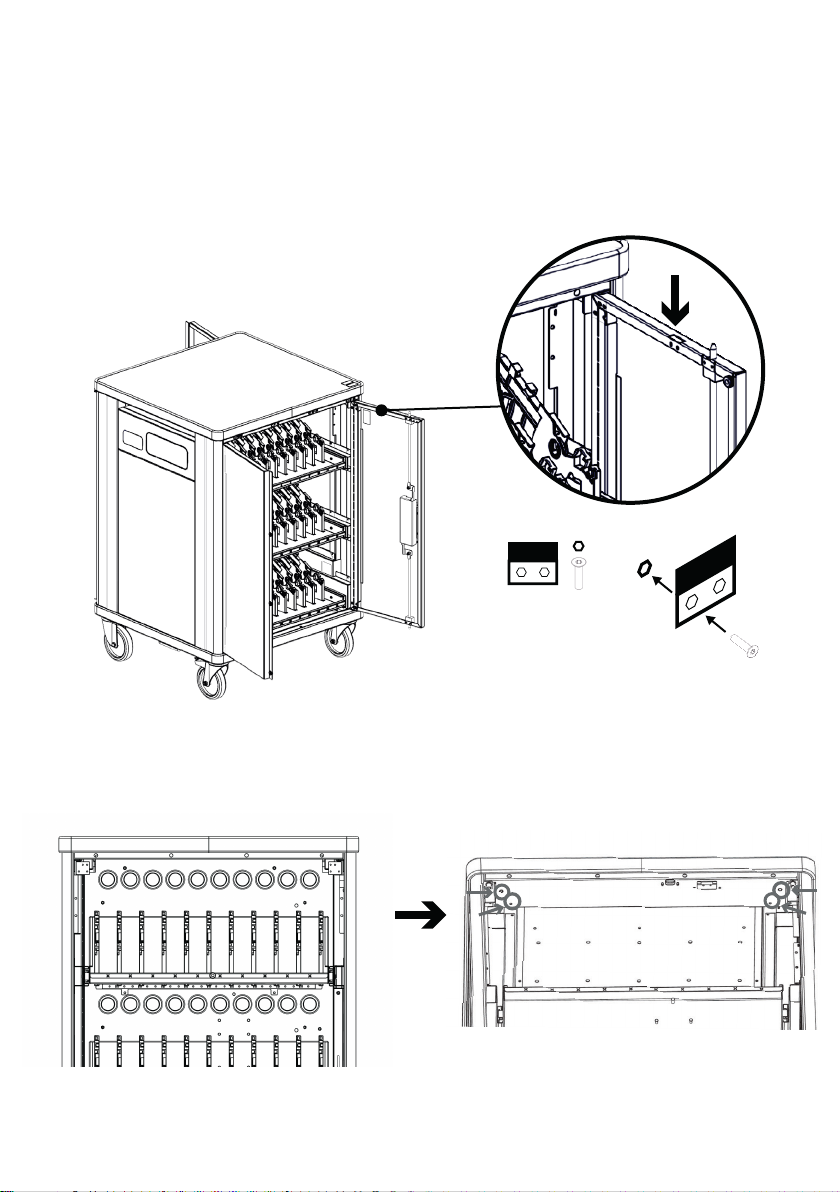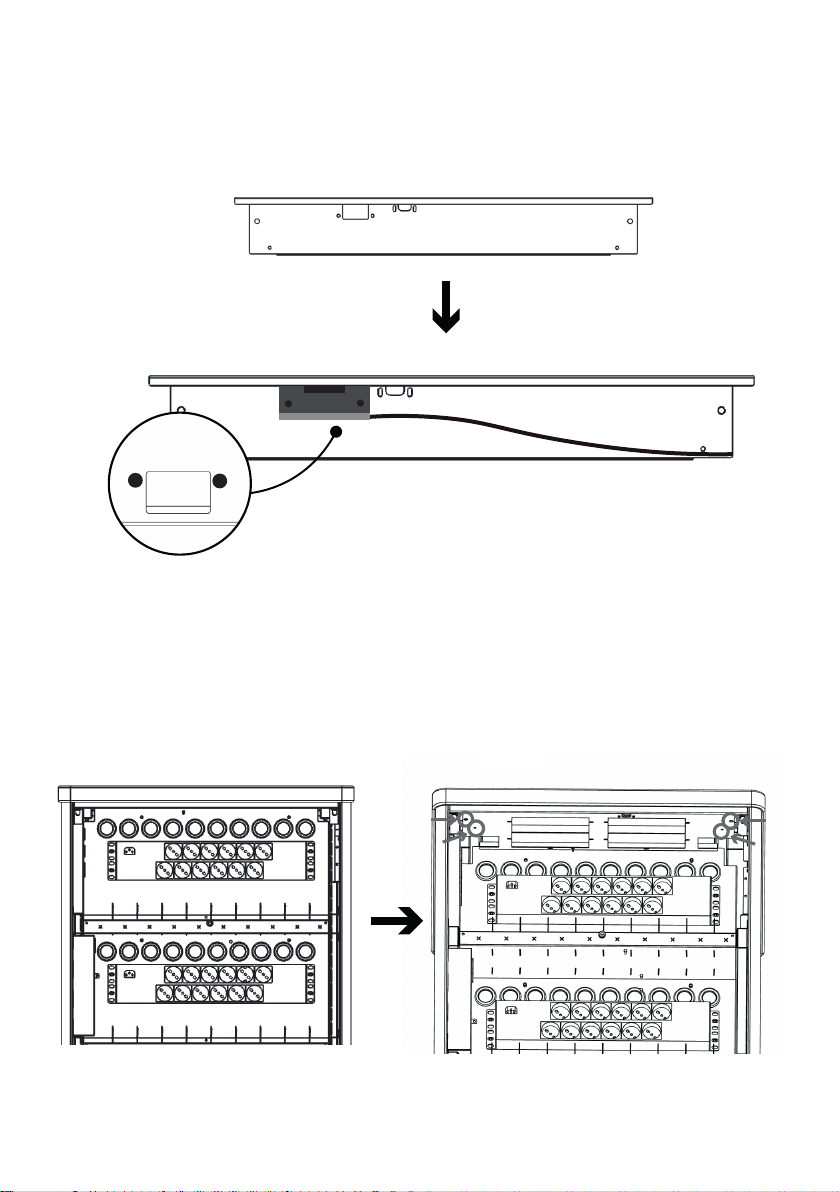SAFETY AND WARNINGS
CAUTION
!This symbol on the product indicates important
literature concerning operation and maintenance.
Do not remove or alter labels.
Check www.v7world.com
for additional support and
installation information.
2
This product uses UV-C light. Warning: eye and skin damage may result from direct exposure
to the light produced by these lamps. Do not activate LEDs with doors open. To safely use the
UV-C LEDs kit, the system requires to always close both doors completely: left door rst and
then right door, closing the handle. By following this instructions, the product prevents
automatically any accidental exposure.
•
•Never look at lamps while they are on, lit or illuminated.
•Disconnect power to all UV-C devices before any maintenance operation
•This product has a security system to automatically prevent accidental exposure. Do not alter
this system. Do not try by any means to fake doors' closing
•This device complies with Part 15 of the FCC Rules. Operation is subject to the following two
conditions: (1) this device may not cause harmful interference, and (2) this device must accept
any interference received, including interference that may cause undesired operation.”
•Caution: no changes or modifications allowed on the equipment not expressly approved by the
party responsible for compliance. It could void the user's authority to operate the equipment.
•Please refer to Charge Cart’s user manual for warnings regarding the Charge Cart itself.
•This product has been designed to work with cart’s doors closed. Follow installation instructions:
do not change any steps of the installation or product.
•WARNING: UV emitted from this product. Avoid eyes and skin exposure to unshielded product.