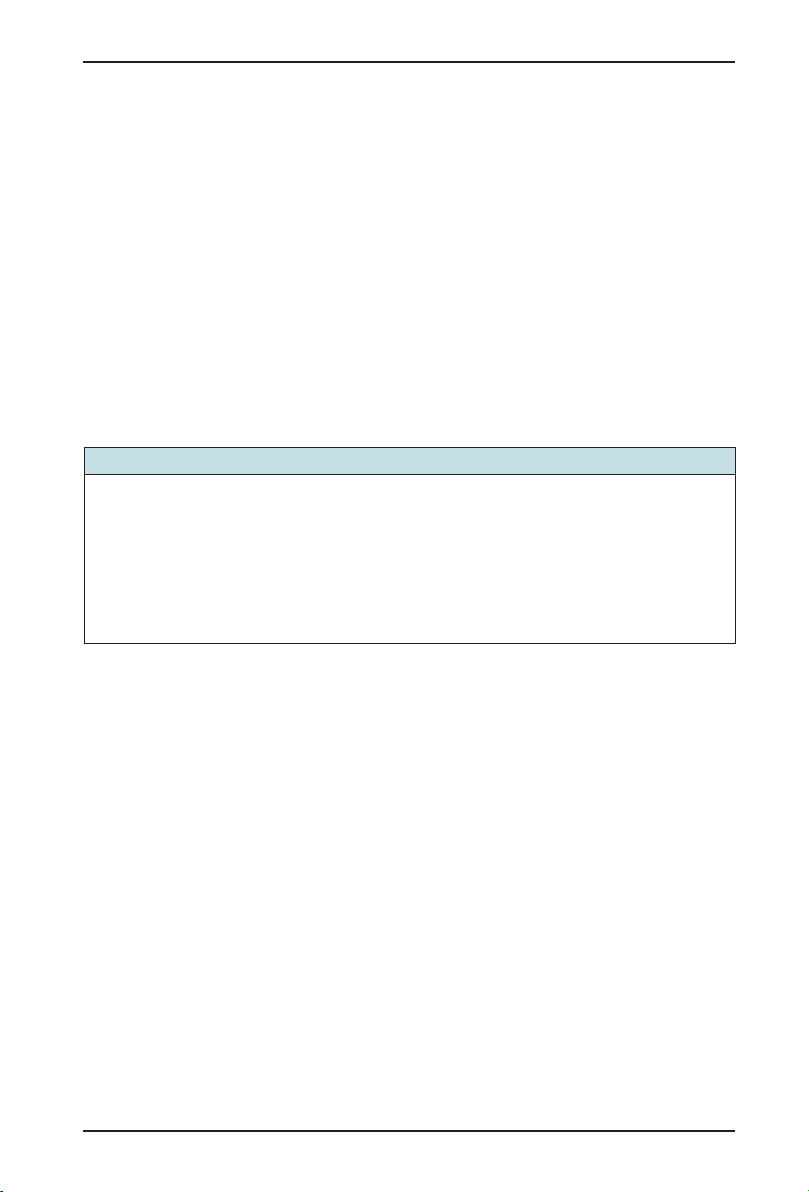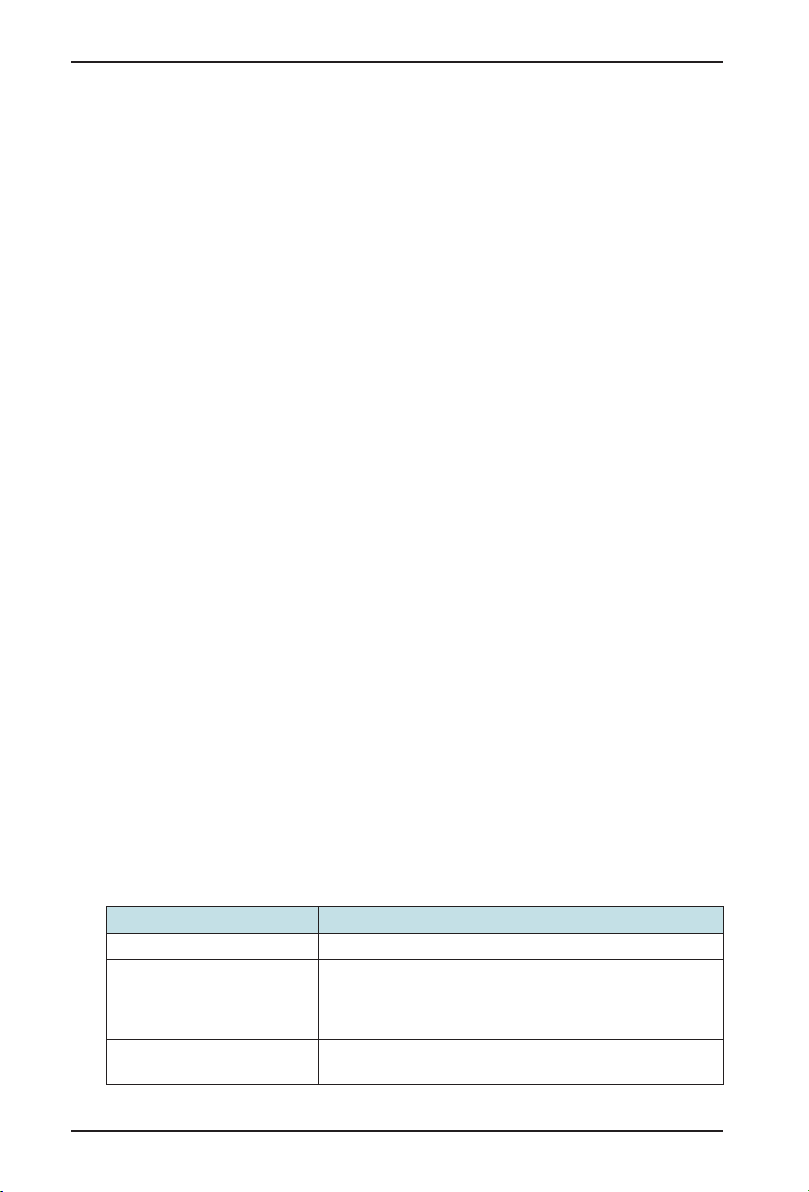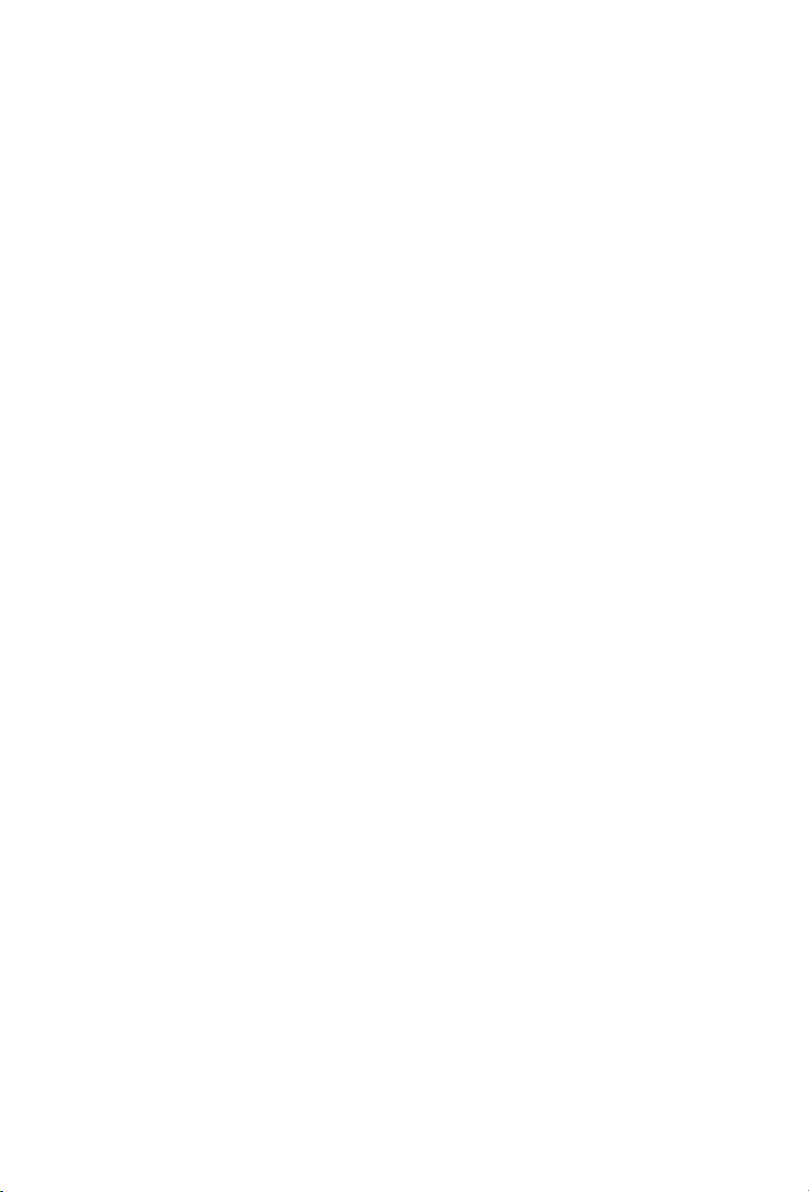4.17 Password Setting.................................................................................................................................. 77
4.18 Parameter Saving and Default Setting Restoring ........................................................77
Chapter 5 Function Code Table ...........................................................................80
5.1 Standard Function Parameters........................................................................................................... 80
5.2 Monitoring Parameters ................................................................................................133
Chapter 6 Description of Function Codes...........................................................................136
Group P0: Basic Parameters .............................................................................................136
Group P1: Motor 1 Parameters.................................................................................................................148
Group P2: Vector Control Parameters ...............................................................................152
Group P3: V/F Control Parameters..........................................................................................................156
Group P4: Input Terminals .................................................................................................161
Group P5: Output Terminals ..............................................................................................172
Group P6: Start/Stop Control .............................................................................................177
Group P7: Operation Panel and Display................................................................................................183
Group P8: Auxiliary Functions ........................................................................................... 187
Group P9: Fault and Protection .........................................................................................198
Group FA: Process Control PID Function ..........................................................................207
Group FB: Swing Frequency, Fixed Length and Count .....................................................212
Group FC: Multi-Reference and Simple PLC Function....................................................................215
Group FD: User-defned Parameters ................................................................................ ..................... 219
Group FE: User-Defned Function Codes ............................................................................................ 219
Group FP: User Password.........................................................................................................................220
Group A0: Torque Control and Restricting Parameters .....................................................222
Group A1: Virtual DI (VDI)/Virtual DO (VDO) .................................................................... 224
Group A2 to A4: Motor 2 to Motor 4 Parameters ...............................................................228
Group A5: Control Optimization Parameters .....................................................................232
Group A6: AI Curve Setting ............................................................................................... 234
Group A7: User Programmable Function .......................................................................... 236
Group A8: Point-point Communication ..............................................................................236
Group AC: AI/AO Correction ..............................................................................................239
Group U0: Monitoring Parameters.................................................................................... ...................... 240