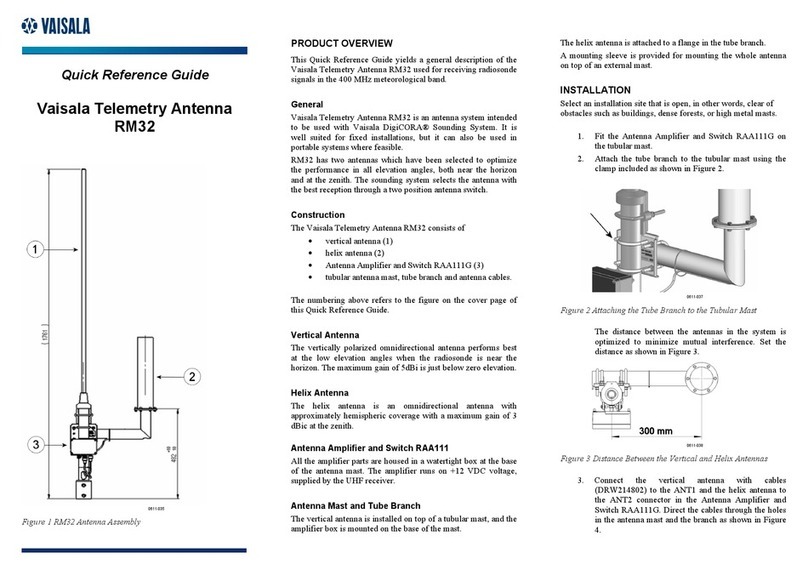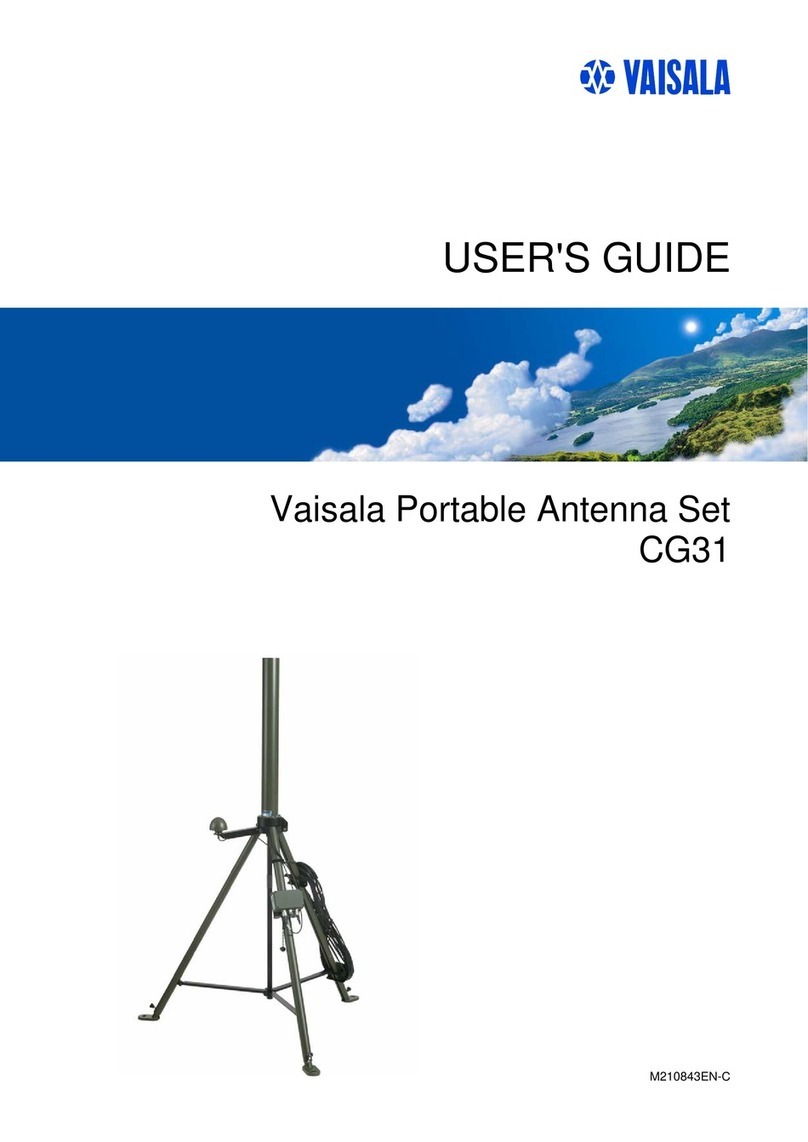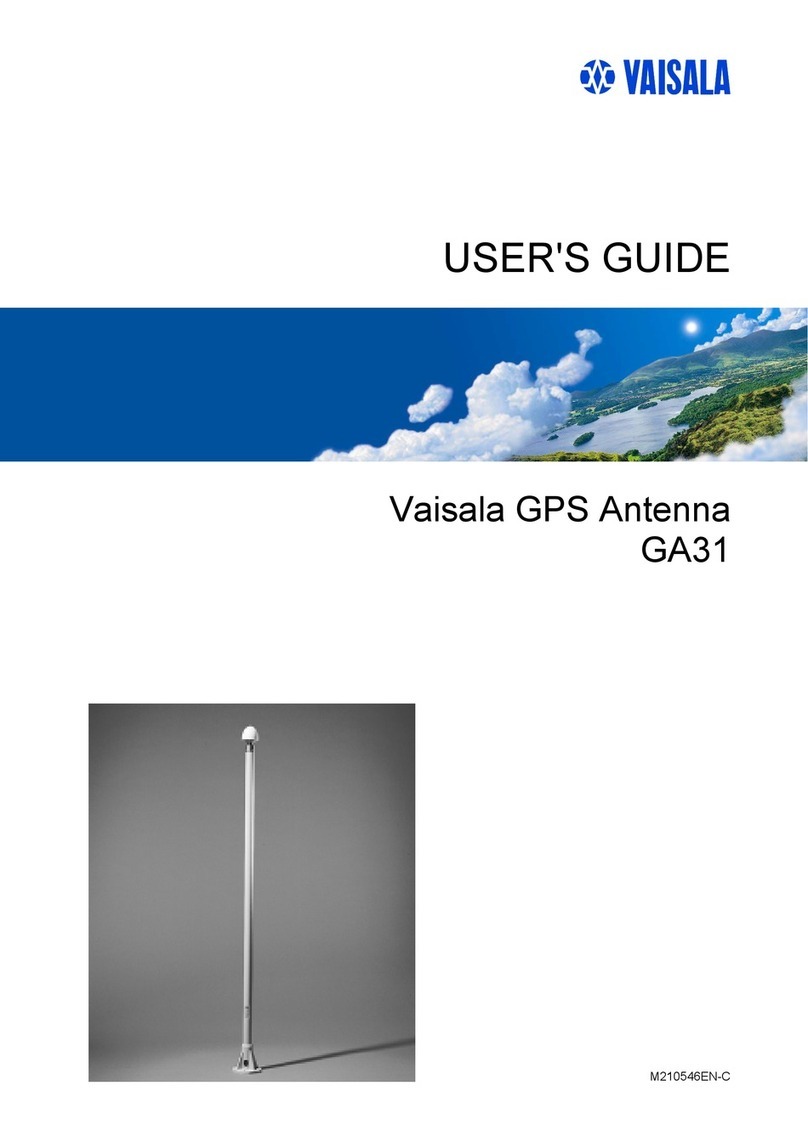PUBLISHED BY
Vaisala Oyj
Vanha Nurmijärventie 21, FI‑01670 Vantaa, Finland
P.O. Box 26, FI‑00421 Helsinki, Finland
+358 9 8949 1
www.vaisala.com
docs.vaisala.com
© Vaisala 2023
No part of this document may be reproduced,
published or publicly displayed in any form or by
any means, electronic or mechanical (including
photocopying), nor may its contents be modified,
translated, adapted, sold or disclosed to a third
party without prior written permission of the
copyright holder. Translated documents and
translated portions of multilingual documents are
based on the original English versions. In
ambiguous cases, the English versions are
applicable, not the translations.
The contents of this document are subject to
change without prior notice.
Local rules and regulations may vary and they
shall take precedence over the information
contained in this document. Vaisala makes no
representations on this document’s compliance
with the local rules and regulations applicable at
any given time, and hereby disclaims any and all
responsibilities related thereto.
This document does not create any legally
binding obligations for Vaisala towards customers
or end users. All legally binding obligations and
agreements are included exclusively in the
applicable supply contract or the General
Conditions of Sale and General Conditions of
Service of Vaisala.
This product contains software developed by
Vaisala or third parties. Use of the software is
governed by license terms and conditions
included in the applicable supply contract or, in
the absence of separate license terms and
conditions, by the General License Conditions of
Vaisala Group.
This product may contain open source software
(OSS) components. In the event this product
contains OSS components, then such OSS is
governed by the terms and conditions of the
applicable OSS licenses, and you are bound by the
terms and conditions of such licenses in
connection with your use and distribution of the
OSS in this product. Applicable OSS licenses are
included in the product itself or provided to you
on any other applicable media, depending on
each individual product and the product items
delivered to you.