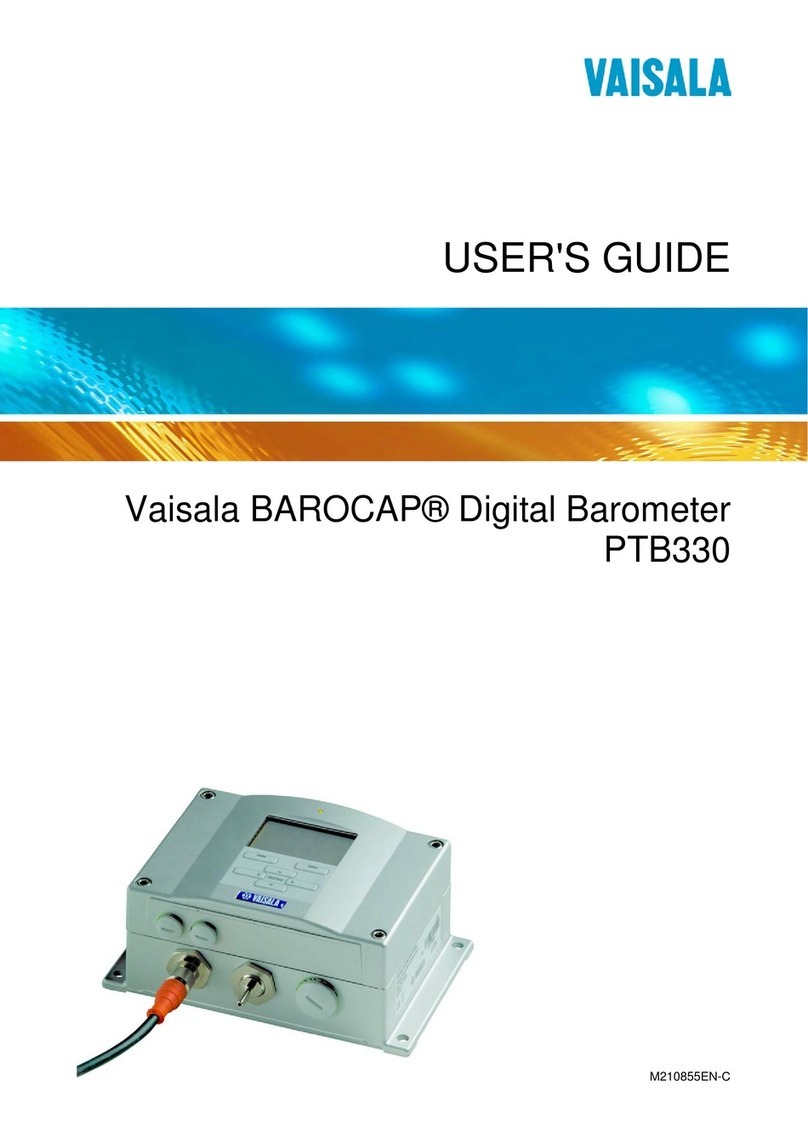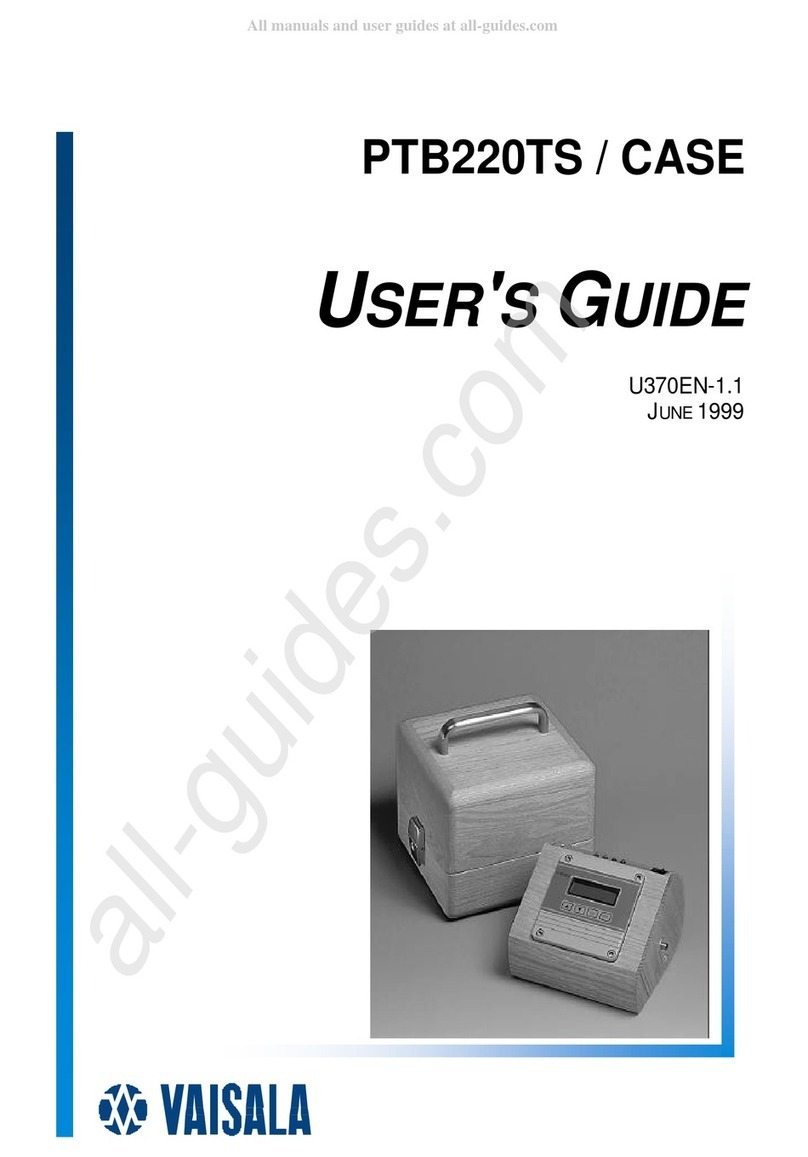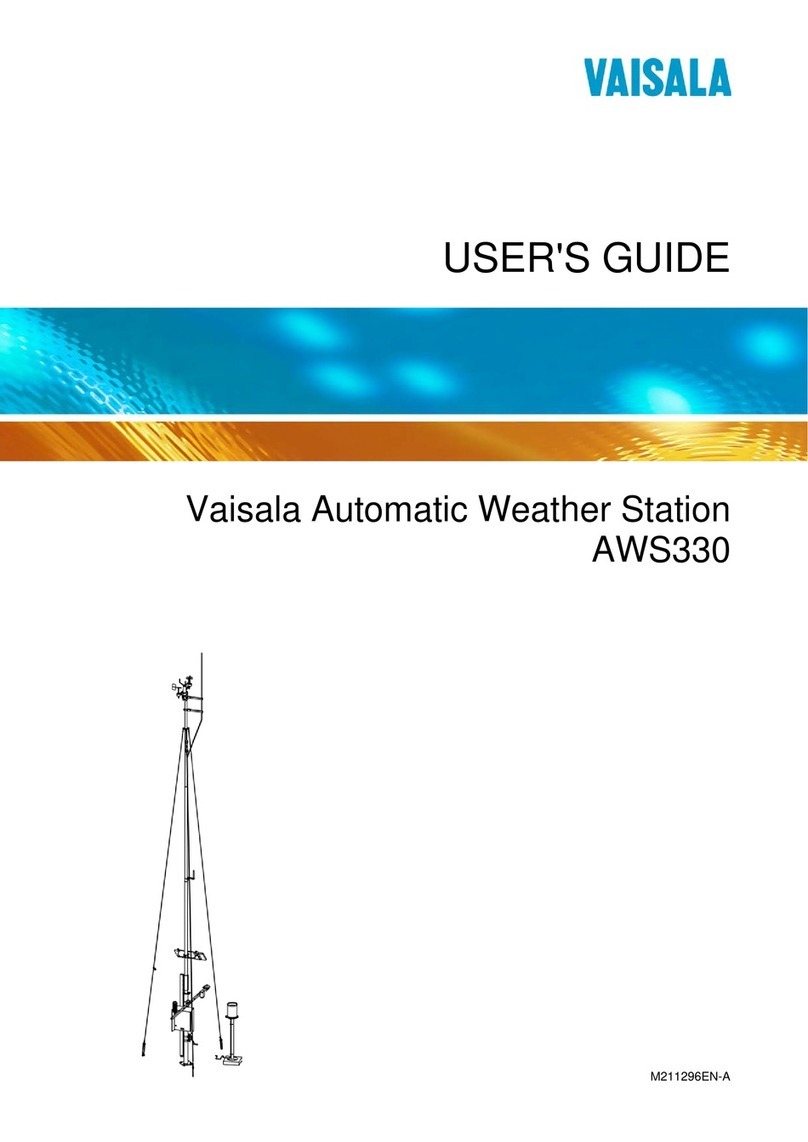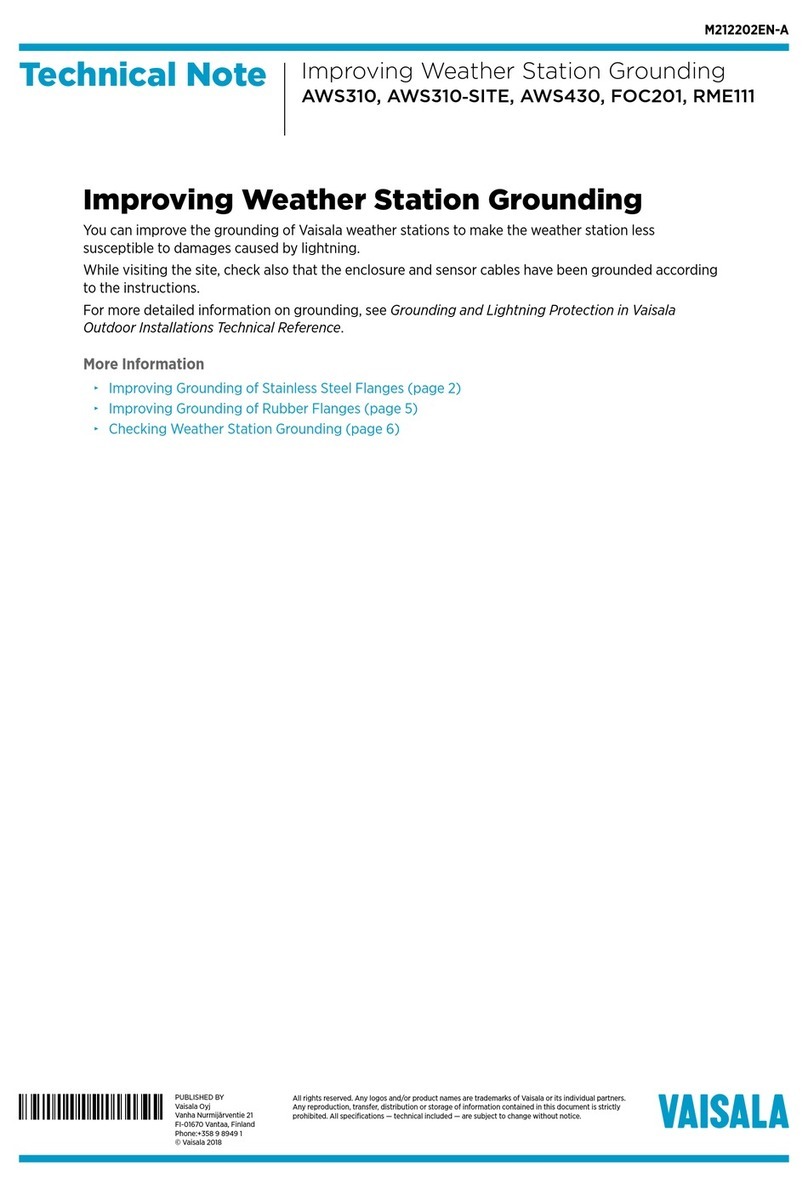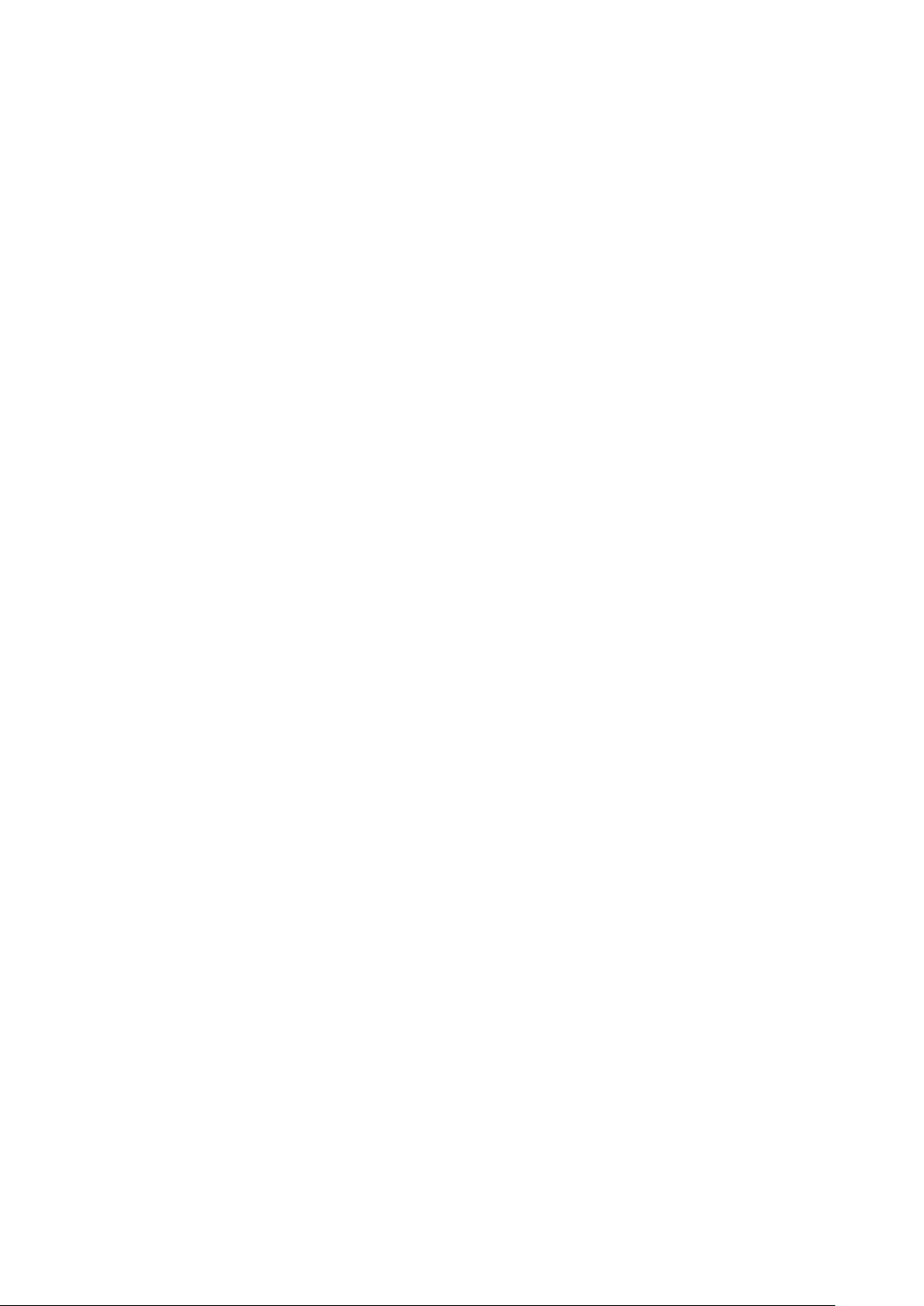Figure 50 BOX652 Wall or Back Panel Installation Accessories............................156
Figure 51 BOX652 Mounting Frame for Wall or Back Panel
Installation (Front).......................................................................................... 157
Figure 52 BOX652 Enclosure Installed on Wall..........................................................163
Figure 53 Installing Radiation Shield on BOX652 Installed on Pole Mast...........165
Figure 54 Installing Radiation Shield on BOX652 Installed on Wall.....................166
Figure 55 Installing Radiation Shield on BOX652 Installed on
Frangible Lattice Mast................................................................................... 167
Figure 56 TERMBOX Installed in Pole Mast..................................................................171
Figure 57 TERMBOX Installed on Lattice Mast...........................................................173
Figure 58 TERMBOX Grounding.....................................................................................174
Figure 59 Cable Glands.....................................................................................................175
Figure 60 Removing Plastic Cover from EC‑5............................................................ 185
Figure 61 DRS511 Slot Dimensions................................................................................190
Figure 62 DRS511 Positioning (Cold Filling Material)................................................192
Figure 63 DRS511 Positioning (Hot Filling Material).................................................194
Figure 64 RGSTAND Dimensions...................................................................................198
Figure 65 RG13(H) Installation Accessories................................................................201
Figure 66 Location of Components in Enclosure for AWS310 (With
Rubber Flange)................................................................................................213
Figure 67 Location of Components in Enclosure for AWS310-SITE
(With Steel Flange).........................................................................................215
Figure 68 Enclosure Bottom View, Rubber Flange..................................................220
Figure 69 Rubber Flange..................................................................................................221
Figure 70 Enclosure Bottom View, Steel Flange.......................................................223
Figure 71 Stainless Steel Flange................................................................................... 223
Figure 72 Front View of AC Power Connections...................................................... 225
Figure 73 QML Data Logger Connector Blocks, Analog
Measurement Channels CH0 - CH3...........................................................238
Figure 74 QML Data Logger Connector Blocks, Analog
Measurement Channels CH4 - CH7...........................................................239
Figure 75 QML Data Logger Connector Blocks, Analog
Measurement Channels CHA and CHB.................................................... 240
Figure 76 QML Data Logger Connector Blocks, Power Connector in
QML201C............................................................................................................241
Figure 77 TERMBOX-1200 General Wiring Diagram................................................242
Figure 78 TERMBOX-1212 General Wiring Diagram................................................. 243
Figure 79 AWS310, Power Connections......................................................................244
Figure 80 AWS310, Data Signals................................................................................... 245
Figure 81 AWS310, Optional Telemetry...................................................................... 246
Figure 82 AWS310, RS Line Sensors.............................................................................247
Figure 83 AWS310, Analog Sensors.............................................................................248
Figure 84 AWS310, Analog Sensors, Telemetry Options Table............................ 249
Figure 85 AWS310 Block Diagram................................................................................250
Figure 86 AWS310-SITE, Power Connections............................................................252
Figure 87 AWS310-SITE, Data Signals......................................................................... 253
Figure 88 AWS310-SITE, Optional Telemetry............................................................254
Figure 89 AWS310-SITE, RS Line Sensors.................................................................. 255
Figure 90 AWS310-SITE, Analog Sensors...................................................................256
Figure 91 AWS310-SITE, Obstruction Light, TSS928, and FS11.............................257
Figure 92 AWS310-SITE Block Diagram......................................................................258
Figure 93 DRW231410 (1/2), Foundation Pattern Example................................... 259
Figure 94 DRW231410 (2/2), Foundation Pattern Example..................................260
Figure 95 Complete AWS310(-SITE) System (Example).........................................261
Figure 96 Complete AWS310(-SITE) Dimensions.................................................... 263
AWS310/AWS310-SITE Installation Manual M211584EN-F
6