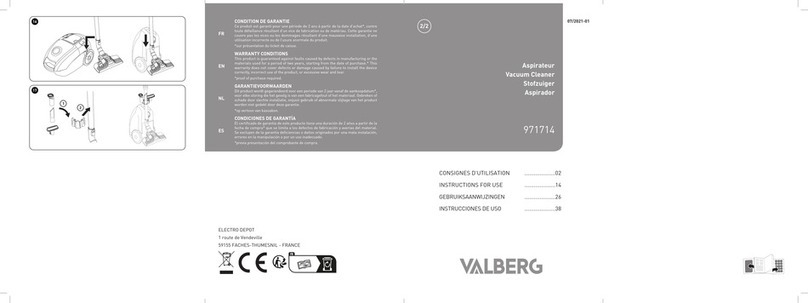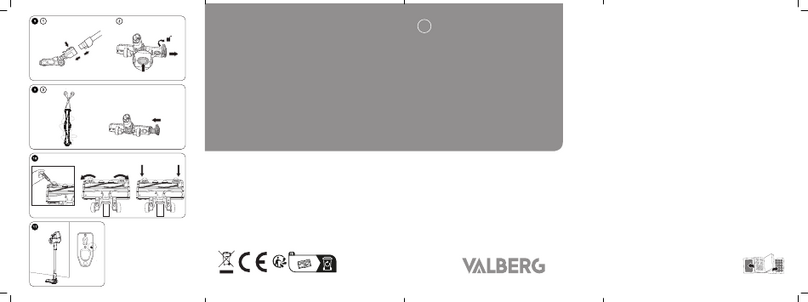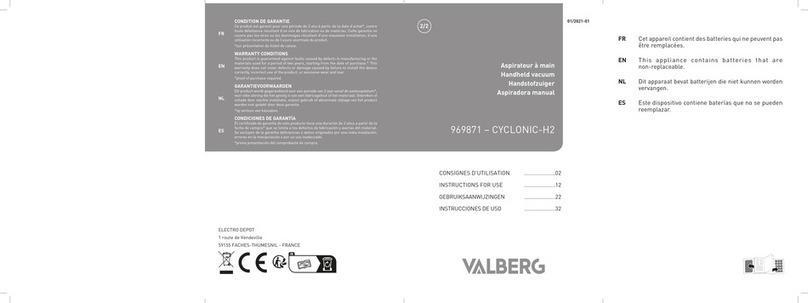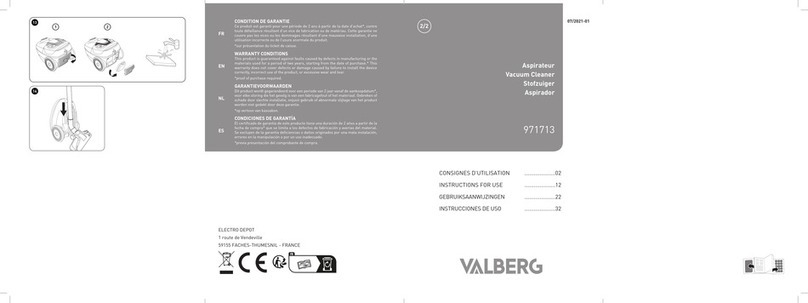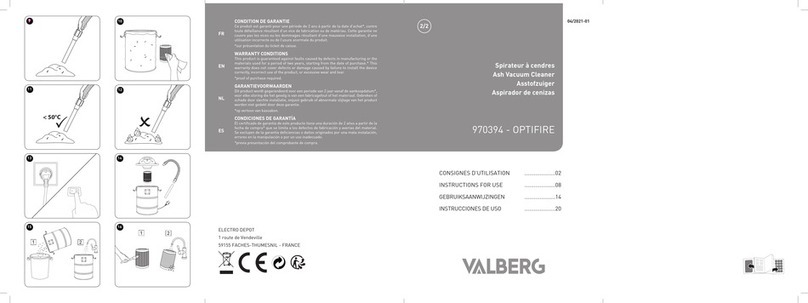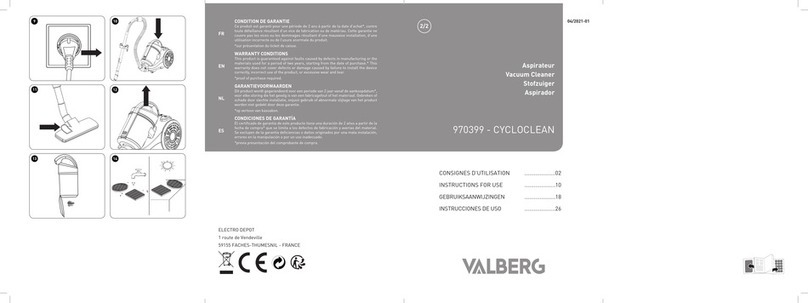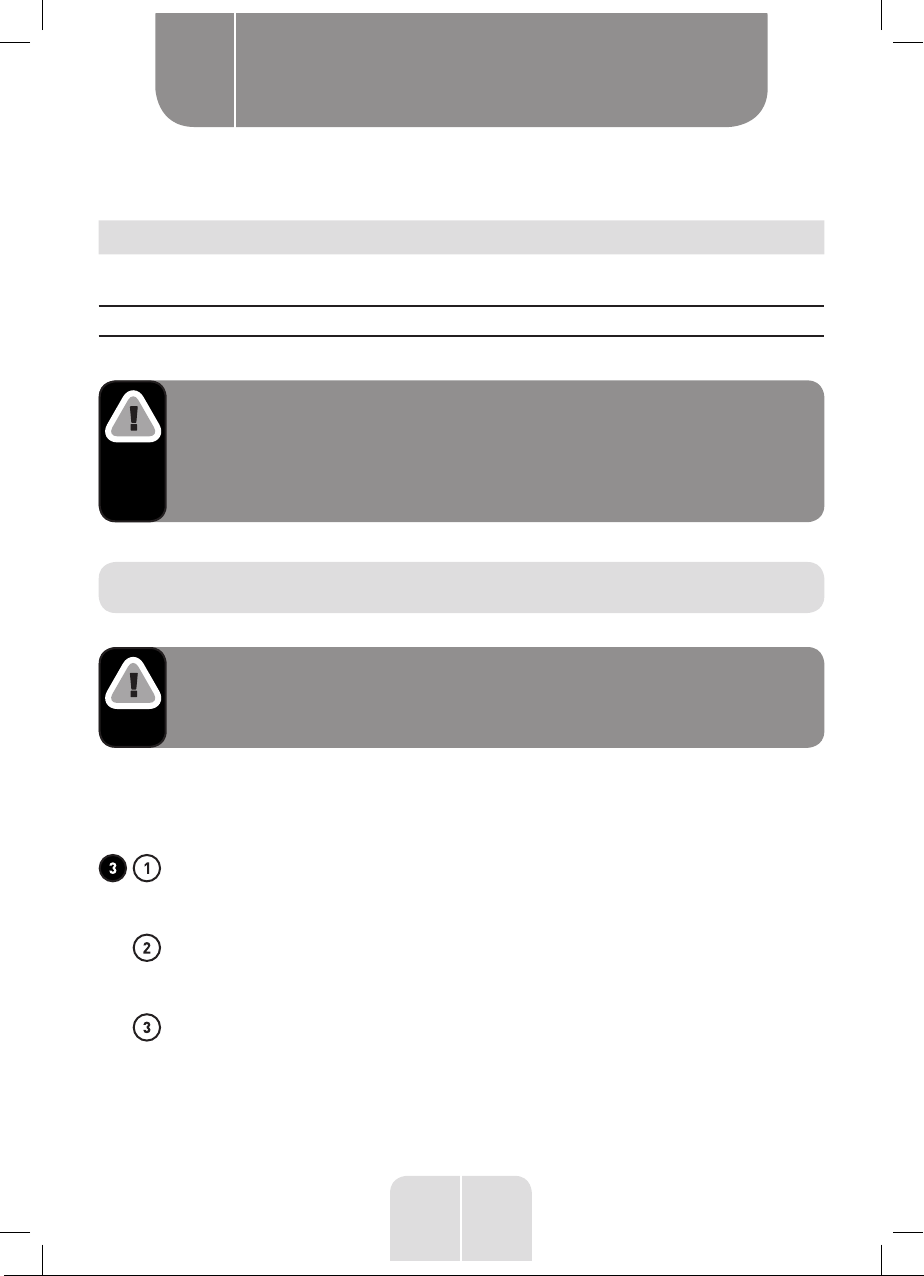9
Product usage
B
When you have finished charging the unit, unplug the AC adapter from the mains socket before
removing the AC adapter charging cable from the vacuum cleaner.
• The battery level status appears on the LED screen as follows:
Circular battery indicator light Battery level status
Flashing red Low battery warning, less than 20% power is
remaining. Charge the unit.
Flashing white 20-50% power is remaining.
Solid white 50-100% power is remaining.
WARNING!
• Only use the removable power supply (AC adapter) provided with this unit to
recharge the battery: HC-2116A
•
The unit will not work when charging. Never attempt to use it when charging.
• Do not leave the unit overnight or unattended when charging.
• Do not charge the battery at temperatures below 0°C or above 50°C.
Using the vacuum cleaner
WARNING!
• Never use the unit without the filters.
•
Make sure the unit is switched off and unplugged from the mains socket before
attaching or changing any tools.
Attaching the tools
Select the desired vacuum tool and attach it to the main unit with the extension tube (for upright
vacuum use) or without the extension tube (for handheld use), according to the task in hand.
Insert the motorised brush into the bottom of the extension tube. Make sure the
grooves on the end of the extension tube are aligned with the ridges on the motorised
brush. Push both parts together until you hear a click.
Next, insert the other end of the extension tube into the main unit’s air inlet (making
sure you align the grooves with the ridges) until you hear a click. The tool can also
be connected directly to the main unit.
When using the extension tube, you can change the angle of the extension tube by
pressing the flexible joint release button and then gently bending the extension tube.
Simply bend the joint back until it clicks into place to make the extension tube rigid.