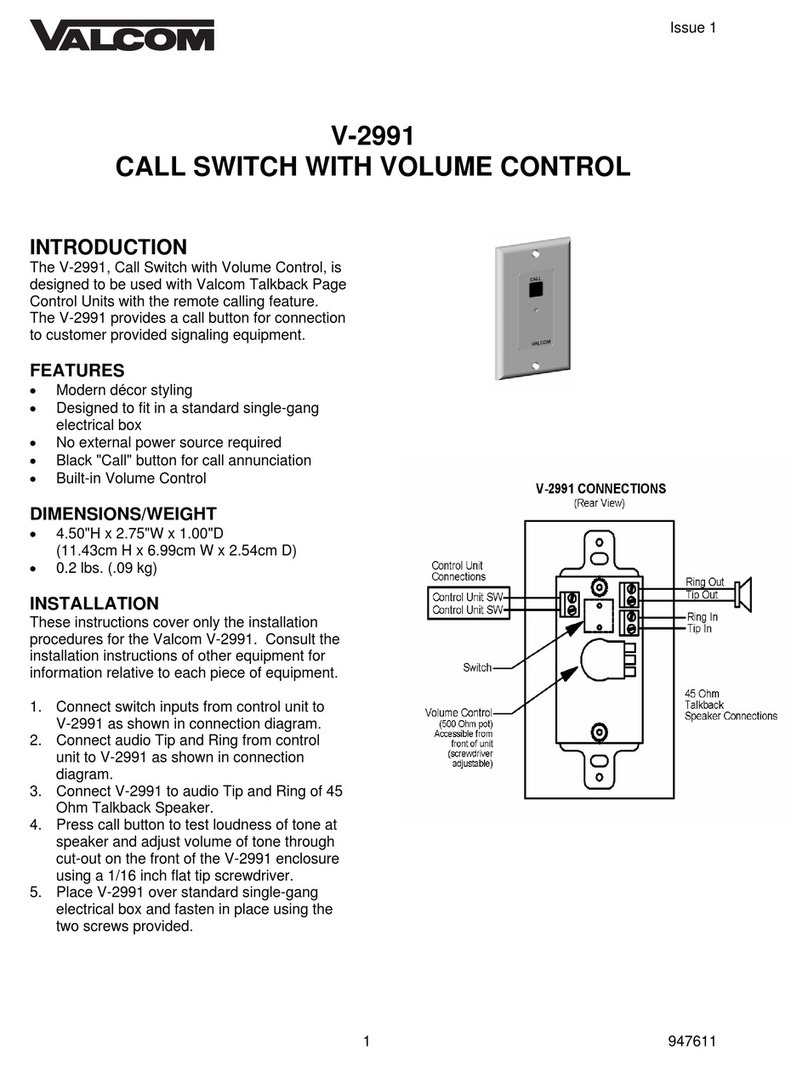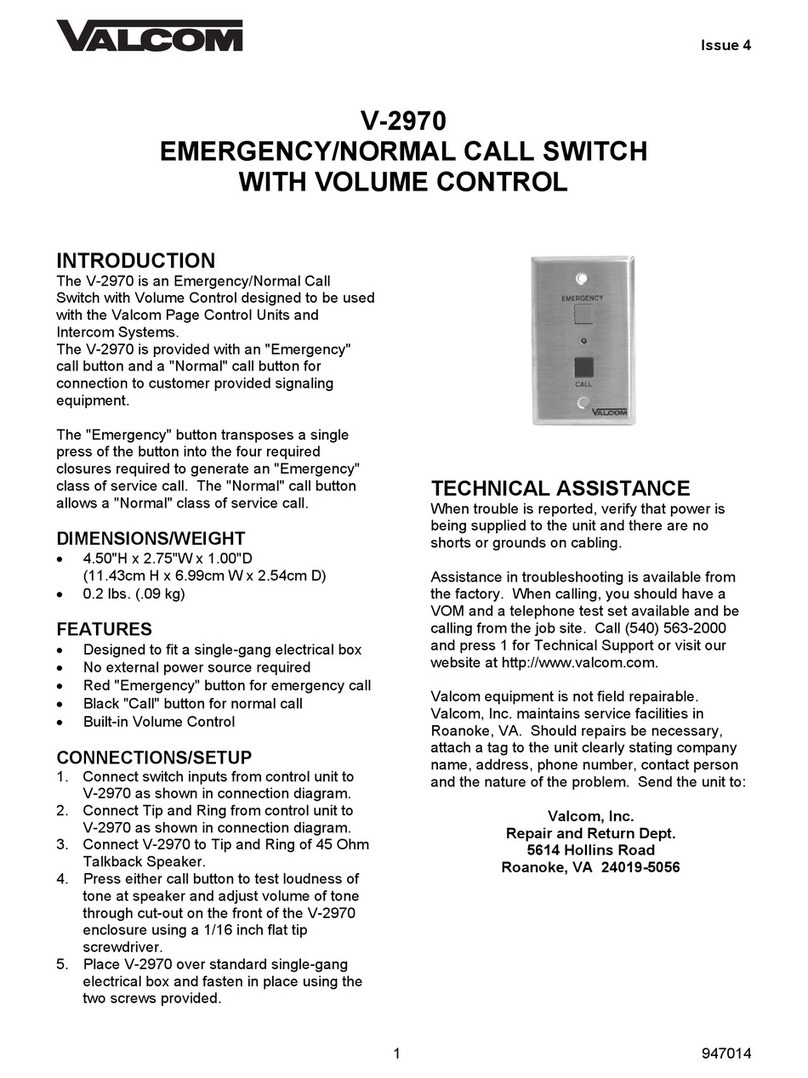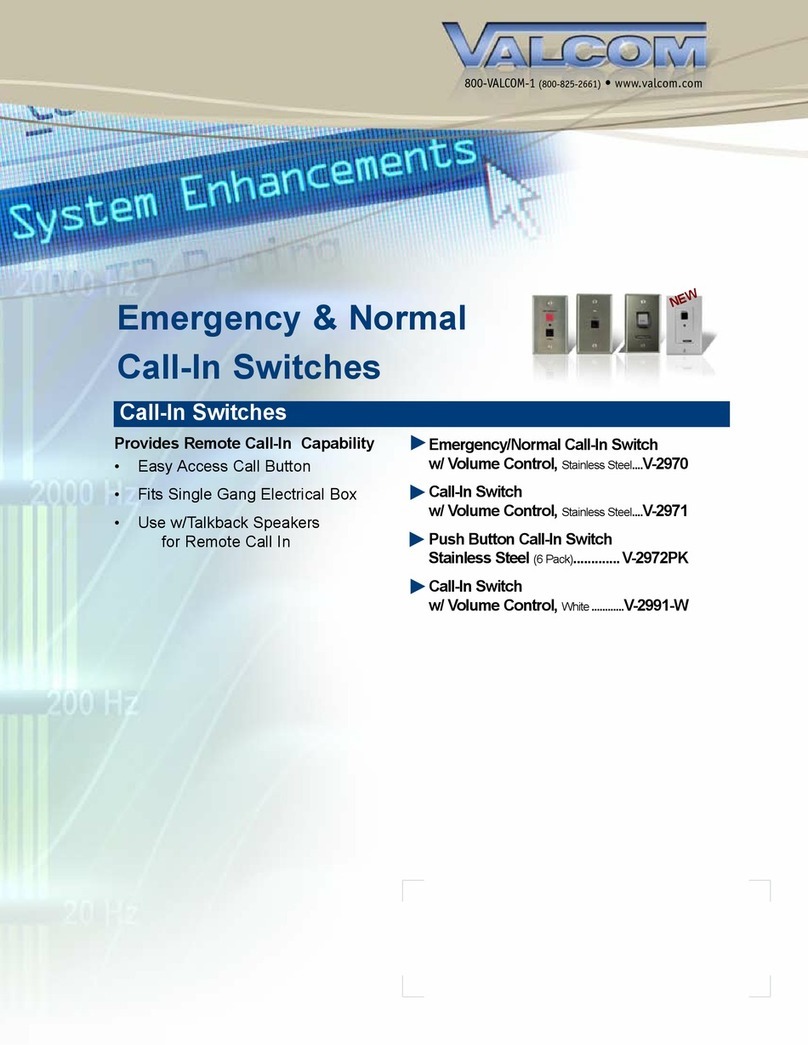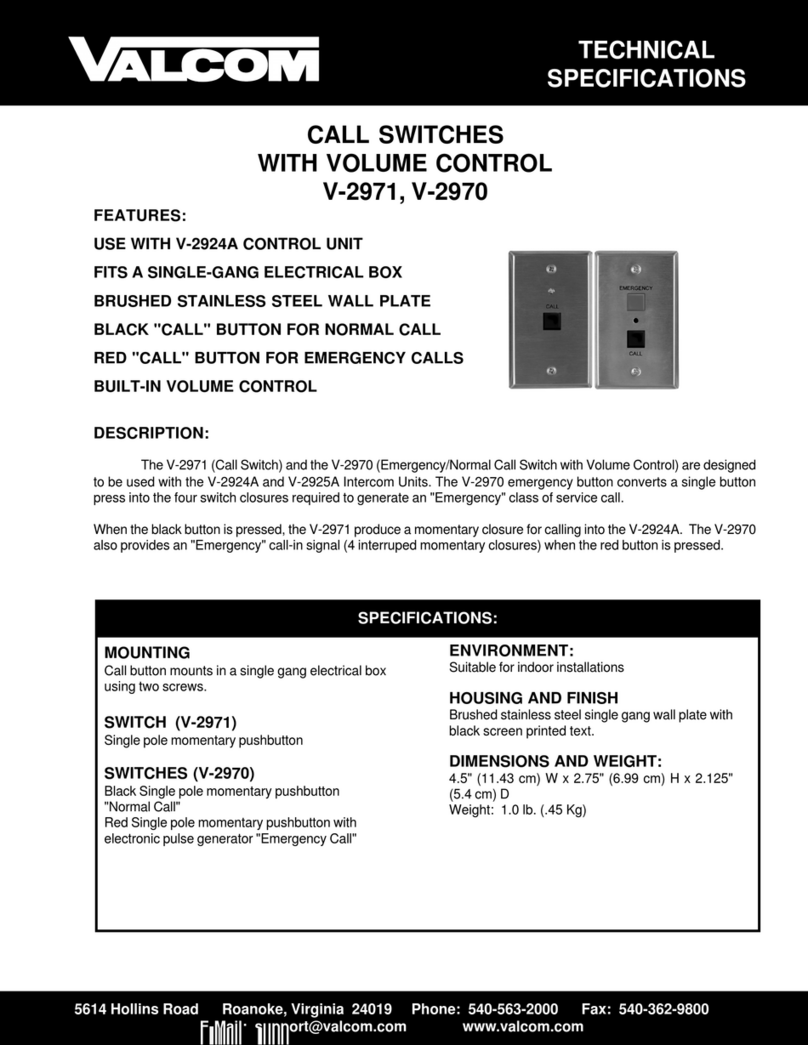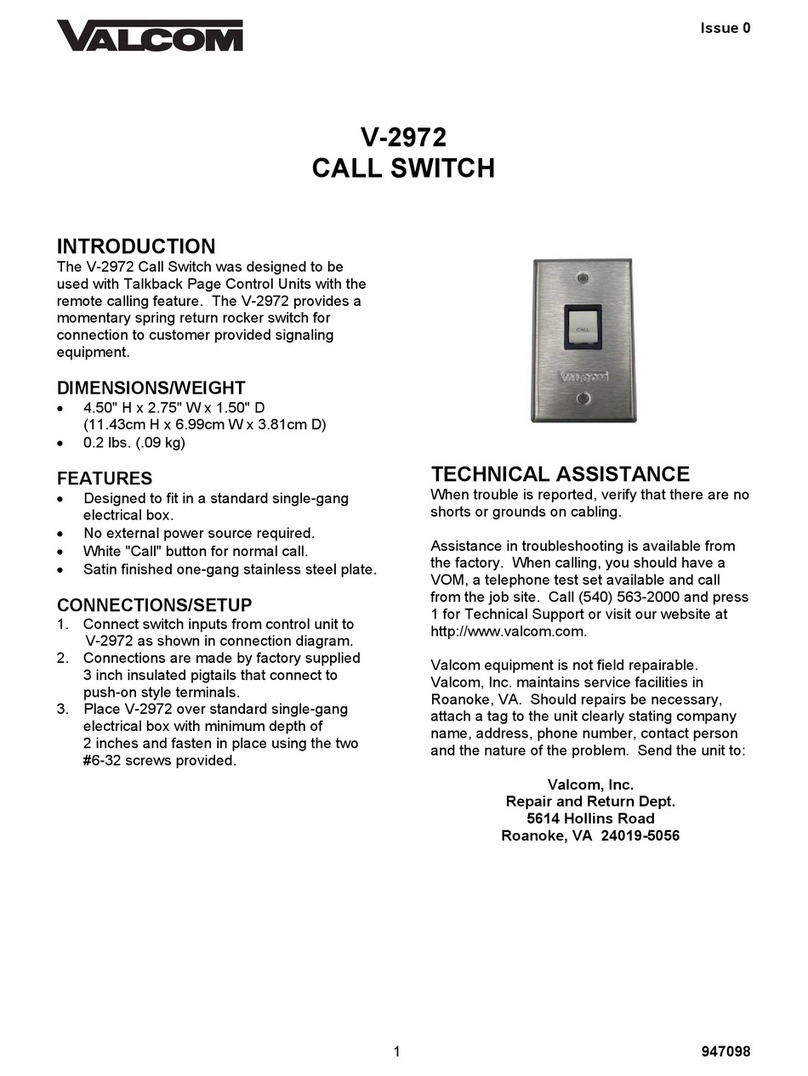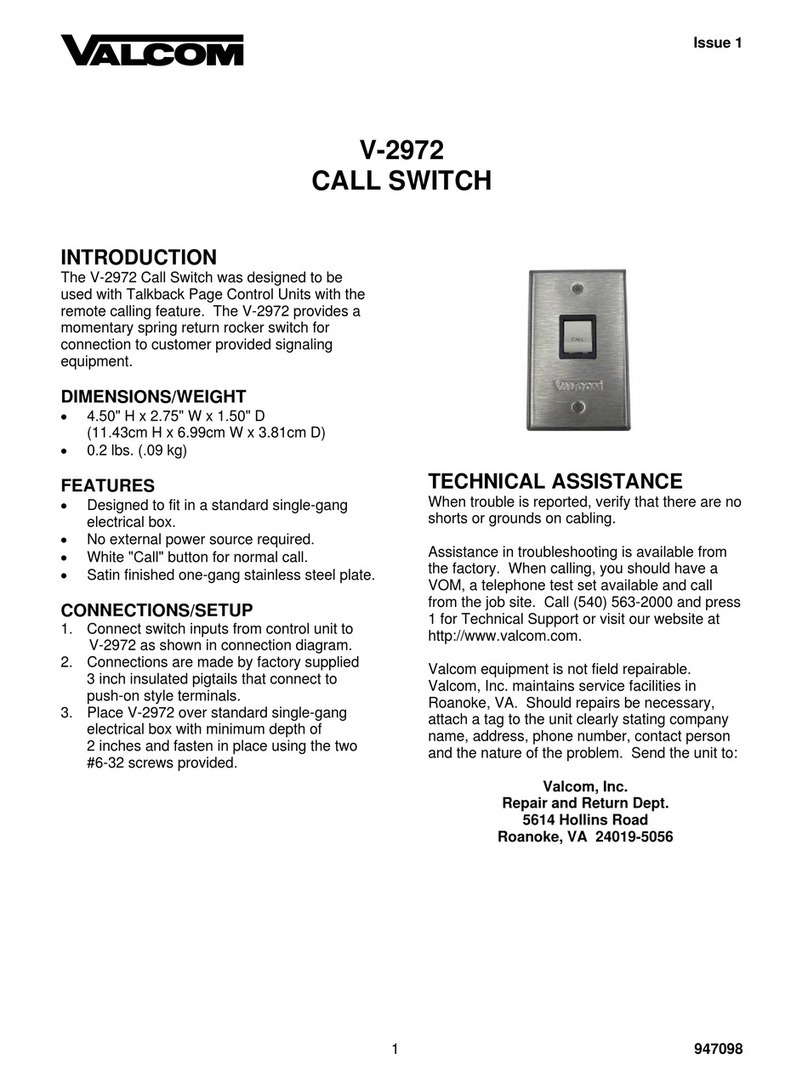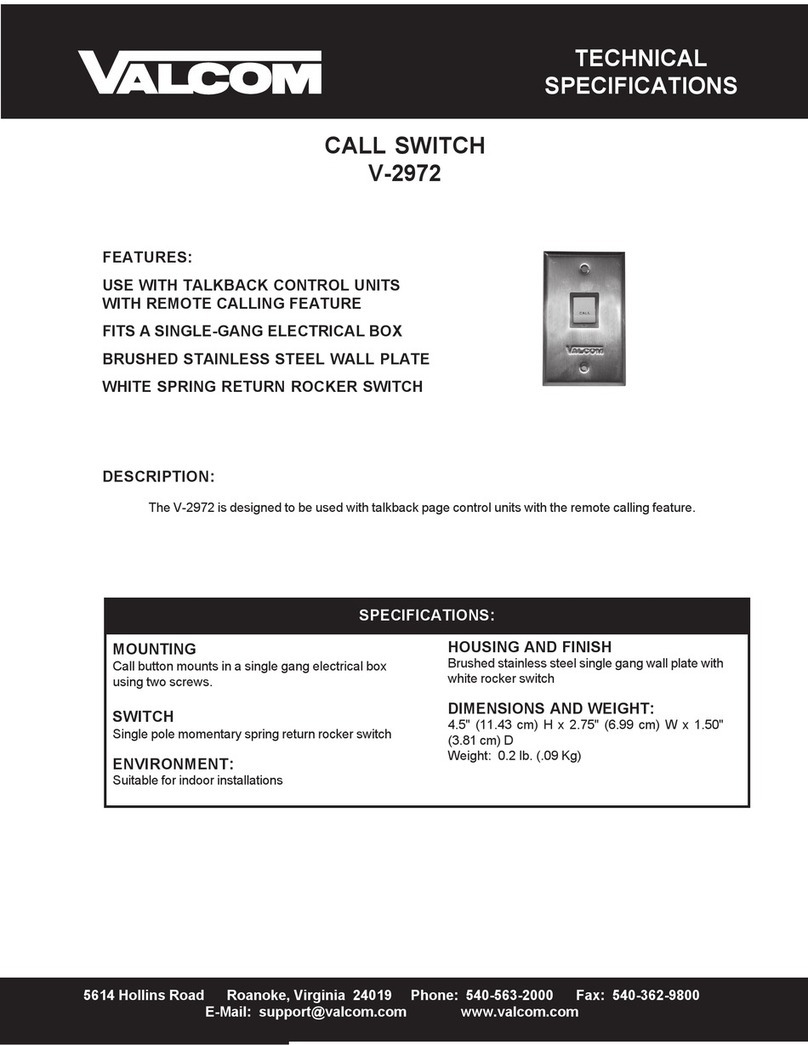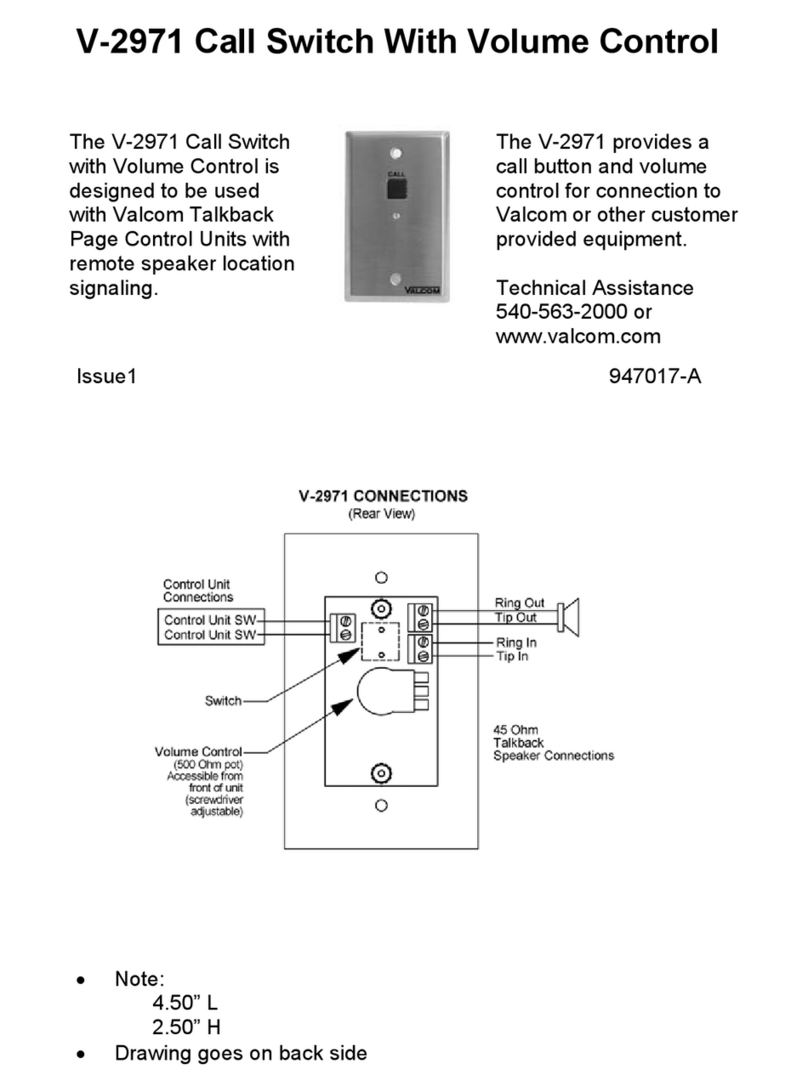Issue 0
1947098
V-2972
CALL SWITCH
INTRODUCTION
The V-2972 Call Switch was designed to be
used with Talkback Page Control Units with the
remote calling feature. The V-2972 provides a
momentary spring return rocker switch for
connection to customer provided signaling
equipment.
DIMENSIONS/WEIGHT
4.50" H x 2.75" W x 1.50" D
(11.43cm H x 6.99cm W x 3.81cm D)
0.2 lbs. (.09 kg)
FEATURES
Designed to fit in a standard single-gang
electrical box.
No external power source required.
White "Call" button for normal call.
Satin finished one-gang stainless steel plate.
CONNECTIONS/SETUP
1. Connect switch inputs from control unit to
V-2972 as shown in connection diagram.
2. Connections are made by factory supplied
3 inch insulated pigtails that connect to
push-on style terminals.
3. Place V-2972 over standard single-gang
electrical box with minimum depth of
2 inches and fasten in place using the two
#6-32 screws provided.
TECHNICAL ASSISTANCE
When trouble is reported, verify that there are no
shorts or grounds on cabling.
Assistance in troubleshooting is available from
the factory. When calling, you should have a
VOM, a telephone test set available and call
from the job site. Call (540) 563-2000 and press
1 for Technical Support or visit our website at
http://www.valcom.com.
Valcom equipment is not field repairable.
Valcom, Inc. maintains service facilities in
Roanoke, VA. Should repairs be necessary,
attach a tag to the unit clearly stating company
name, address, phone number, contact person
and the nature of the problem. Send the unit to:
Valcom, Inc.
Repair and Return Dept.
5614 Hollins Road
Roanoke, VA 24019-5056