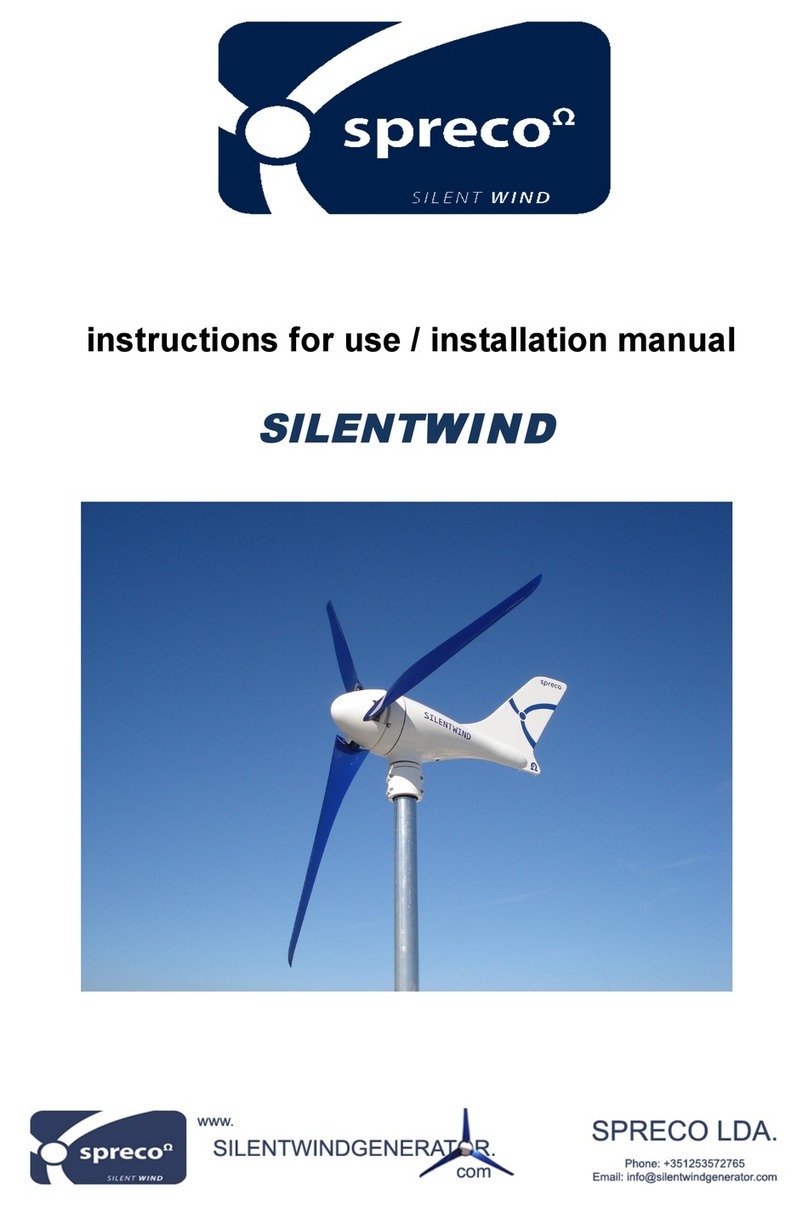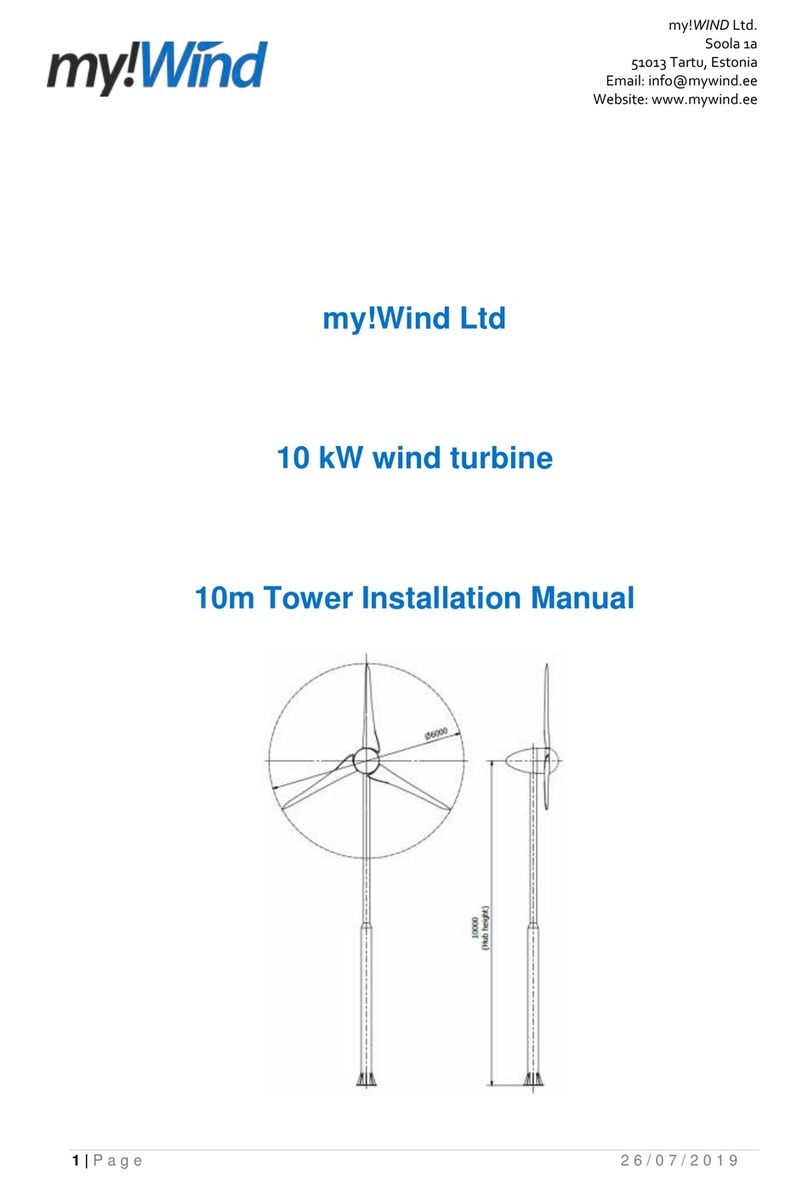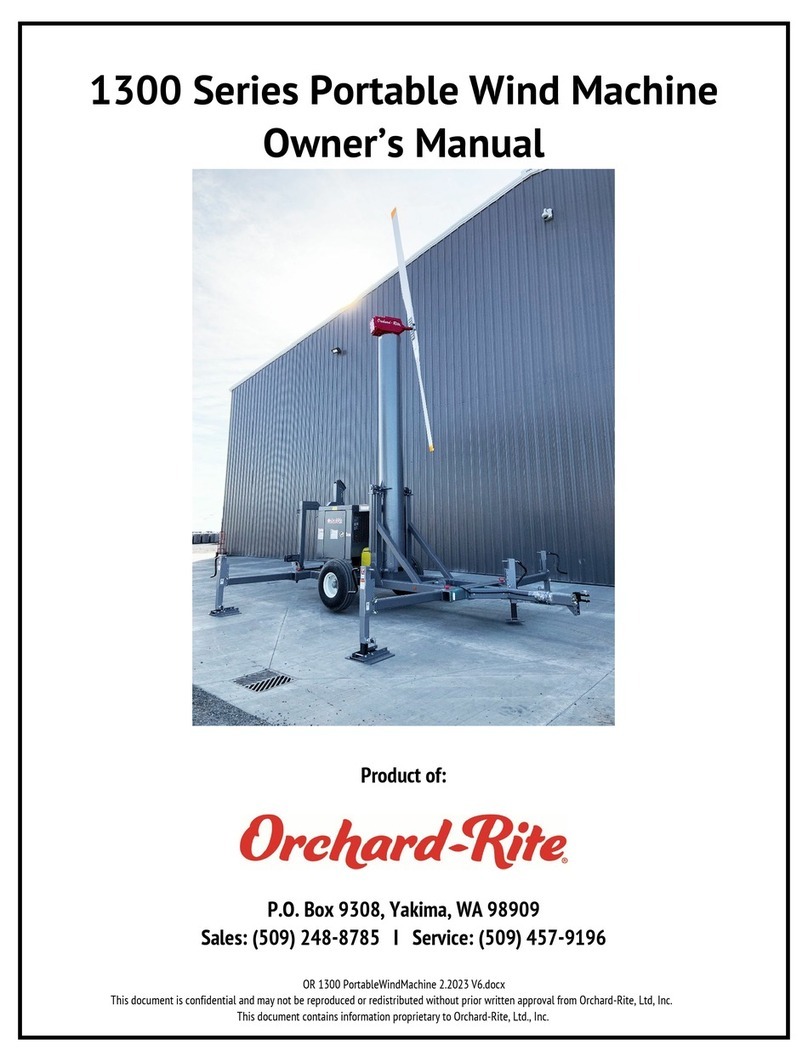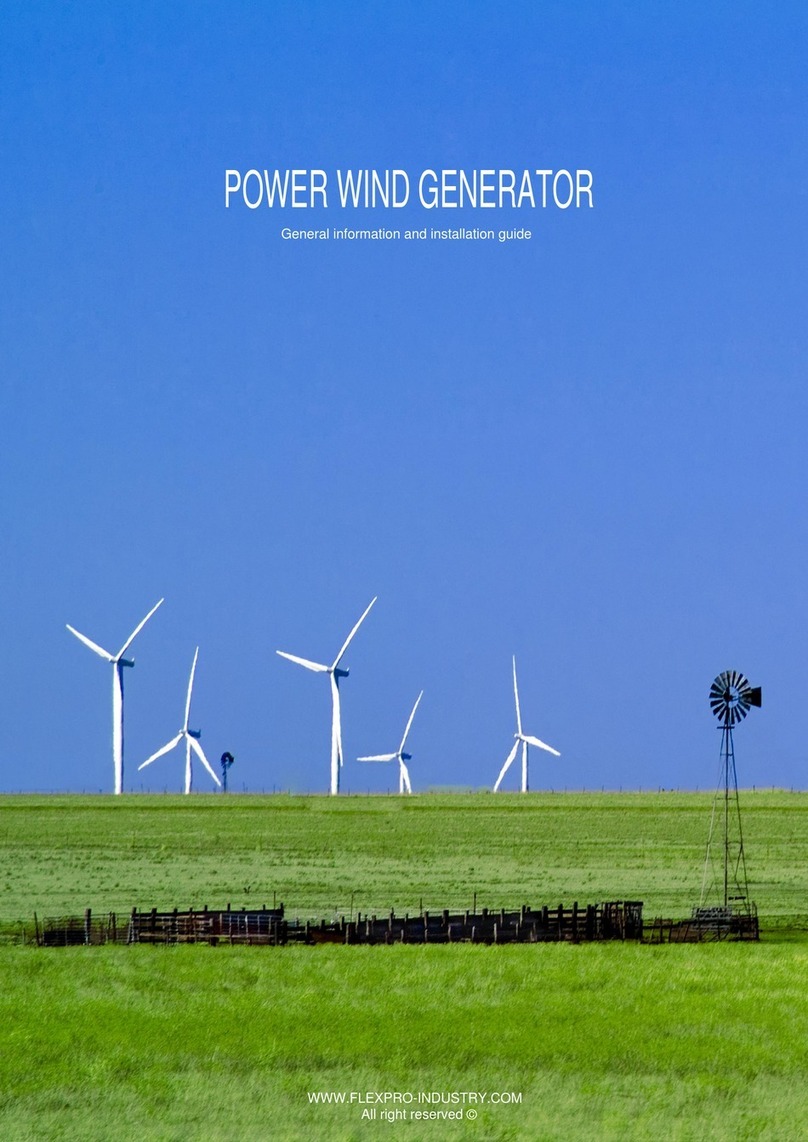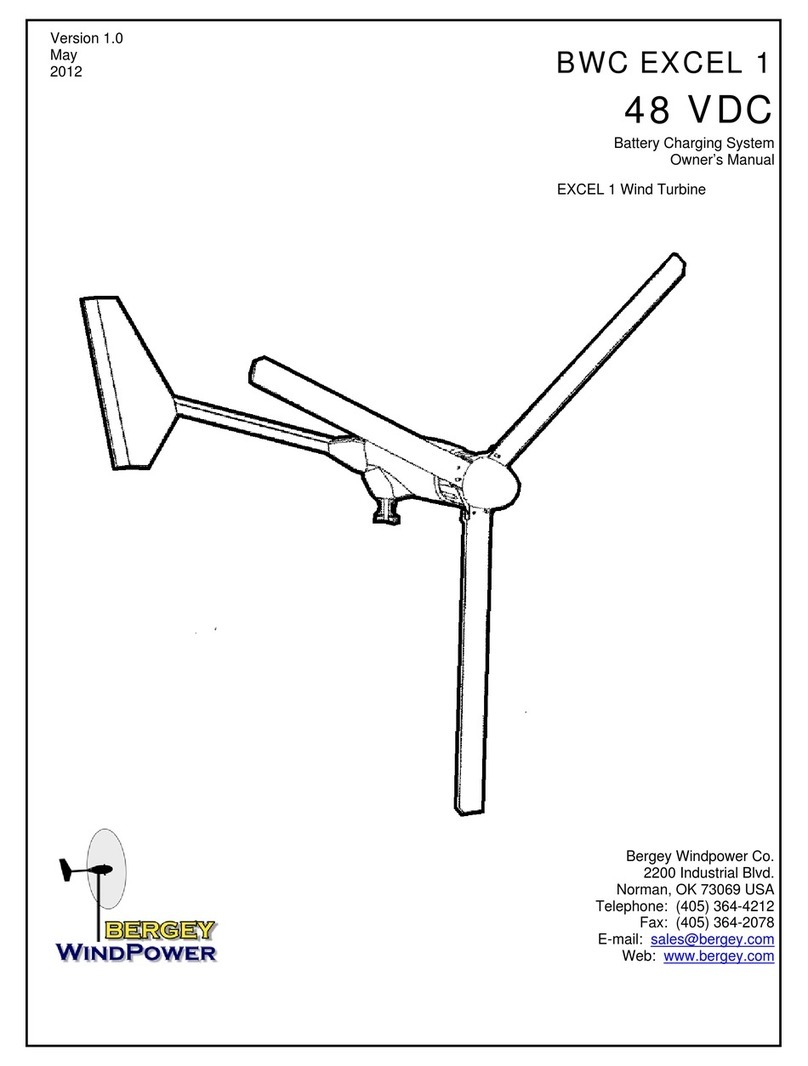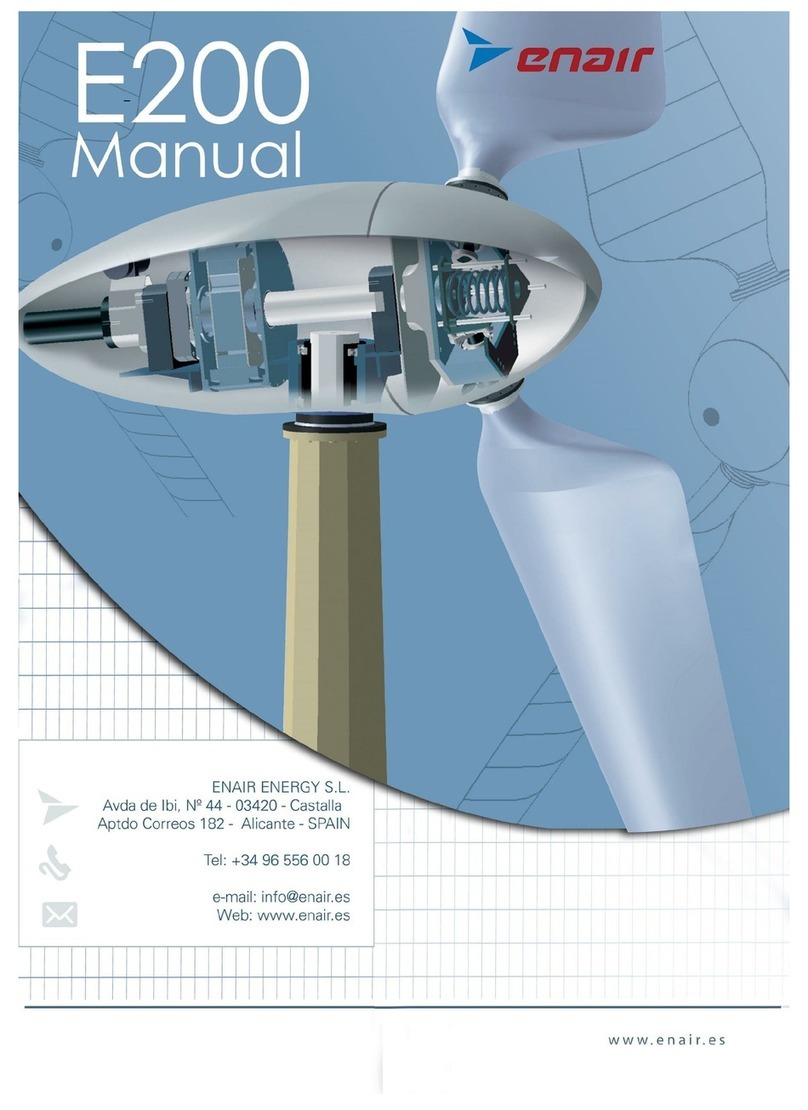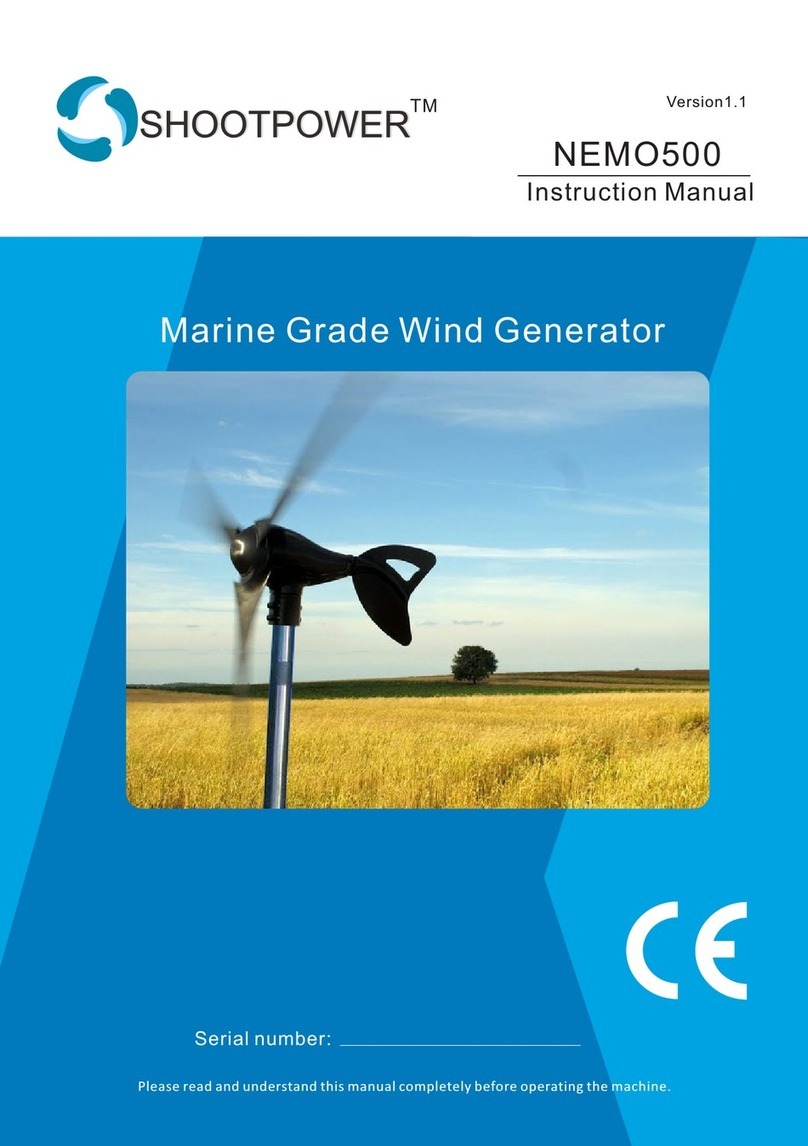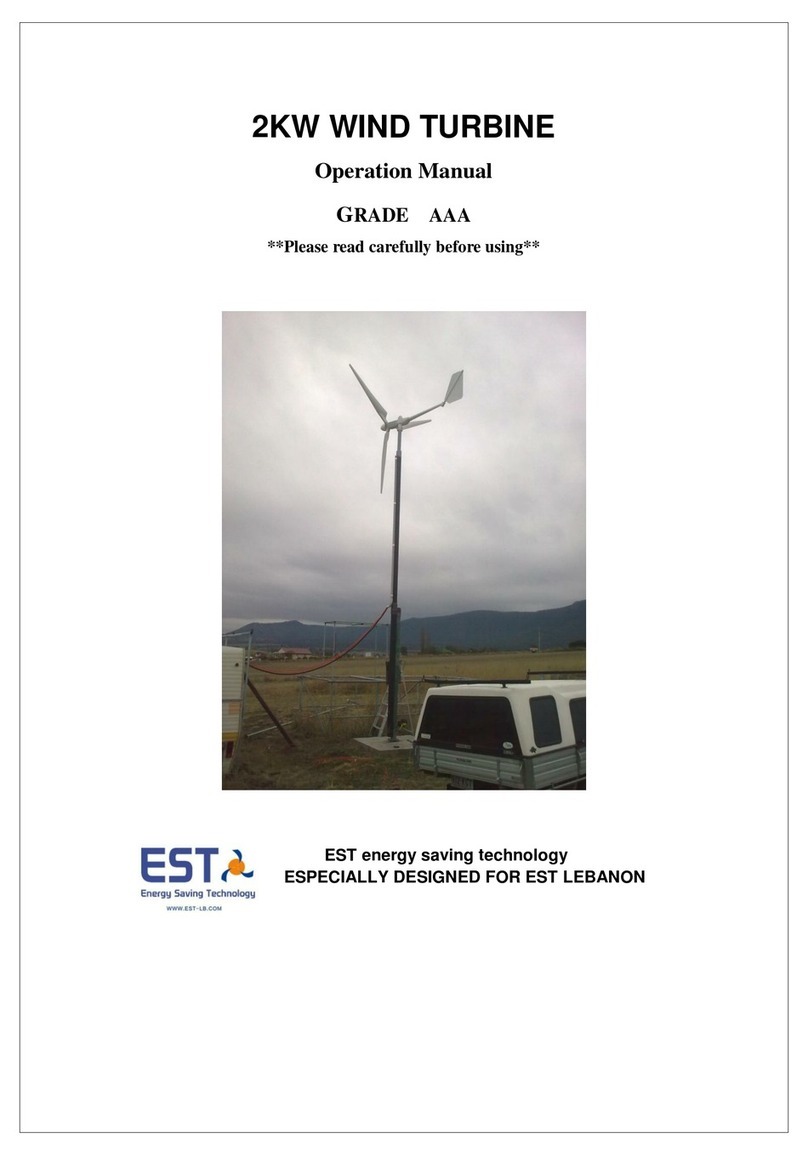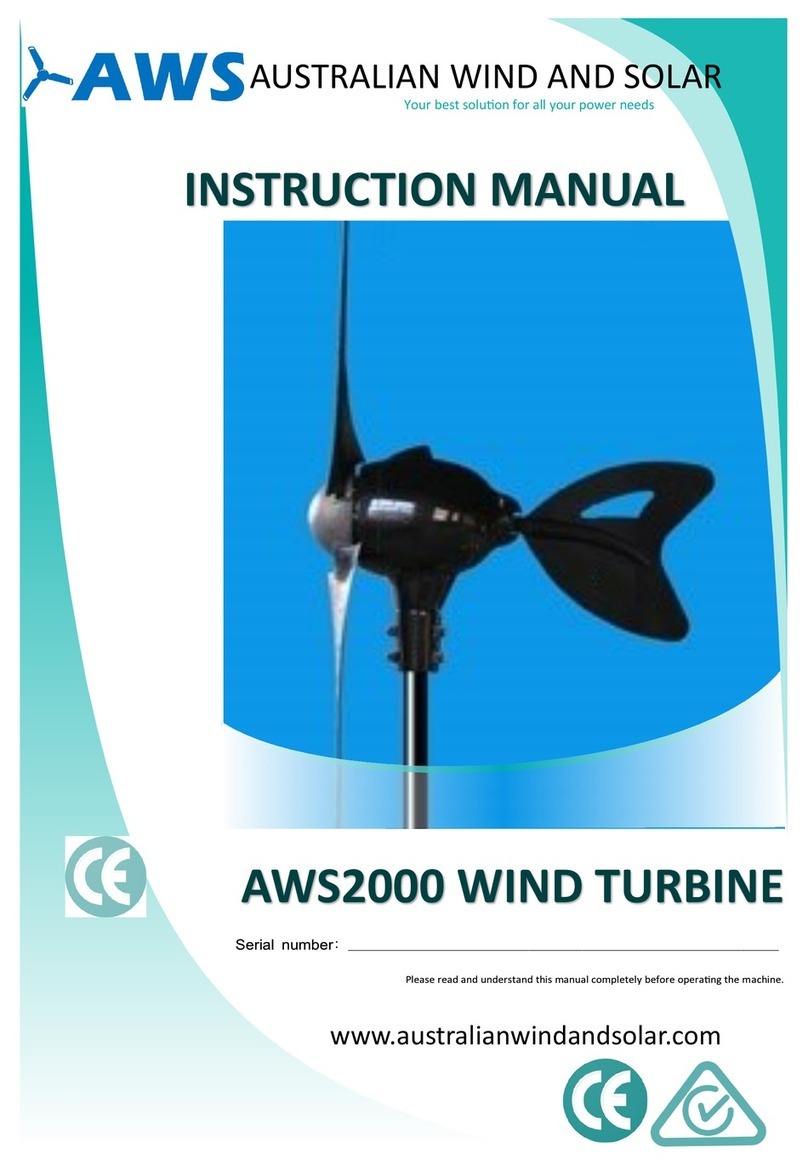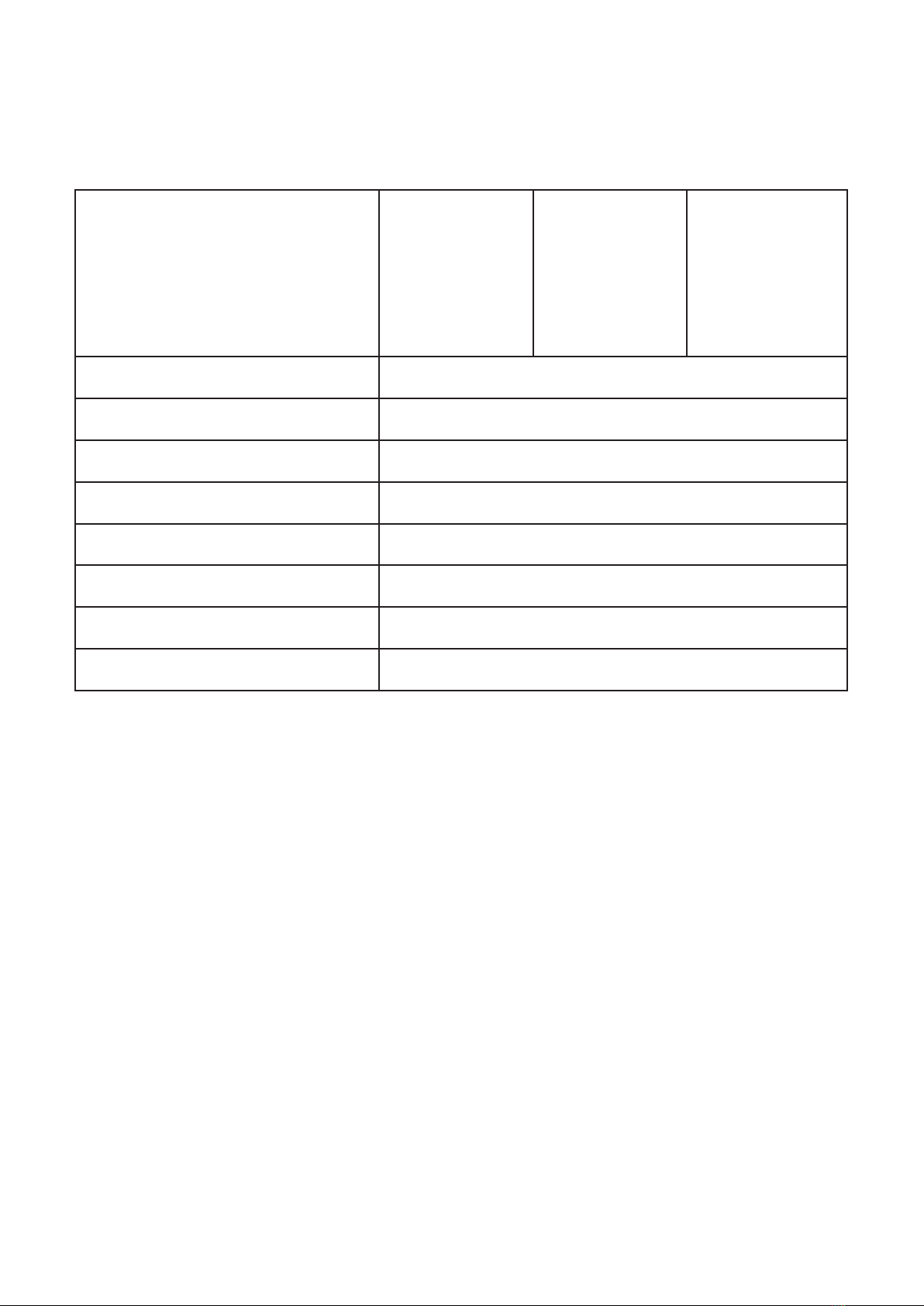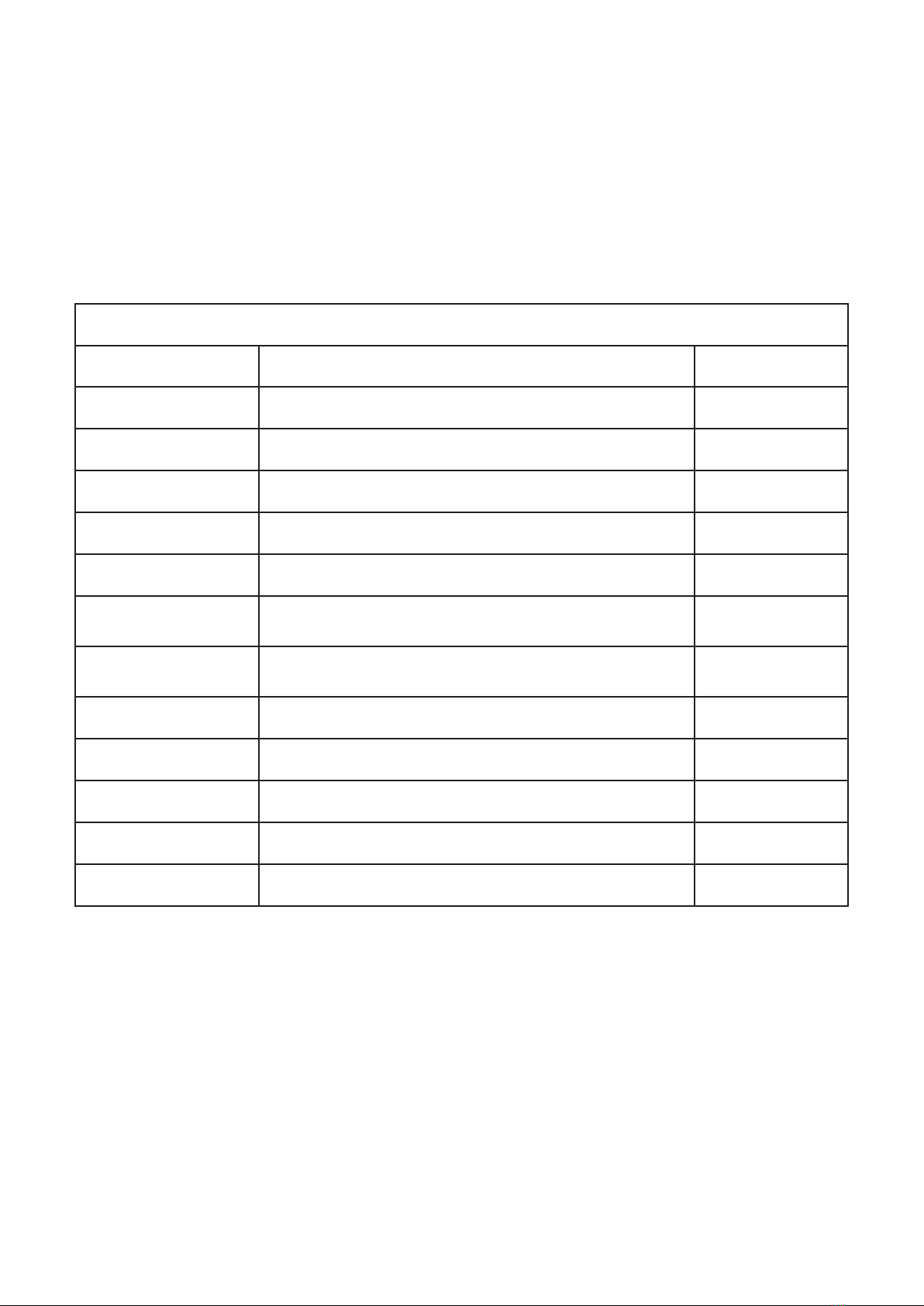Please study the following section before commencing installation. This information is provided to
ensure your safety during installation, operation, and in case of future maintenance. Please contact
us if you have any further questions.
Due to the nature of small wind turbines such as the Hyland 920, there are a number of potential
mechanical and electrical hazards as follows.
Safety instructions
Maintain a safe distance from the wind turbine during operation.
The primary mechanical danger of the Hyland 920 are the rotating blades. The blades are made
from a strong injection moulded carbon fibre composite material with sharp leading and trailing
edges. These rotating blades can cause injuries, even at low speeds. Caution must also be taken
when unboxing or handling the turbine during installation
• Never attempt to touch spinning blades.
• Never attempt to slow or stop spinning blades in any way other than with the controller.
In the event of extreme weather conditions, it is possible for foreign objects to strike the blades and
cause blade fragments to become projectiles. The inclusion of the shrouded diuser in the Hyland
920 design significantly increases safety during such events.
Australian Standards (AS4024) dictate that turbine must be placed out of reach of personnel. This
means at least 2.7m above any platform below the turbine. In the event that work is to be carried
out closer to the turbine, then it must be isolated by applying the short and work cannot commence
above 40 km/h wind speeds.
Mechanical dangers
A breaker should always be installed between the battery and controller to allow electrical isolation.
Never work on the controller wiring without the battery being isolated. Batteries have strong short
circuit currents so live work is dangerous.
The generator will produce open circuit voltages during operation if the electrical connection to the
battery or load are interrupted. Please ensure the turbine is not in operation before commencing
work. Always apply the brake to “short” and isolate from the battery before commencing any work
on the controller
Charging currents produced by the Hyland 920 can reach up to 22 A during operation. Please
ensure that all electrical wires and components are rated as specified in wiring specifications.
The diversion resistor can become extremely hot in high wind conditions as it acts as a brake to slow
the blade rpm. Please ensure that the diversion resistor is appropriately sited with adequate space
and ventilation. Do not site the diversion resistor close to flammable materials.
Electrical dangers
3
INDUSTRIAL BATTERY & ENERGY STORAGE SOLUTION PROVIDER
AUS 1300 734 253 NZ 0800 734 253