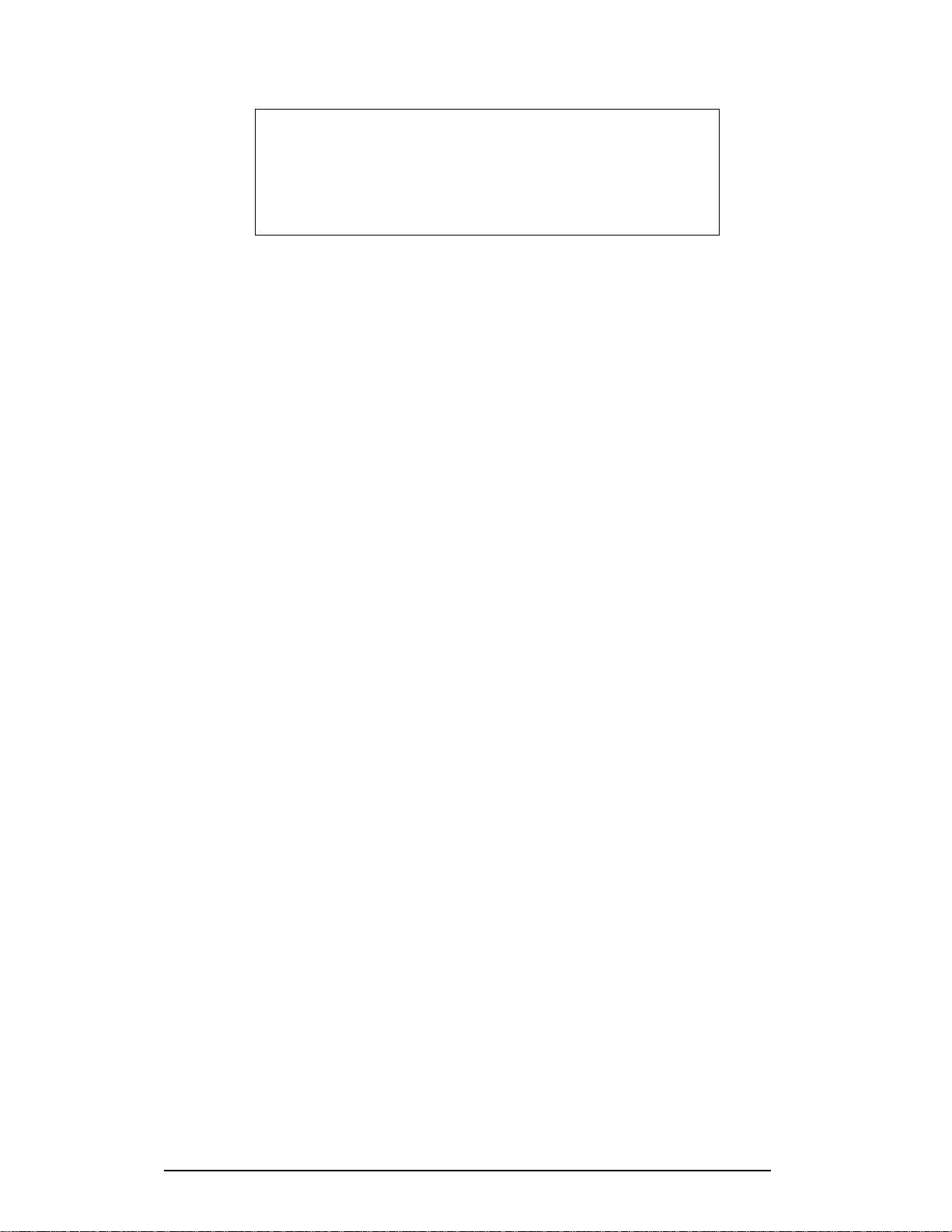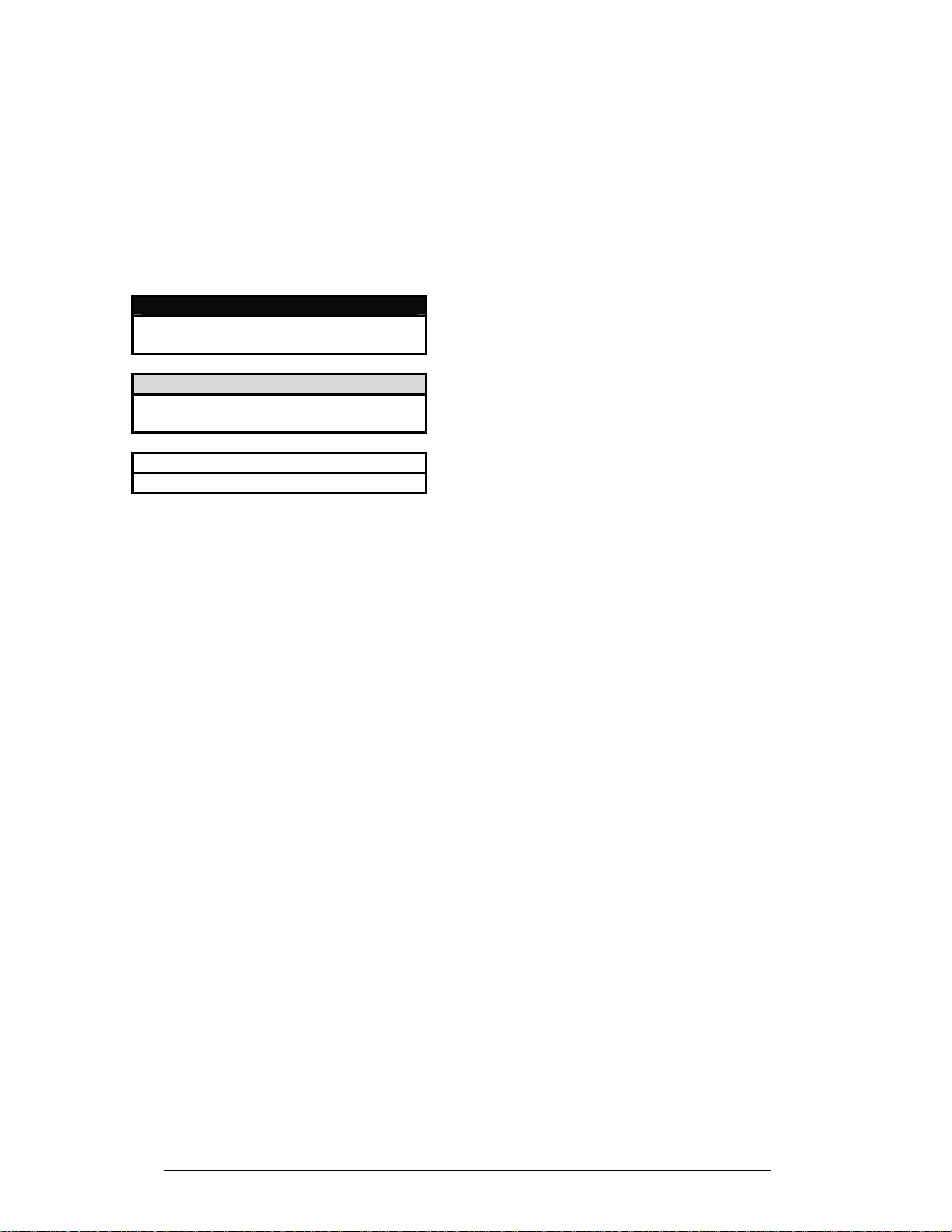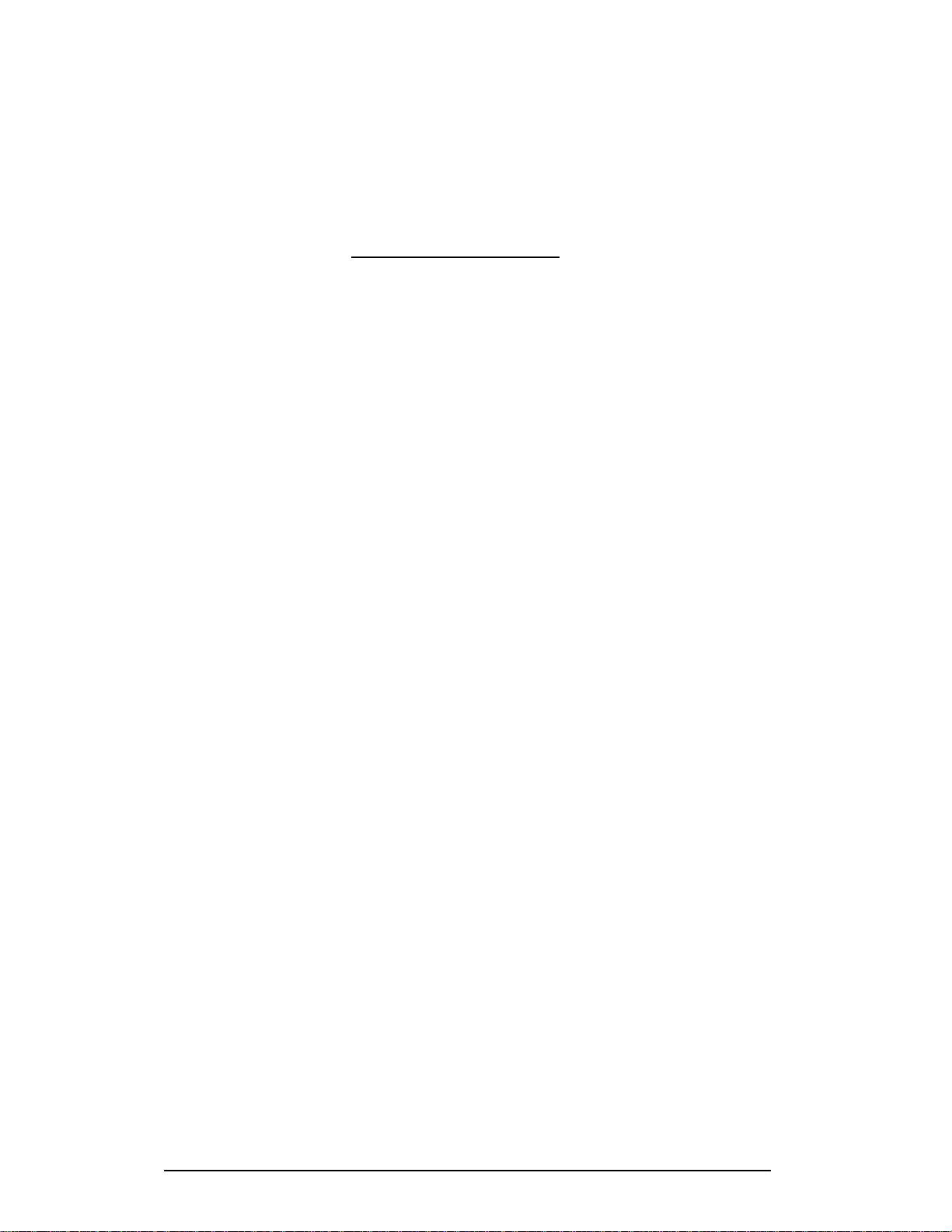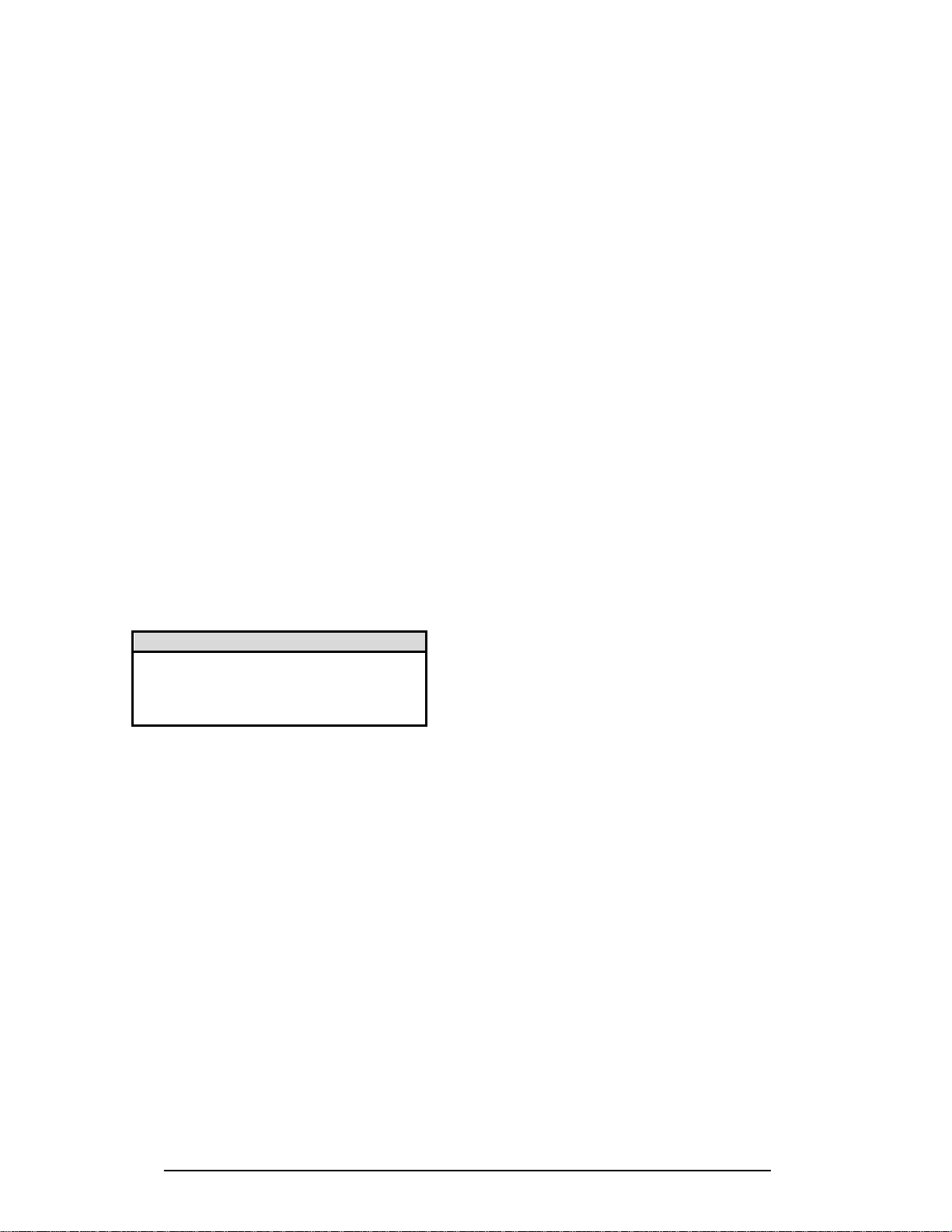8
The thrust force acts through the centerline of the rotor, which is offset from the centerline of the tower
pivot axis (yaw axis). Therefore, the thrust force on the rotor is always trying to push the rotor over to the
side, away from the wind.
But the rotor is kept facing into the wind at speeds up to ~ 12.5 m/s (28 mph) by the wind turbine’s tail
assembly. The tail, in turn, is kept straight by its own weight because its pivot at the back of the nacelle is
inclined. So the weight of the tail holds it against a rubber bumper and the tail holds the rotor into the
wind.
The geometries in the systems are carefully balanced so that at ~ 12.5 m/s (28 mph) the rotor force acting
on the yaw-offset is large enough to overcome the preset force holding the tail straight. At this point the
rotor will start turning away from the wind or furling. The tail stays aligned with the wind direction. The
speed of furling depends on the severity of the wind gusts and whether the wind turbine stays furled de-
pends on the wind speed.
As the wind turbine furls the geometry of the tail pivot causes the tail to lift slightly. When the high winds
subside the weight of the tail assembly returns the whole turbine to the straight position. The AutoFurl
system works whether the turbine is loaded or unloaded.
The AutoFurl system is completely passive, so it is very reliable and since there are no wear points, like in
a mechanical brake system, it is very robust. AutoFurl was used in the very first wind system produced
by Bergey Windpower in 1980 and in every unit produced since. AutoFurl is an important element of our
success.
There is one situation in the field, however, that we have found can disrupt the operation of AutoFurl. If
the wind turbine is installed on a sharp hill or next to a cliff so that the wind can come up through the rotor
on an incline (e.g., from below; as opposed to horizontally) we know that this will affect furling and can
produce higher peak outputs. We strongly recommend avoiding this situation.
Caution
Do not install the EXCEL 1 wind turbine
near cliffs or precipices or on sharp hills
such that the wind does not travel hori-
zontally through the rotor.
C. Slow-Mode Operation
As the battery bank voltage approaches the battery regulation voltage, the controller will first try to re-
strain this voltage by applying the optional Extra Load (or “dump load”). The Extra Load function diverts
current from the battery to an air or water heater. If this measure is not sufficient, or there is no dump
load in the system, the controller will slow the wind turbine and pulse the solar panels on and off to regu-
late the charge on the batteries.
Slow-Mode prevents the wind turbine from operating without load once the batteries are full. This reduc-
es noise and reduces the likelihood of blade flutter. Blade flutter is loud, short-term, blade vibration that
can occur at very high rotor speeds or in severely gusting winds. Flutter will not hurt the system or en-
danger it, but it can be annoying. Most customers are unlikely to experience blade flutter.
In Slow-Mode, the turbine will be slowed to approximately 130 RPM in low wind speeds, and as the wind
speed increases, the operating RPM will be decreased. Maximum power in this mode is 120 watts and
the power output will decrease as the wind speed decreases. The speed of the rotor will vary over a lim-
ited range as the controller adjusts turbine output current to maintain the battery voltage within a narrow
range. If the load on the batteries increases, dropping battery voltage, the EXCEL 1 will speed up so that
it can deliver more charging current.