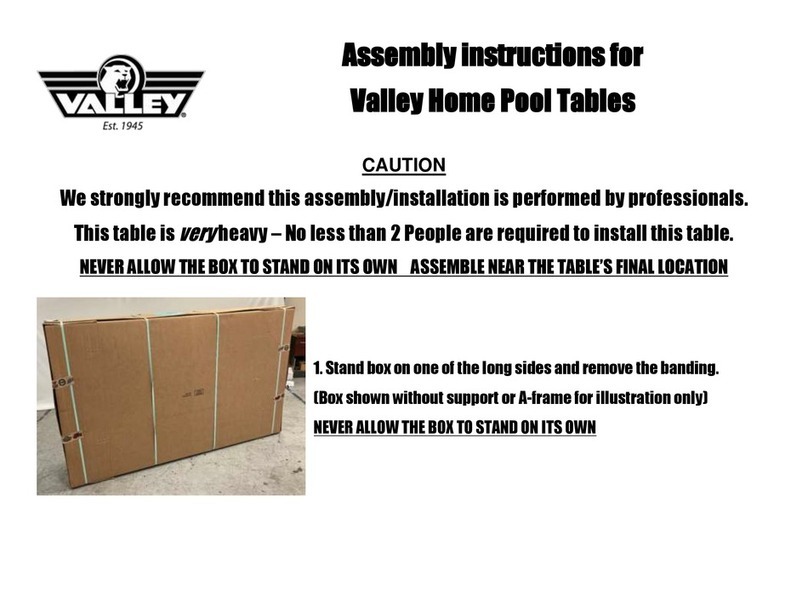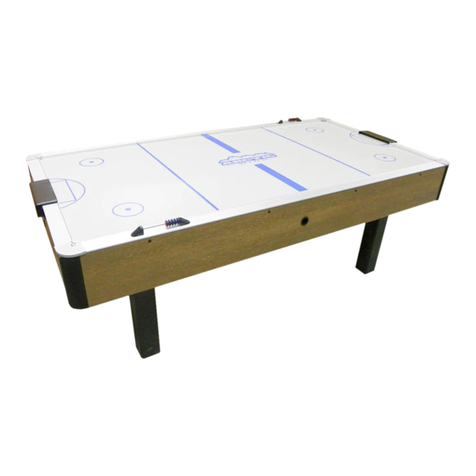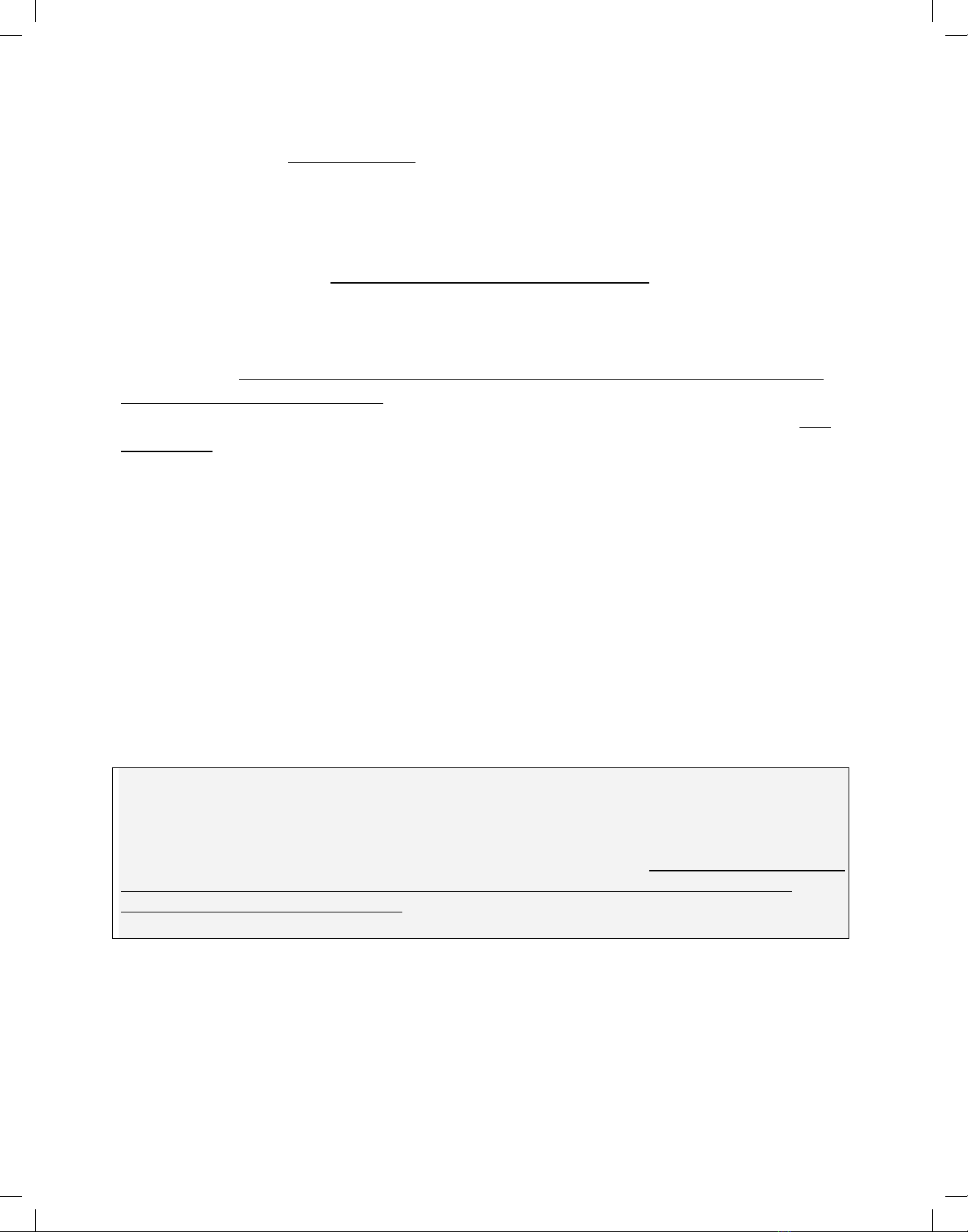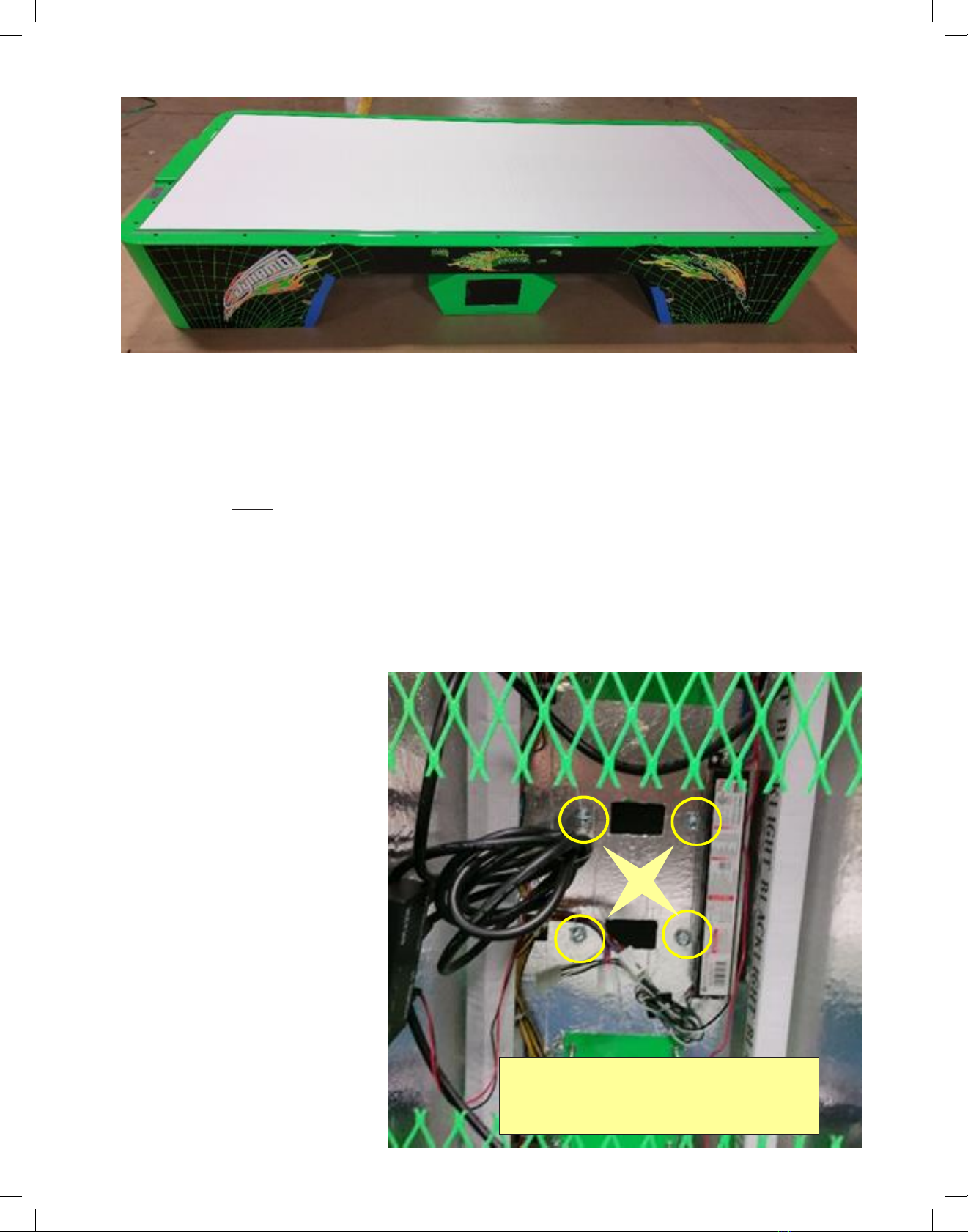an account credit. NO REFUNDS. Valley-Dynamo reserves the right to cancel
outstanding RMAs 30 days after issue. Items returned with no RMA will not be
inspected or credited and may be refused or returned at Customer Expense.
REPLACEMENT PARTS COVERAGE –Valley-Dynamo warrants
replacement parts for 90 days from the date of purchase. To obtain a
replacement and an RMA number, contact Valley-Dynamo referencing the
nature of the problem and provide proof of purchase. Valley-Dynamo will, at
its discretion, send replacement parts and/or issue an RMA for the return of
failed parts. To avoid billing issues, request an RMA when the failed part is
present or readily available. Upon receipt and inspection of the RMA,
Valley-Dynamo may send replacement parts or issue an account credit. NO
REFUNDS. Valley-Dynamo reserves the right to cancel outstanding RMAs 30
days after issue. Items returned without an RMA will not be inspected or
credited and may be refused or returned at Customer Expense.
SCOPE OF COVERAGE
Note that our warranty is not an unconditional guarantee for the duration.
Dynamo products are made to our exacting standards and known for their
durability, but are not indestructible and may require periodic maintenance
in order to function properly. The following are not covered by the warranty.
1)Shipping or transport damage
2)Normal wear and tear
3)Damage or deterioration resulting from neglect, misuse, accident, liquid
spills, improper installation, abuse, pets, burns, power surge or mishandling
Hockey Playfields - The most frequent cause of warpage or laminate separation on a
playfield is a liquid spill. Liquid spills are not a covered warranty failure. If warranty failure
is suspected, for evaluation Valley-Dynamo will require return of the damaged playfield or
at minimum at least 12 square feet (4’ x 3’) of the damaged section. No credit will be issued
for a Playfield damaged by a liquid spill, or for incoming or outgoing freight for the
replacement or returned playfield.
4) Incidental or consequential damage (except at Valley-Dynamo’s
discretion).
5) Removal or installation charges.
6) Shipping charges except at Valley-Dynamo’s discretion.
7) Unauthorized modification of the product.
8) Use of this product with unapproved parts, conversion kits or accessories.
9) Damage from fire, flood, lightning or other acts of nature