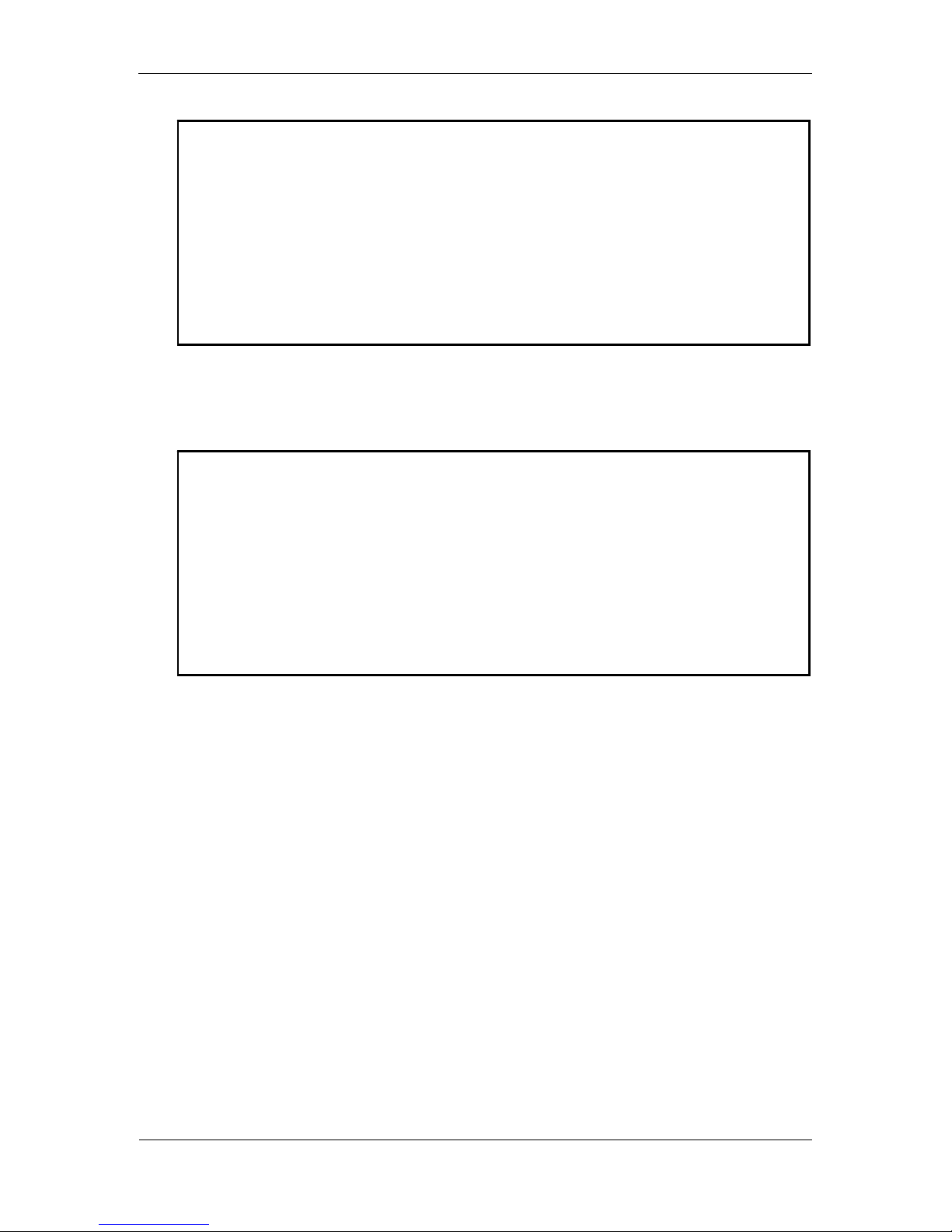3
Metal Detector VMH3CS – Operation Manual
© 2007 Vallon GmbH, D-72800 Eningen/Germany
CONTENTS
1. GENERAL APPLICATION.................................................................................. 5
2. DESIGN FEATURES .......................................................................................... 7
2.1 Detector Electronics................................................................................................................. 9
2.2 Search Head with Telescopic Pole....................................................................................... 11
2.3 Headset with textile ribbon (optional accessory) ............................................................... 12
3. OPERATION..................................................................................................... 13
3.1 Individual Alarm Configurations........................................................................................... 15
3.2 Switching ON and OFF and Program Settings.................................................................... 16
3.2.1 Confidence Click............................................................................................................. 16
3.3 Fine Adaptation to Mineralized Soil...................................................................................... 17
3.3.1 Automatic Fine Adaptation to Mineralized Soil............................................................... 17
3.3.2 Manual Fine Adaptation to Mineralized Soil................................................................... 18
3.3.3 Important Notes.............................................................................................................. 19
3.4 Setting the Detection Sensitivity .......................................................................................... 20
3.5 Operational Readiness, Sensitivity Test Piece ................................................................... 21
3.6 Checking the Battery Capacity Level................................................................................... 22
4. AUDIO ALARM SIGNALS DURING OPERATION........................................... 23
4.1 Full Battery Charge Signal (Simulation)............................................................................... 23
4.2 Battery Charge Signal with 50 % of Capacity (Simulation)................................................ 23
4.3 Low Battery Charge Signal (Simulation).............................................................................. 24
4.4 Detector "Non Functioning" Signal (Simulation)................................................................ 24
4.5 Typical Target Detection Signals.......................................................................................... 25
5. VISUAL SIGNALS ............................................................................................ 28
5.1 Visual Signals during Detection ........................................................................................... 28
5.2 Visual Error Messages, Cause and Remedy ....................................................................... 30
6. VIBRATION SIGNALS DURING THE DETECTION WORK............................. 31
7. PRACTICAL DETECTION WORK.................................................................... 32
7.1 Pinpointing.............................................................................................................................. 32