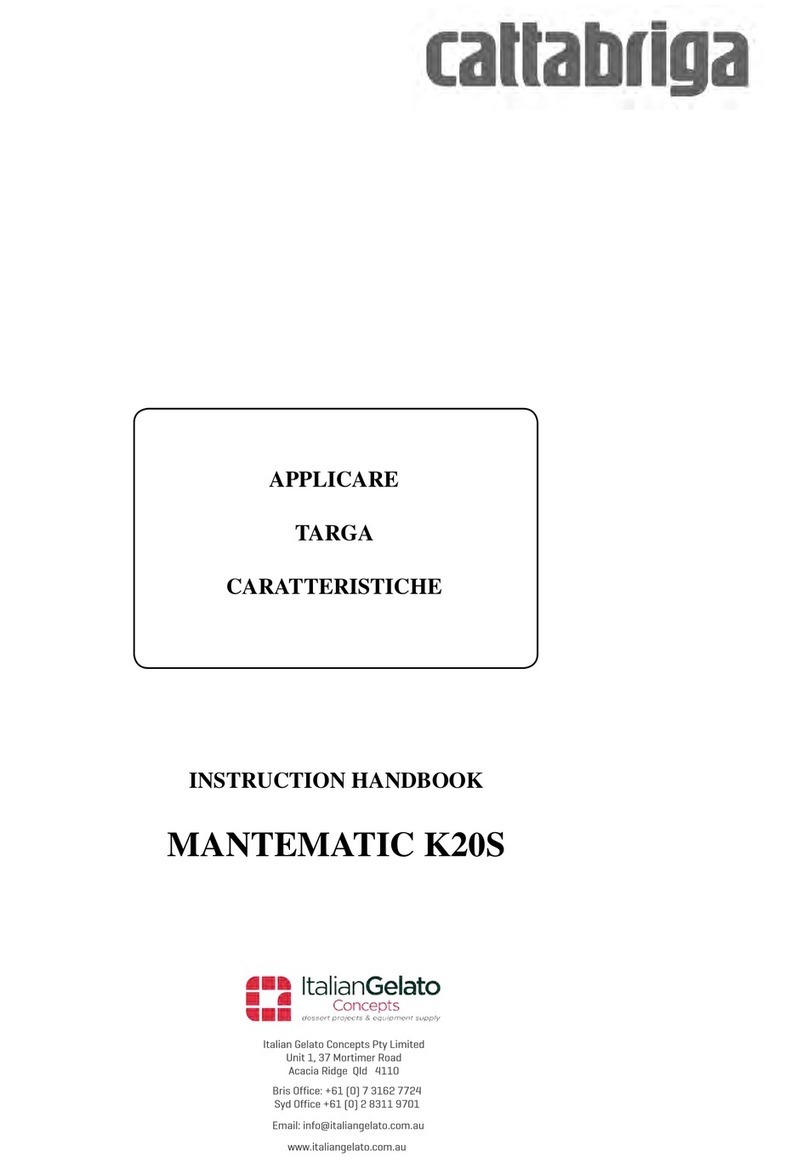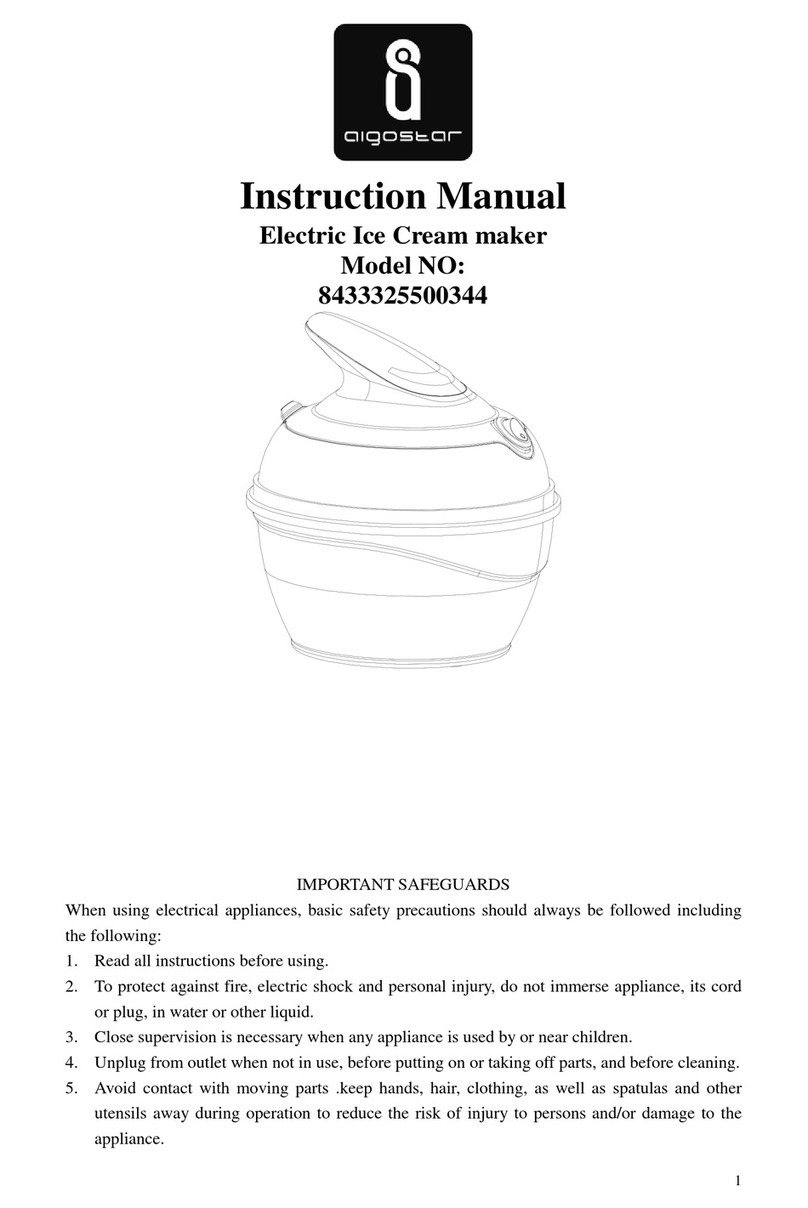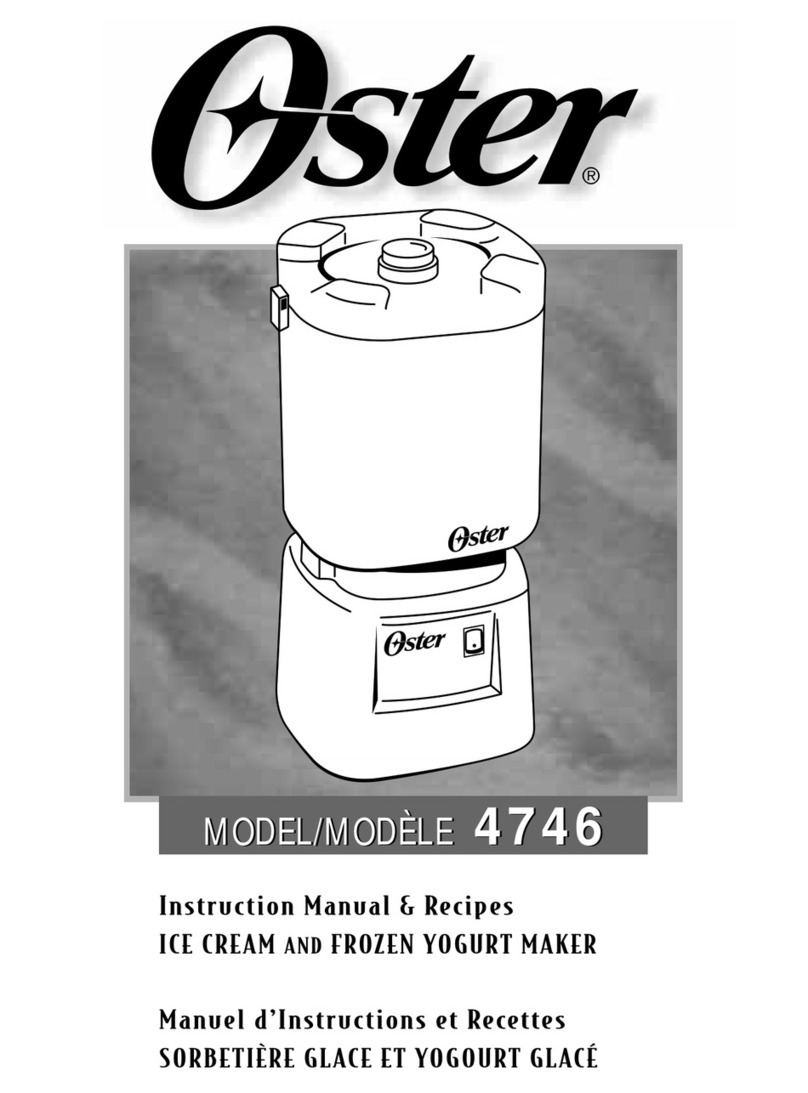TABLE OF CONTENTS
1
INSTRUCTIONS ON HOW TO USE THE GUIDE ...................................... 6
1.1
SYMBOLS USED IN THE GUIDE........................................................ 6
2
GENERAL FEATURES AND SPECIFICATIONS....................................... 7
2.1
GENERAL FEATURES........................................................................ 7
2.2
IDENTIFICATION OF THE APPLIANCE ............................................. 8
2.3
TECHNICAL SPECIFICATIONS.......................................................... 9
3
TRANSPORTATION AND PLACING OF THE APPLIANCE ................... 10
3.1
INSTRUCTIONS FOR PREVENTING INJURIES .............................. 10
3.2
UNLOADING THE APPLIANCE FROM THE LORRY........................ 10
3.3
UNPACKING OF THE APPLIANCE................................................... 11
3.4
PLACING THE APPLIANCE ON THE GROUND............................... 11
4
REQUIREMENTS AND CONDITIONS FOR NORMAL OPERATION OF
THE APPLIANCE ............................................................................................ 12
4.1
ENVIRONMENTAL CONDITIONS..................................................... 12
4.2
WATER SUPPLY REQUIREMENTS ................................................. 12
4.3
ELECTRICITY SUPPLY REQUIREMENTS....................................... 13
5
CONNECTING THE APPLIANCE ............................................................ 14
5.1
INSTRUCTIONS FOR PREVENTION OF INJURIES ........................ 14
5.2
CONNECTING THE APPLIANCE TO THE WATER SUPPLY........... 14
5.3
CONNECTING THE APPLIANCE TO THE POWER SUPPLY .......... 15
6
OPERATING THE APPLIANCE ............................................................... 16
7
CONTROL BOARD .................................................................................. 17
7.1
TOUCH SCREEN .............................................................................. 17
7.2
PUSH-BUTTON PANEL .................................................................... 31
7.3
FIRST USING OF THE MACHINE..................................................... 37
7.4
LANGUAGE SELECTION.................................................................. 38
7.5
DATA DOWNLOAD with a USB key .................................................. 39
7.6
UPLOAD OF NEW PROGRAM OR NEW SOFTWARE..................... 43
8
PROGRAMS ............................................................................................. 44
9
MENU PROGRAMS.................................................................................. 45
9.1
HOW ACCESS TO THE PROGRAM MENU: .................................... 45
9.2
STARTING OF THE PROGRAME..................................................... 46
9.3
SETTINGS OF THE PROGRAMME (shortcut button): ...................... 47
9.4
SETTINGS OF THE STEP:................................................................ 49
10
CHANGING PARAMETERS OF MACHINE ............................................. 50
10.1
RESET TO THE FACTORY SETTING .............................................. 50
10.2
LOCK/UNLOCK THE ACCESS OF OPERATION.............................. 52
11
PROTECTION OF THE USER AND OF THE MACHINE ......................... 55
11.1
PROTECTION OF THE USER........................................................... 55
11.2
ELECTRICAL OVERLOAD PROTECTION........................................ 55
11.3
THERMIC SAFETY DEVICES ........................................................... 55
11.4
PROTECTION OF THE COOLING SYSTEM .................................... 55
12
USE OF THE APPLIANCE ....................................................................... 55
12.1
INSTRUCTIONS FOR THE PREVENTION OF INJURIES ................ 55
12.2
BASIC RULES FOR OPERATING THE APPLIANCE........................ 56
12.3
PRODUCTION BASIN COVER LID................................................... 57
12.4
OUTLET PIPE.................................................................................... 57
12.5
OUTLET OF ICE-CREAM MIXTURE................................................. 58
12.6
BEFORE APPLIANCE USAGE.......................................................... 58
12.7
SMALL AMMOUNTS OF ICE-CREAM MIXTURE ............................. 59
12.8
AUTOMATIC MASS PRODUCTION CONTROLED BY PROGRAMS59
12.9
ICE CREAM MIXTURE - MASS MIXING ........................................... 59
13
CLEANING OF THE APPLIANCE............................................................ 59
13.1
INSTRUCTIONS FOR THE PREVENTION OF INJURIES ................ 59