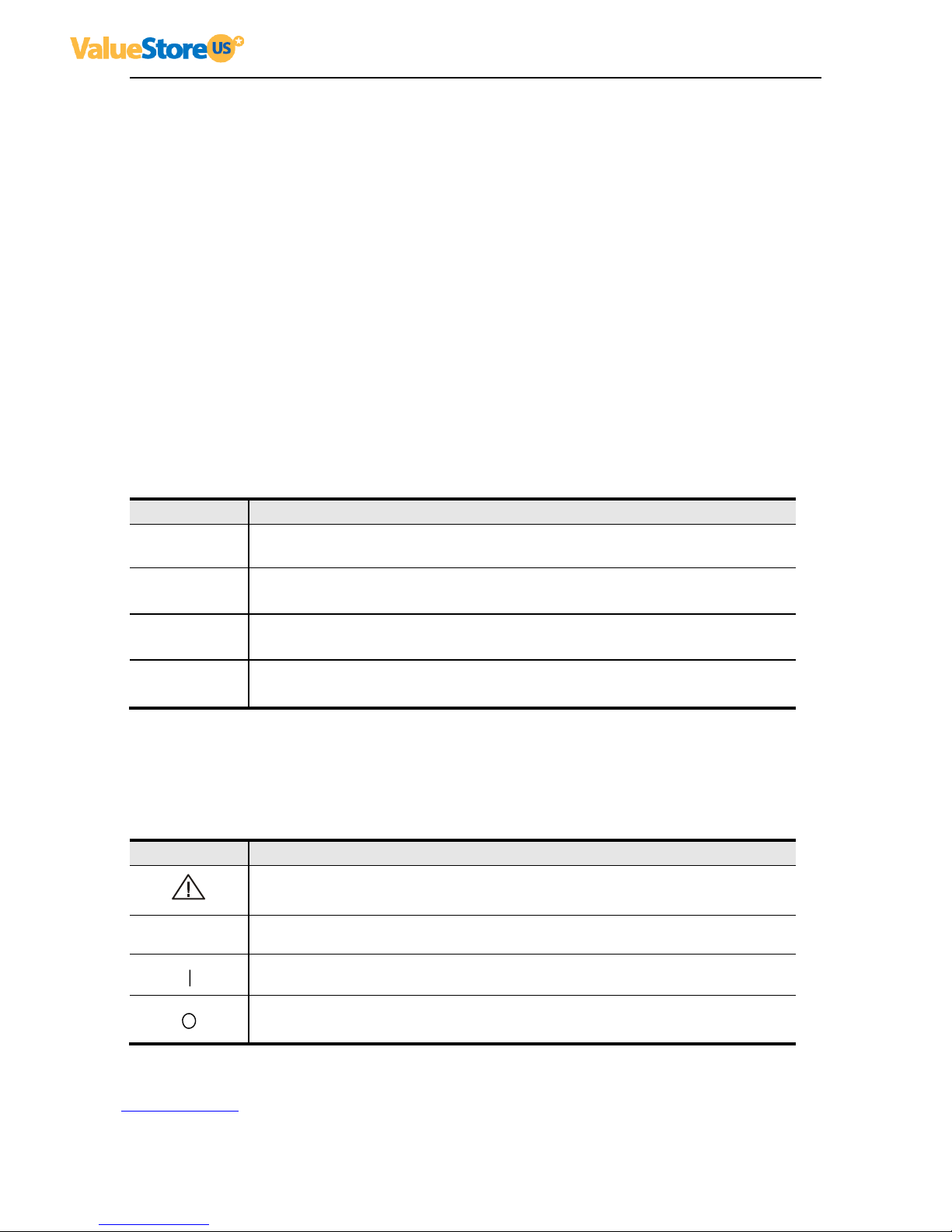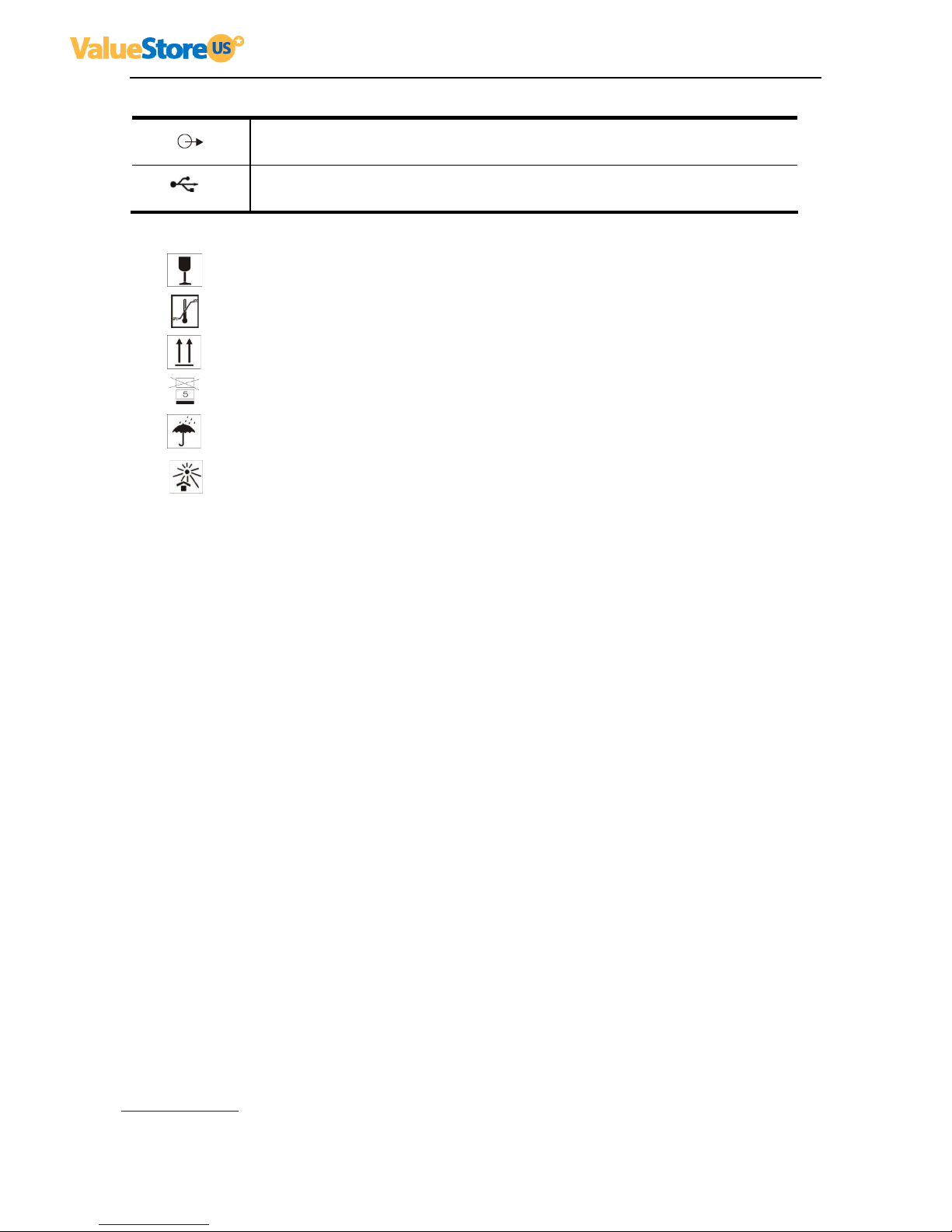www.ValueStore.us CustomerCare@valuestore.us
Table of contents
STATEMENT.................................................................................................................................................. 4
MANUFACTURER’S RESPONSIBILITY ................................................................................................................ 4
PACKING LIST ........................................................................................................................................................ 5
WARRANTY............................................................................................................................................................ 6
RETURN POLICY .................................................................................................................................................... 7
IMPORTANT INFORMATION ...................................................................................................................................... 8
PREFACE....................................................................................................................................................... 9
1.1 PRODUCT INFORMATION .......................................................................................................................... 9
SAFETY PRECAUTIONS
................................................................................................................................ 11
1
SYSTEM BASICS
................................................................................................................................ 14
1.1
STRUCTURE
......................................................................................................................................... 14
1.2
MAIN FEATURES
.................................................................................................................................... 15
1.3
TECHNICAL SPECIFICATIONS
.................................................................................................................. 16
1.4
PRINCIPLE DIAGRAM
.............................................................................................................................. 17
2
SYSTEM CONNECTION
........................................................................................................................ 18
2.1
ENVIRONMENTAL REQUIREMENTS
........................................................................................................... 18
2.2
UNPACKING INSPECTION
........................................................................................................................ 18
2.3
INSTALLATION & DISASSEMBLY
............................................................................................................... 18
2.3.1
Probe Connection & Disconnection
............................................................................................. 18
2.3.2
Battery Installation & Disassembly
.............................................................................................. 20
2.4
POWER SUPPLY
.................................................................................................................................... 21
2.4.1
Supply via Adapter
....................................................................................................................... 21
2.4.2
Supply via Battery
........................................................................................................................ 21
2.5
BATTERY CHARGING
.............................................................................................................................. 21
2.5.1
Charging via Scanner
................................................................................................................... 21
2.5.2
Charging via Adapter
.................................................................................................................... 22
2.6
STARTUP
.............................................................................................................................................. 22
2.7
SHUTDOWN
......................................................................................................................................... 23
3
OPERATING & SETTING
......................................................................................................................... 24
3.1
SCREEN DISPLAY
.................................................................................................................................. 24
3.3
OPERATING PROCEDURE
....................................................................................................................... 25
3.4
POWER ON/OFF
.................................................................................................................................... 25
3.5
DIAGNOSE
............................................................................................................................................ 25
3.6
GENERAL SETTING
................................................................................................................................ 26
The parameters at the top right corner of the screen will be changed while you do the setting
........... 26
3.6.1
How to set probe’s working frequency?
........................................................................................ 26
3.6.2
How to adjust the over-all gain?
................................................................................................... 26
3.6.3
How to adjust the Brightness or Contract?
................................................................................... 26
3.6.4
How to back to Default setting?
.................................................................................................... 27
3.6.5
Annotation
.................................................................................................................................... 27
3.7
KEYBOARD
........................................................................................................................................... 29
3.7.1
Keyboard
................................................................................................................................... 29
3.8
PARAMETERS SETTING
........................................................................................................................ 32
3.8.1
How to set probe frequency?
....................................................................................................... 33
3.8.2
How to set Gain?
........................................................................................................................ 33
3.8.3
How to set Brightness & Contrast?
.............................................................................................. 33
3.8.4
How to set the Image coded-color?
............................................................................................. 33
3.8.5
How to set the character’s color?
................................................................................................ 34