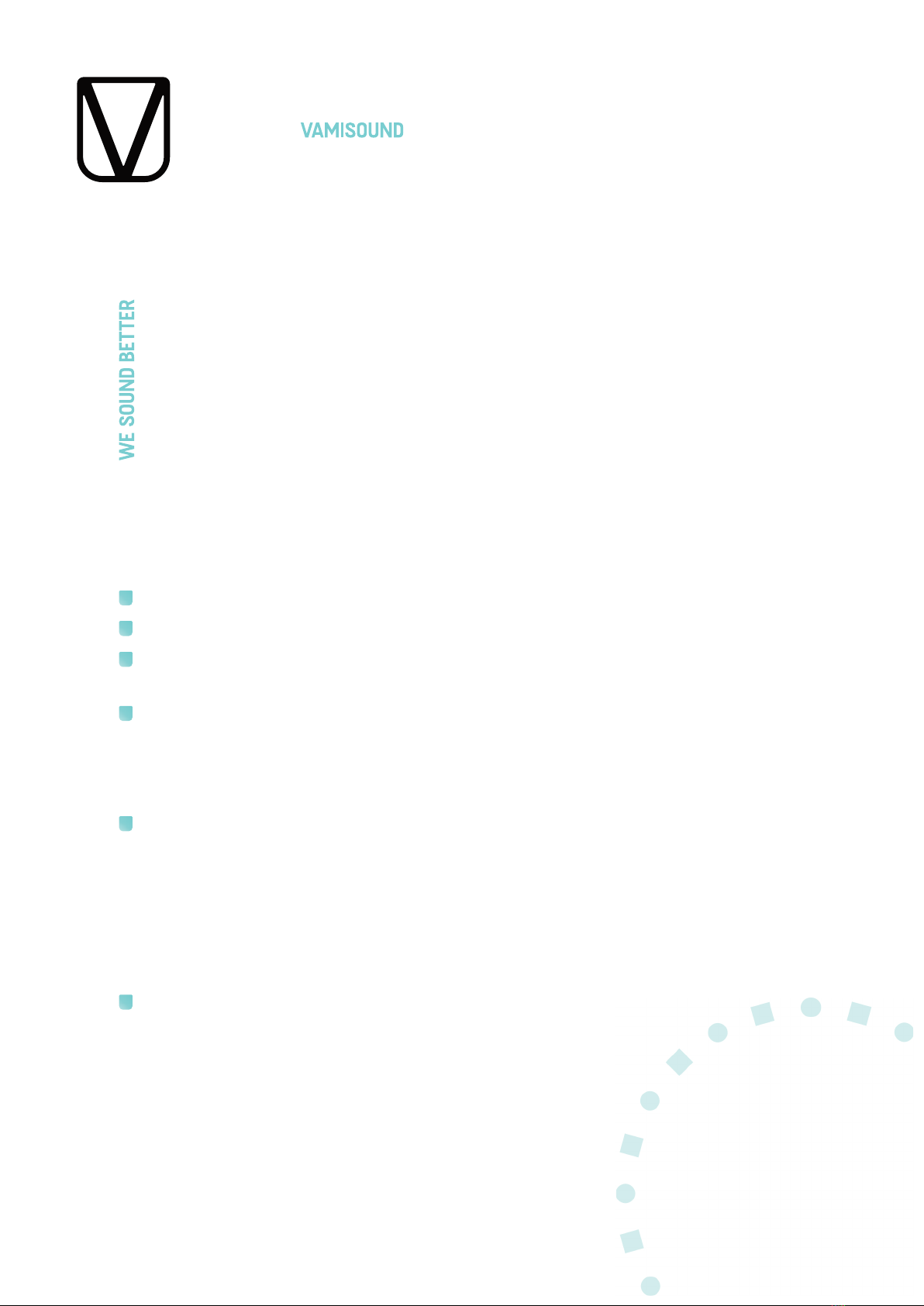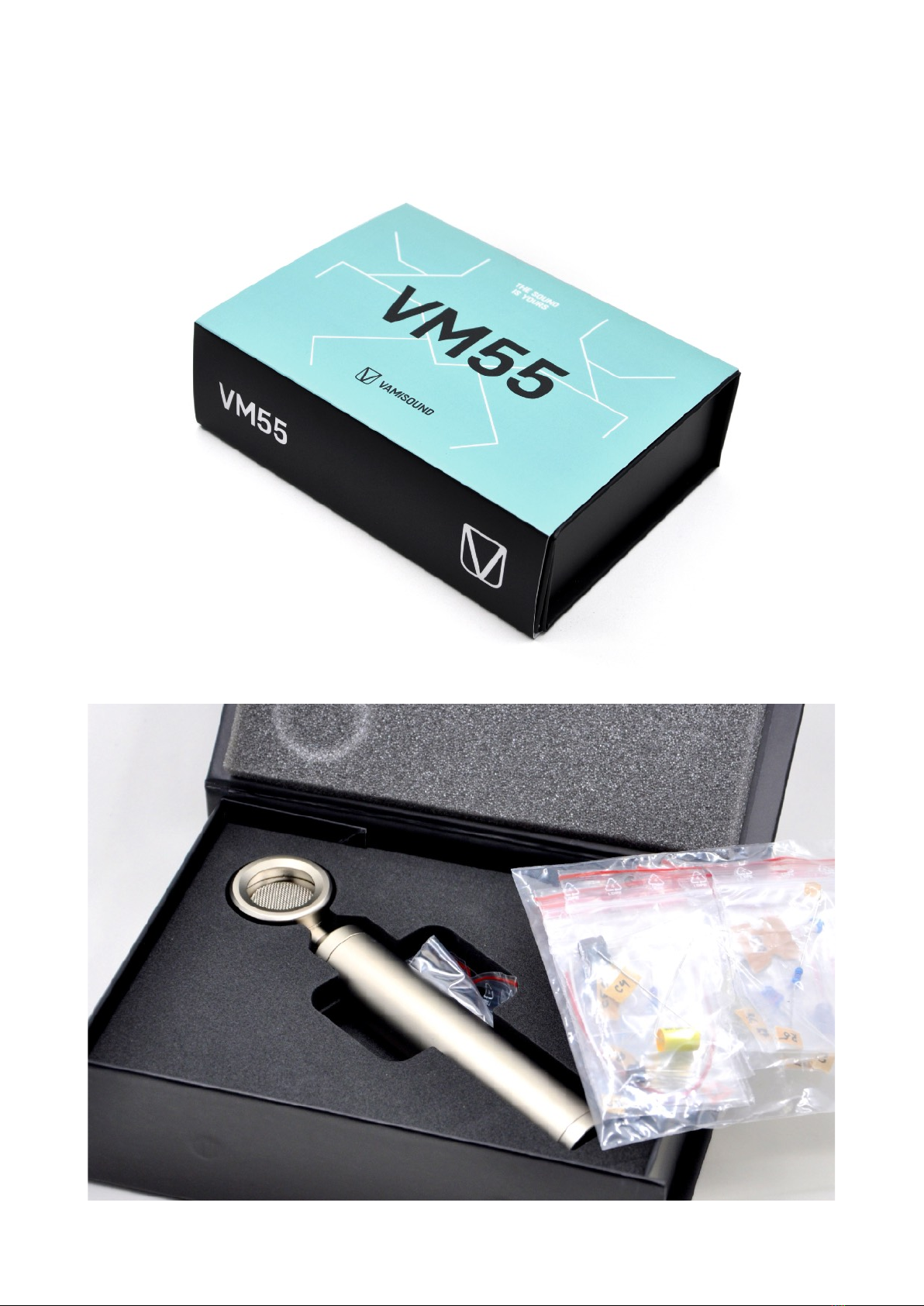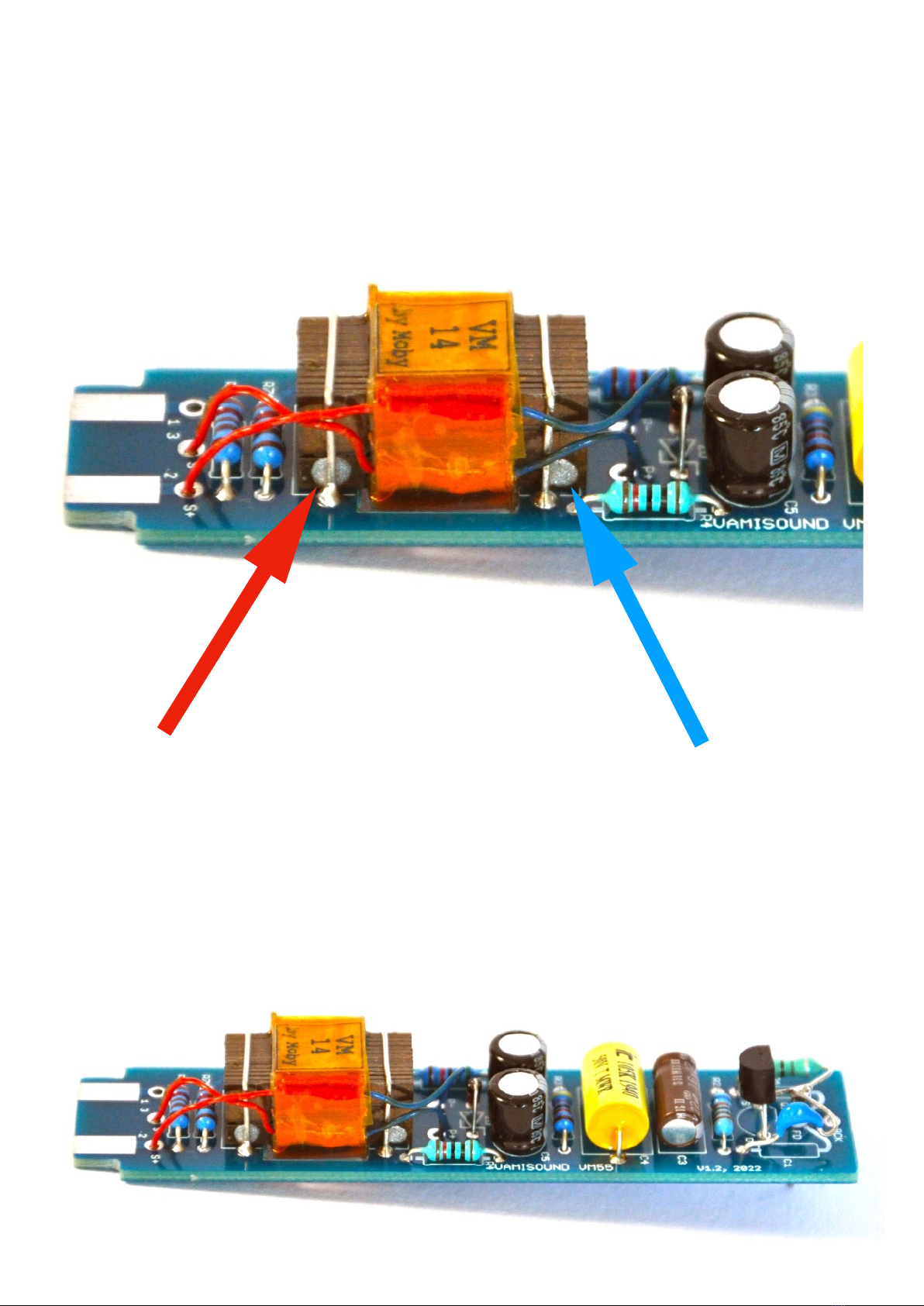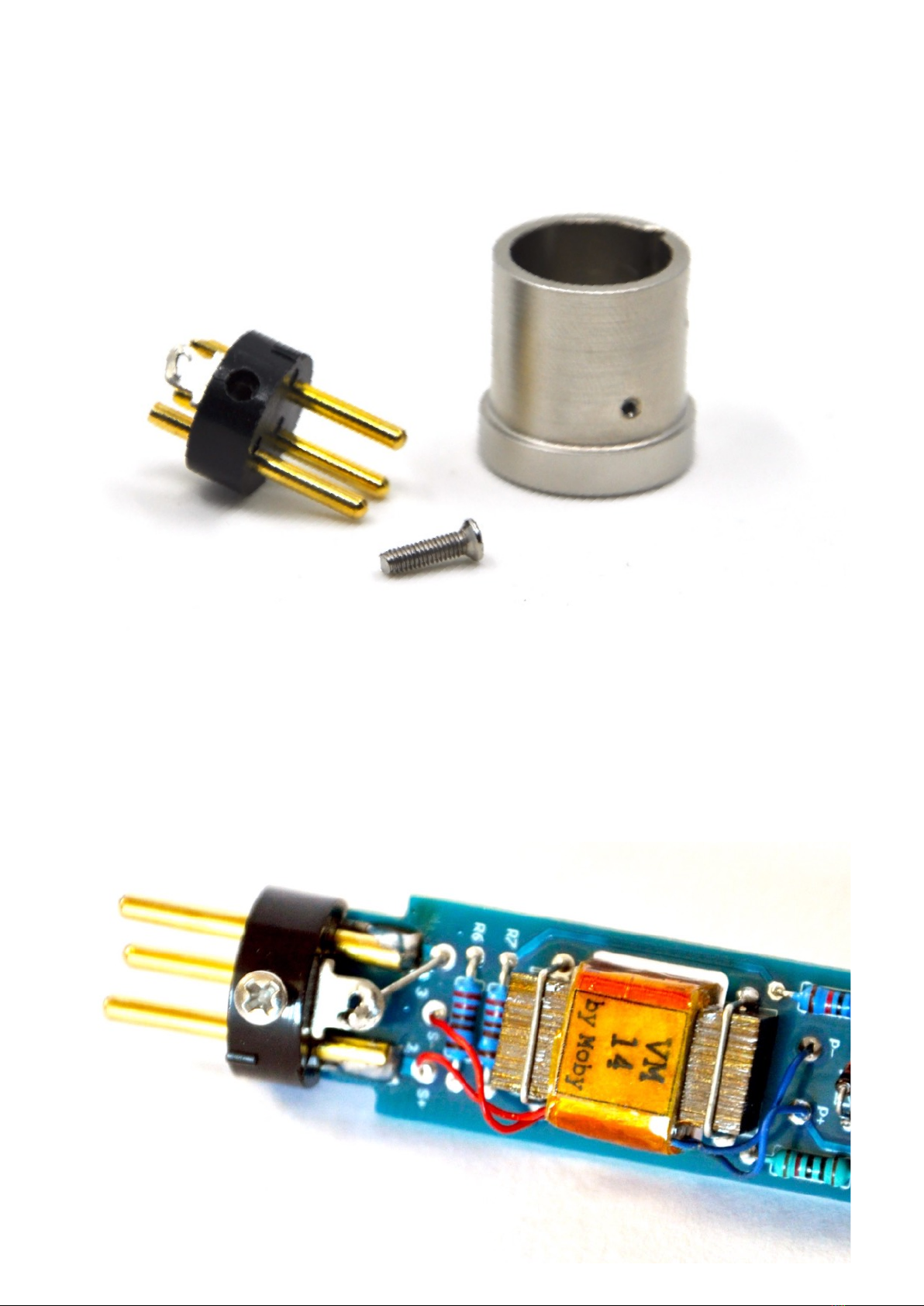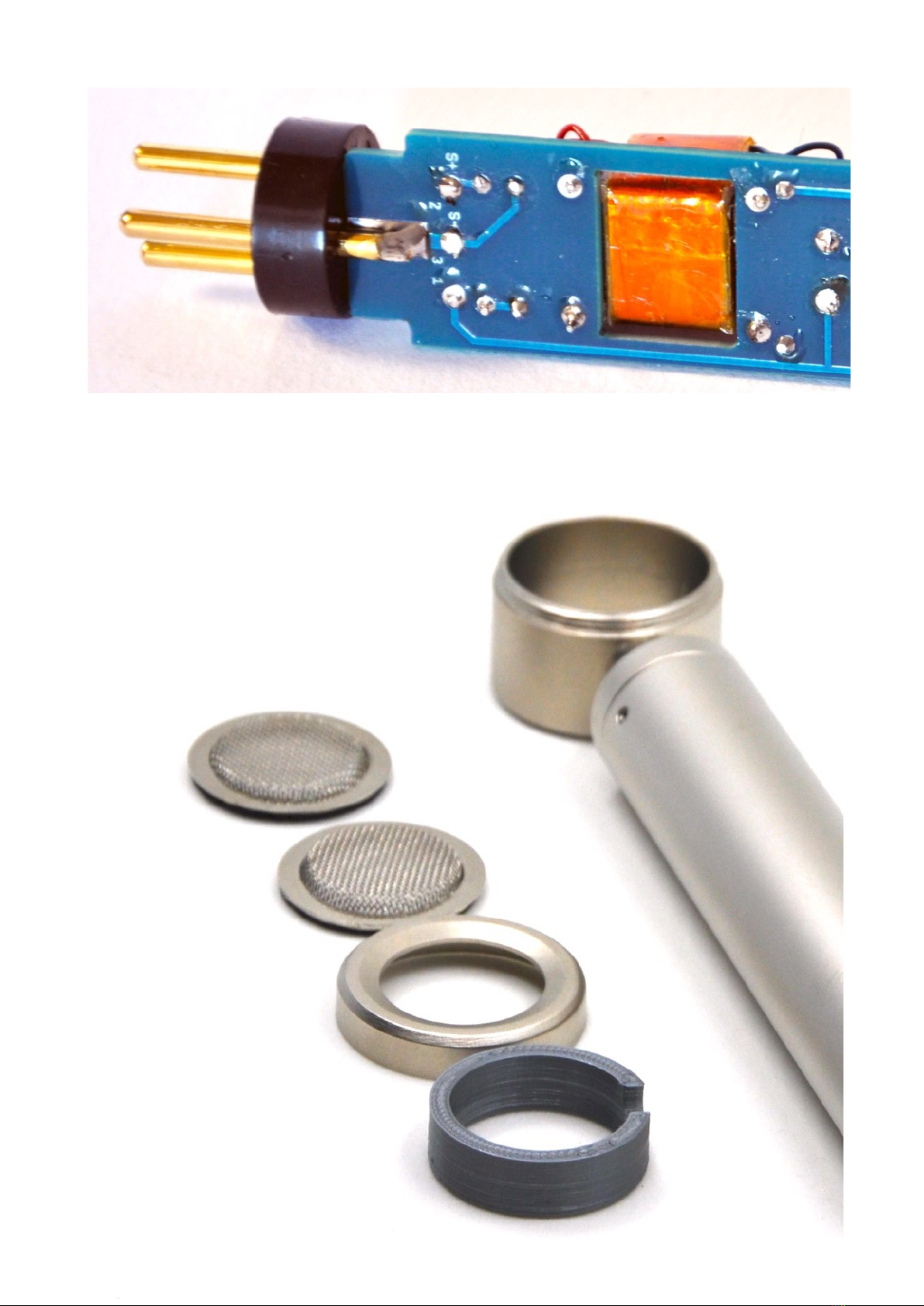Before you start building your new microphone please carefully read this
building instructions.
Attention: VM55 is a medium-heavy project. The circuit is made up of only
a few components. However, it should be borne in mind that certain manual
skills will be required or the successful completion of the mic construction.
Good soldering experience and soldering stations with fine soldering tip are
recommended. If you do not have this, please delegate the construction
to a more experienced technician with proper equipment. We are not
responsible for malfunctioning construction or injuries associated with
improper assembly of our kits.