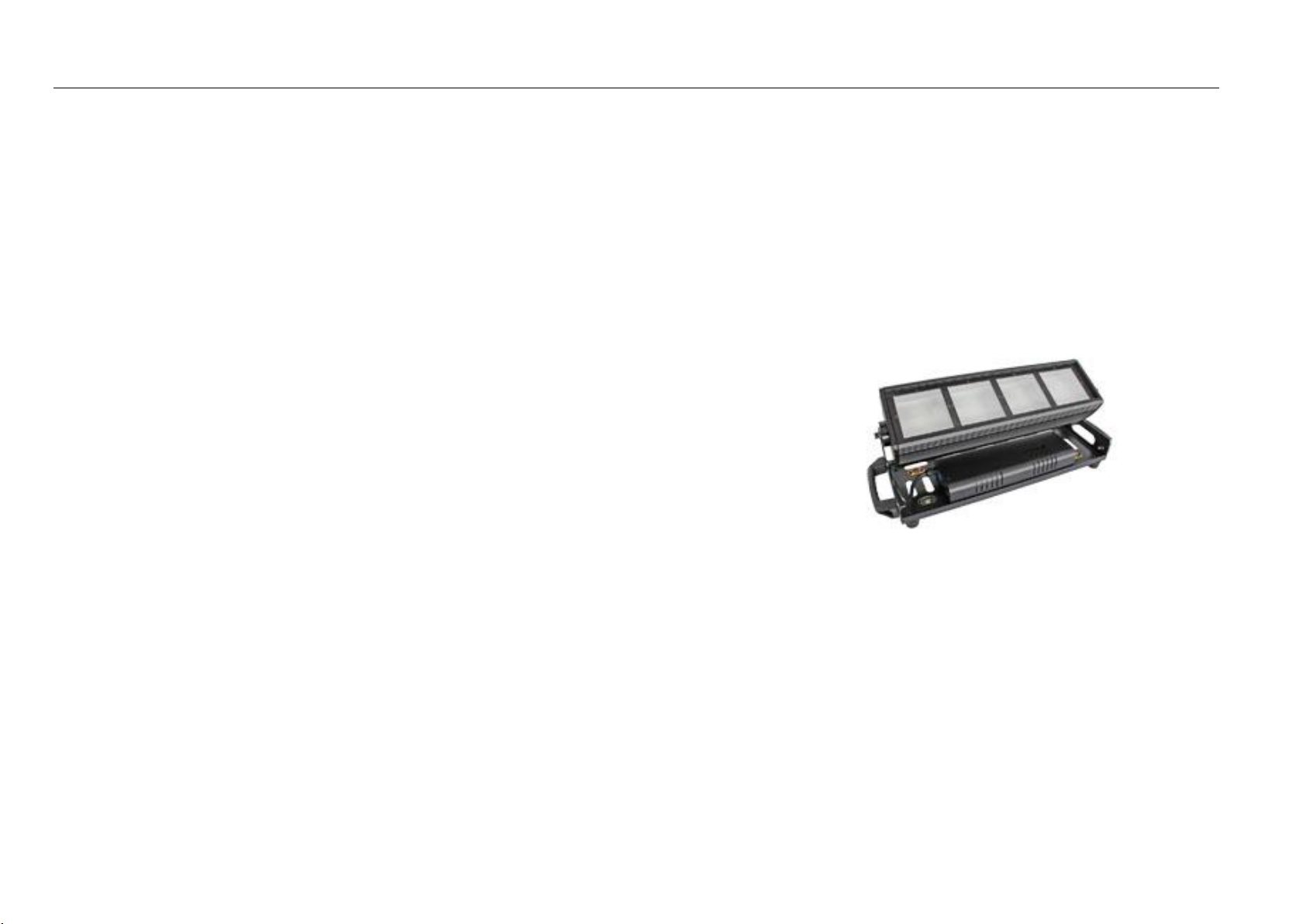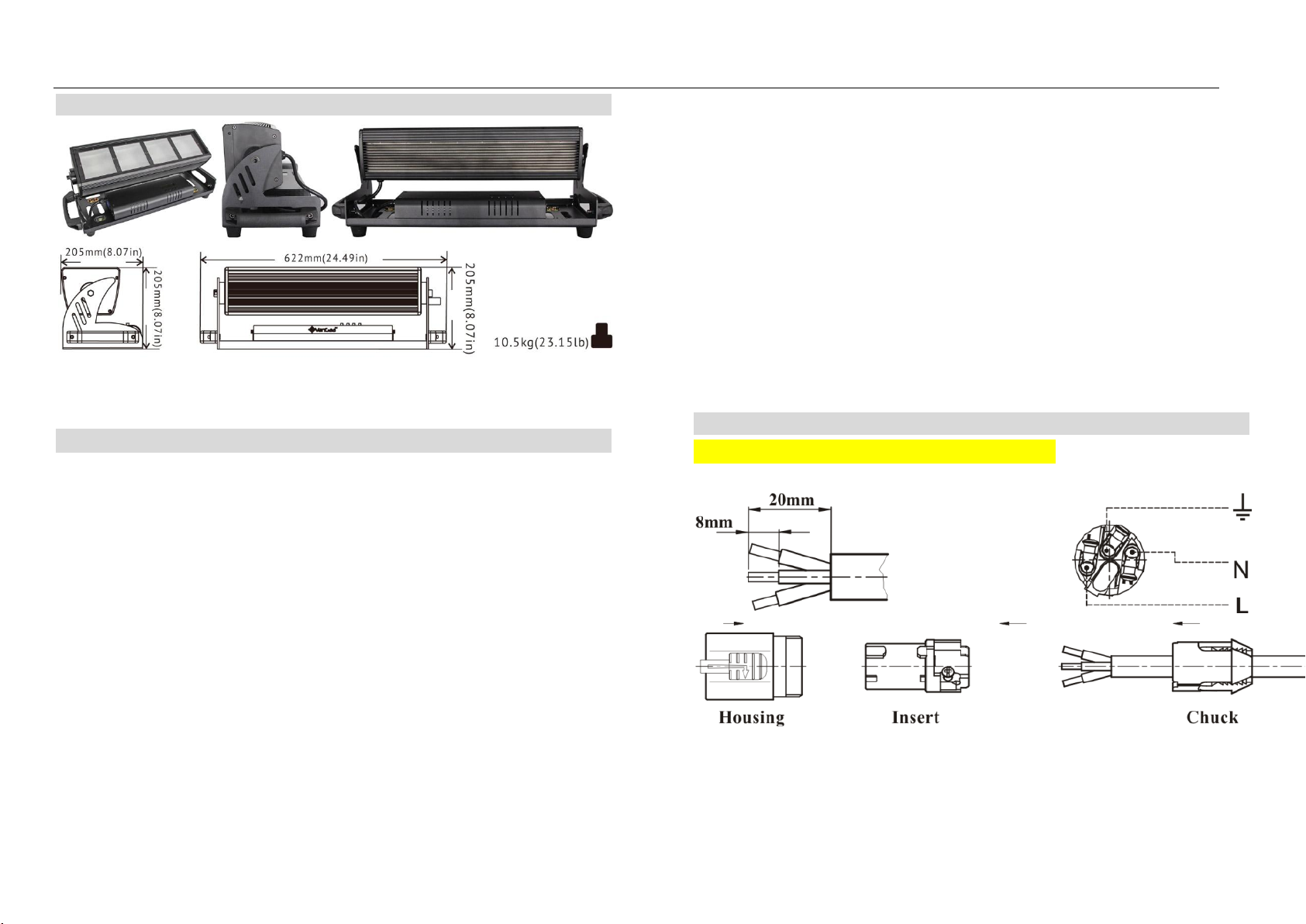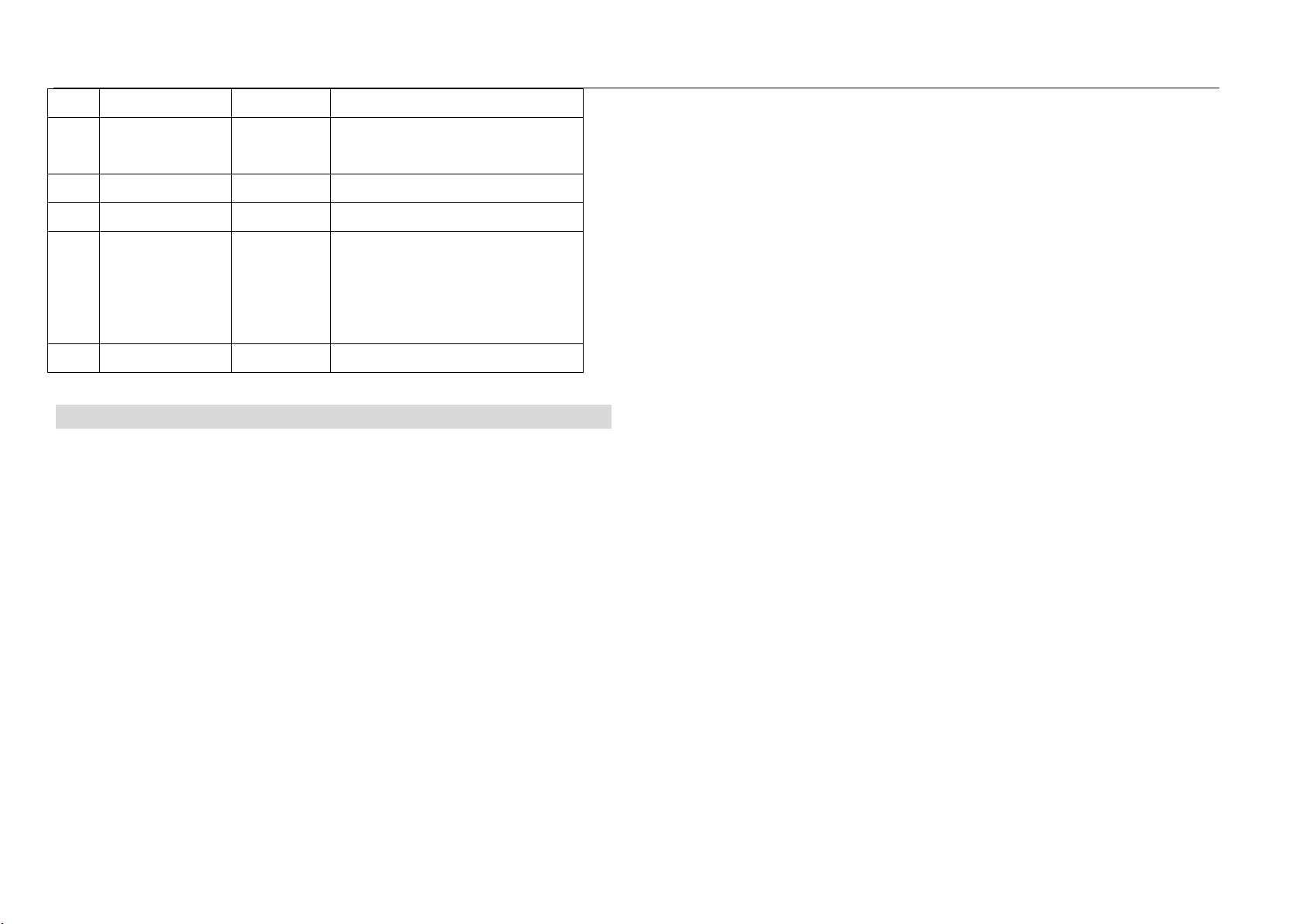VG-LB1300L LED Cyclorama Light User Manual VG-LB1300L LED Cyclorama Light User Manual
INDEX
ⅠPRODUCT MAIN FEATURES ............................................. 01
ⅡOVERVIEW AND DIMENSIONS ......................................... 02
ⅢSAFETY INFORMATION ................................................... 02
ⅣPOWER CONNECTION...................................................... 03
ⅤCONTROL PANNEL .......................................................... 05
ⅥDMX PROTOCOL.............................................................. 09
ⅦTECHNICAL SPECIFICATION ........................................... 10
Thank you for using our product! Please read this manual carefully and completely. For
technical reference in future, please keep this user manual well. This user manual contains
all installation and operation information of this LED Cyclorama Light, it’s very useful for
user to install and operate the light. Please strictly abide by the relevant instruction for the
installation and operation.
This LED cyclorama light adopts plate material shell made with beautiful shape, high
efficiency and energy saving, durability, it is suitable for indoor use. This product strictly
according to CE standard design and production, complete with international standard
DMX512 agreement, both single machine control, also can be controlled by connected with,
suitable for large art performance, theatres, studio, discos and other places of use. It’s
special designed for the stage curtain, wall wash and other using. It’s widely used for
touring performance, construction, lighting, theater, discos, bars and other entertainment
places.
This light meets the following criteria:
GB7000.1-2007/IEC60598-1:2003
GB7000.217-2008/IEC60598-2-17:1984+A2:1990
ⅠPRODUCT MAIN FEATURES
·9CH DMX control channels, LCD display control panel;
·DMX512, Sound active, auto-run and master/slave four kinds control mode;
·IP20 protect rating;
·With strobe stage effect;
·Long lifespan high brightness LEDs can reach to 50,000hours;
·High-efficiency, power-saving, low heat.