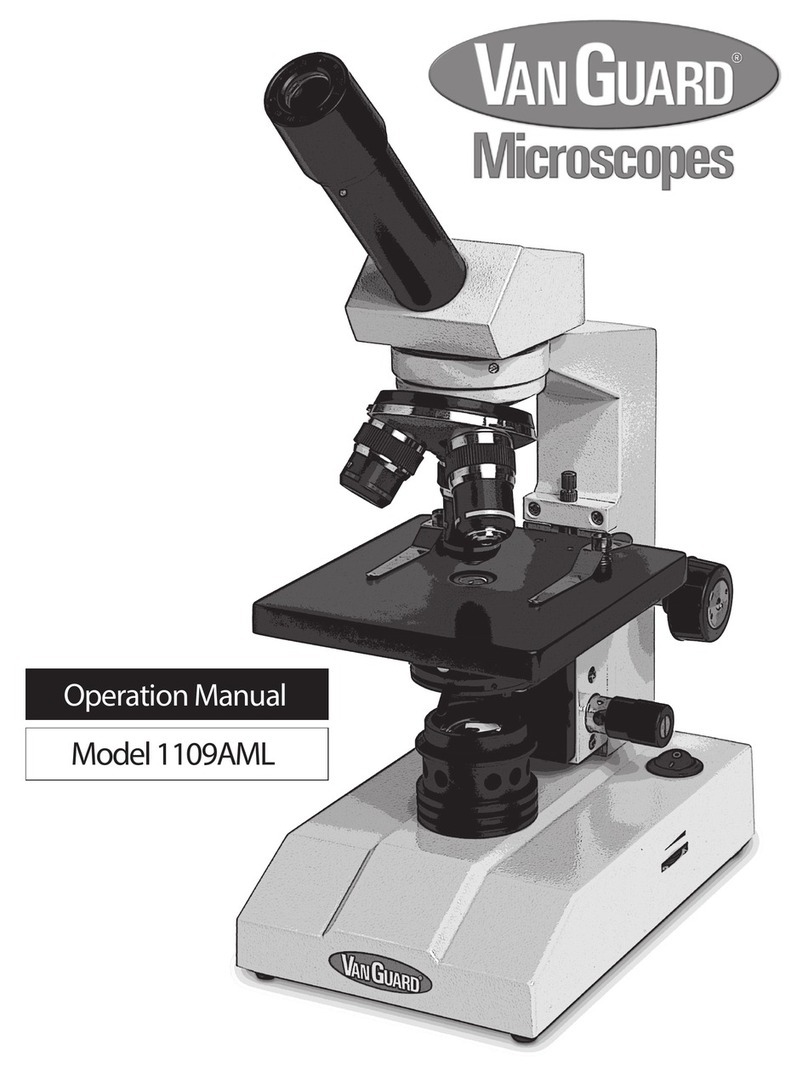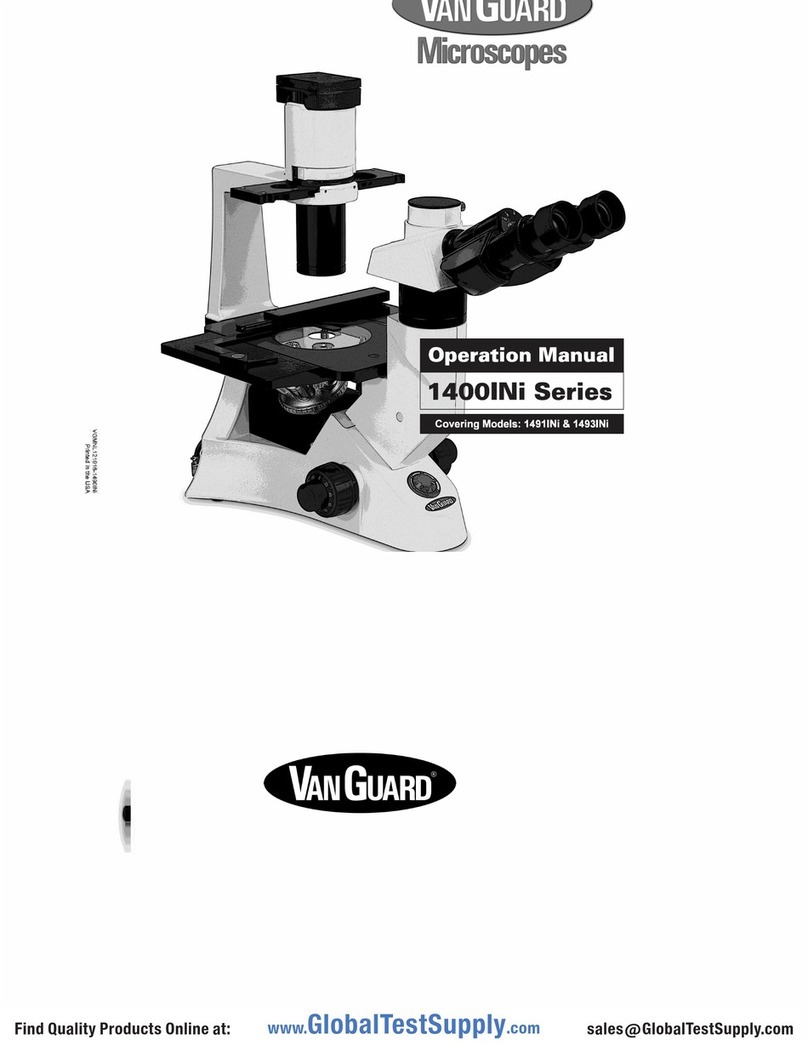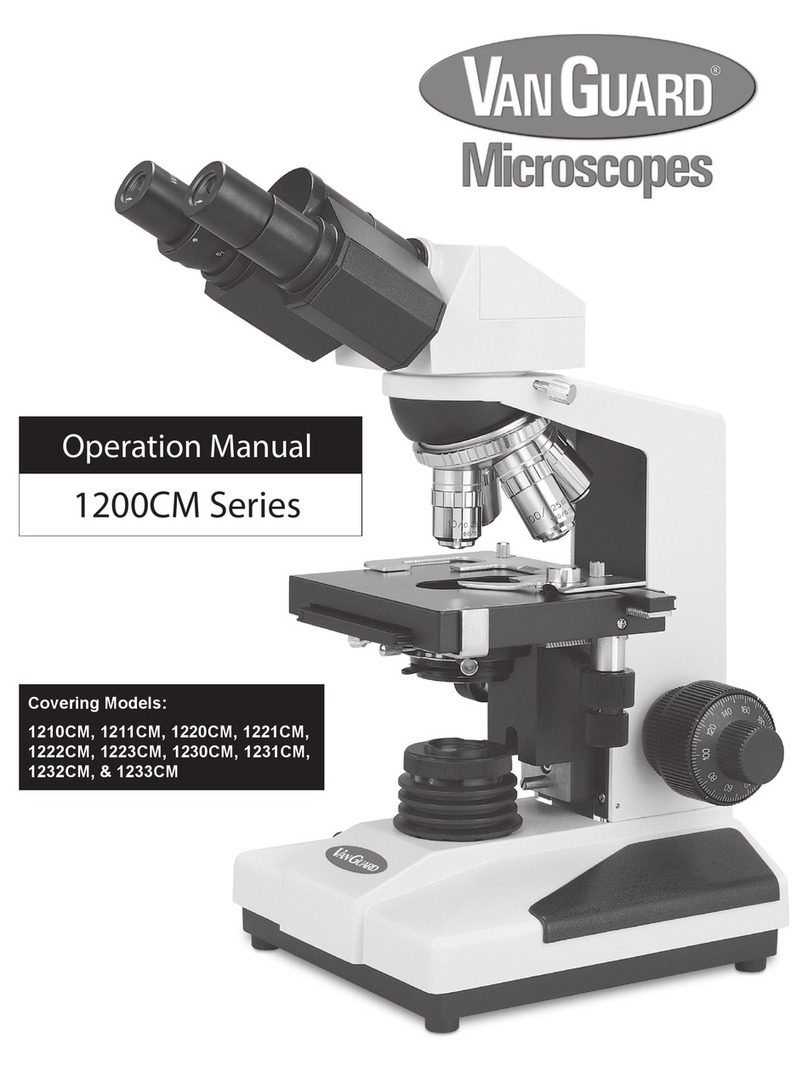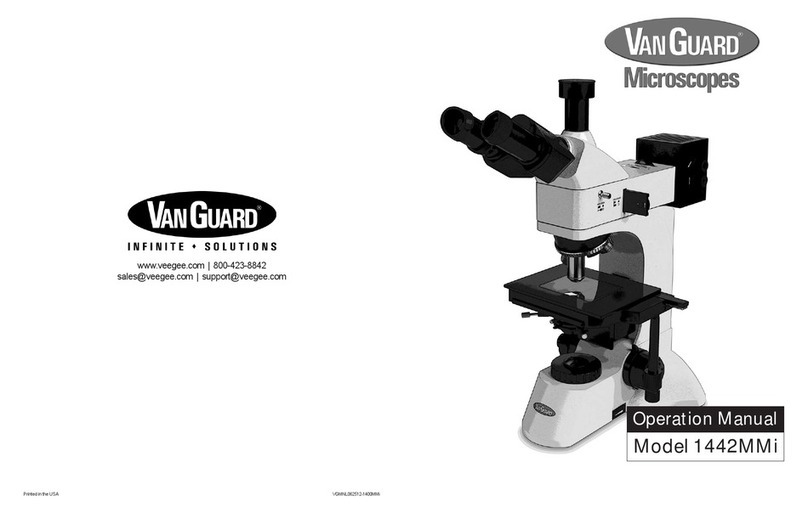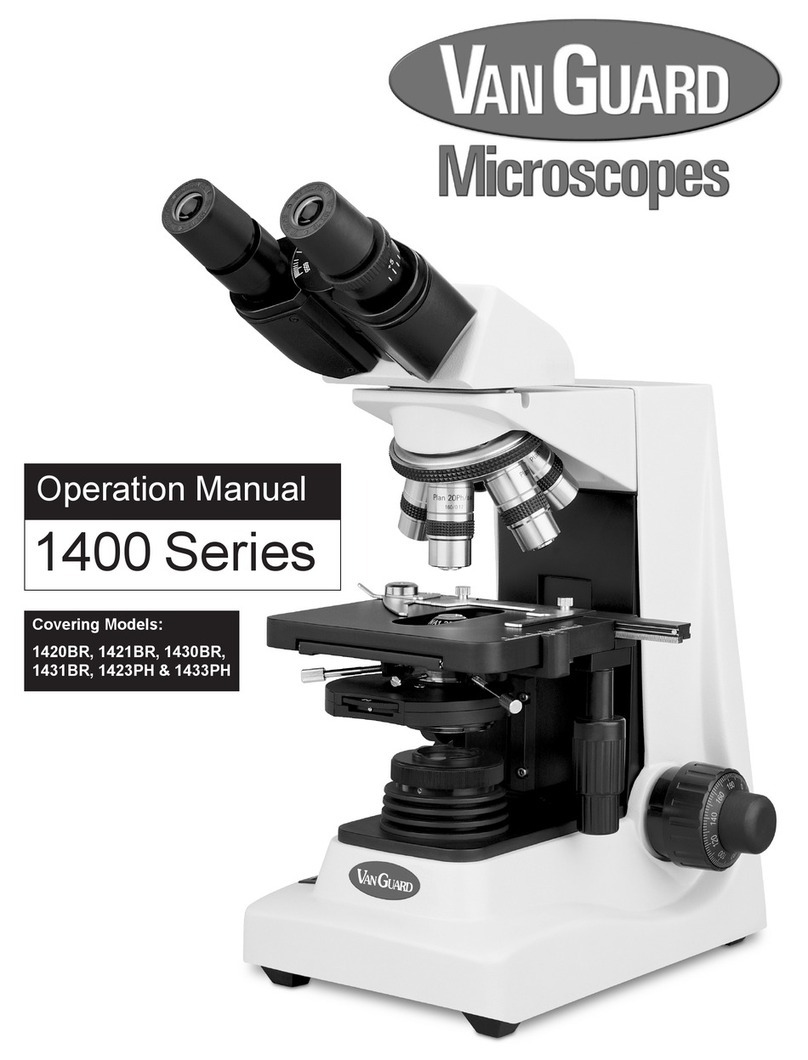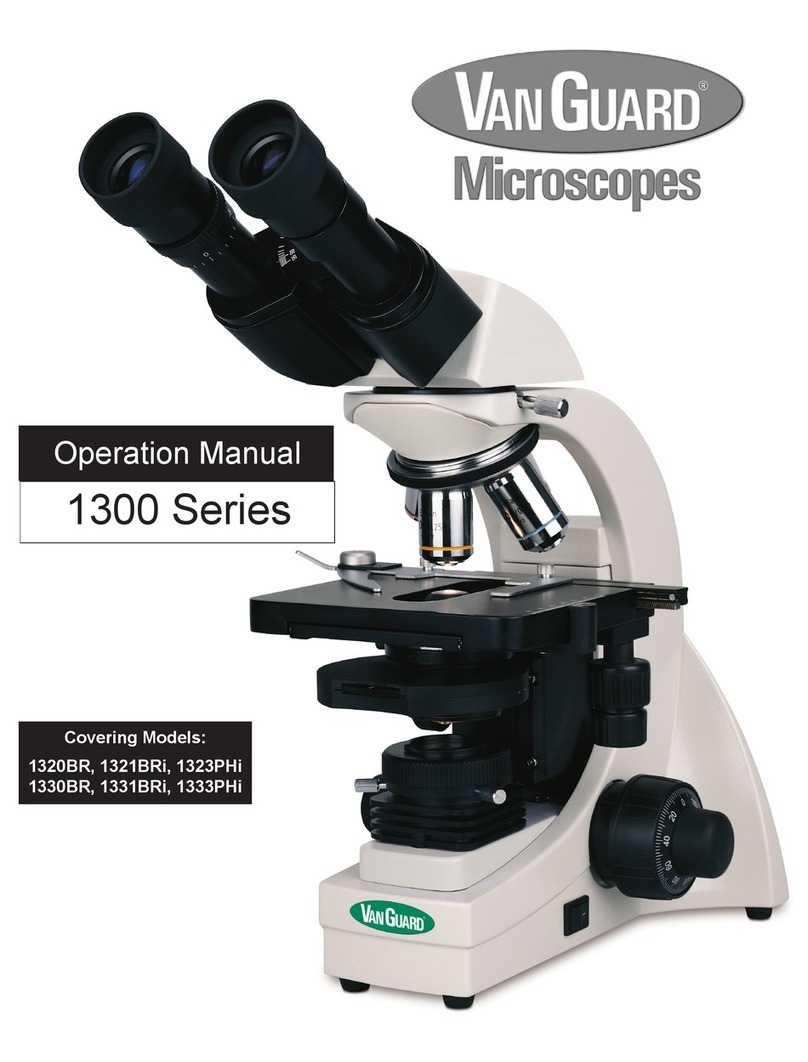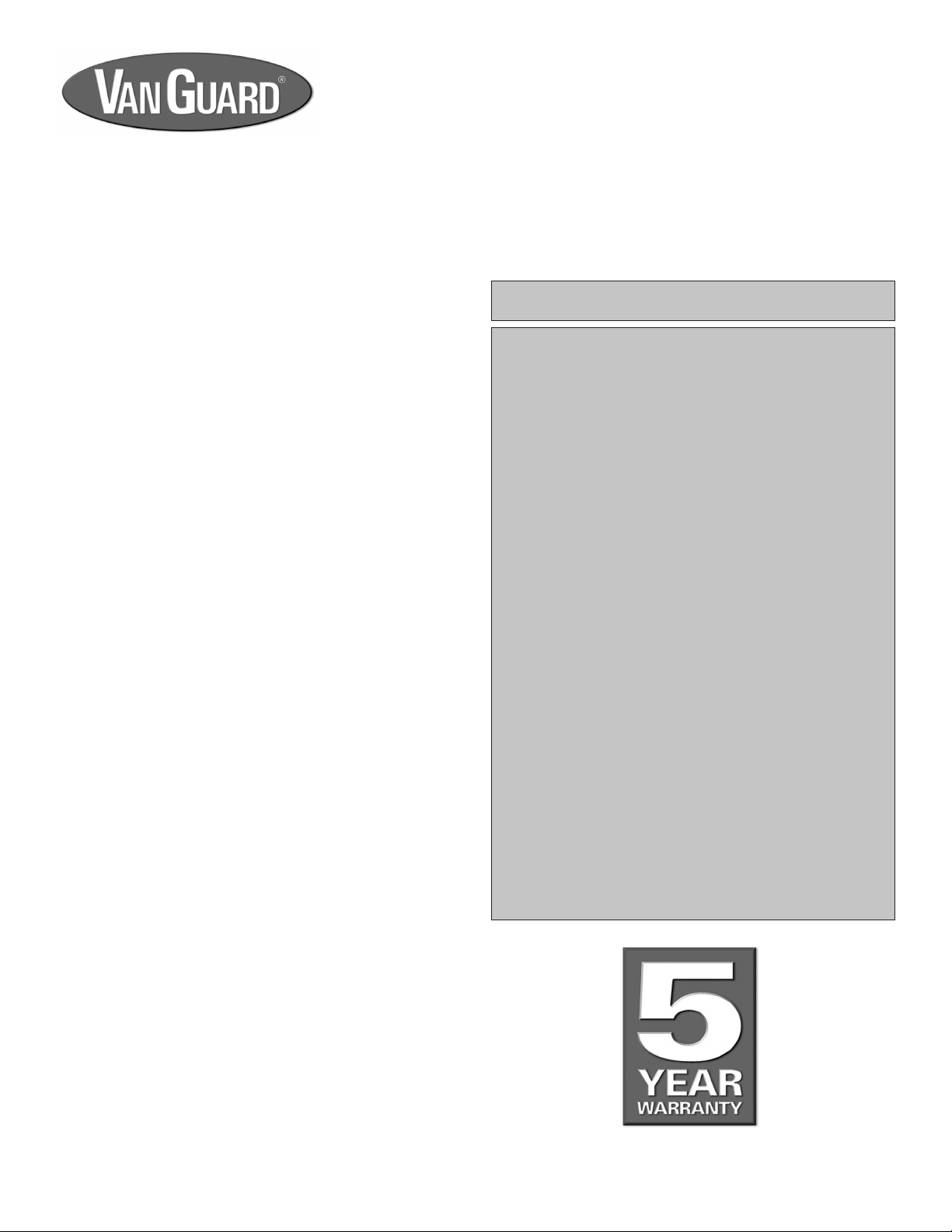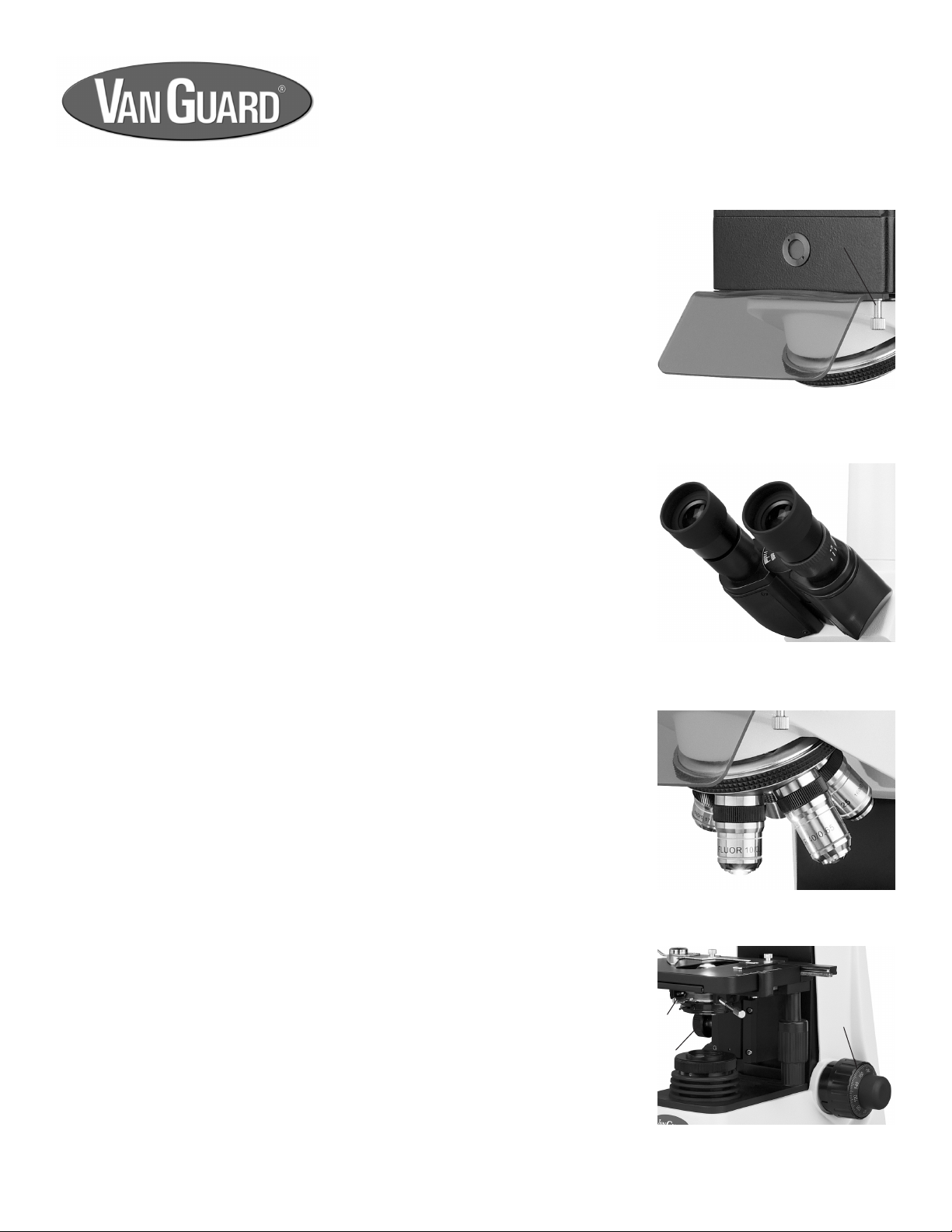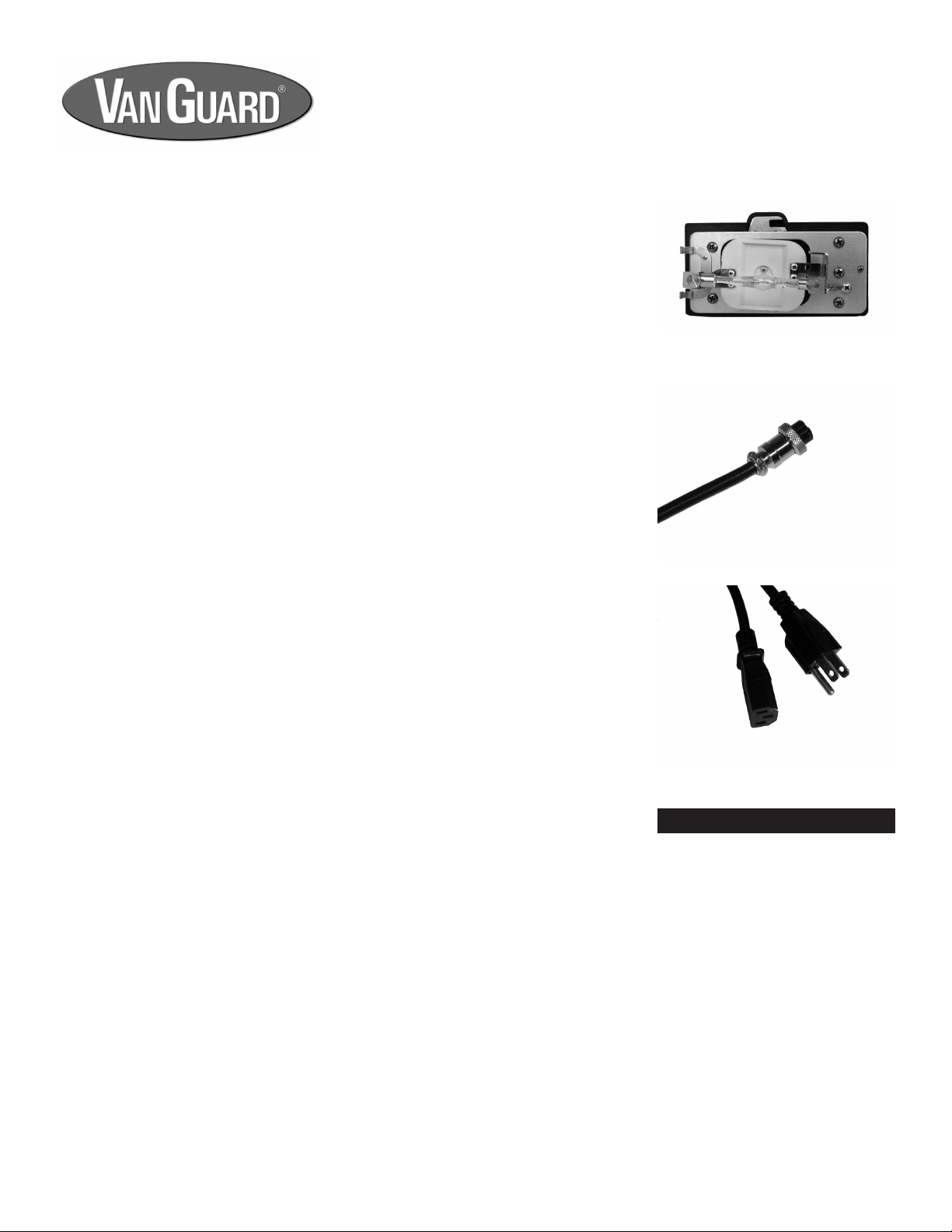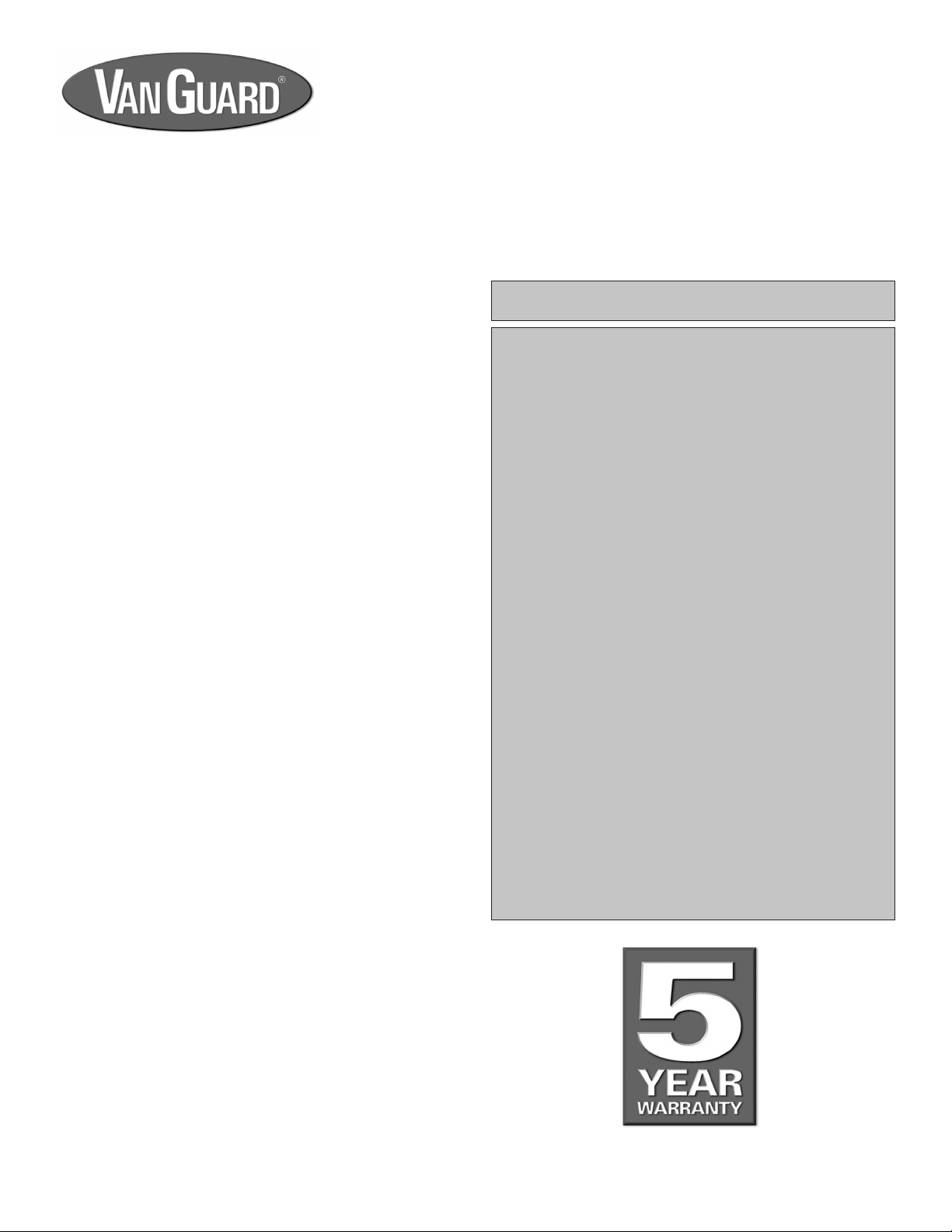
2
Introduction
Thank you for purchasing this VanGuard Microscope. With the user in mind, VanGuard Microscopes are built from modern
designs and should provide a lifetime of reliable performance. We recommend you read this entire manual carefully before
setting up and using the instrument.
The 1400FLi Series innity corrected uorescence microscopes
are the agship of the Vanguard microscope line. Combining
top performance with highly-advanced features and optics, the
1400FLi Series models produce uorescence images of the
utmost in clarity. Choose from brighteld or phase contrast/
brighteld/darkeld.
Viewing Head. Trinocular (Seidentopf) heads rotate 360° and are
inclined at 30°. Both models feature interpupillary and dioptric
adjustment. The heads feature a sliding main prism (70/30 split) to
provide full-time imaging when the vertical tube is in use.
Eyepieces. 10X high eyepoint, wideeld with an 18.5mm eld of view.
Nosepiece. Quintuple, reversed, ball-bearing nosepiece with high-
grade lubricant and positive stops. The nosepiece is reversed
(inward-facing) to allow for easier manipulation of slides and to aid
in keeping the objectives clean.
Objectives. Plan achromatic, uorescence objectives come standard
on both models. Model 1482FLi features plan achromatic brighteld
objectives. Model 1486FLi features plan achromatic phase contrast
objectives. All objectives are innity corrected and are light-reective
coated.
Stage. Delivering a high level of uid motion control and longevity,
the stage measures 160mm x 140mm, and features a removable
spring-clip slide holder and a chemical-resistant nish. Motion is
controlled by a right-hand, low-position coaxial control and is driven
by a rack and pinion system.
Focusing Movement. Coaxial, ultra low-position coarse and ne
focus controls feature a 40mm focusing range and are graduated
to 2 microns per division. Fitted with tension adjustment and safety
autostop.
Condenser. Model 1482FLi comes with a 1.25 N.A. Abbe Condenser.
Model 1486FLi comes with a 1.25 N.A. Zernike condenser with phase
annulus rings for 10X/20X, 40X and 100X; also has brighteld and
darkeld stops. All condensers are mounted on a rack and pinion
focusing mechanism and feature spring-loaded centering knobs and
an iris diaphragm.
Lower Illumination. 20W variable quartz halogen light source.
Comes with blue, green (model 1486FLi only), and dispersion lters.
Upper Illumination. Features a 100W HBO mercury light source
mounted to the rear of the microscope and protected by a sturdy,
all-metal housing. The lamp is easily focused and centered with the
front-mounted lamp viewer. External power supply provides constant,
even light and features an electronic timer which automatically logs
the amount of time the mercury lamp is in use.
Fluorescence Filters. Features a 3-position (2 lter positions and 1
OFF position), sliding lter cube assembly. Fluorescence models come
standard with 2 broadcast lters (blue & green). Custom uorescence
lters available (contact us or your dealer for more details).
Base. Stable 225mm x 160mm base tted with anti-skid rubber feet.
Body. Cast-metal ergonomic body with stain-resistant enamel nish.
1400FLi Series Fluorescence Microscopes
Table of Contents
Introduction:....................................................... 2
Parts & Accessories
Included Parts:.................................................... 3
Optional Accessories:......................................... 4
Microscope Diagrams:........................................ 5
Setup
Assembly:......................................................... 7
Aligning the Condenser:....................................... 11
Alignment of Mercury Lamp............................... 10
Aligning the Phase Contrast Annulus Rings...... 12
Using your 1400FLi Series Microscope
Focusing & Mechanical Stage Mechanisms:...... 13
Setting the Up-Stop Mechanism.................... 13
Interpupillary & Diopter Adjustments:................. 14
Oil Immersion Objectives:................................... 14
Using the Camera Port:..................................... 15
External Power Supply........................................ 16
Replacing the Power Supply Fuse..................... 16
Fluorescence Viewing........................................ 17
Maintenance
Replacing the Lower Lamp:............................... 18
Replacing the Microscope Fuse:........................ 18
Replacement Light Bulb/Fuse Information:........ 18
Specications:.................................................. 19
Warranty:............................................................ 20
See warranty details on page 20 for more information.
Warranty card available at:
www.veegee.com/pages/technical-support-service