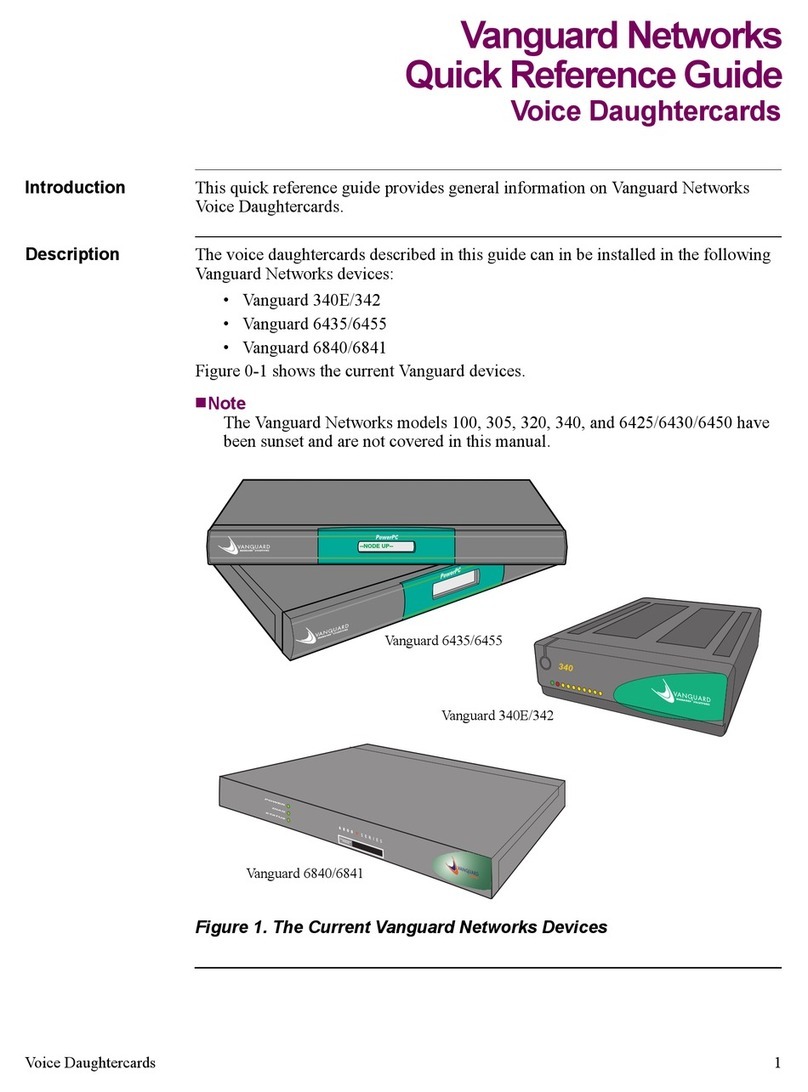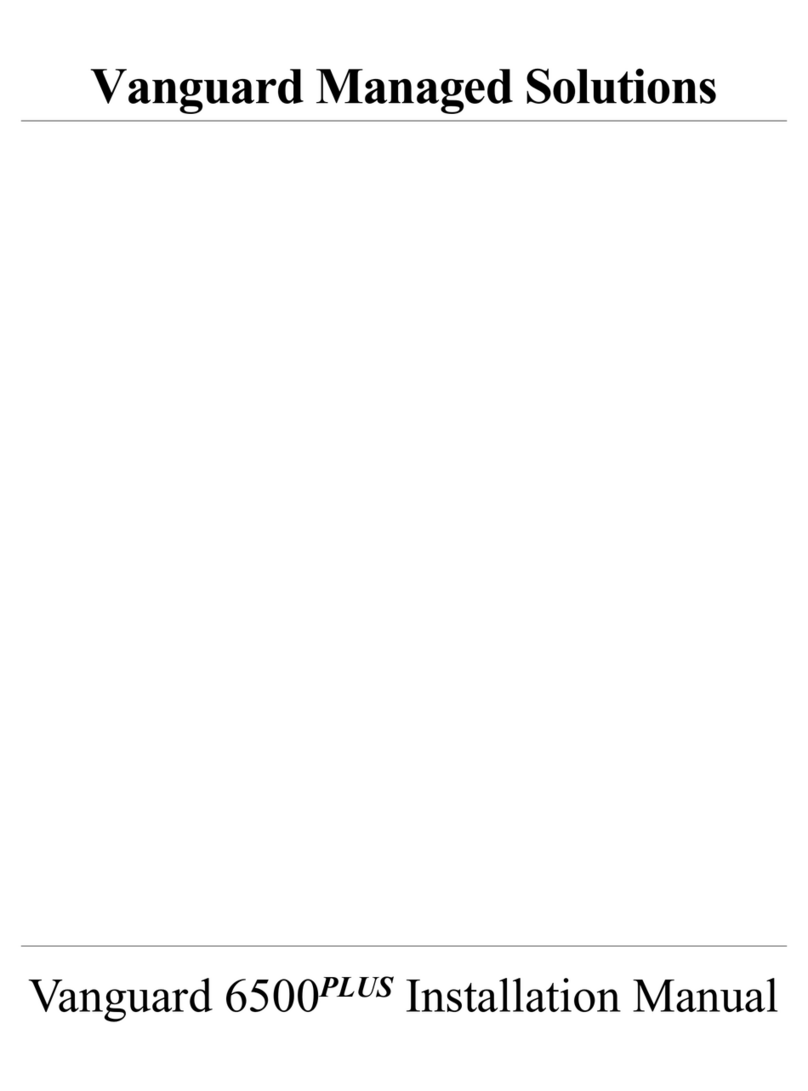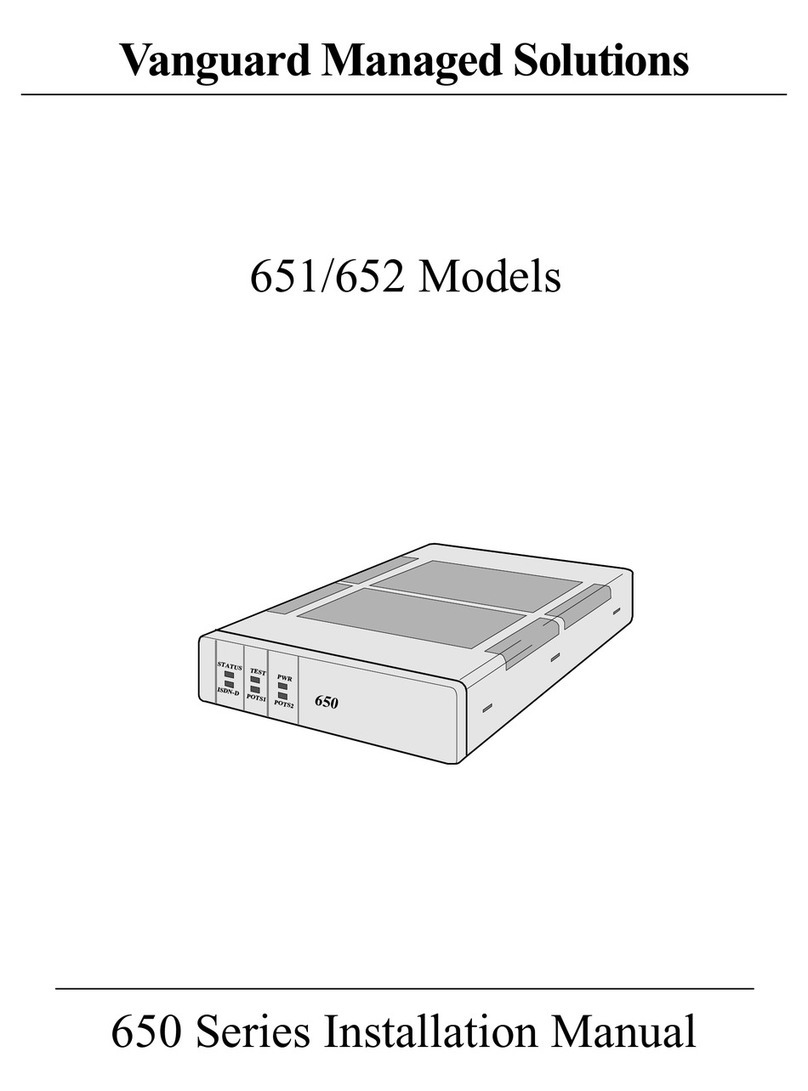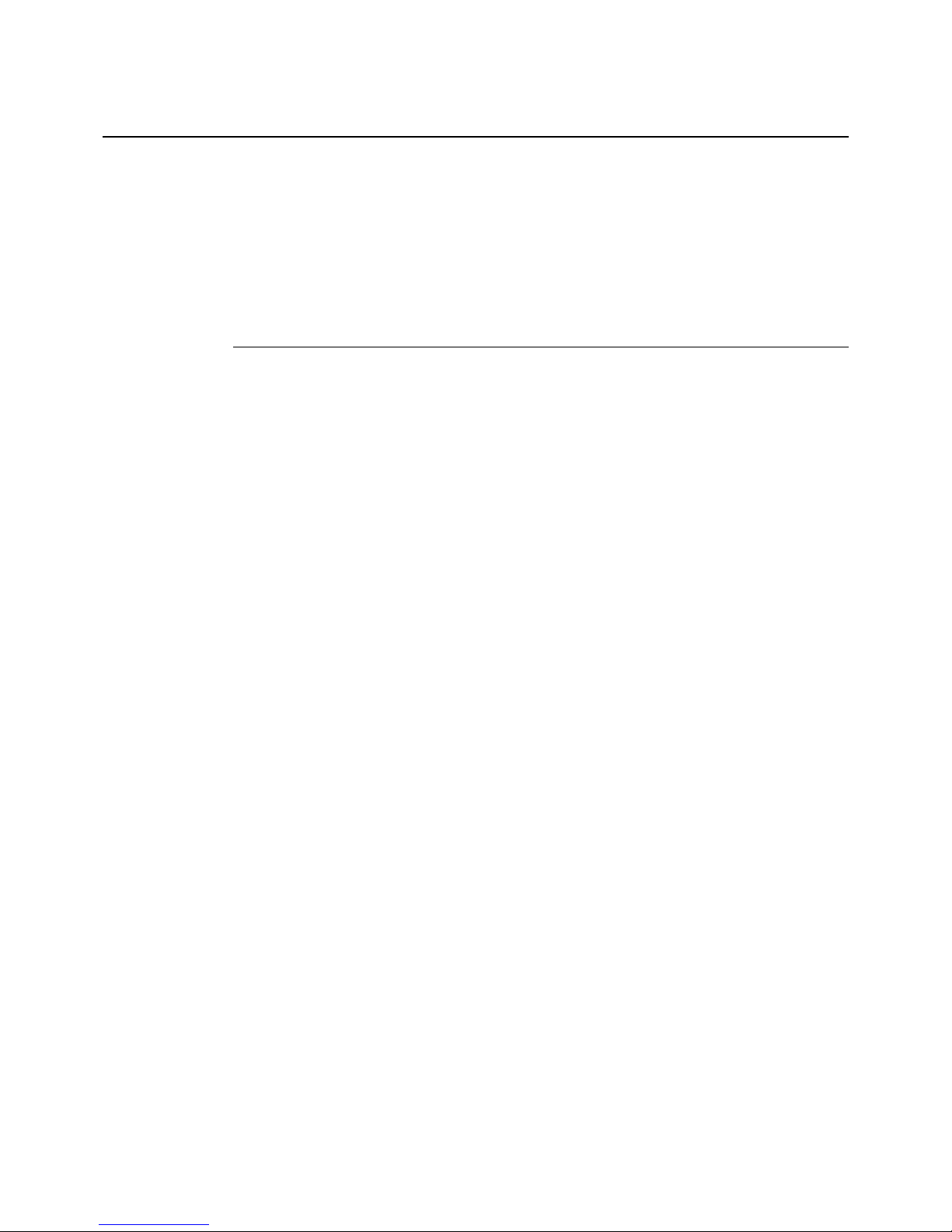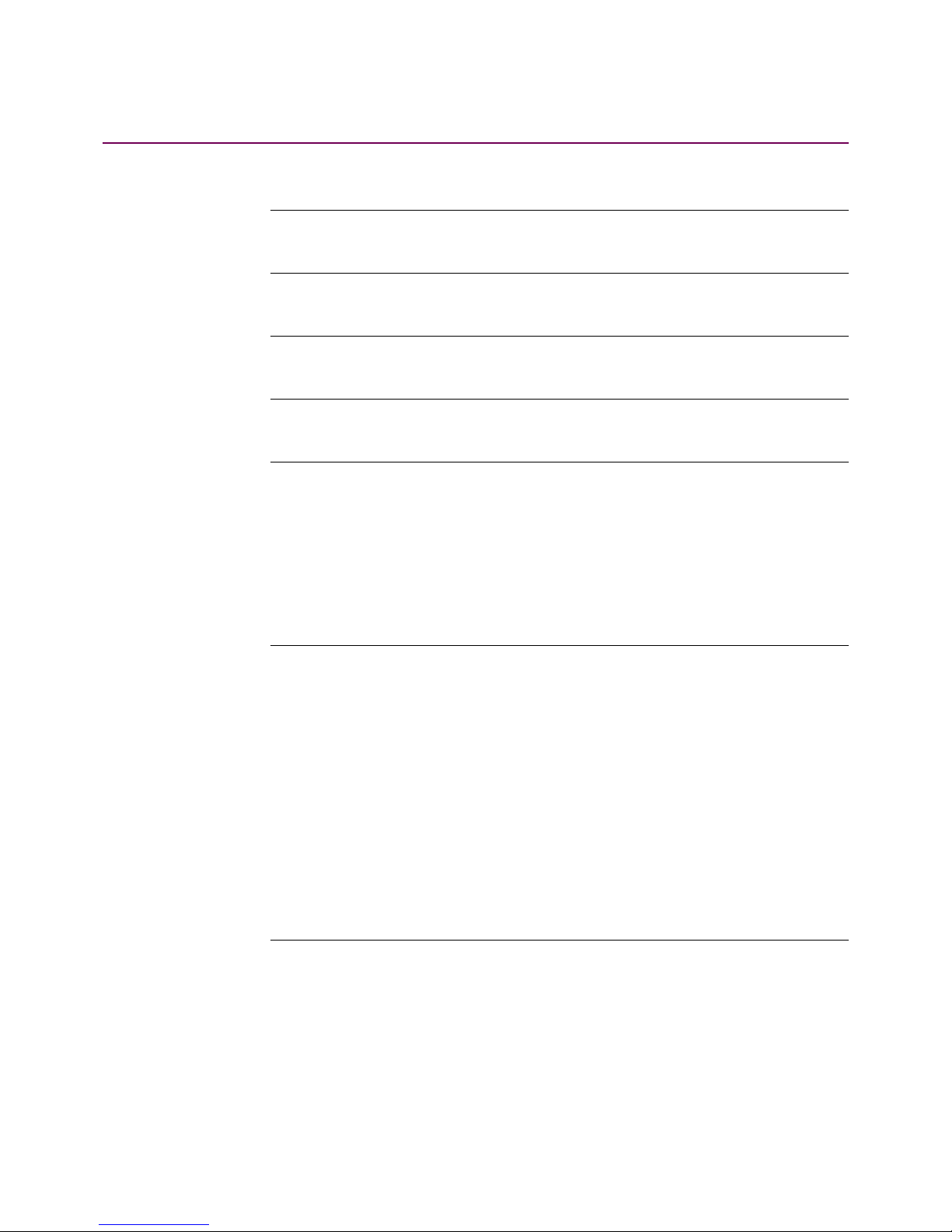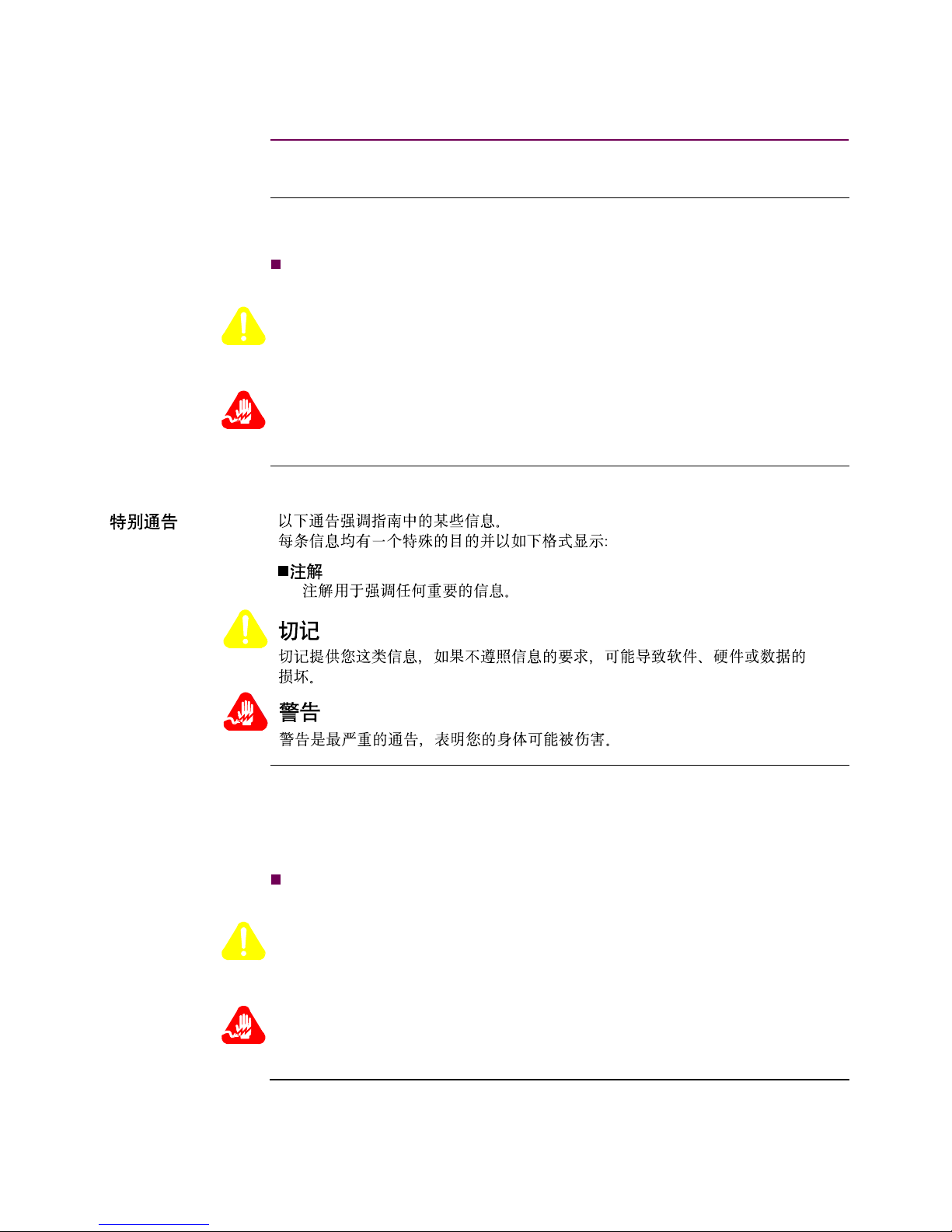Notice (continued)
Pro rietary Material
Information and software in this do ument are proprietary to Vanguard Managed Solutions
(or its Suppliers) and without the express prior permission of an offi er of Vanguard
Managed Solutions may not be opied, reprodu ed, dis losed to others, published, or used, in
whole or in part, for any purpose other than that for whi h it is being made available. Use of
software des ribed in this do ument is subje t to the terms and onditions of the Software
Li ense Agreement.
This do ument is for information purposes only and is subje t to hange without noti e.
Radio Frequency Interference Regulations
This equipment has been tested and found to omply with the limits for a Class A digital
devi e, pursuant to Part 15 of the FCC Rules. These limits are designed to provide reasonable
prote tion against interferen e when the equipment is operated in a ommer ial environment.
This equipment generates, uses, and an radiate radio frequen y energy and, if not installed
and used in a ordan e with the instru tion manual, may ause harmful interferen e to radio
ommuni ations.
Changes or modifi ations not expressly approved by Vanguard Managed Solutions ould
void the user's authority to operate the equipment.
This Class A digital apparatus meets all requirements of the Canadian Interferen e-Causing
Equipment Regulations.
This is a Class A produ t. Operation of this equipment in a residential environment may
ause radio interferen e, in whi h ase the user may be required to take adequate measures to
orre t the interferen e at his/her own expense.
This produ t was verified under test onditions that in luded use of shielded DTE able(s).
Leased line ables with 1.5 turns through a ferrite ylinder were also used. Use of different
ables will invalidate verifi ation and in rease the risk of ausing interferen e to radio and
TV re eption.
You an obtain the proper ables from Vanguard Managed Solutions.
Telecommunications Regulations
Equipment that omplies with Part 68 of the FCC rules in ludes a label or permanent
marking on the printed ir uit board that onne ts to the network that ontains, among other
information, the FCC registration number and ringer equivalen e number (REN) for this
equipment. If requested, this information must be provided to the telephone ompany. A plug
and ja k used to onne t this equipment to the premises wiring and telephone network must
omply with the appli able FCC Part 68 rules and requirements adopted by the ACTA. A
ompliant telephone ord and modular plug is provided with this produ t. It is designed to be
onne ted to a ompatible modular ja k that is also ompliant. See installation instru tions
for details.