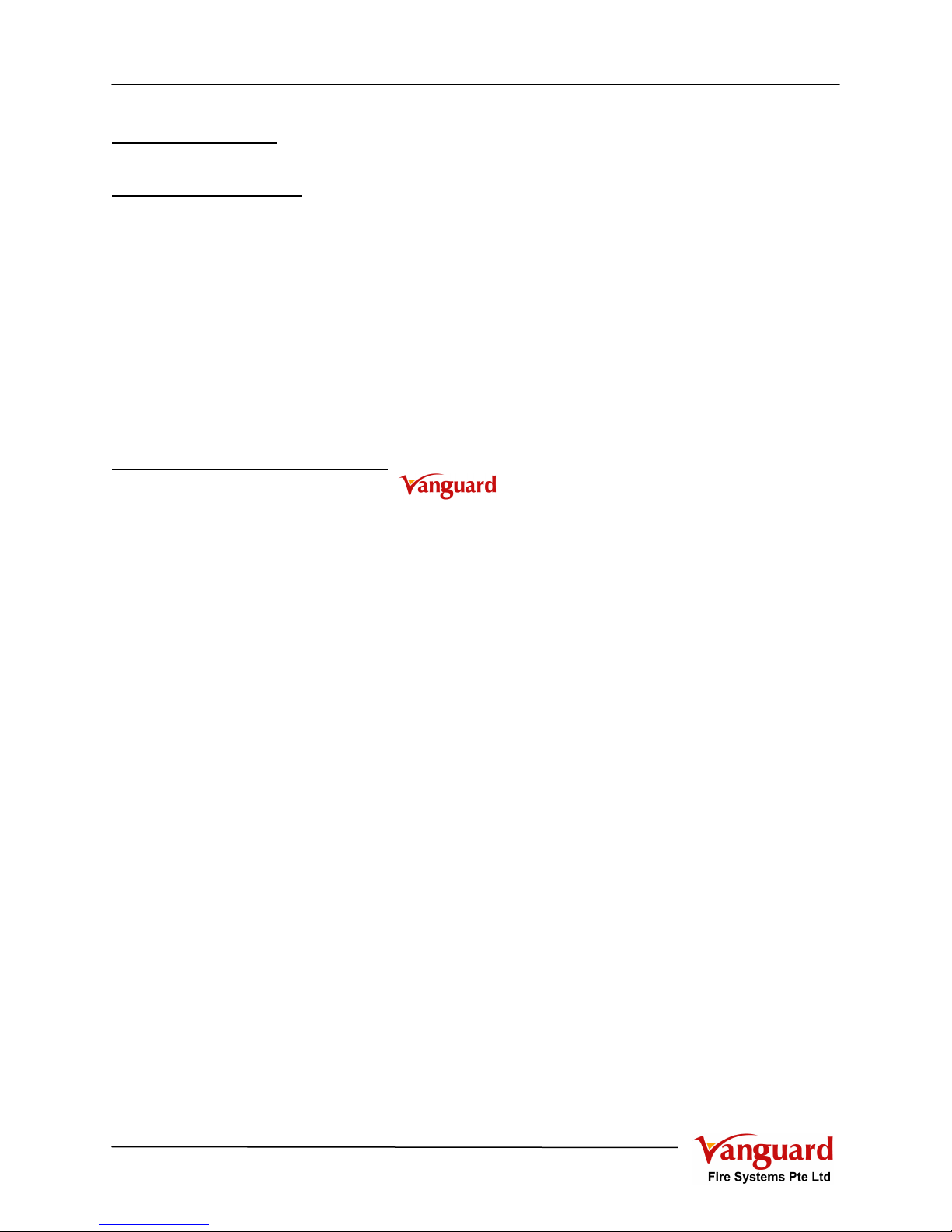O&M-V5-FAP-AVF-LCD R0
Operator’s Manual (Fire Alarm Panel c/ AVF & LCD)
Pg 8 of 21
2.4 Initiating Evacuate Alarm
The system is provided ith a “Sound Alarm” s itch in the event of emergency.
To sound alarms for emergency evacuate:
a) Press “Sound Alarm” s itch (Red) ( )
b) Sound Alarm amber LED lighted
c) External alarm bells/sounders activated
2.4.1 Silencing Evacuate Alarm
To silence the evacuate alarm:
a) Re-press the “Sound Alarm” S itch (Red) ( )
b) External alarm bells/sounders silenced
2.5 Zone/Auxiliar Disable
This function is executed hen disable of the respective zone(s) and/or auxiliary
functions is intended. Zone disable s itches ill render the respective zone(s) in-
operative and ill not be affected by the change in condition of the related input
device(s).
Note : It is not possible to perform a zone disable hen an fire alarm condition has
already occurred in the respective zones.
To carry out zone/auxiliary disablement:
a) Press “Disable” for zone respectively or “Auxiliary Disable” S itch (Blue) (5)
b) Disabled amber LED lighted
c) General, “Disabled” amber LED lighted
d) Zone(s)/auxiliary function remains in Disable Condition until normalised
2.6 Indicators Test
An “Indicators Test” s itch is provided to test the orking condition of the visible
(LEDs) and audible (Buzzer) indicators.
a) Press the momentary “Indicators Test” S itch (White) (4)
b) All the LED indicators lighted and Buzzer sounds
c) Release the s itch to normalise
2.7 Alarm Verification Feature (AVF)
Alarm Verification Feature (AVF) is provided to reduce the alarm caused by the transient
environmental conditions. AVF feature is only subjected to the auto detection zones (e.g.
Smoke, Heat). Alarm Counter (max 999) is incorporated to record the number of alarm
activation been filtered by AVF.
Under Auto Detection Zone (been set to AVF mode) goes into alarm
a) T in “FIRE” LEDs (Red) of the alarm zone lighted and panel ill reset itself
automatically
b) Alarm Counter increase One count
c) “RETARD STATE” LED (Amber) lighted (20sec)