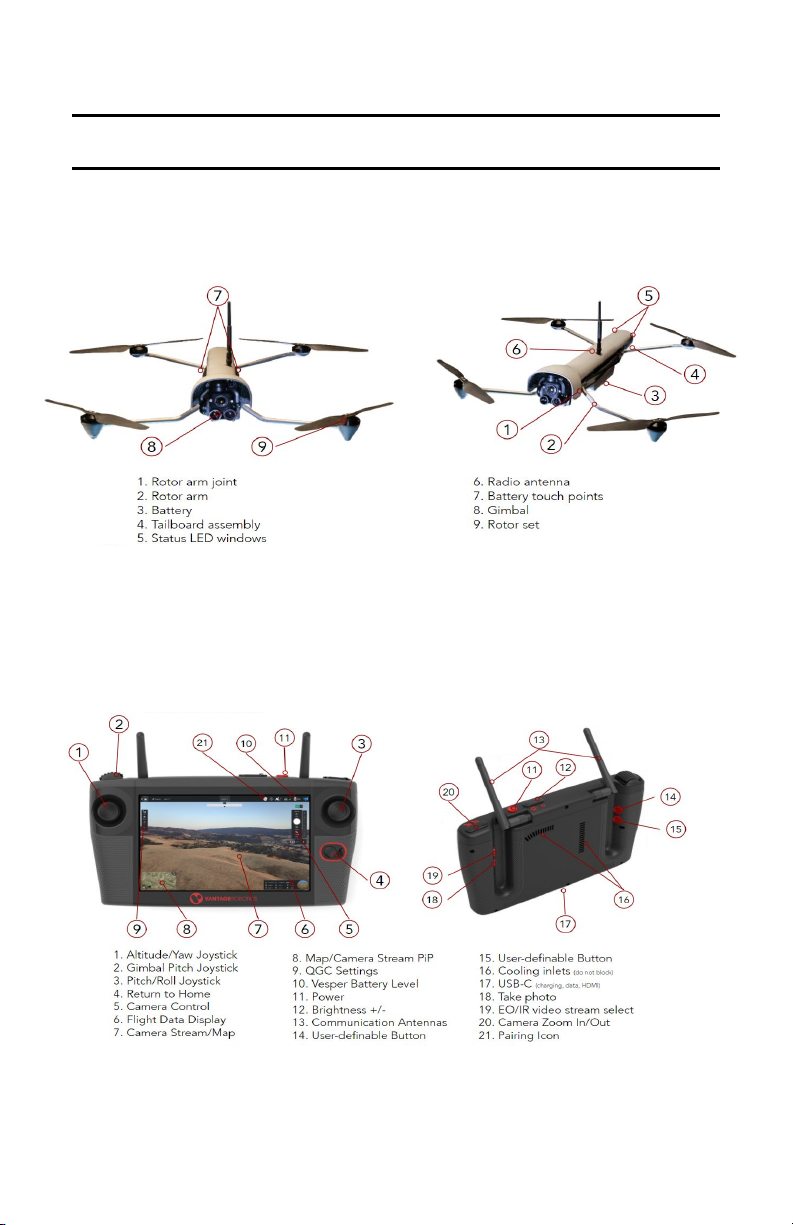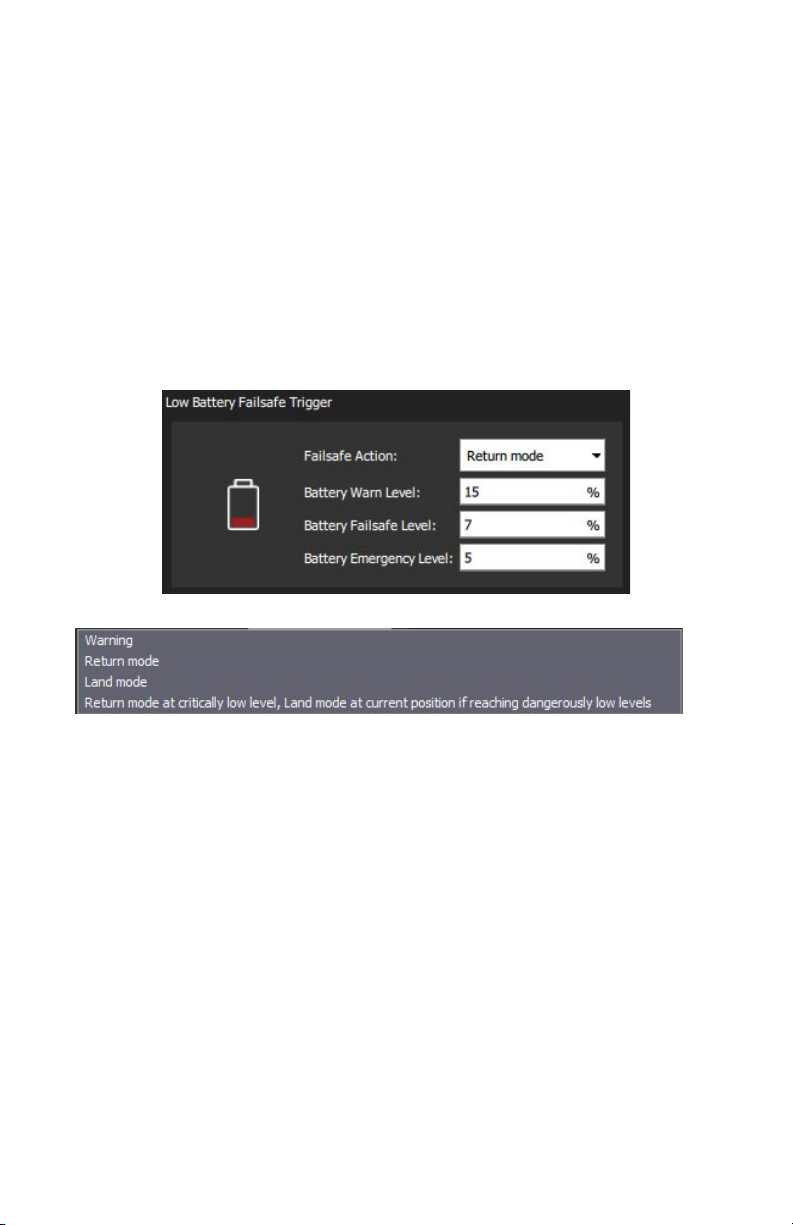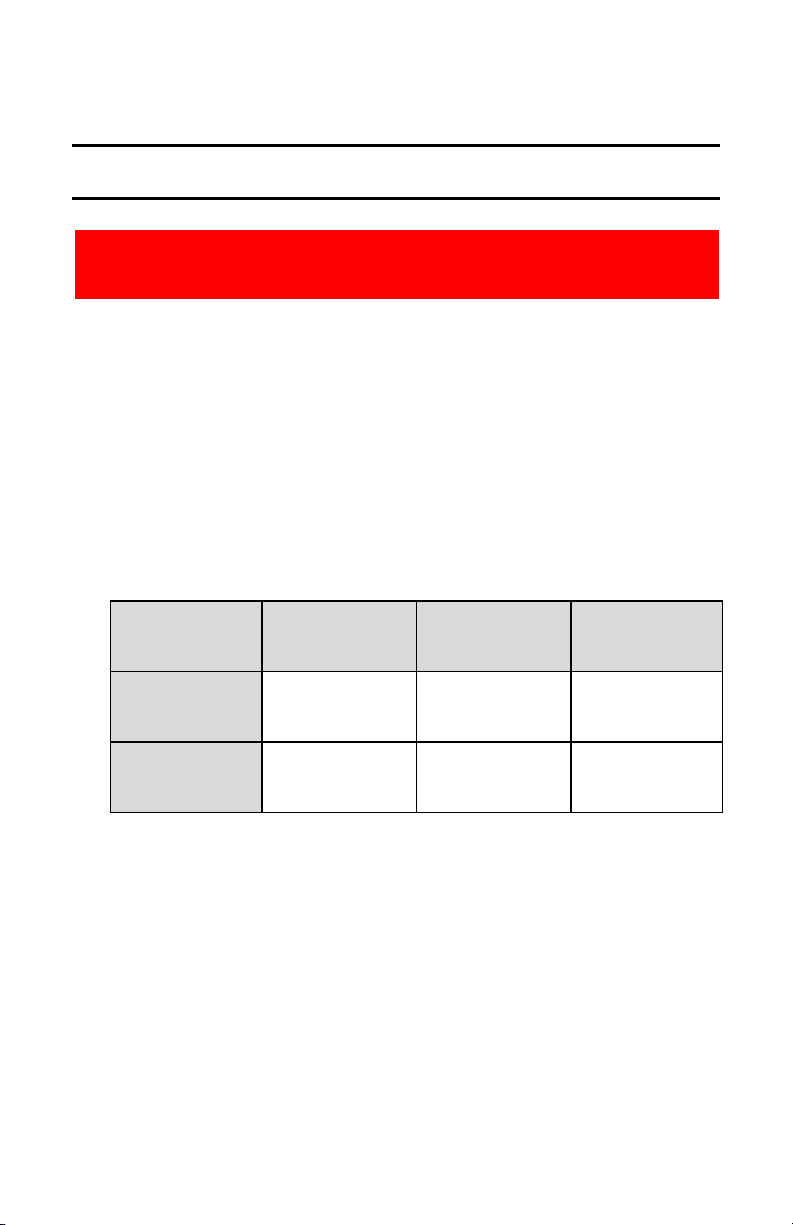II. SAFETY
●Read Vesper & Vision GCS Manual to completion before operating
Vesper.
●Always ensure Vesper is at least 20 feet away from people before
takeoff.
●Be mindful of where your hands and other body parts are, especially
when Vesper is powered on.
●Only launch Vesper from the operator’s hand using the Safety Rotor
Set. Never attempt to launch from, or land to, the operator’s hand
with the Recon Rotor Set.
●When using the Recon Rotor Set, keep Vesper at least 20 away from
personnel. Never attempt to touch Vesper while it is in flight or while
the propellers are in motion.
●While manually operating Vesper, only fly where you can see. Vesper
does not have lateral obstacle avoidance; therefore, it is the
operator’s responsibility to prevent collisions. Exercise extreme
caution when flying in a direction where the camera doesn’t provide
clear visibility.
●Plan takeoff and landing to protect people and Vesper. Designate a
launch and landing spot at a location clear of obstacles and people.
●Before using the Return To Home (RTH) feature, ensure settings are
adjusted for an appropriate return altitude over terrain.
●Follow all pre- and post-flight operational guidelines and storage
procedures described in this manual.
5