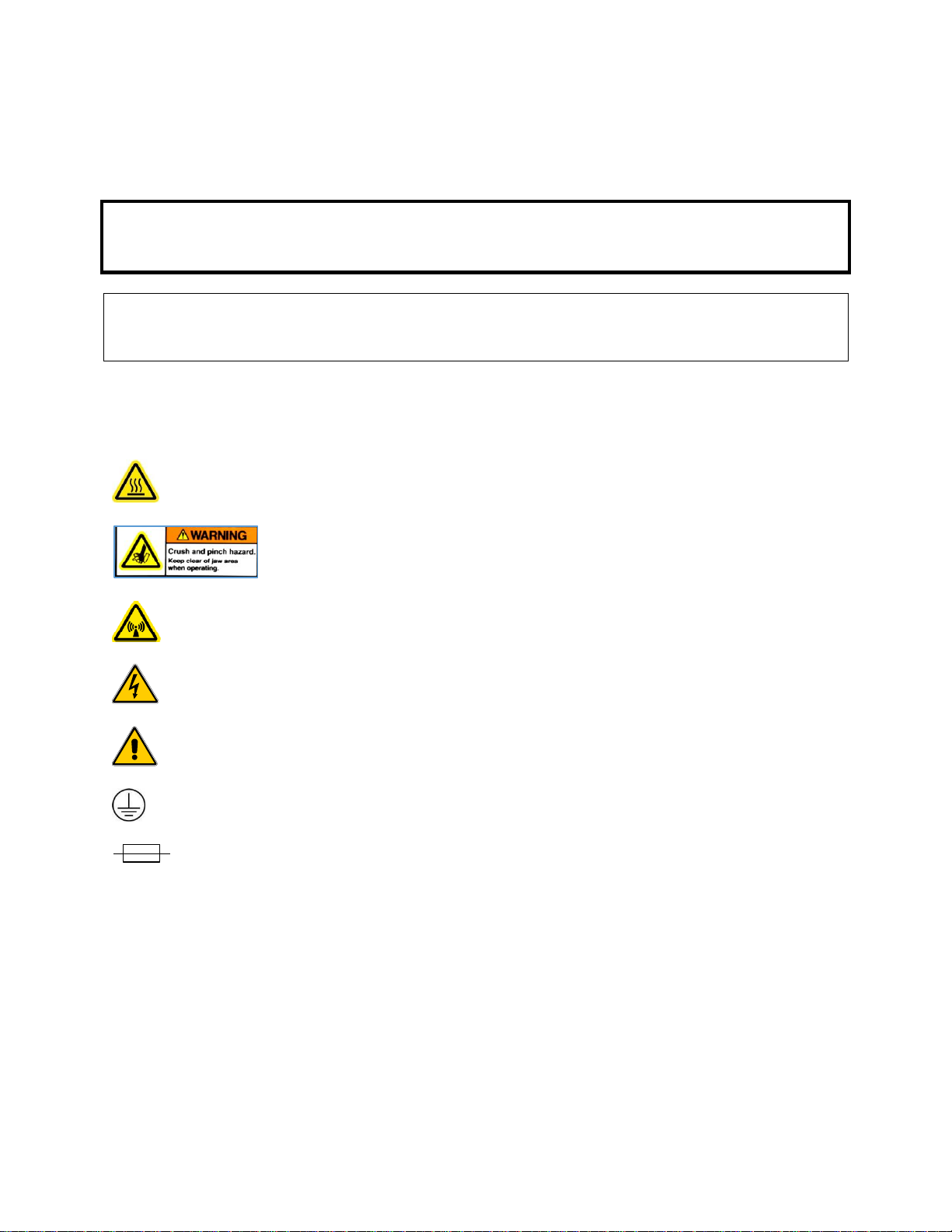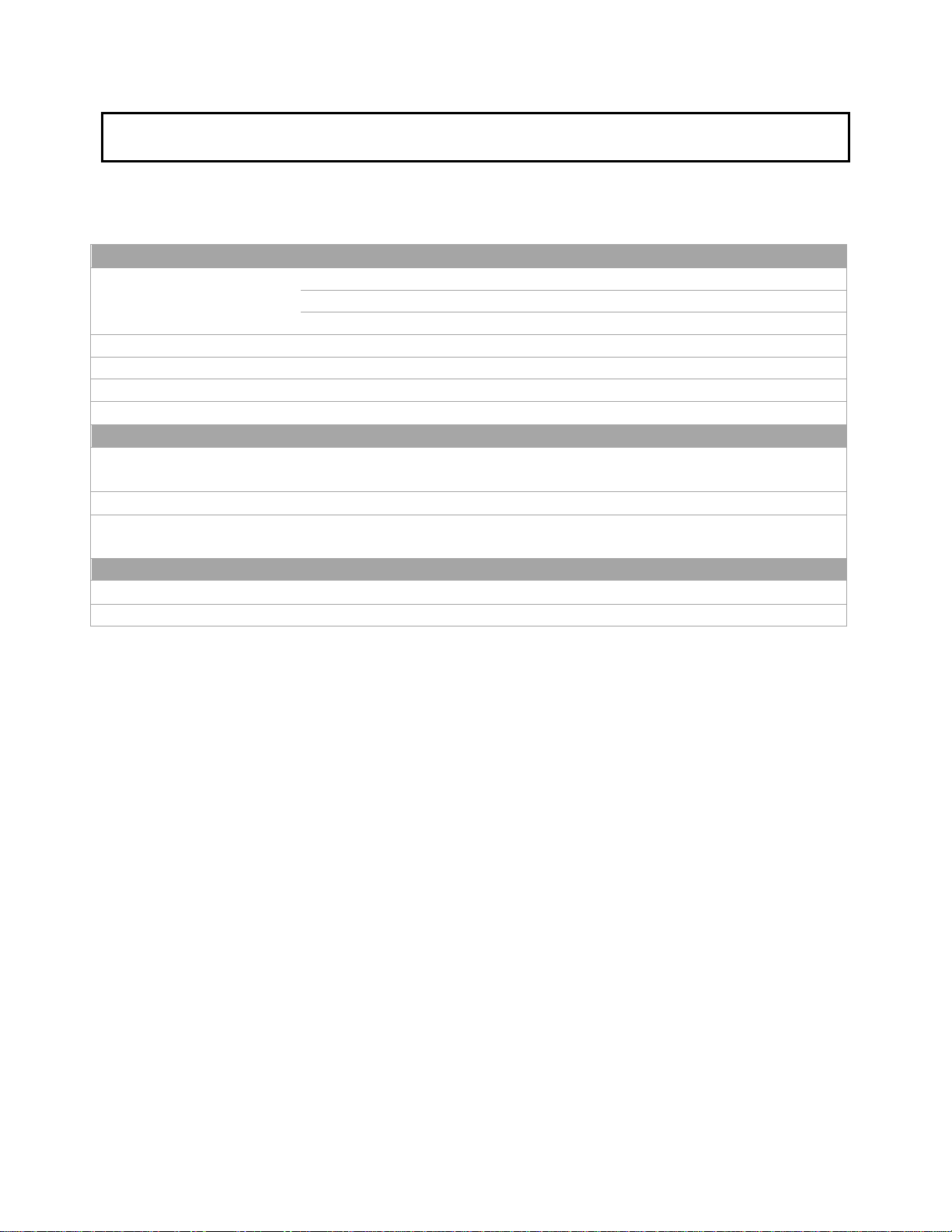vii
Table of Contents
Introduction..................................................................................................................................... v
Document Scope......................................................................................................................... v
Intended Audience...................................................................................................................... v
Application.................................................................................................................................. v
Exclusions and Limits of Liability.............................................................................................. v
Proprietary Information .............................................................................................................. v
User Alerts................................................................................................................................. vi
Safety symbols........................................................................................................................... vi
CE Marking Information ........................................................................................................... vi
List of Figures..............................................................................................................................viii
List of Tables ...............................................................................................................................viii
1. Description............................................................................................................................... 1
1.1. The RF Forming/Welding System ................................................................................... 1
1.2. Theory of Operation......................................................................................................... 1
1.3. Operator Safety ................................................................................................................ 1
1.4. Specifications................................................................................................................... 2
2. System Setup ........................................................................................................................... 3
2.1. Diagrams .......................................................................................................................... 3
2.2. Uncrating.......................................................................................................................... 4
2.3. Installation—3806MOD/3807MOD handheld sealer (Sealing Head)............................. 4
2.4. Power On.......................................................................................................................... 5
2.5. Generator Controls........................................................................................................... 6
3. System Operation .................................................................................................................... 7
3.1. Running a Cycle............................................................................................................... 7
3.2. Accessing the Internal Controller..................................................................................... 9
3.3. Programming the Internal Controller............................................................................... 9
3.4. Process Development..................................................................................................... 11
3.5. System Adjustments....................................................................................................... 11
4. Maintenance and Repair........................................................................................................ 13
4.1. Cleaning ......................................................................................................................... 13
4.2. Repair............................................................................................................................. 13
4.3. Returning a Unit for Service .......................................................................................... 13
4.4. Disposal of Equipment................................................................................................... 14
5. Radio Frequency System Safety Considerations................................................................... 15
5.1. Introduction.................................................................................................................... 15
5.2. RF Effects on Human Tissue ......................................................................................... 15
5.3. RF Effects on Pacemakers.............................................................................................. 15
5.4. Electrical Safety ............................................................................................................. 15
5.5. RF Effects on Electronic Equipment.............................................................................. 15
5.6. RF Effects in Potentially Explosive Atmospheres......................................................... 15
Index ............................................................................................................................................. 16