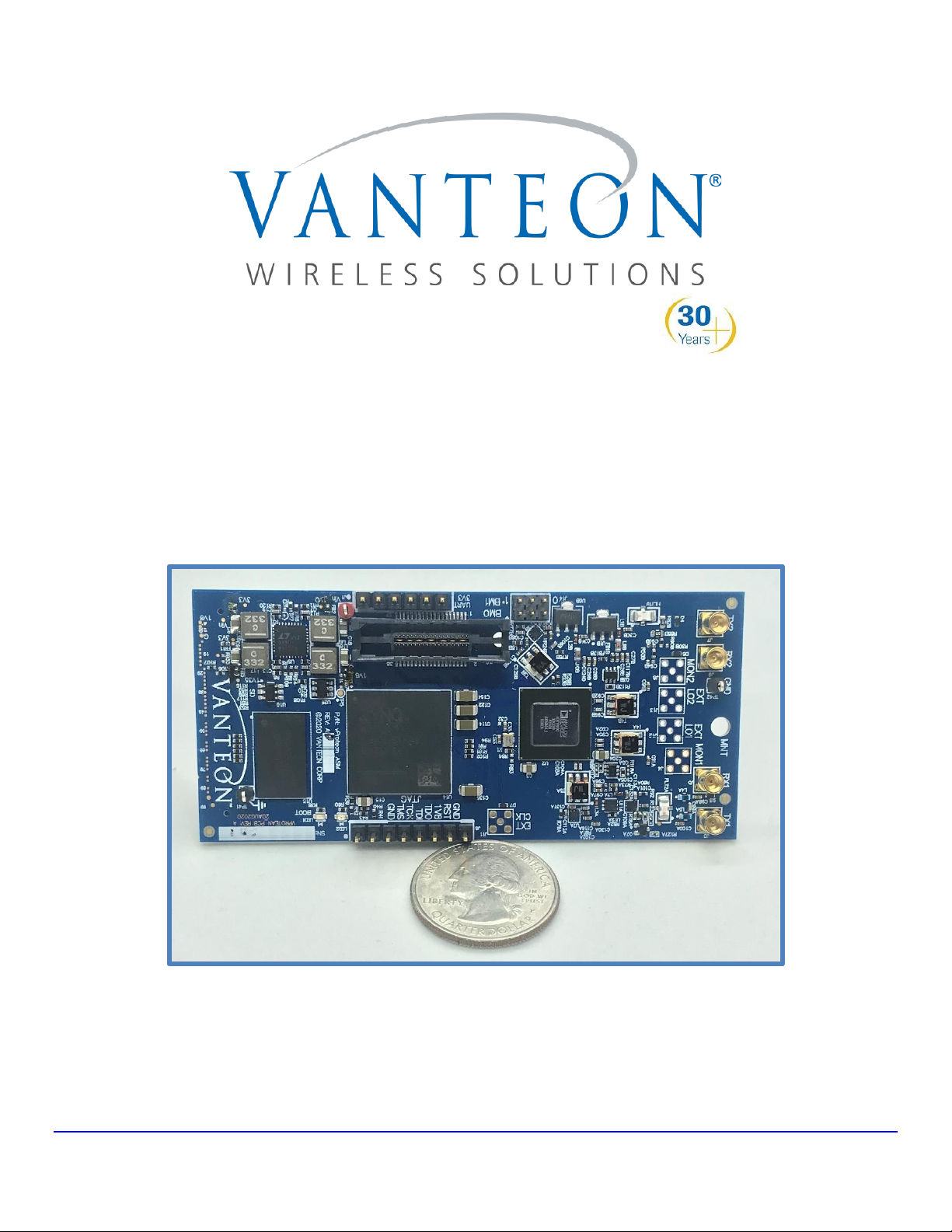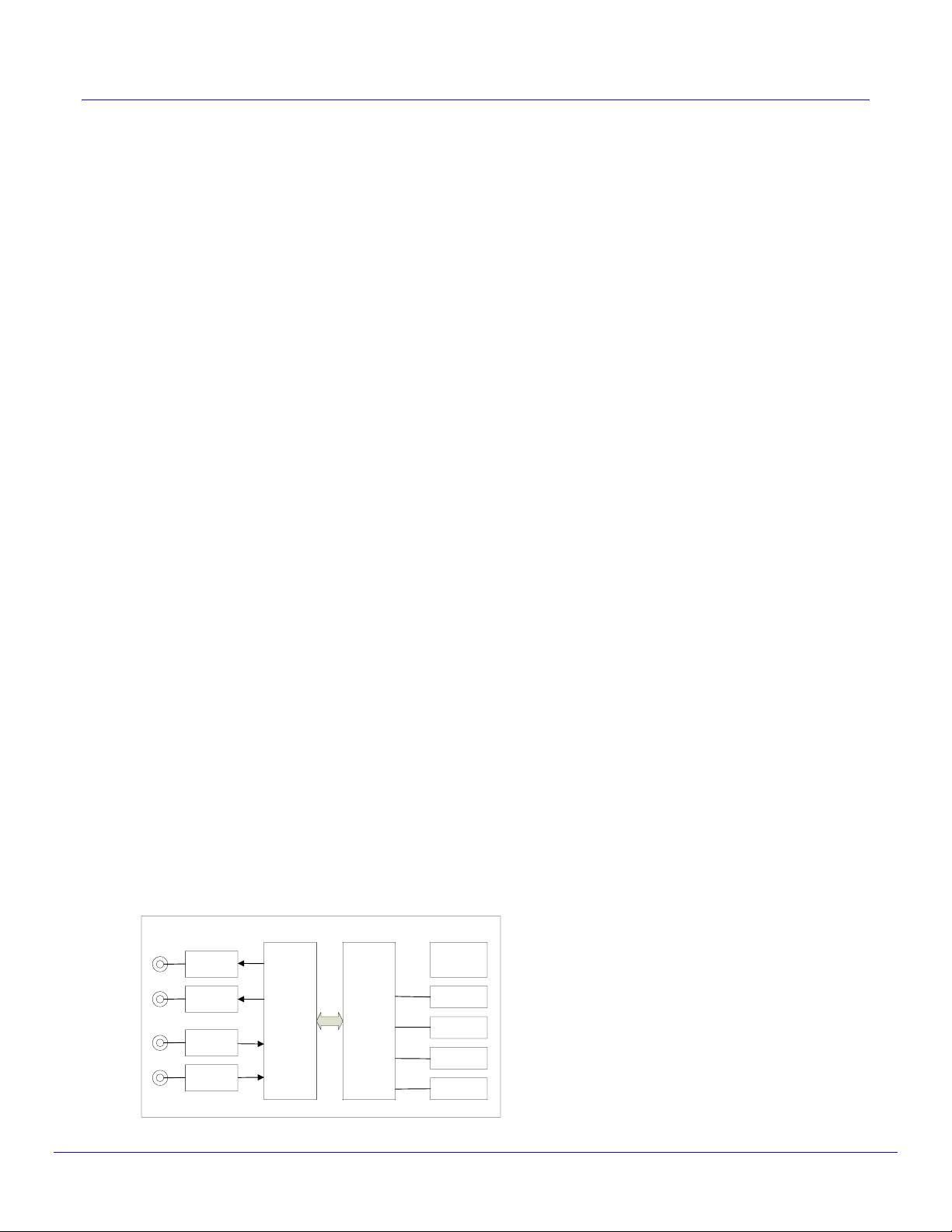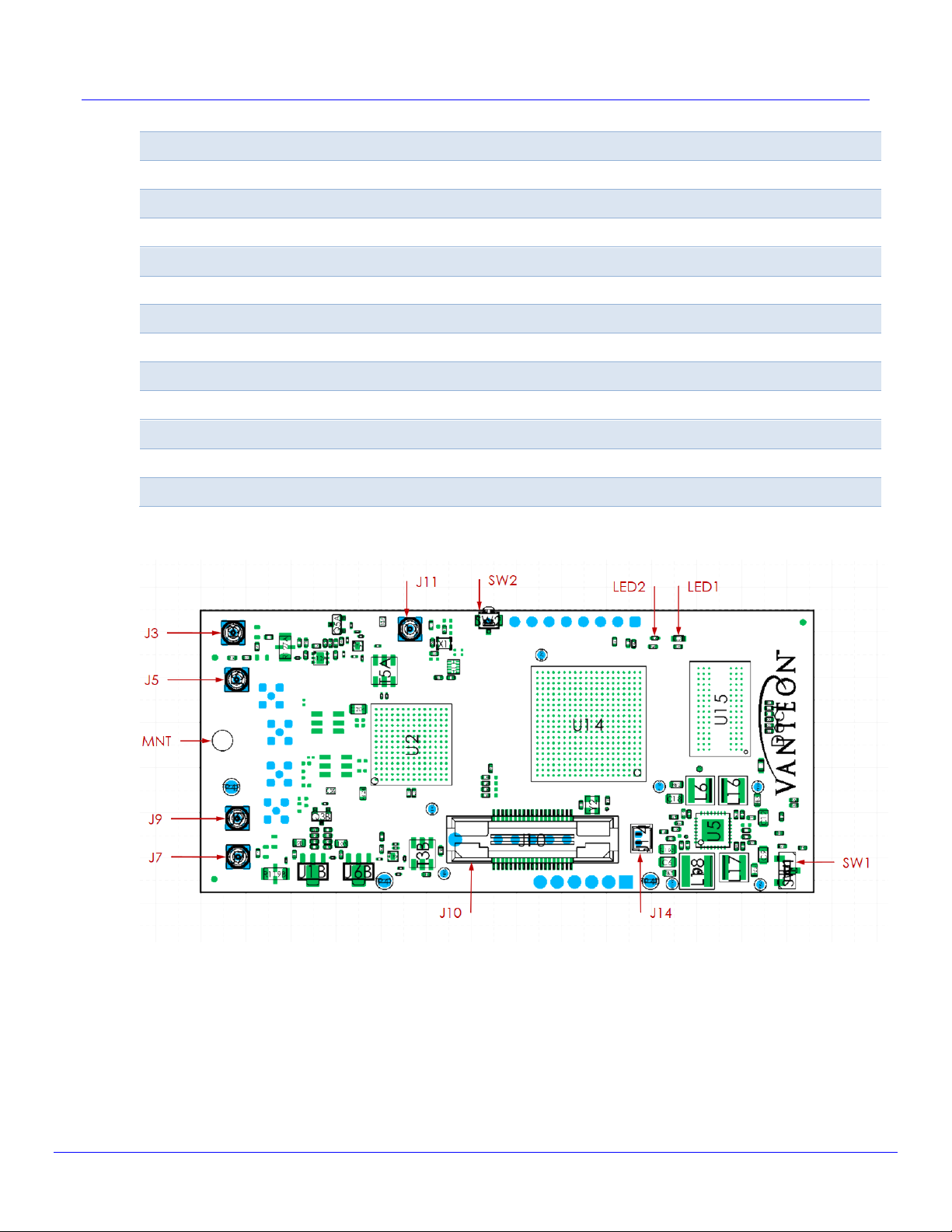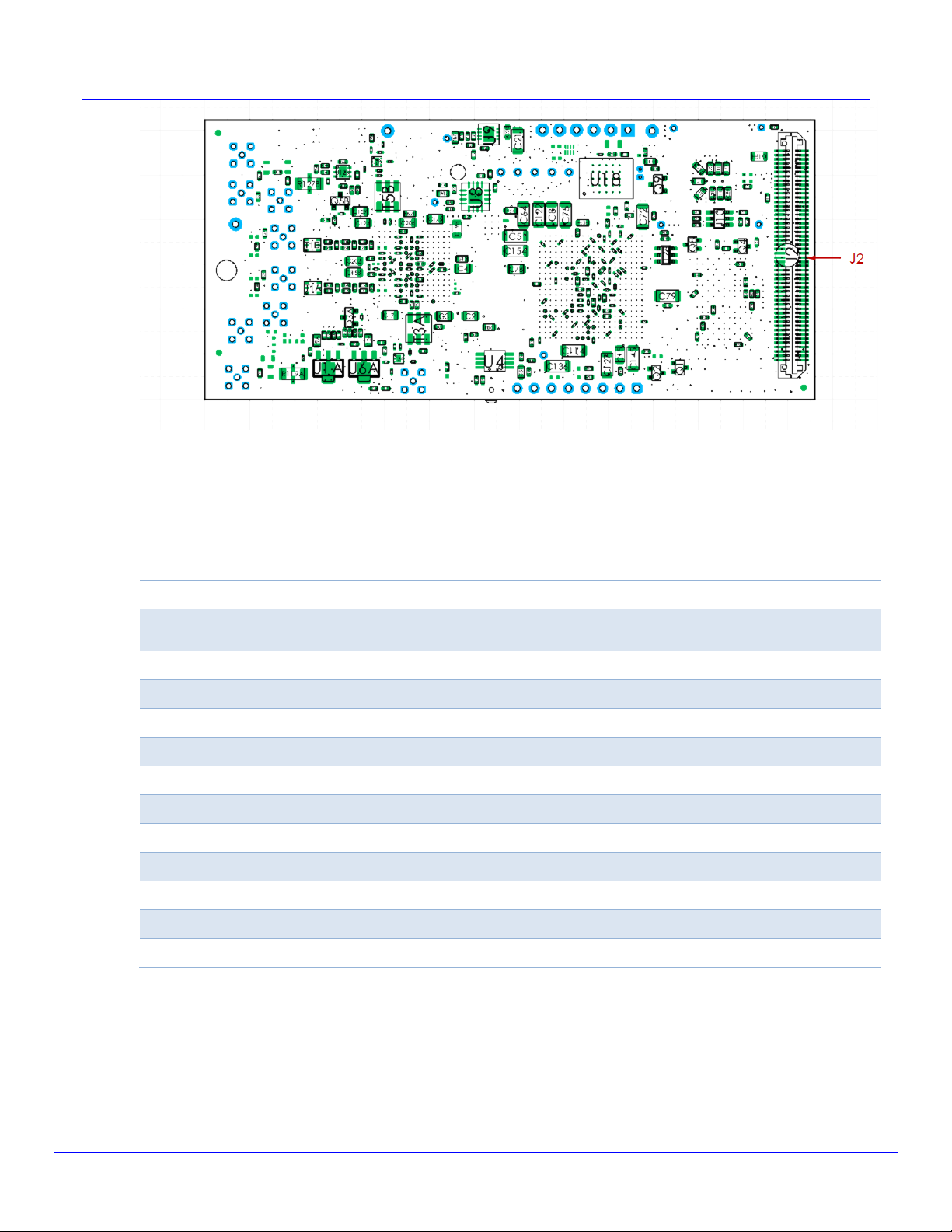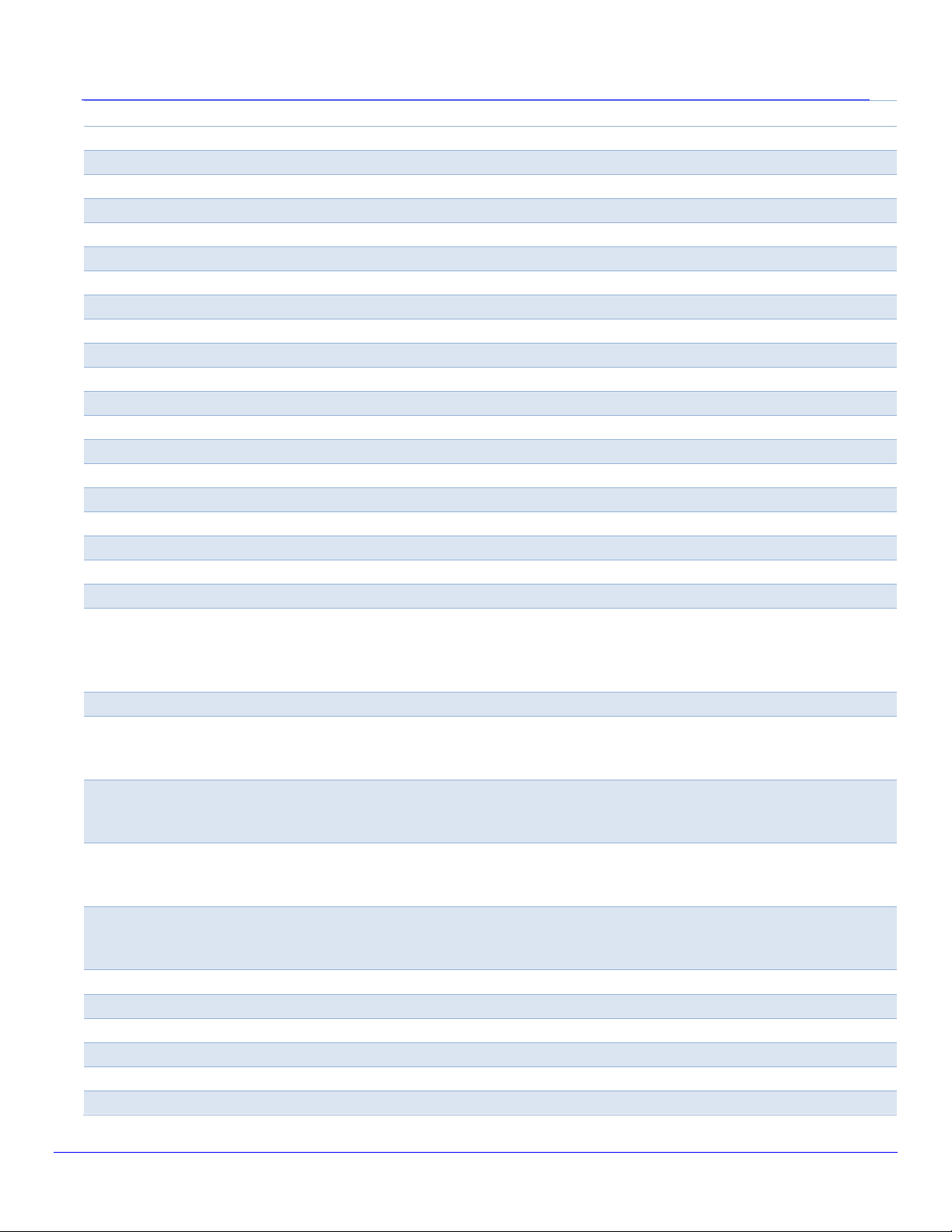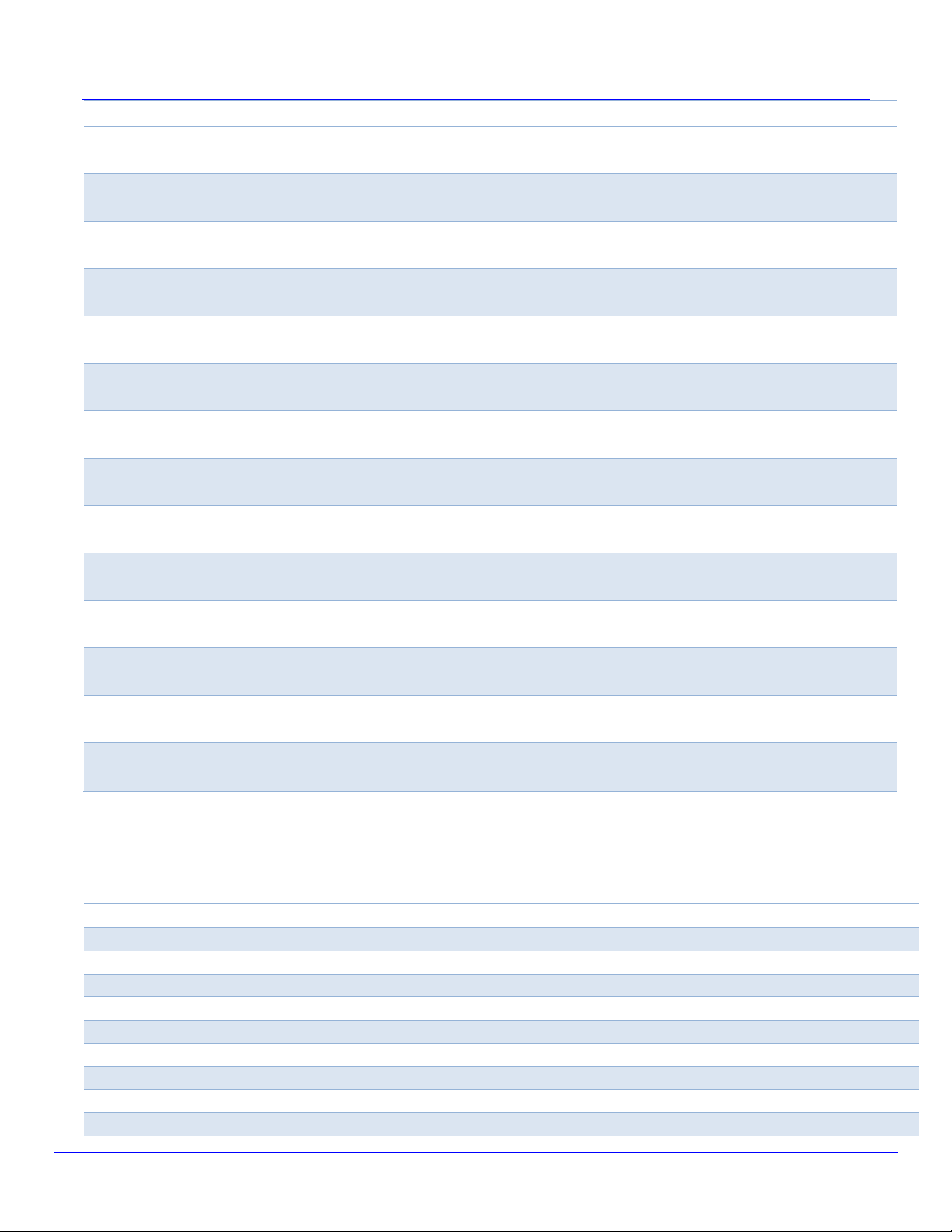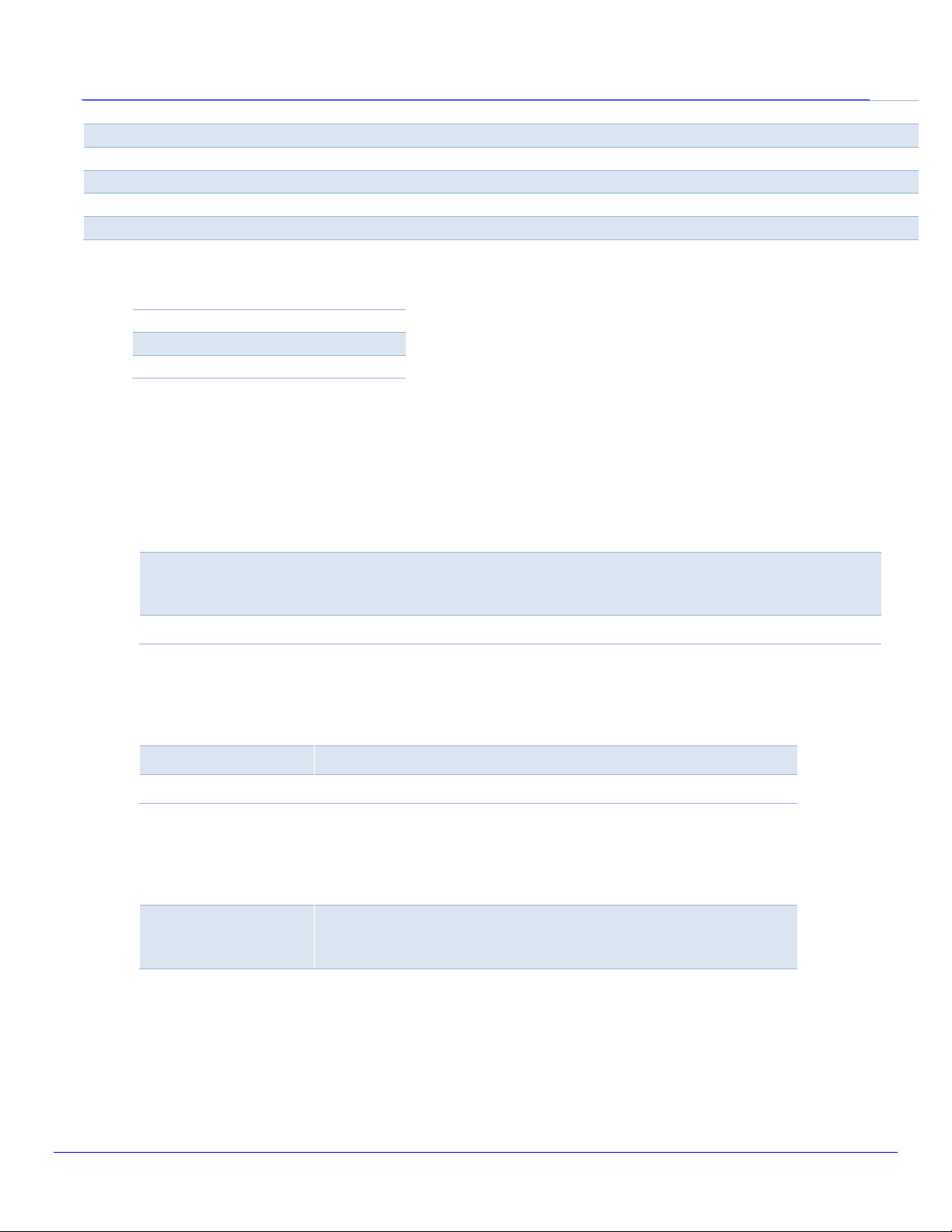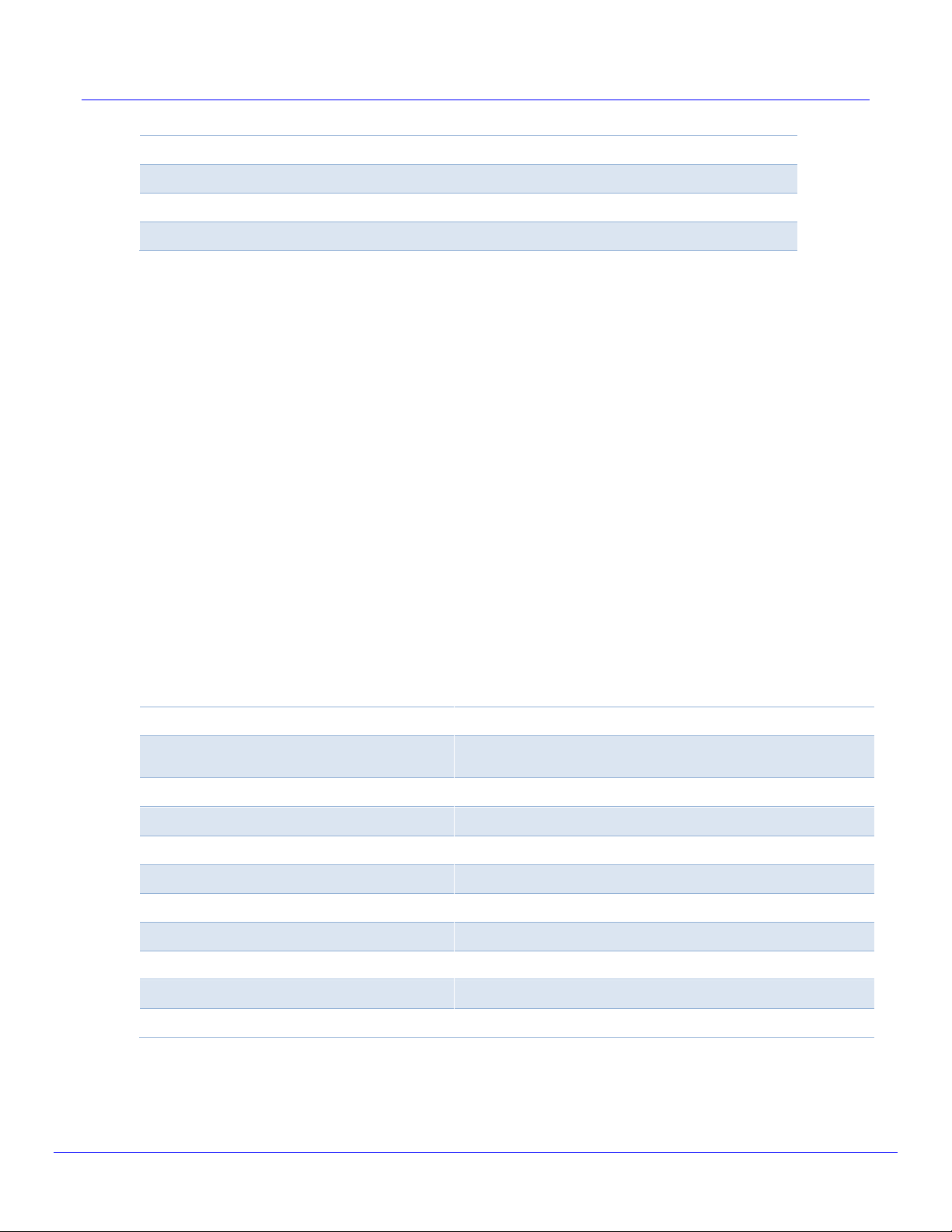User Manual –vProtean Software Defined Radio
Information in this document is subject to change without notice
August 15, 2022 Vanteon Proprietary and Confidential 1
1Introduction
The Vanteon vProtean™ is a 2x2 software defined radio (SDR) that targets communications, signal
intelligence, and other multi-band processing applications. It is based on the Analog Devices ADRV9004
highly integrated wideband RF transceiver and the Xilinx Zynq-7020 all programmable System-on-Chip
(SoC). The vProtean SDR has a custom RF front end that is highly flexible, allowing its frequency range to
be configured from 30 to 6000 MHz.
Each vProtean SDR is pre-loaded with the vProtean SDR Evaluation Kit (VPROKIT-21) firmware. The
VPROKIT-21 firmware includes Vanteon proprietary, programmable logic cores and executable code to
perform transmit and receive functions via a menu-based UI over USB enabled com port from a host
computer (host not included). An encrypted Vivado Project of the VPROKIT-21’s FPGA firmware, along
with source code of the User Interface (UI) firmware is available under a free license agreement. The
vProtean schematic and layout design files, and Vanteon-proprietary DSP cores are available with a paid
license. Contact Vanteon Sales for more information.
2Proper Care and Handling
All Vanteon products are thoroughly tested before shipment. The vProtean SDR is guaranteed to be
functional at the time it is received by the customer. Improper use or handling of the vProtean SDR can
easily cause the device to become non-functional. Listed below are some examples of actions which can
prevent damage to the unit:
1. Never allow metal objects to touch the circuit board while powered.
2. Always properly terminate the transmit port with an antenna or 50Ω load.
3. Always handle the board with proper anti-static methods.
4. Never allow the board to directly or indirectly come into contact with any voltage spikes.
5. Never allow any water, or condensing moisture, to come into contact with the boards.
6. Never apply more than 0 dBm of power into any RF input.
7. Always use at least 30dB attenuation if operating in a loopback configuration.
The vProtean SDR is sold for evaluation purposes and test equipment. If you choose to use your vProtean
and Carrier to transmit using an antenna, it is your responsibility to make sure that you are in compliance
with all laws for the country, frequency, and power levels in which the device is used. Additionally, some
countries regulate reception in certain frequency bands. Again, it is the responsibility of the user to
maintain compliance with all local laws and regulations.
3Technical Overview
3.1 Block Diagram