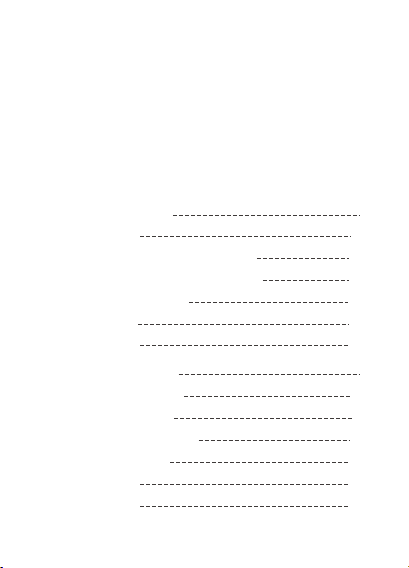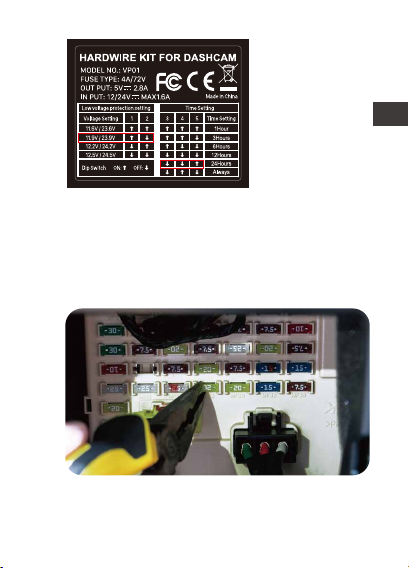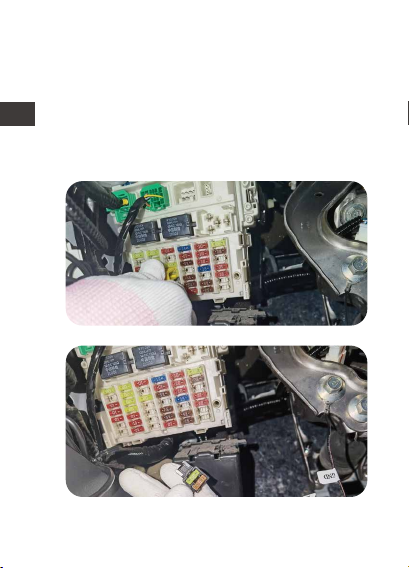Note: We recommend that you ask profes-
sional help to install to avoid installation errors.
Before you start the installation, please make
sure you have the following tools: owner's
manual, fuse adapter, fuse puller, trim
removal tool, double-sided tape, wire cutting
tool, stylus, multimeter, etc.
Please note: The items listed above are not
included in the packing list and need to be
purchased by yourself. Fuse adapters may
vary from vehicle to vehicle. Please consult
the original vehicle manufacturer or
professional auto parts installer for fuse types.
Default Setting:
11.9V/23.9V, 24
hours
Dip Switch: Gear
1-2 for low voltage
protection gears
setting, gear 3-5
for working time
setting.
3.1 Before Installing
3.2 Set the voltage and timer on and off
Please refer to the power setup label on the
product and set it on and off according to
your requirements.
- 3 -
ENEN