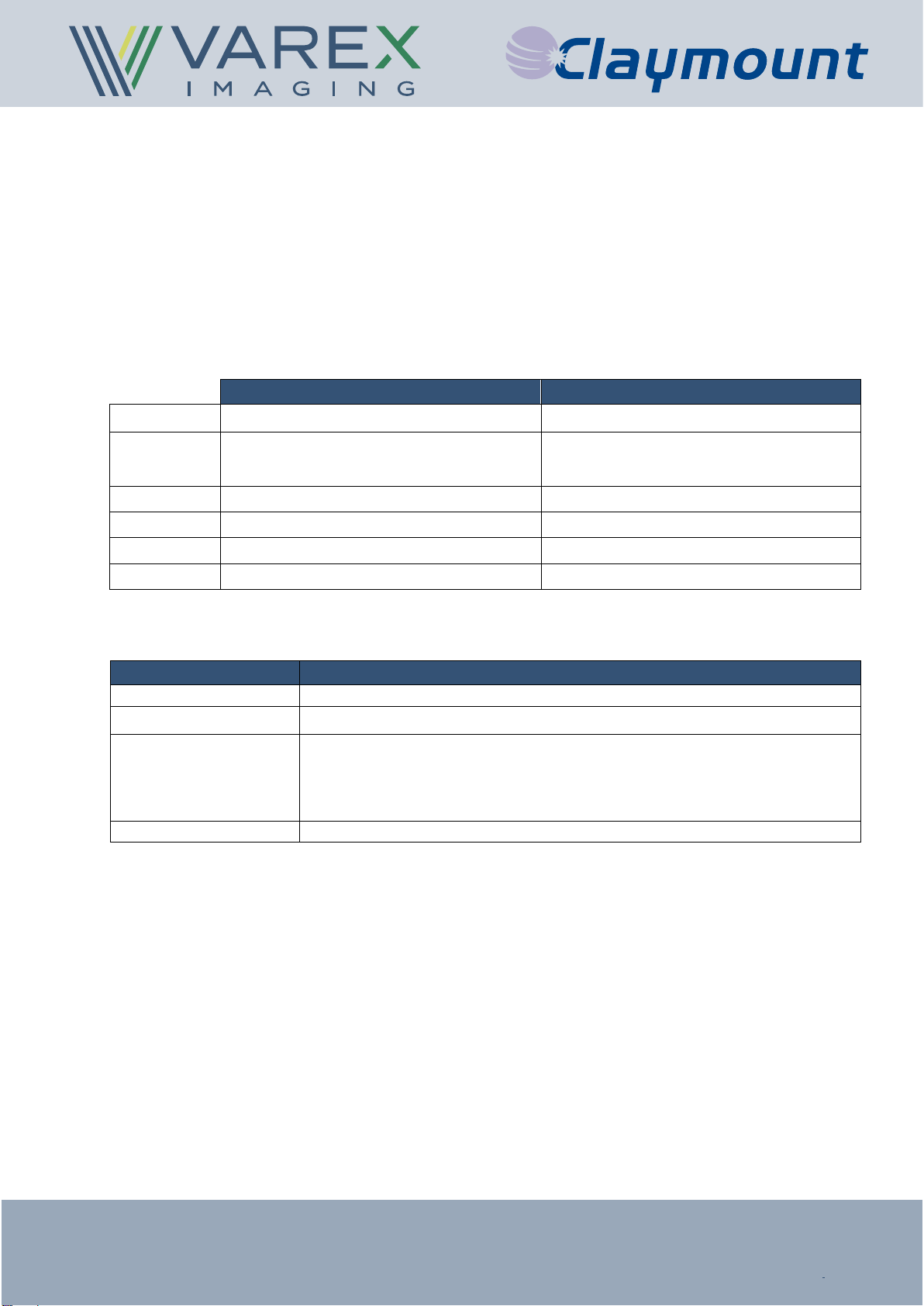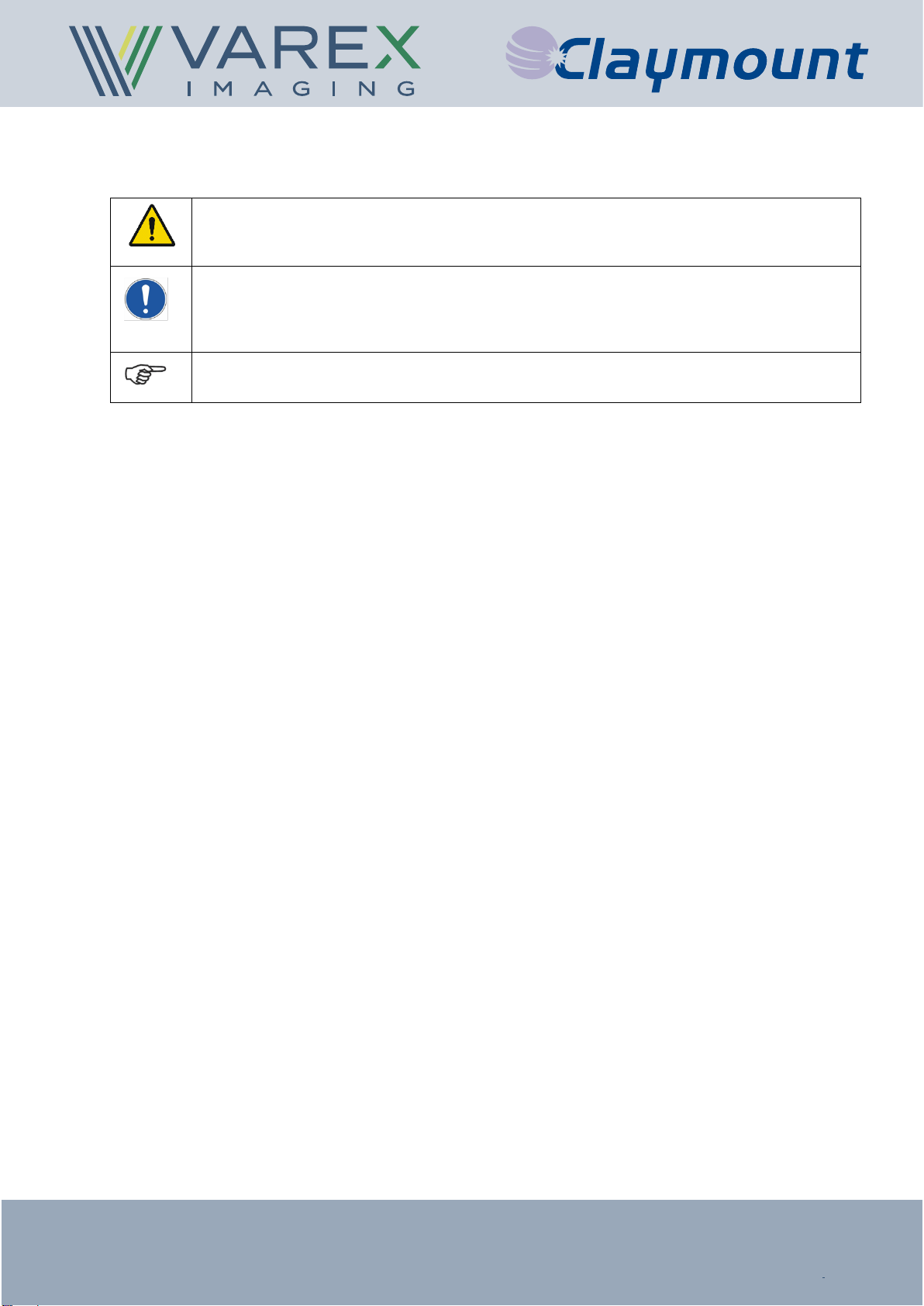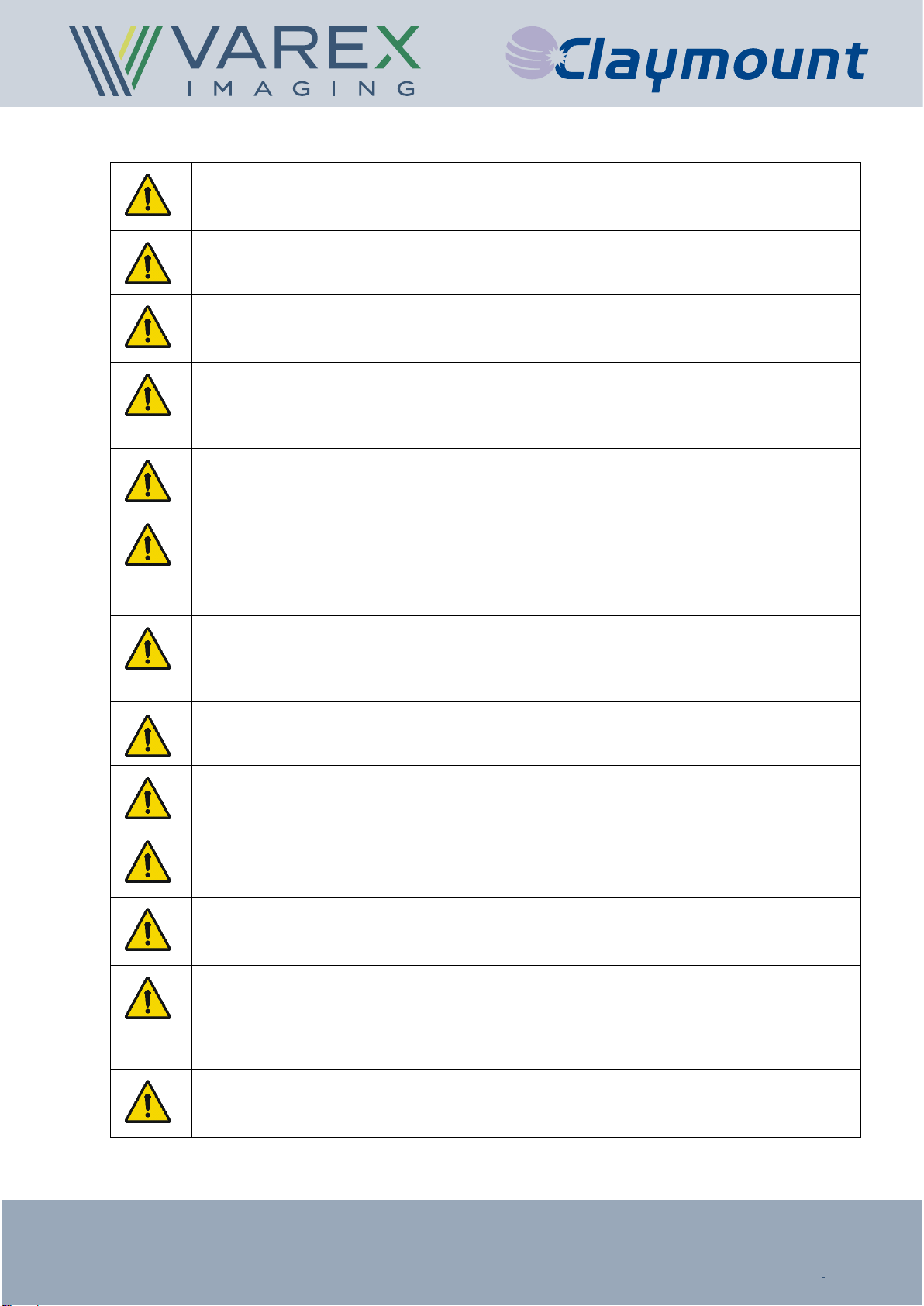User Manual UM50735-EN
Optica 10 series
Revision: 12
Date of release: 2020-04-01 3/28 www.vareximaging.com
Table of Contents
1. Introduction...................................................................................................................................................6
1.1. Contact information ............................................................................................................................6
1.2. Abbreviations, acronyms and definitions ...........................................................................................6
1.3. Symbols used in this document .........................................................................................................7
1.4. Advisory..............................................................................................................................................7
Radiation danger ..........................................................................................................................................7
1.5. General warnings, cautions and notes...............................................................................................8
1.6. Labels and markings on the device ...................................................................................................9
1.7. Supplied components.......................................................................................................................11
2. Device description ......................................................................................................................................12
2.1. INTENDED USE ..............................................................................................................................12
2.2. Description of the device..................................................................................................................12
2.3. Principle of operation .......................................................................................................................13
2.4. Overview of the device.....................................................................................................................13
2.5. Main dimensions ..............................................................................................................................16
2.6. Aluminum equivalent........................................................................................................................16
2.7. Restriction on use ............................................................................................................................16
2.8. ESSENTIAL PERFORMANCE ........................................................................................................16
2.9. APPLIED PARTS .............................................................................................................................16
2.10. Known contraindication(s)................................................................................................................16
2.11. Classifications ..................................................................................................................................17
2.12. Installation ........................................................................................................................................17
3. Operating instructions ................................................................................................................................18
3.1. Switching the device ON and OFF...................................................................................................18
3.2. Status LED color ..............................................................................................................................18
3.3. Device features ................................................................................................................................19
3.4. Adjustments .....................................................................................................................................21
3.5. EMC compatibility ............................................................................................................................22
4. Troubleshooting, maintenance and service ...............................................................................................23
4.1. Troubleshooting................................................................................................................................23
4.2. Cleaning ...........................................................................................................................................23
Cleaning procedures and agents ...............................................................................................................23
Cleaning recommendations .......................................................................................................................23
4.3. Maintenance and service .................................................................................................................23
5. Disposal......................................................................................................................................................24
6. Specifications and accessories ..................................................................................................................25
6.1. Technical specifications....................................................................................................................25
6.2. Product label ....................................................................................................................................26
6.3. Accessories......................................................................................................................................27