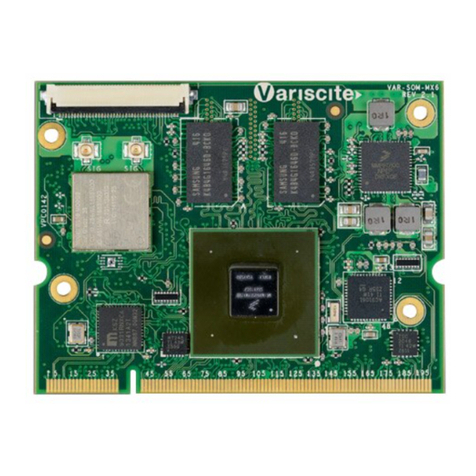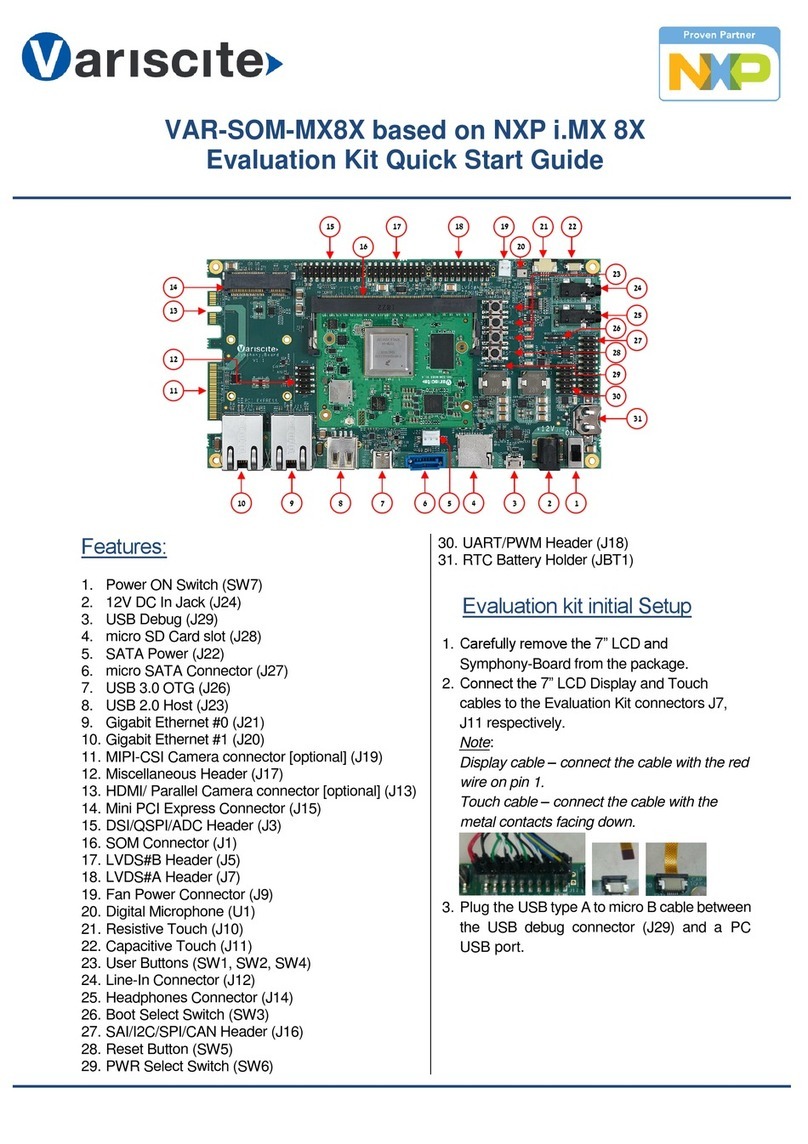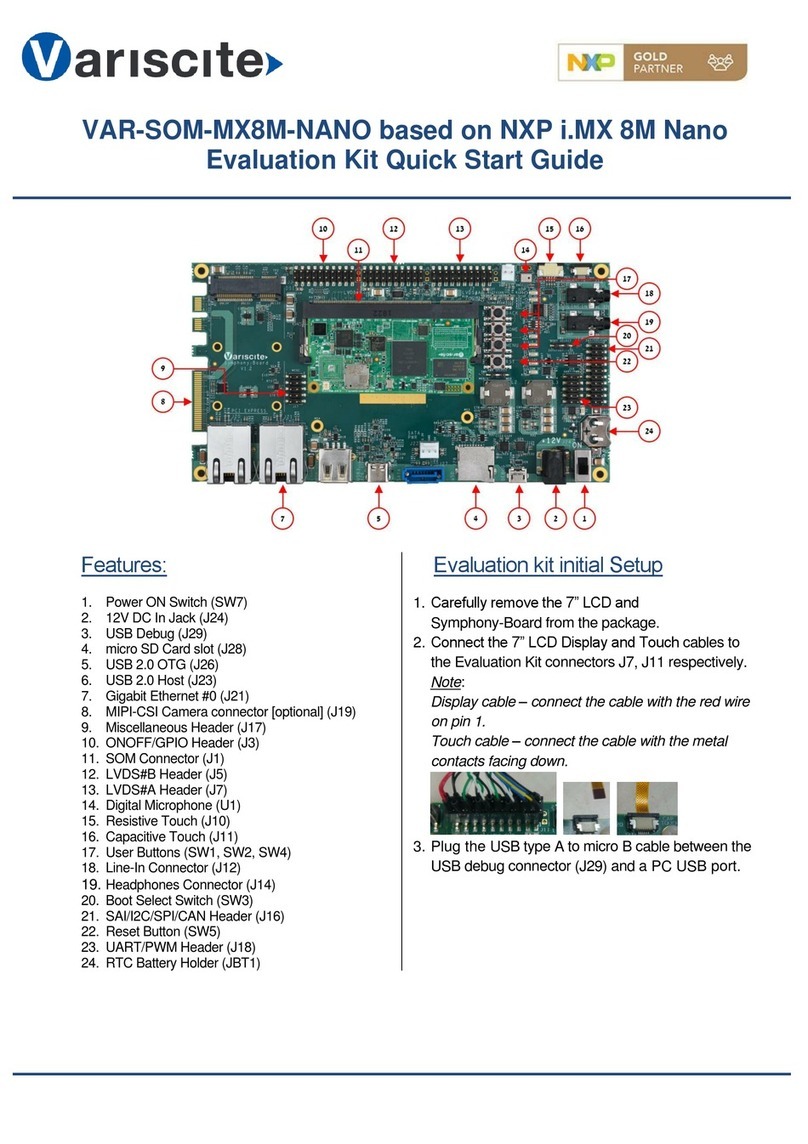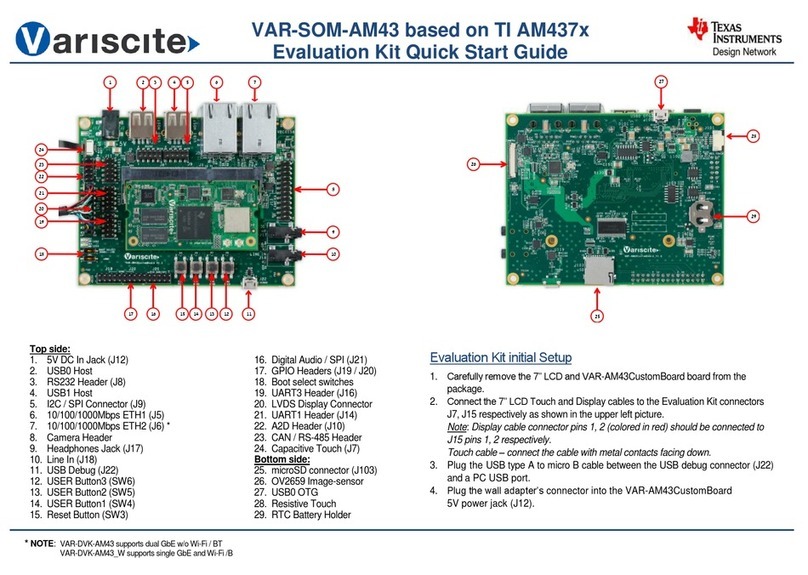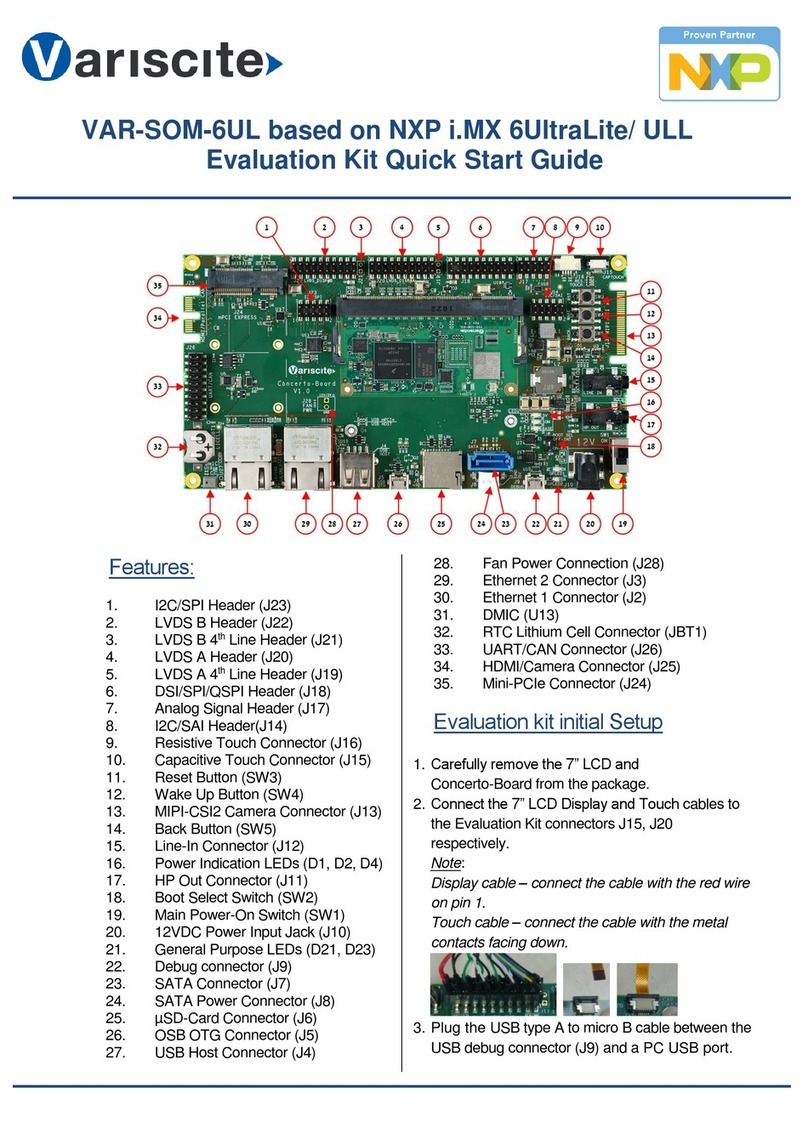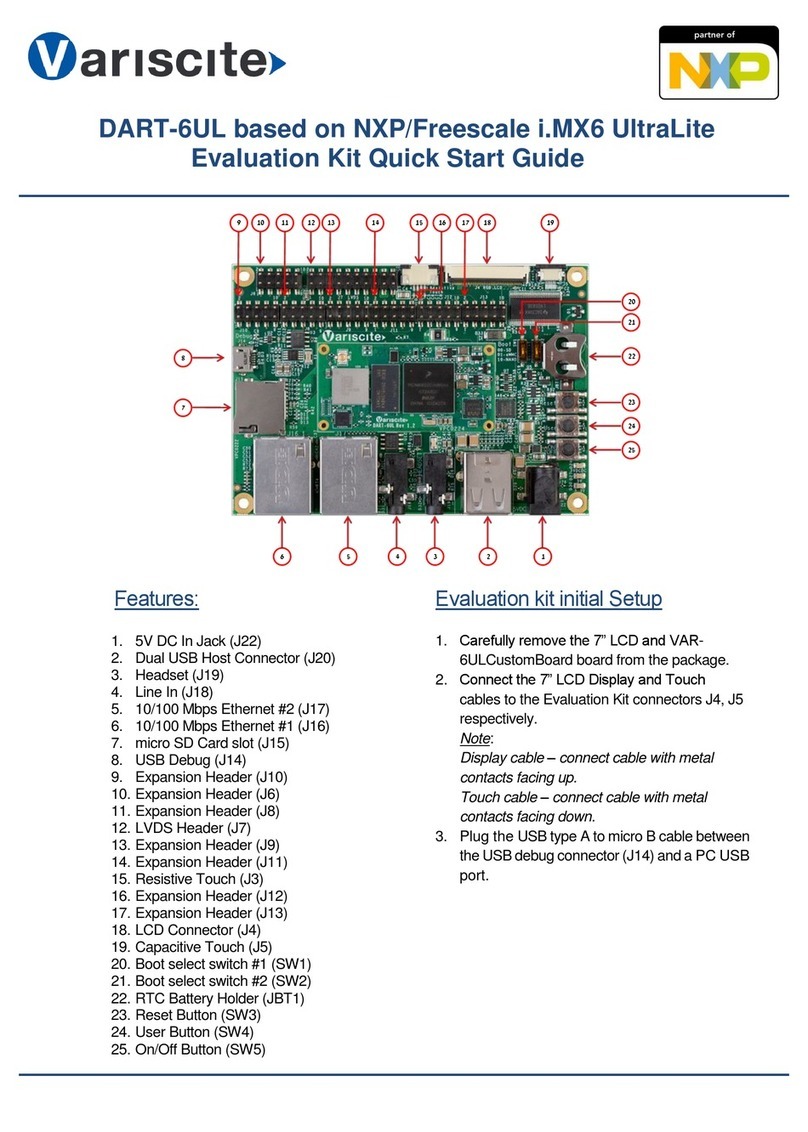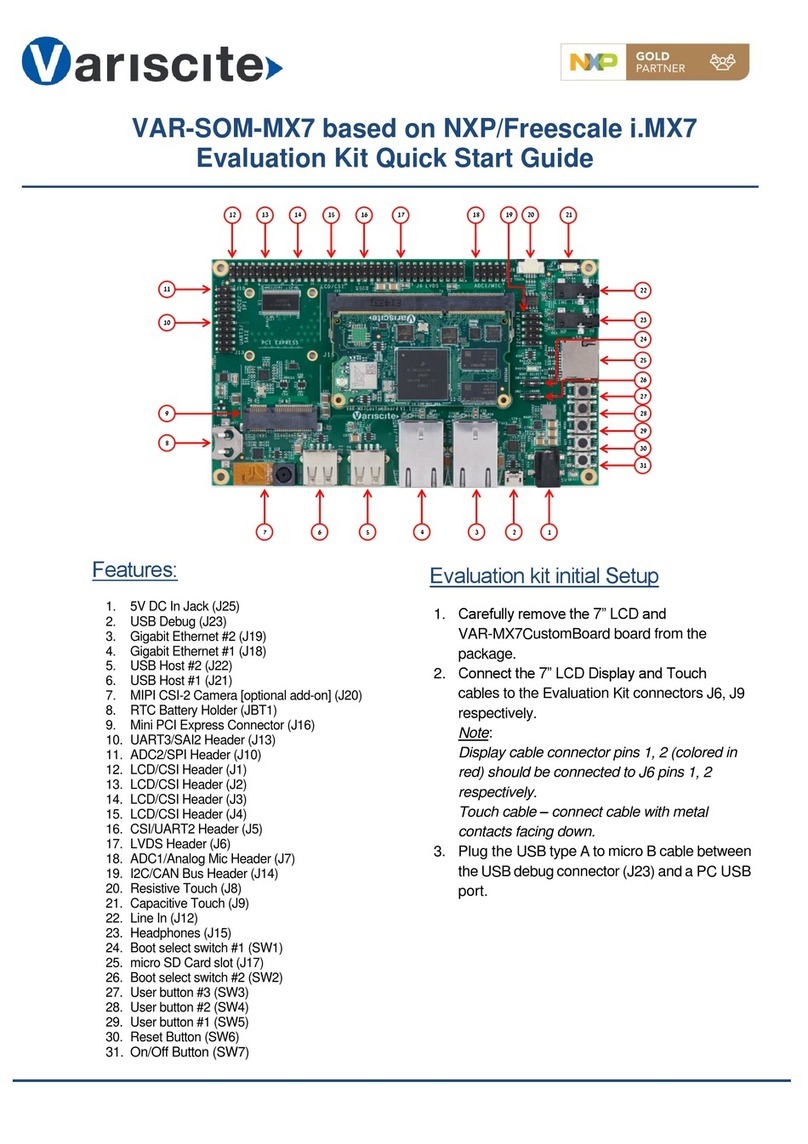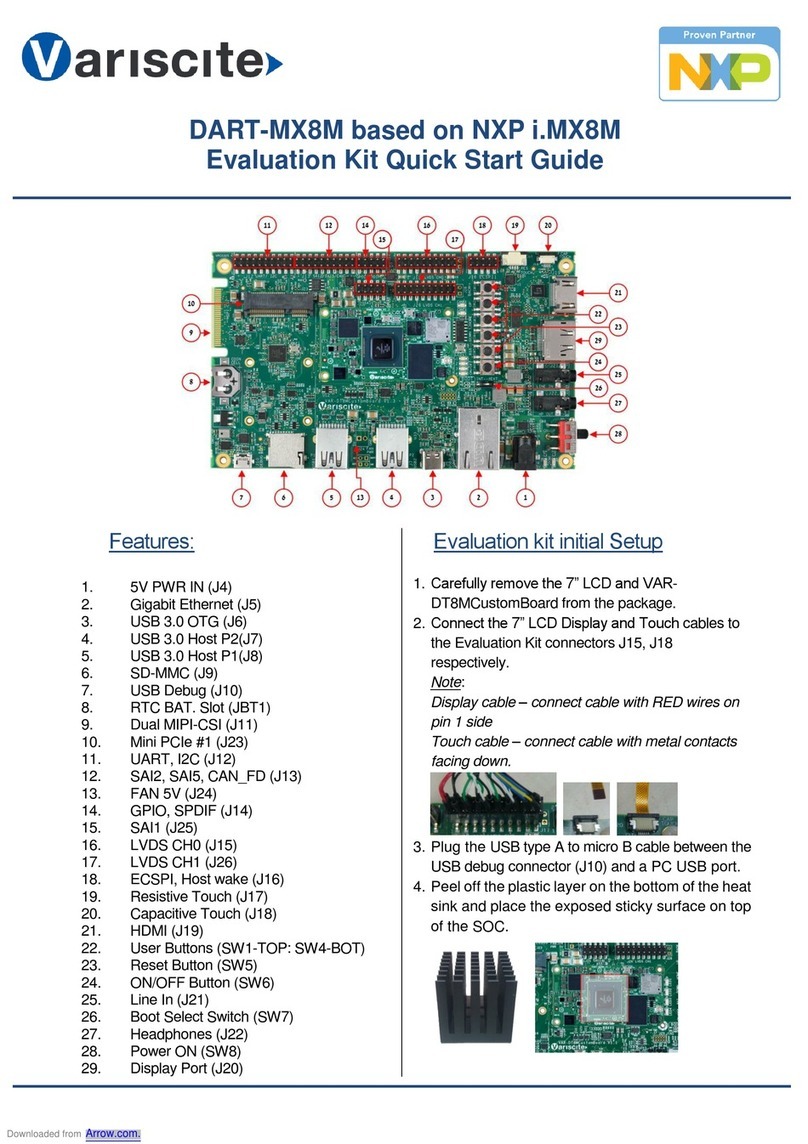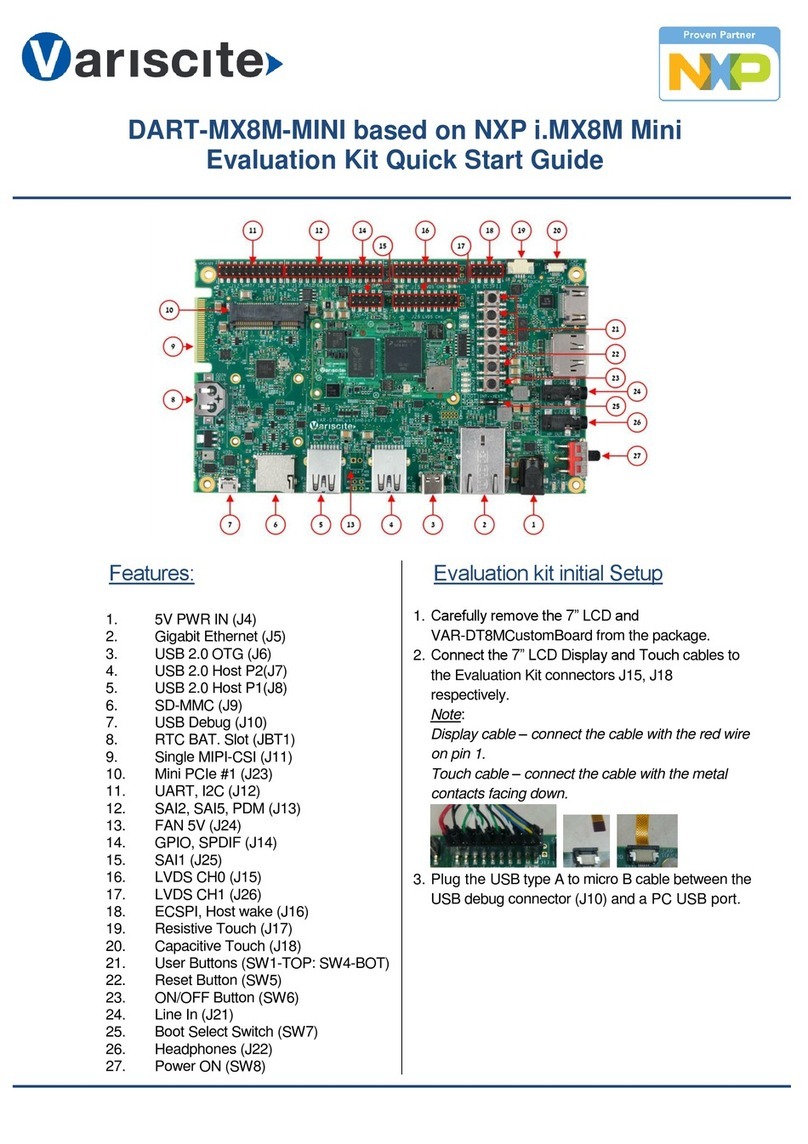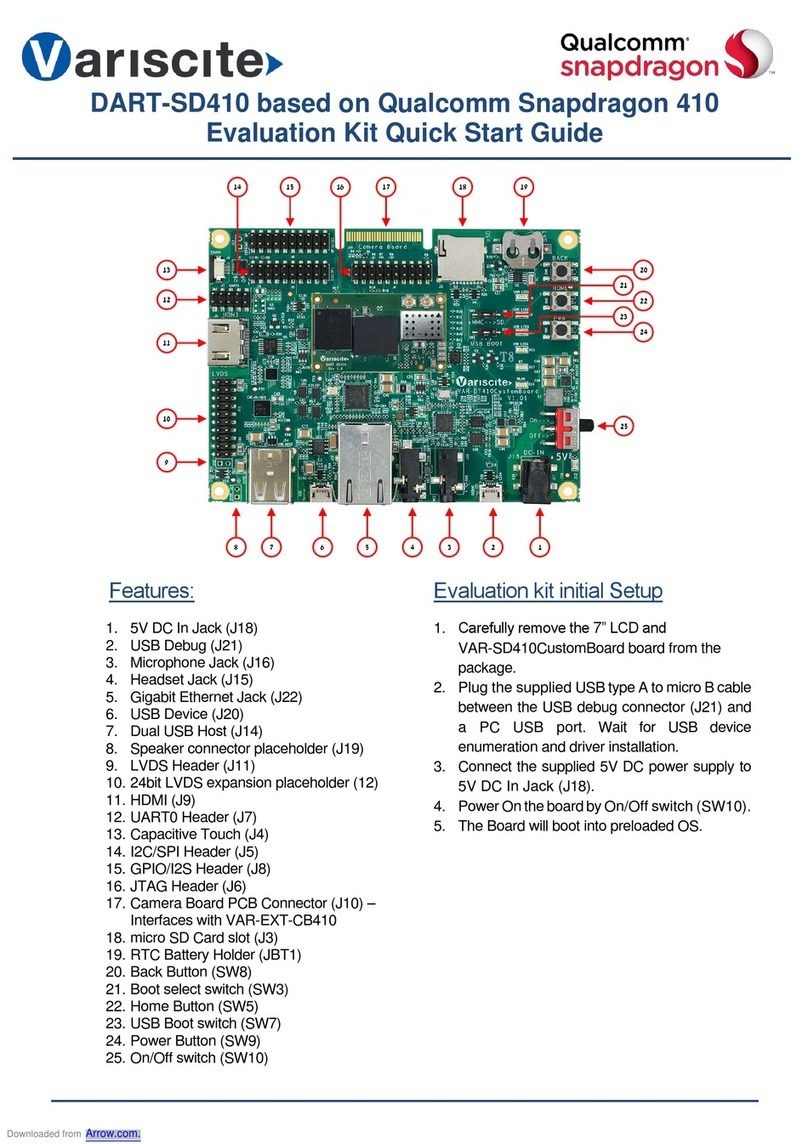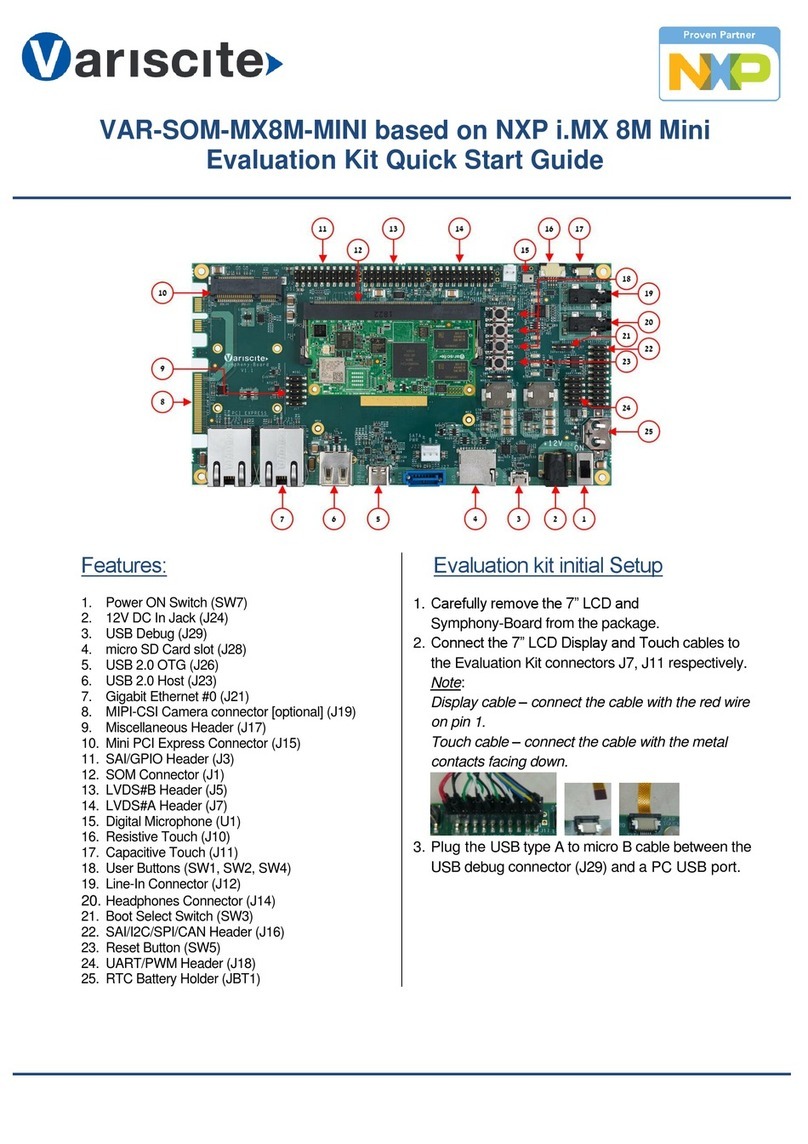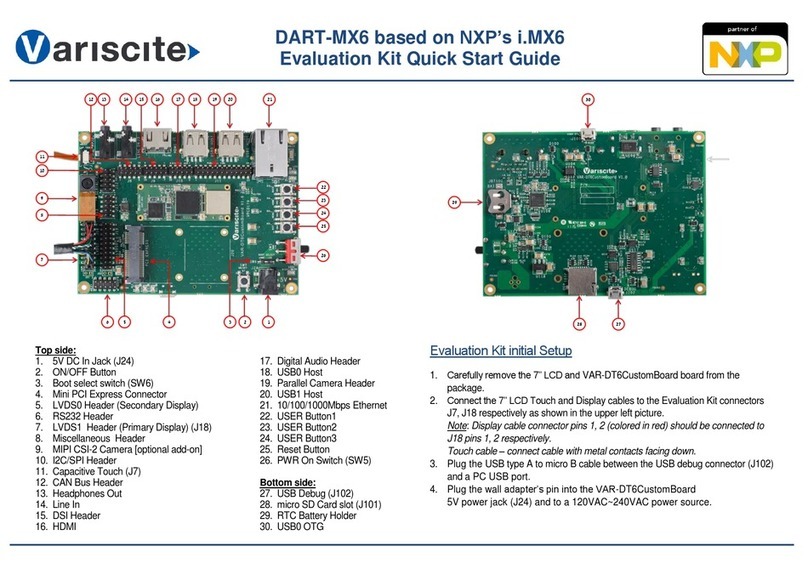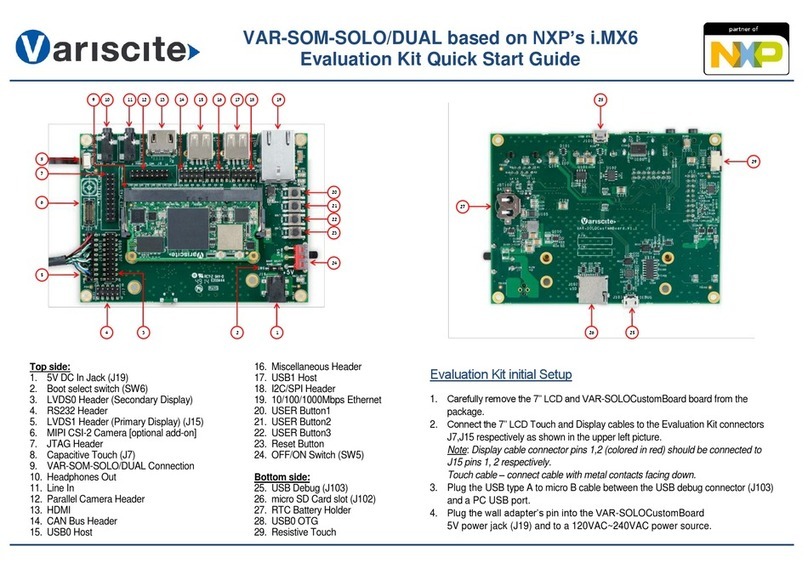Setting the Host PC for Debug
1. Download any PC terminal program.
Variscite suggests using Putty
2. Set PC terminal software parameters as
follows:
- Baud Rate: 115200
- Data bits: 8
- Stop bits: 1
- Parity: None
- Flow Control: None
Using Default file System
1. Depending on your SOM’s HW
configuration, eMMC or NAND Flash
assembled:
eMMC boot:
Set Boot select switch #1 (SW1) Rightwards
& Boot select switch #2 (SW2) Leftwards to
boot from VAR-SOM-MX7 eMMC.
NAND boot:
Set Boot select switch #1 (SW1) Leftwards
& Boot select switch #2 (SW2) Rightwards
to boot from VAR-SOM-MX7 NAND.
2. Power ON the VAR-MX7CustomBoard by
plugging the wall adapter’s pin into the 5V
power jack (J25) and to a 120VAC~240VAC
power source.
3. Boot messages will be printed within PC’s
terminal window.
Booting from micro SD Card
The microSD card is supplied within the
package. The image can be also downloaded
from Variscite FTP site. Please refer to
“Burning Recovery File System” section.
1. Power Off the VAR-MX7CustomBoard by
disconnecting the wall adapter’s pin from
the 5V power jack (J25).
2. Set Boot select switches #1 (SW1) & #2
(SW2) Leftwards to boot from microSD Card.
3. Push microSD card into the microSD card
slot (J17) of the VAR-MX7CustomBoard.
4. Power ON the VAR-MX7CustomBoard by
plugging the wall adapter’s pin into the 5V
power jack (J25) and to a 120VAC~240VAC
power source.
5. Boot messages will be printed within PC’s
terminal window.
Burning Recovery File System
Please refer to Variscite’s wiki pages for
preparing recovery SD card and burning
internal storage (NAND/eMCC) at:
http://variwiki.com/index.php?title=Yocto_Rec
overy_SD_card_latest
Additional Support Links
1. Wiki pages:
http://variwiki.com/index.php?title=Main_Pa
ge
2. Variscite Customers Portal:
https://varisciteportal.axosoft.com/login
3. VAR-DVK-MX7:
http://www.variscite.com/products/evaluatio
n-kits/var-som-mx7-kits
4. VAR-SOM-MX7:
http://www.variscite.com/products/system-
on-module-som/cortex-a7/var-som-mx7-
nxp-freescale-imx-7
5. VAR-MX7CustomBoard:
http://www.variscite.com/products/single-
board-computers/var-mx7customboard
Thank you for purchasing Variscite’s
product.
Register at Variscite Customer Portal to
get high quality engineering:
https://varisciteportal.axosoft.com/login