Variscite VAR-SOM-AM62 User manual
Other Variscite Motherboard manuals
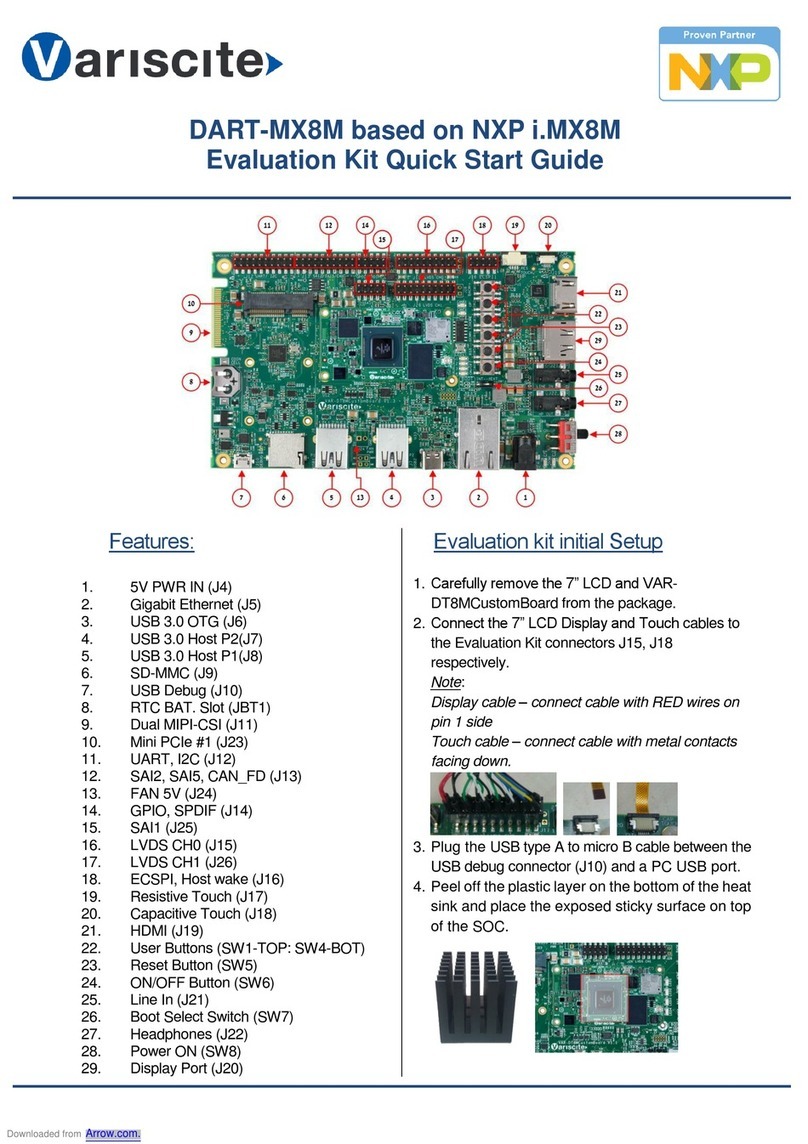
Variscite
Variscite DART-MX8M User manual
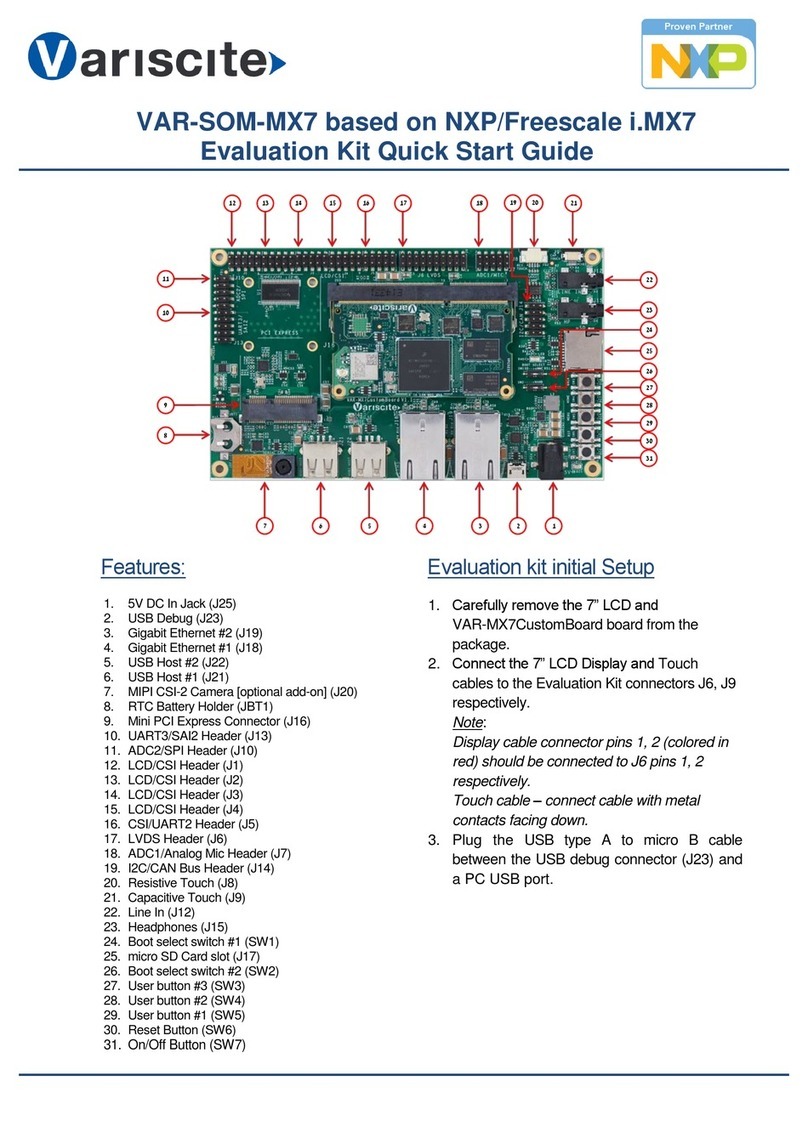
Variscite
Variscite VAR-SOM-MX7 User manual
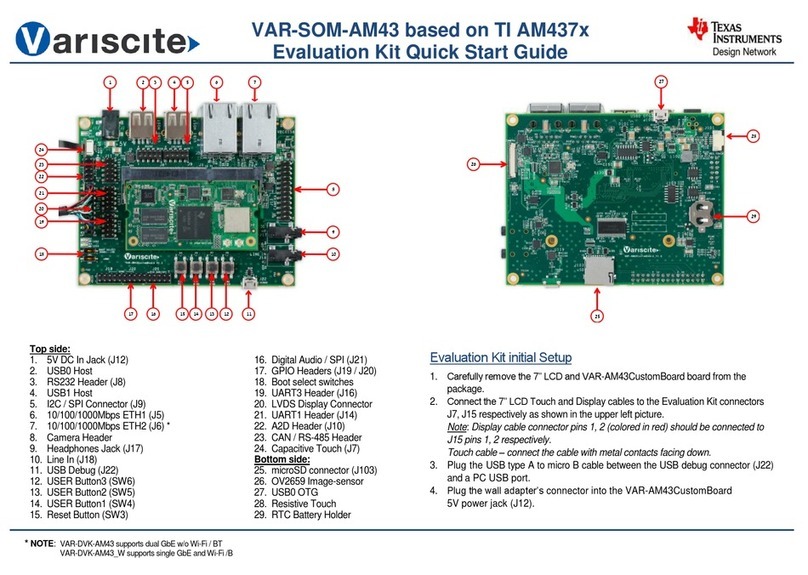
Variscite
Variscite VAR-SOM-AM43 User manual
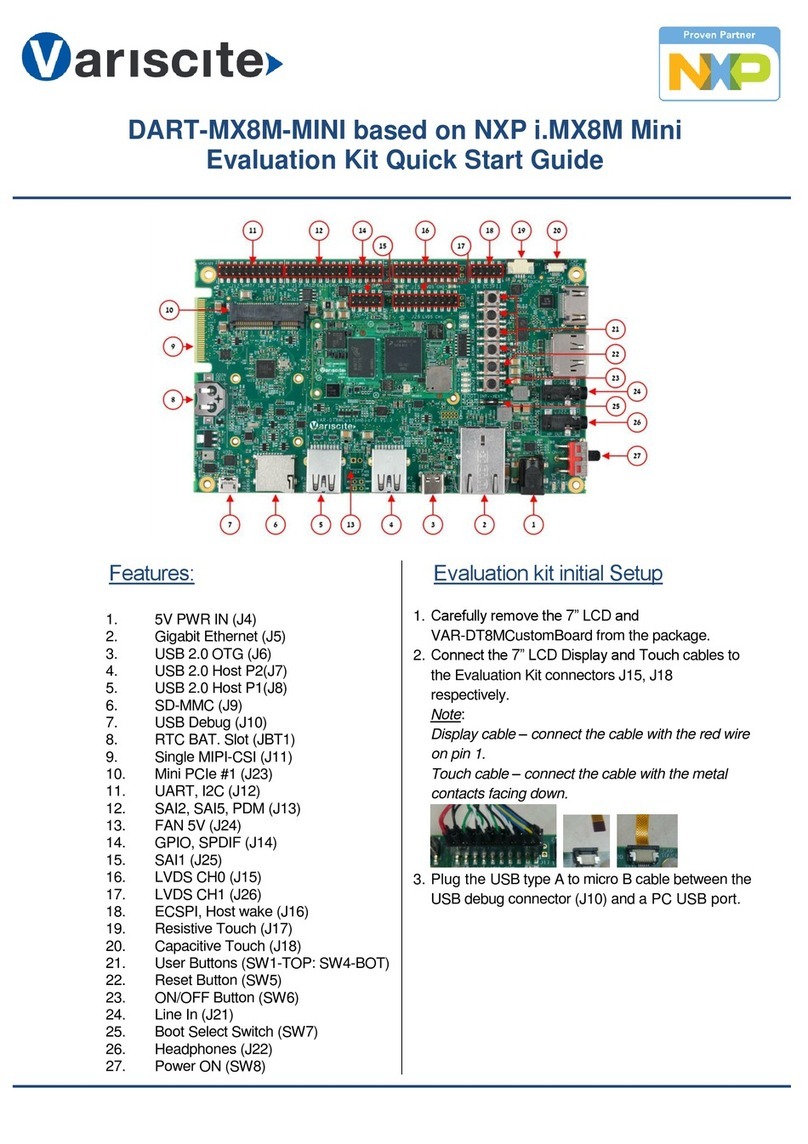
Variscite
Variscite DART-MX8M-MINI User manual
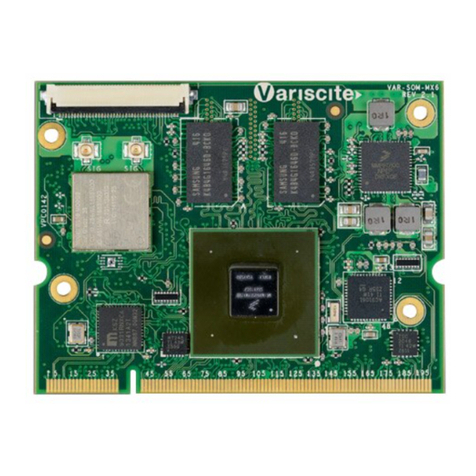
Variscite
Variscite VAR-SOM-MX6 User manual
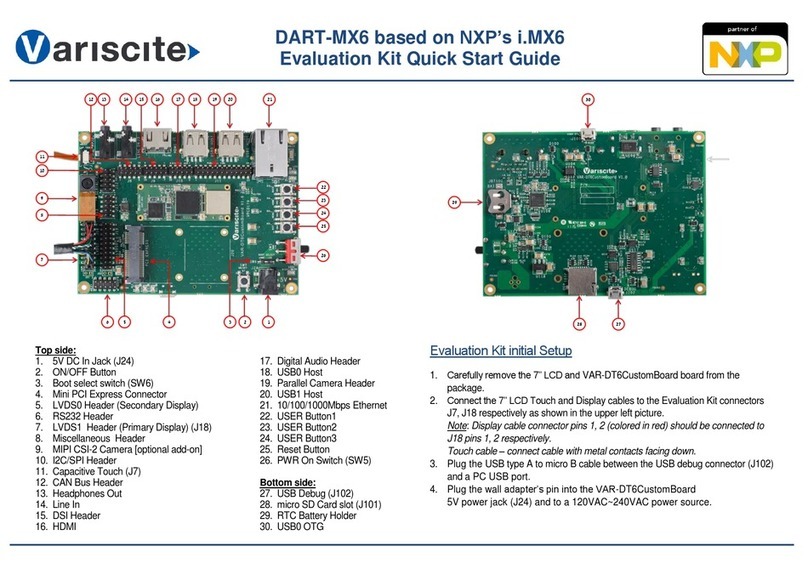
Variscite
Variscite VAR-DVK-AM33 User manual

Variscite
Variscite VAR-SOM-AM43 User manual
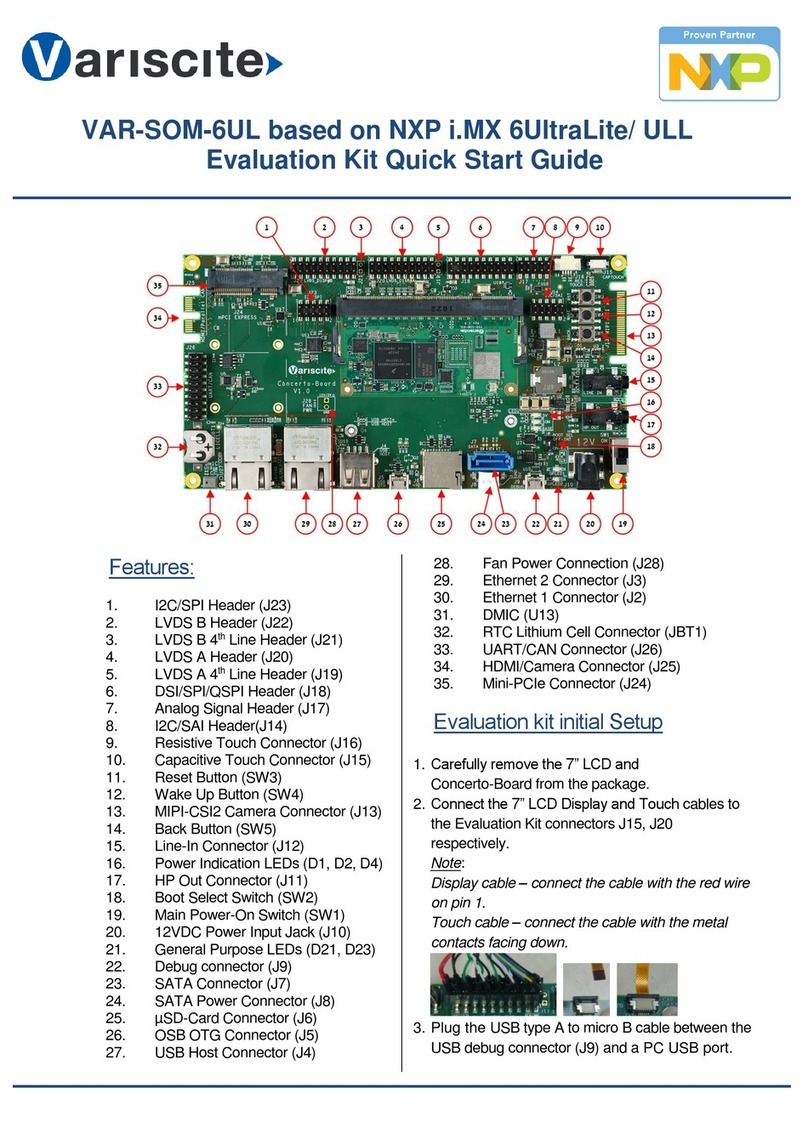
Variscite
Variscite VAR-SOM-6UL User manual
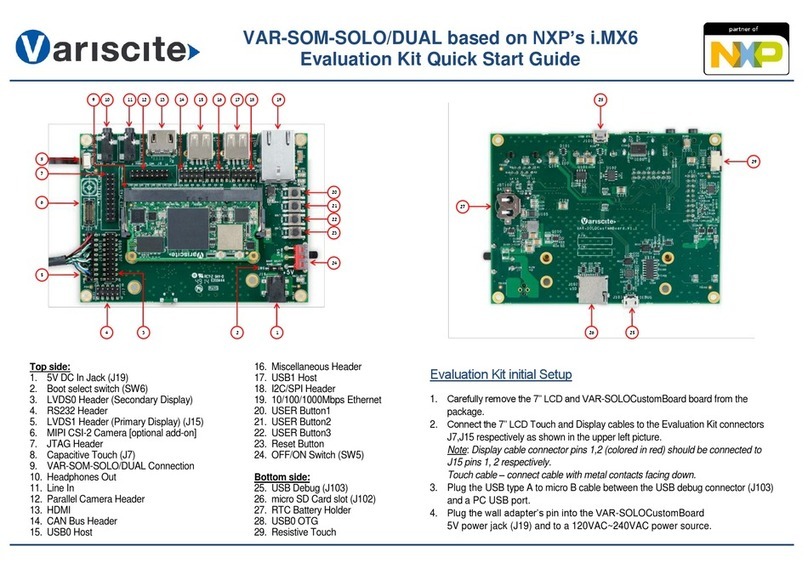
Variscite
Variscite VAR-SOM-SOLO User manual
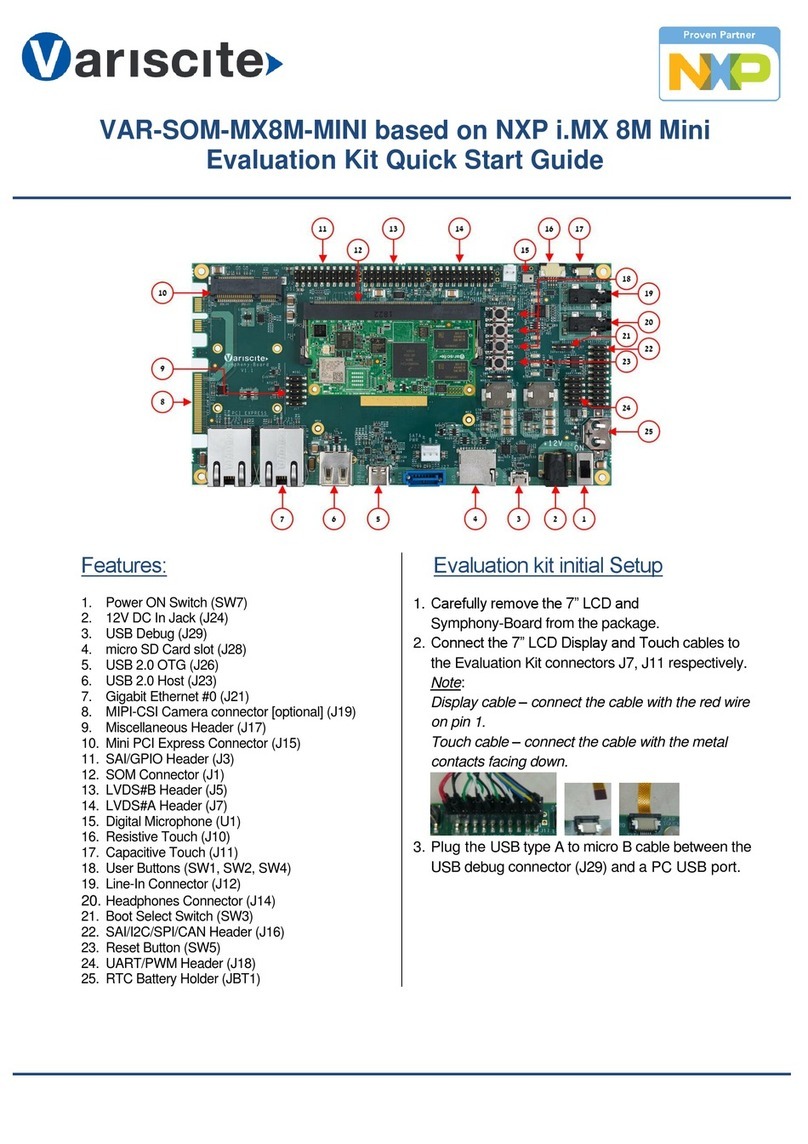
Variscite
Variscite VAR-SOM-MX8M-MINI User manual
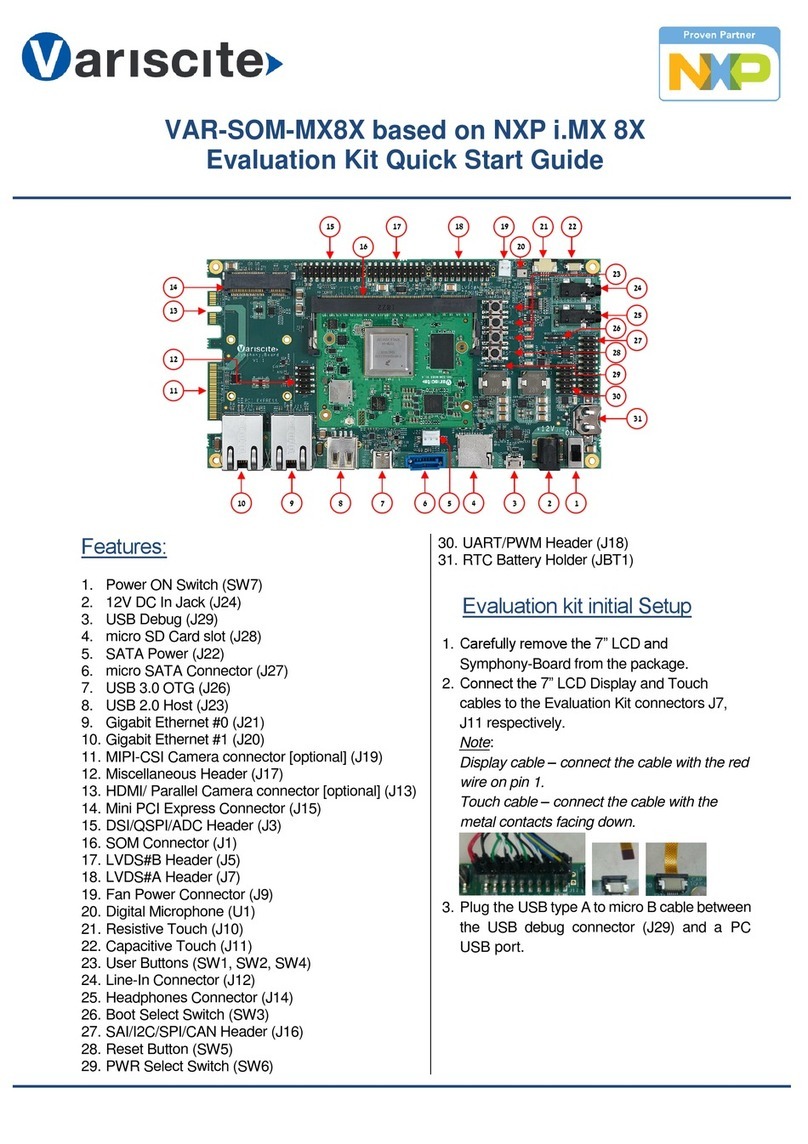
Variscite
Variscite VAR-SOM-MX8X User manual

Variscite
Variscite VAR-SOM-MX93 User manual
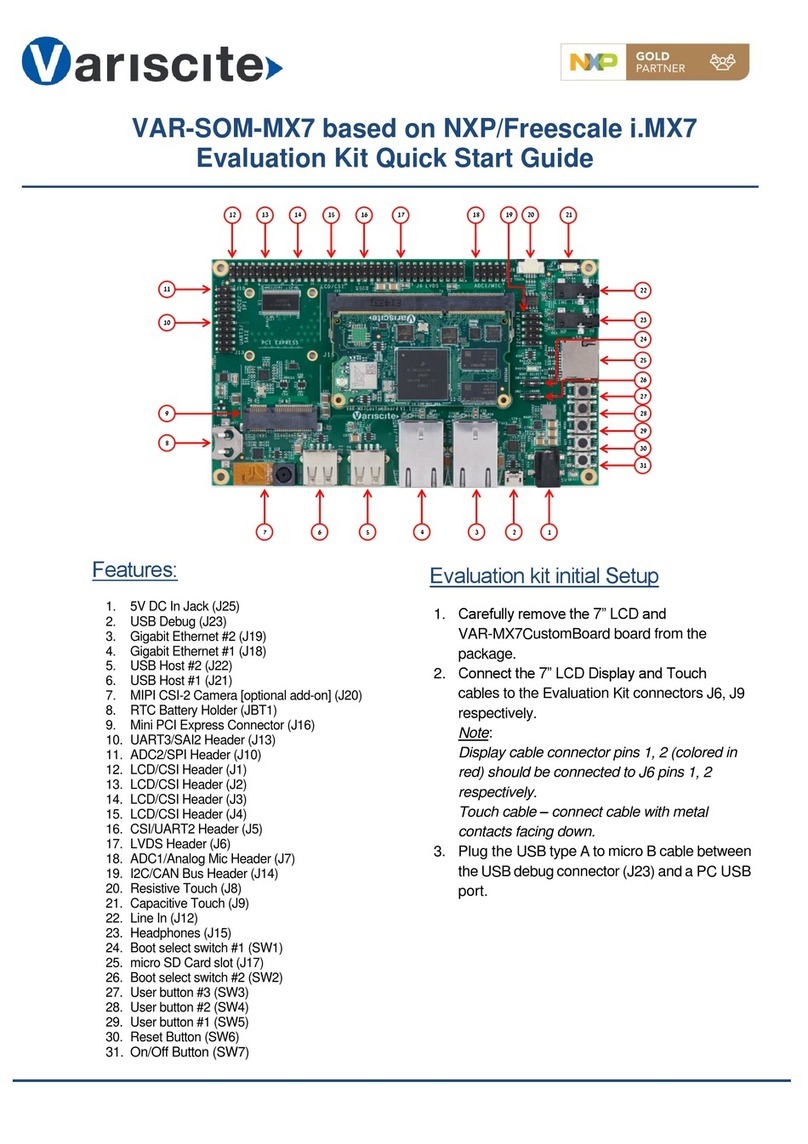
Variscite
Variscite VAR-SOM-MX7 User manual
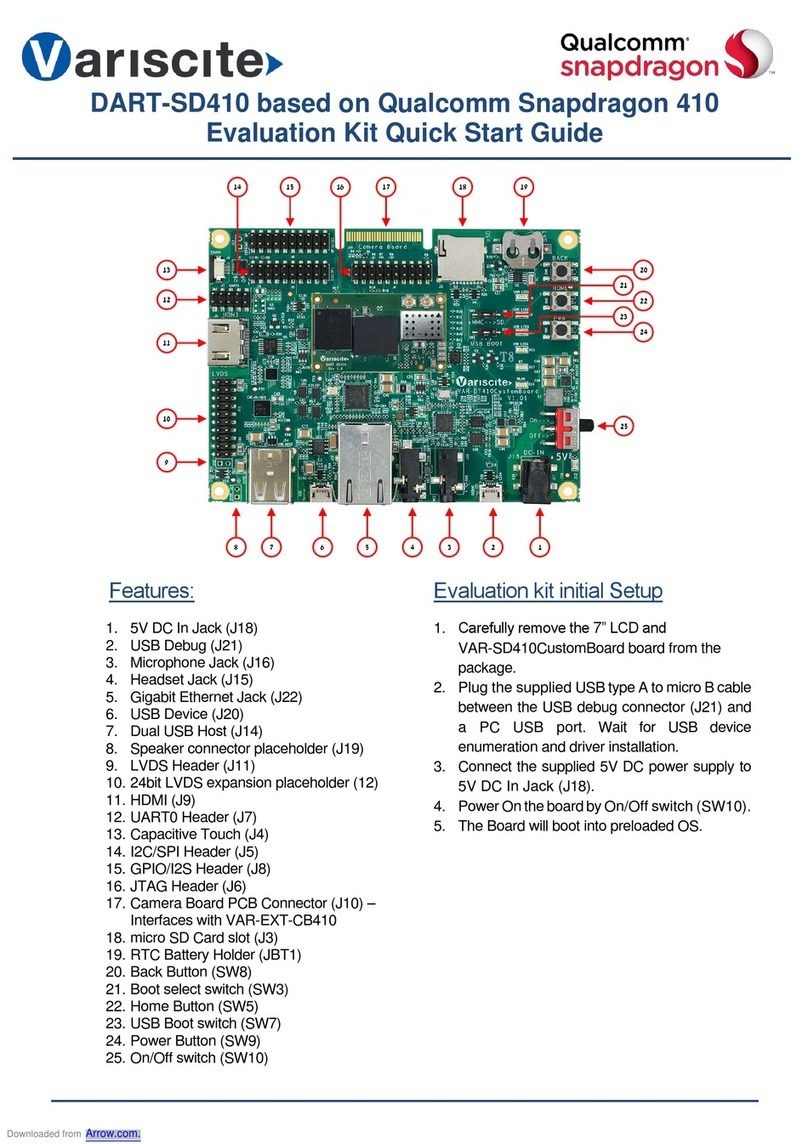
Variscite
Variscite DART-SD410 User manual

Variscite
Variscite DART-SD410 User manual

Variscite
Variscite DART-MX8M-PLUS User manual
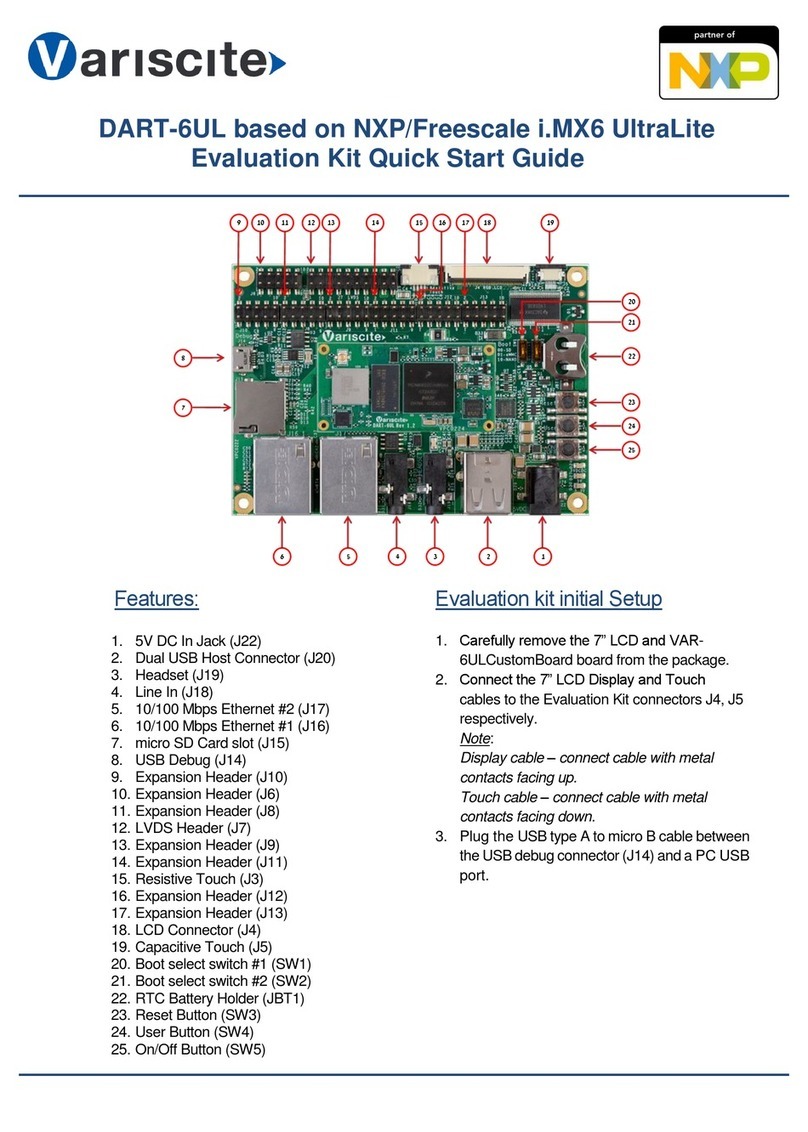
Variscite
Variscite VAR-DVK-AM33 User manual
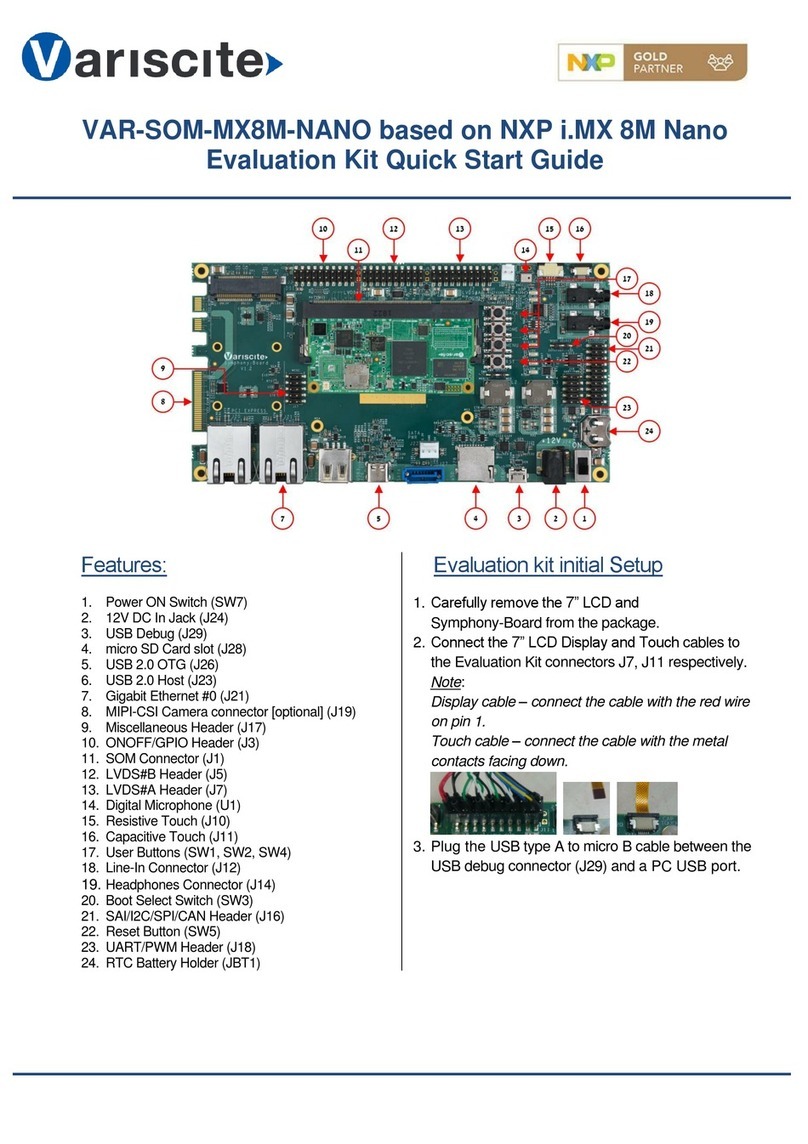
Variscite
Variscite VAR-SOM-MX8M-NANO User manual



















