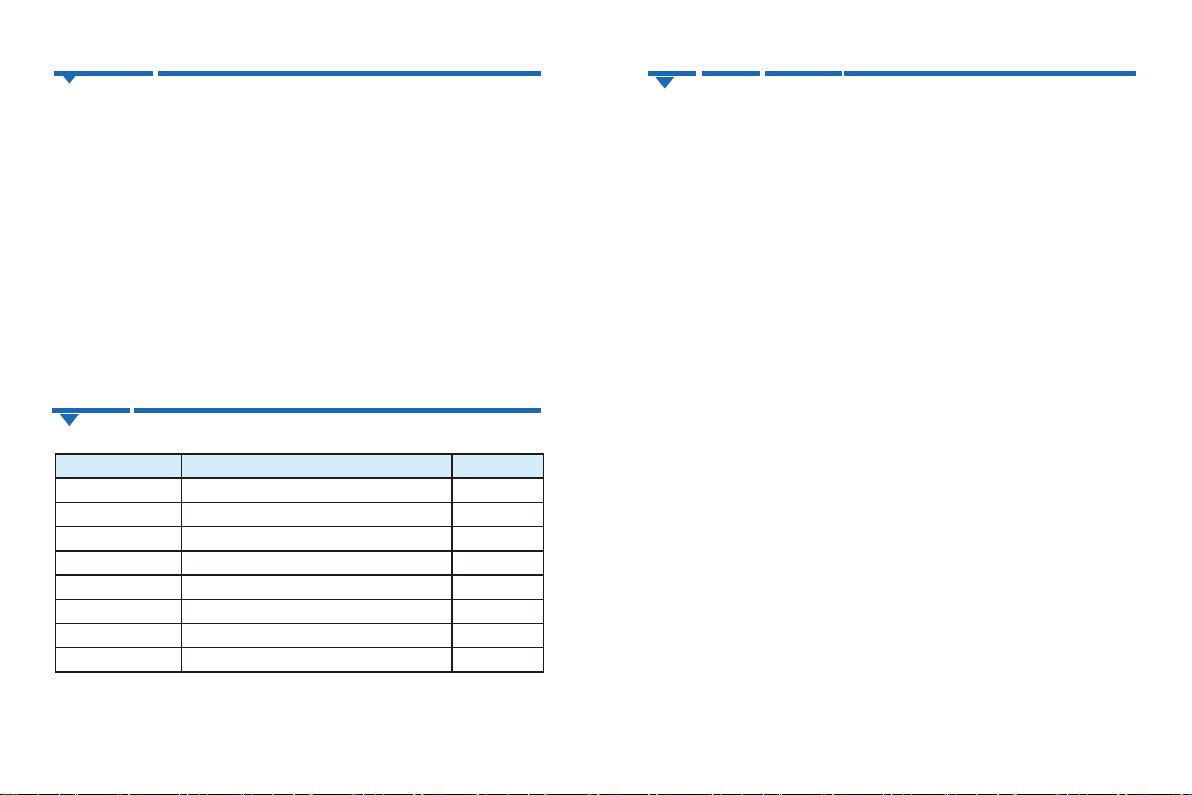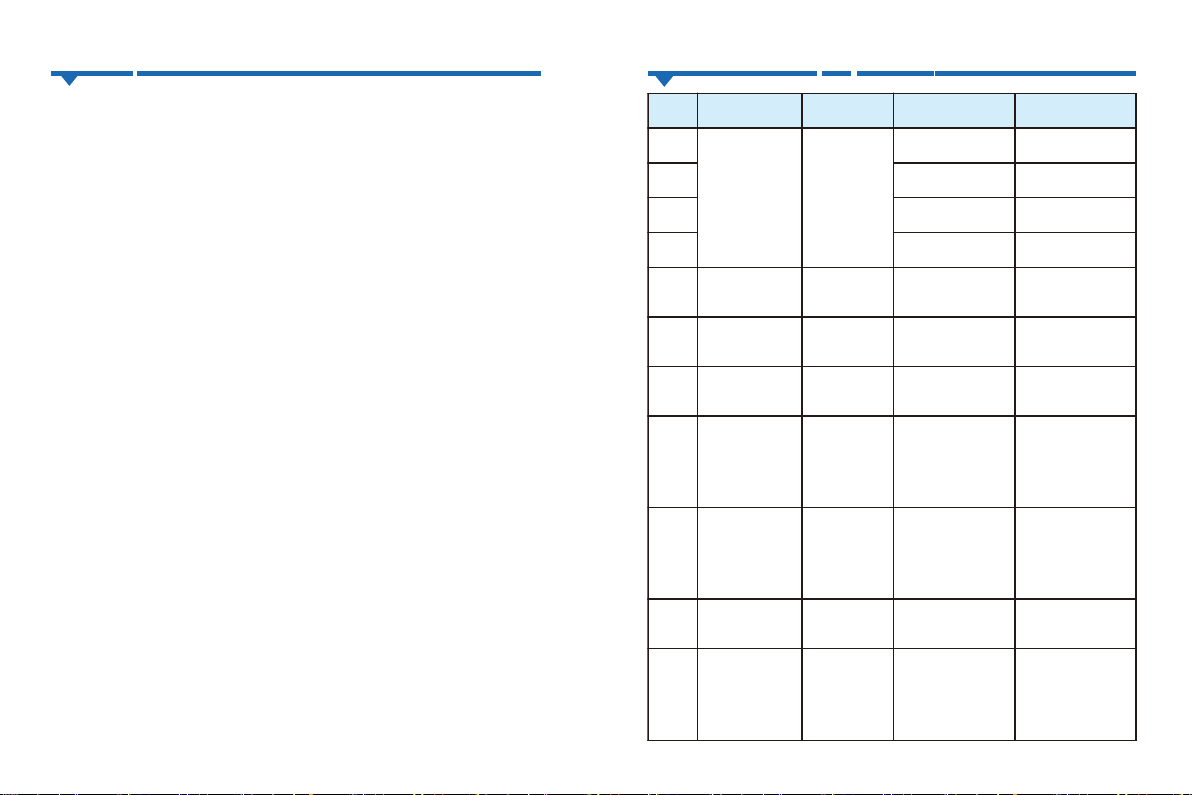Important statement
1.
This oxygen generator is for health maintenance and life quality improvement
purposes, and cannot be usedas life extension or medicalequipment.
2.
Do not use the device before reading and understanding the contents of the
manual, otherwise it may cause injury or damage to the product due to improper
operation.
3.
Do not smoke, light candlesor useother open flames when using this equipment.
4.
If you need to smoke, please follow the following important safety measures: turn
off the device, remove theoxygentube, and leave the room of the device.
5.
Please clearly place the sign of "oxygen generator, please do not smoke" in the
room with the equipment.
Receipt inspection
1. Check equipment and accessories
Start using oxygengenerator
Preparation before use:
1.
Before starting the oxygen generator for the first time, please familiarize yourself
withthemainaccessories,whichwill be used later.
2.
Instructions for use of the adapter and battery
(1)
Due to transportation control reasons, the external batteries only retain the
power for testing when they leave the factory,or there is no power at all. Therefore,
the batteryneeds to be fullychargedbeforethefirst use.
(2)
Battery chargingmethod:
a.
Connect one endof theAC adapter to 100~240VAC, and the otherend to the
charging socketof thebattery.At this time,theAC adapterindicator lights up in red,
indicating that the battery is charging, and the battery is fully charged for about 4-6
hours; when the AC adapter indicates When the light turns green, it indicates that
the battery is fully charged.At this time, you can disconnect theAC adapterand the
battery.
b.
Connect one endof theAC adapterto 100~240VAC and the other end to the
charging socket of the battery. At the same time, connect the output end of the
battery to the power input socket of the oxygen enrichment machine, and then
press the power switch of the oxygen enrichment machine to start the machine.
Charge while oxygen. In this mode,the time to fullycharge the batteryis related to
the workinggear of the machine,and the time to fullychargeis about 4-10 hours.
The use of oxygen generator:
1.
Please place the product correctly, ensure that the air inlet and outlet are
unobstructed, and the distance from the outside to other objects or walls is at least
10cm;
2.
Connecttheoxygen inhaler;
3.
Connect thepowerinput socketof thisproductto the outputplugof theAC
adapter or external battery;
4.
Pressthe power switch, the device will startthe oxygen production of this product;