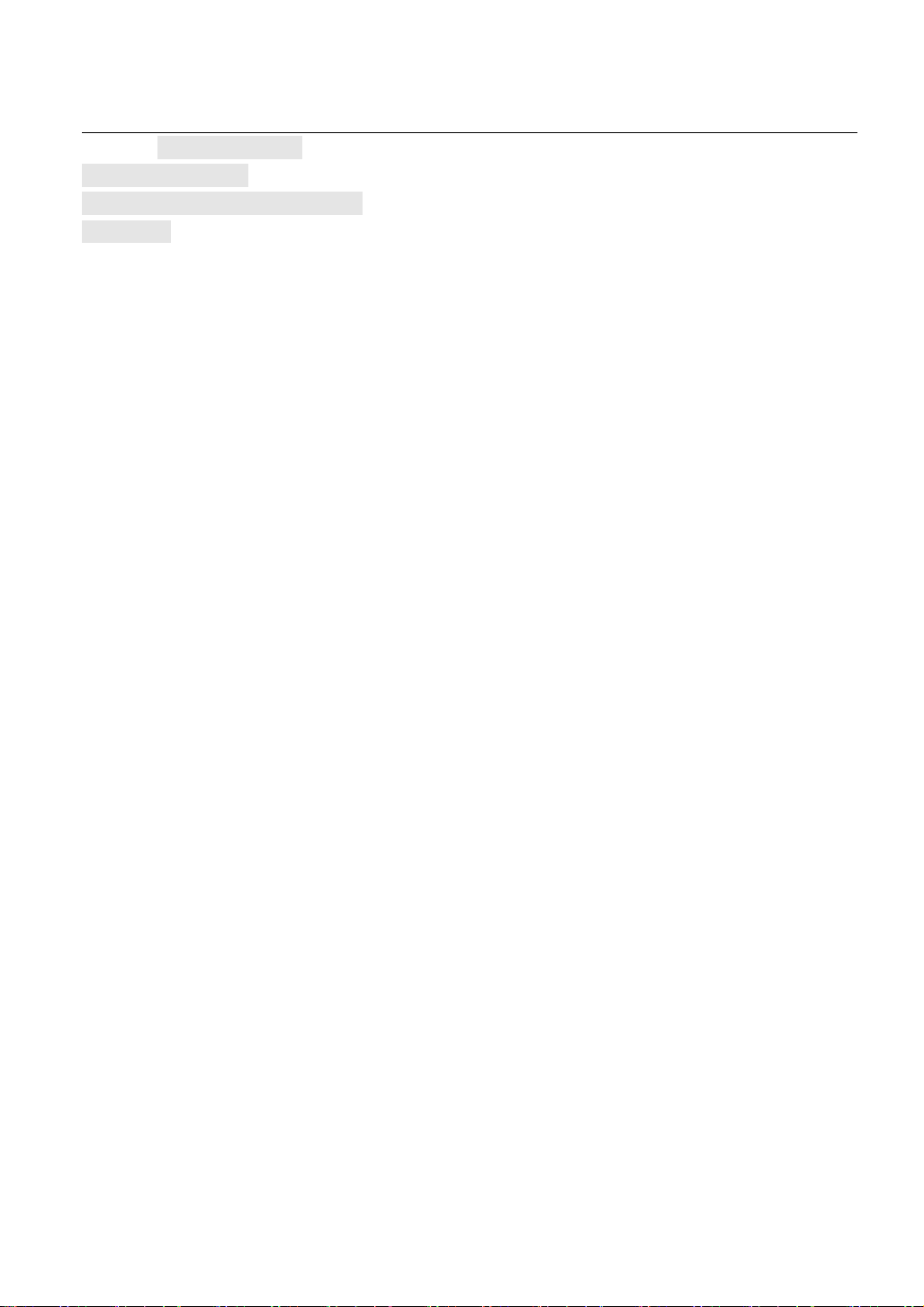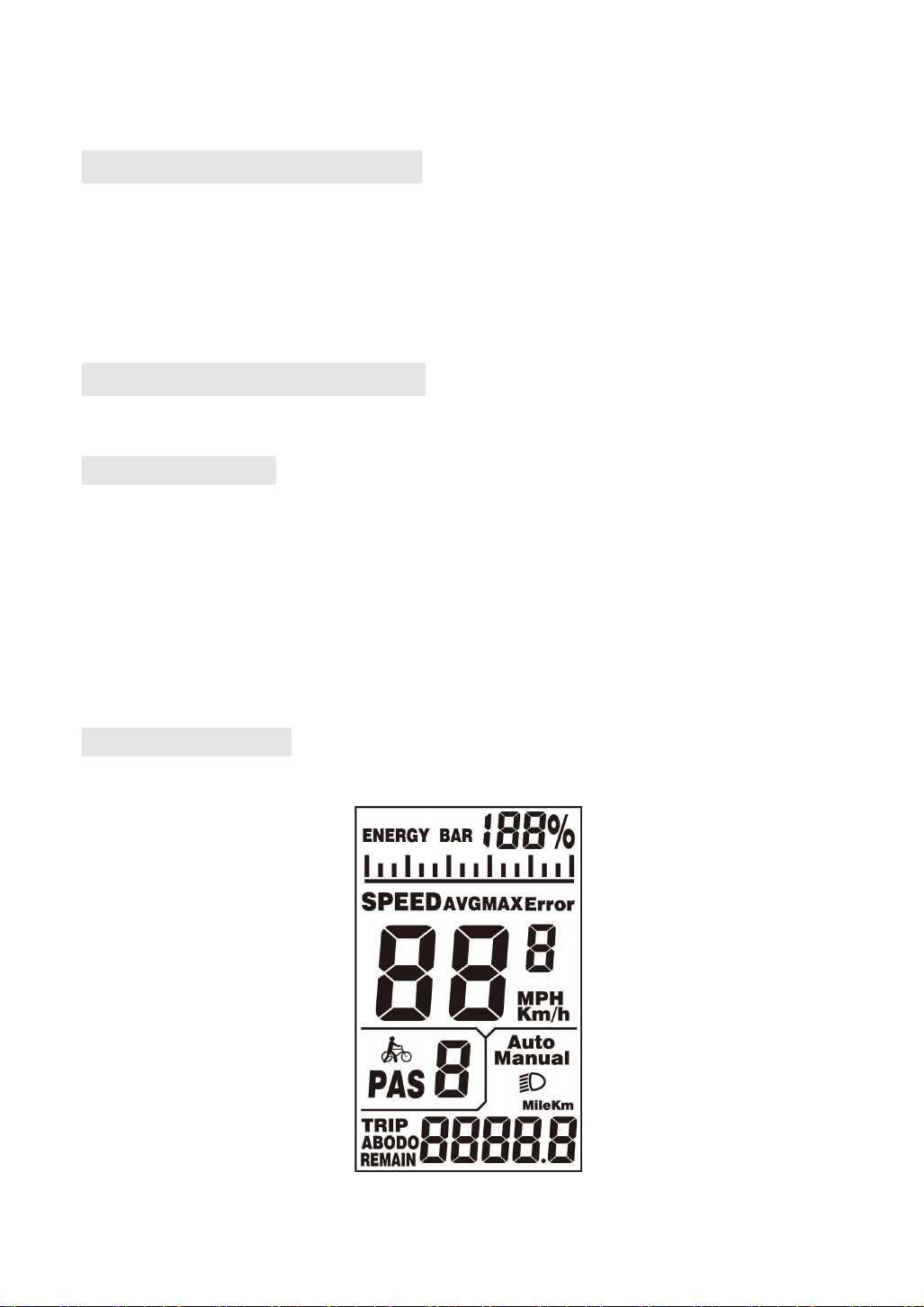1
Content
Introduction ..............................................................................................................................................3
1.Dimensions .......................................................................................................................................... 4
1.1 Material and color ....................................................................................................................4
2 Function and button definition .......................................................................................................... 5
2.1 Function description ................................................................................................................5
2.2 Display area ............................................................................................................................. 5
2.3 Button defination ......................................................................................................................6
3.User reminder ......................................................................................................................................6
4.Instalation instructions ....................................................................................................................... 7
5. Operation introduction ...................................................................................................................... 7
5.1 Power on/off ............................................................................................................................. 7
5.2 User interface ...........................................................................................................................7
5.3 Speed ........................................................................................................................................ 8
6 Error code .......................................................................................................................................... 11
7.User setting ........................................................................................................................................11
7.1 Preparation before startup ...................................................................................................11
7.2 General setting ...................................................................................................................... 11
7.2.1 Metric and imperial setting ....................................................................................... 11
7.2.2 Speed limit setting ..................................................................................................... 12
7.2.3 Wheel size setting ......................................................................................................12
7.2.4 Exit settings .................................................................................................................13
7.3 Personalized Parameter settings ........................................................................................13
7.3.1 Personalize Settings Password Input .....................................................................13
7.3.2 Battery Power Volt Setting ........................................................................................14
7.3.3 PAS level setting ........................................................................................................ 15
7.3.4 Current limit setting ....................................................................................................16
7.3.5 PAS sensor setting .................................................................................................... 17
7.3.6Speed Sensor Setting ................................................................................................ 19
7.3.7 Throttle Function Setting .......................................................................................... 19
7.3.8 System Setting ........................................................................................................... 21
7.3.8.1 Battery Delay Time Setting ........................................................................... 21
7.3.8.2 Max Speed Limit Setting ............................................................................... 21
7.3.8.3 Button Walk Assist Enable Setting ................................................................... 21
7.3.8.4 Walk Assist Speed Setting ............................................................................ 22
7.3.8.5 Slow Start up Setting ..................................................................................... 22